Better Animals Plus: Features and Beginner’s Guide

Elevate your crafting projects with Better Animals Plus mod, featuring a wide range of adorable and realistic animal prints.
Key Highlights
- Better Animals Plus Overview: A Minecraft mod that adds new animals with unique behaviors, enriching the game experience.
- Better Animals Plus Feature: Introduces over 30+ creatures, decorative blocks, and items derived from mobs.
- Popularity: Over 22 million downloads since its release in 2018.
- Installation: Step-by-step guide for downloading and installing the mod for different Minecraft versions and mod loaders.
- Image Creation with Novita AI: Utilize Novita AI to create Minecraft-like images using advanced models.
Introduction
If you’re a Minecraft player looking to upgrade the animals in your world, Better Animals Plus is the mod you need. It adds a variety of new creatures, allowing for more immersive gameplay. This blog will guide you through everything about Better Animals Plus for Minecraft, including how to download it like the Minecraft 1.19.2 version, explore its features, and even create custom Minecraft images with Novita AI. Let’s dive into the exciting possibilities this mod and image creation tools bring to your Minecraft experience!
Know more About Better Animals Plus
What is Better Animals Plus?
Better Animals Plus is a Minecraft (MC) mod designed to add new life and creatures to players’ worlds, with unique style and aesthetics. The mod can be used alone or in conjunction with Better Animal Models. The mod is compatible with multiple versions of Minecraft and mod loaders, including Forge, Fabric, and Quilt.
Better Animals Plus: Made up of Different Animals
Immerse in new animals, armor, and content, experience a variety of animals and mobs and discover feral wolf, pheasant, lammergeier, and whisper words animals in the Better Animals Plus mod. Download now for new content.

Types included in Better Animals Plus
This mod features a variety of content and strong functionality.
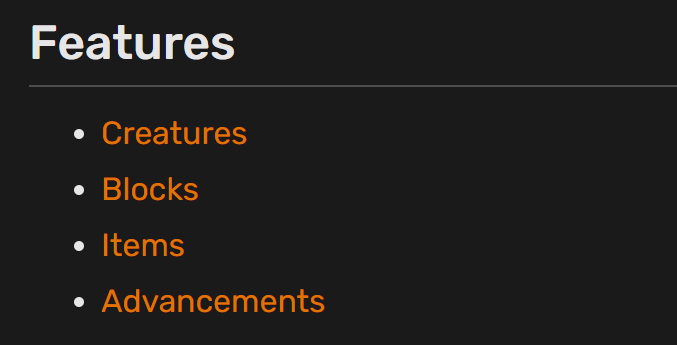
Creatures
The mod introduces a variety of new creatures, such as passive deer, neutral brown bear, and hostile feral wolf enriching the game’s ecosystem.
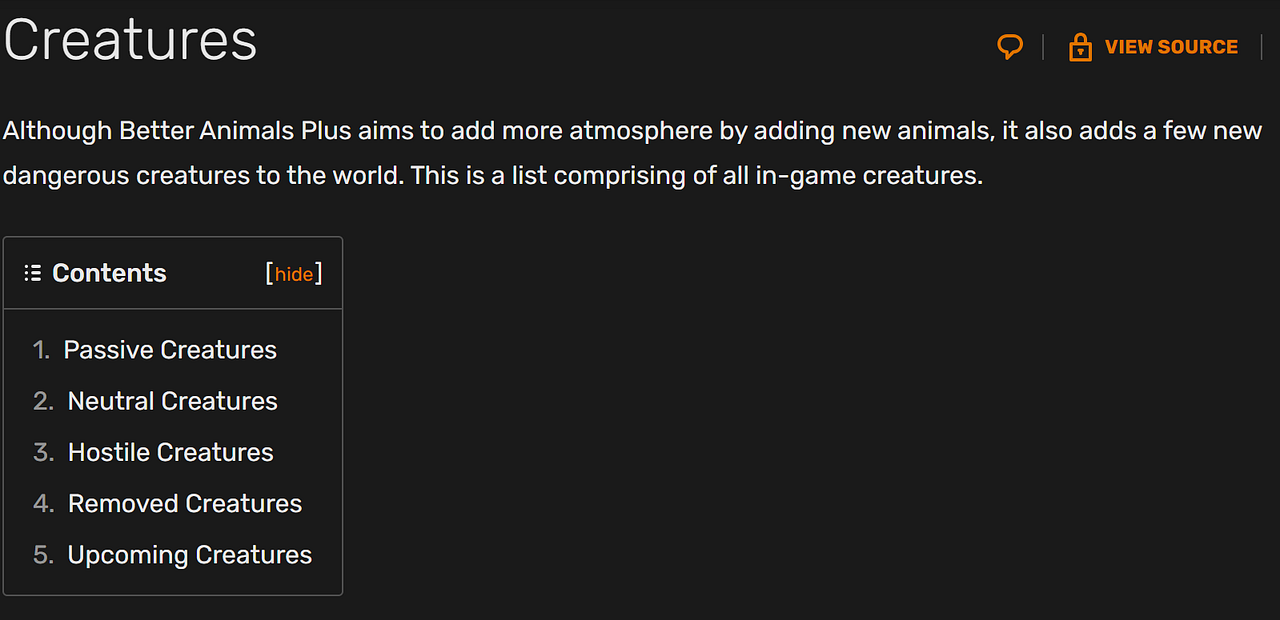
Blocks
Better Animals Plus also introduces several new blocks to the game, primarily serving a decorative purpose.
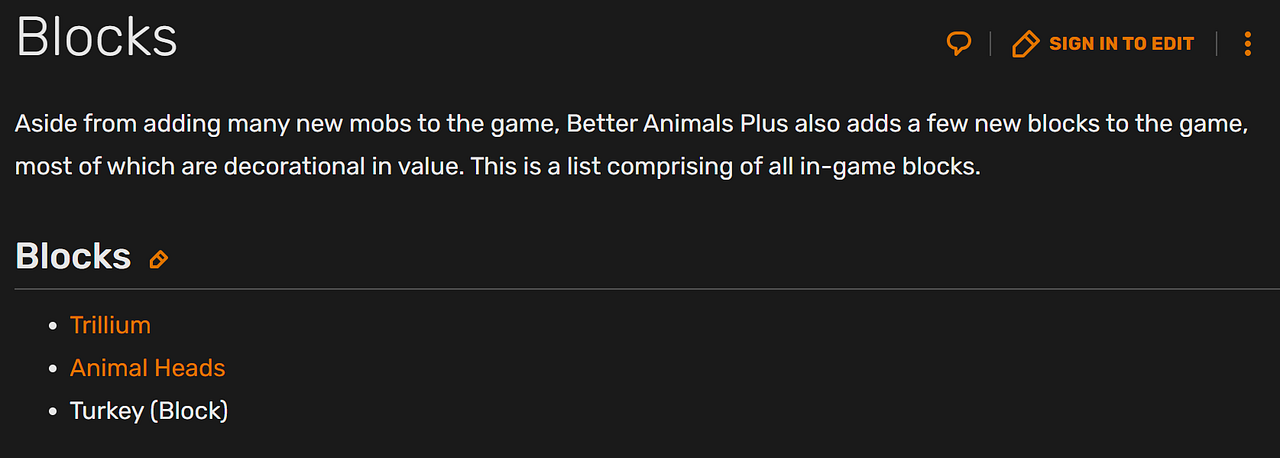
Items
Better Animals Plus adds new items to the game to provide additional uses for its mobs. Most of these items can be obtained from the mobs.
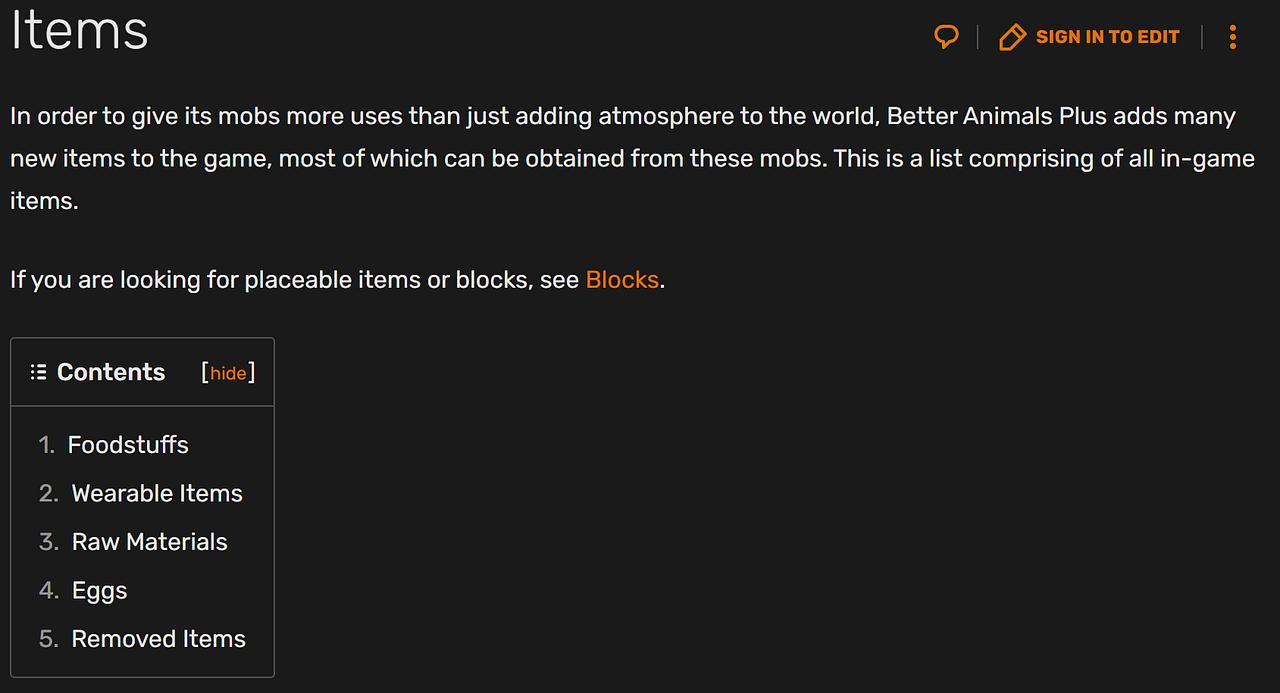
Better Animals Plus: Going Viral on Gaming World
On September 23, 2018, Better Animals Plus 1.0.0 was released and quickly gained popularity on various platforms like Reddit, wiki, discord, and more.

It got over 22 million downloads on the mod website.
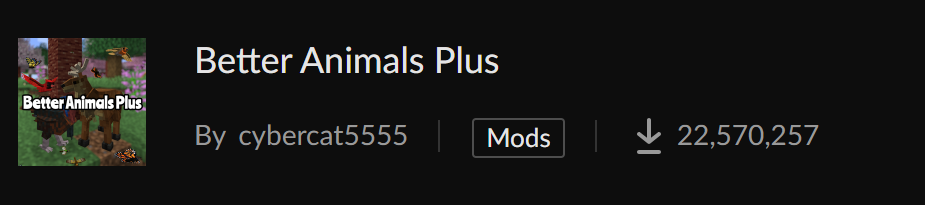
To see Minecraft creatures, watch this YouTube video showcasing Minecraft Better Animals Plus.
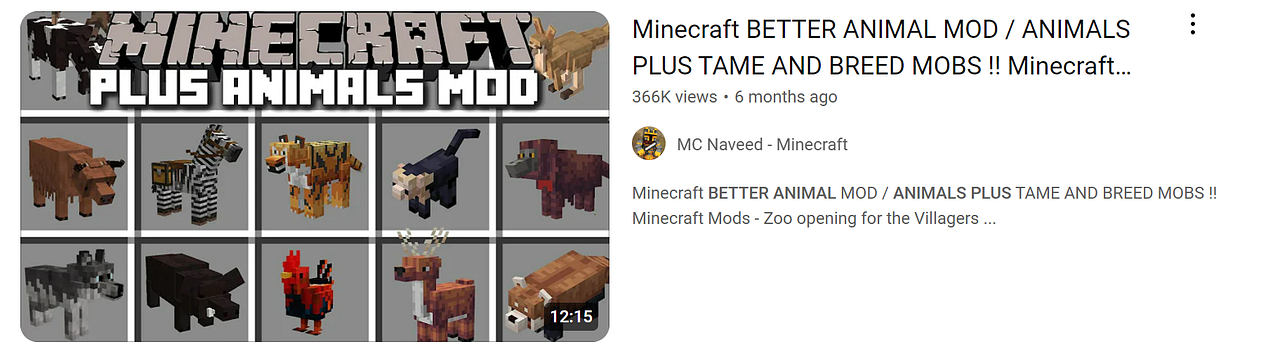
How to Download Better Animals Plus Mod
Get the best out of Better Animals Plus in Minecraft
Explore the potential of Better Animals Plus in Minecraft Java edition and optimize your gameplay. Uncover new content and unique features to enhance your gaming experience with the latest modpack. Download now and elevate your adventure.
Requirements for Downloading
Supported Gam Versions
1.19.2 1.19.1 1.19 1.18.2 1.18.1 and more
Mod Loaders
Forge Fabric Quilt
Step-by-Step Guide
- Visit the Better Animals Plus mod page on the CurseForge website.
- Locate and click on the “Files” tab at the top of the page.
- On the “Files” page, choose the appropriate version based on your Minecraft version and mod loader (Forge, Fabric, or Quilt).
- Click the “Download” button next to the selected version.
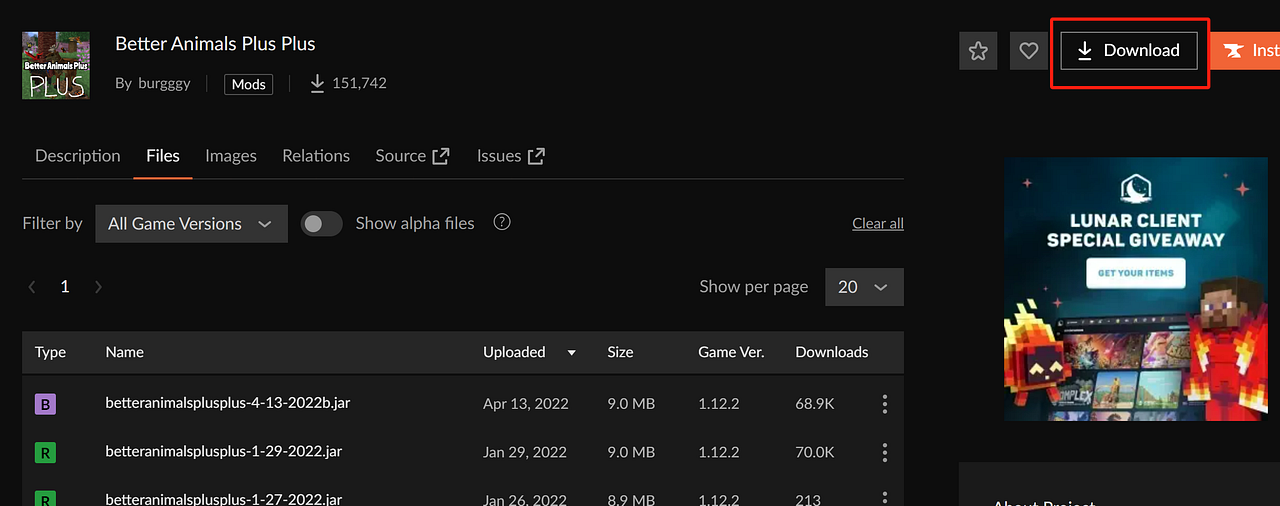
- If prompted, select “Manual Download” and follow the on-screen instructions to complete the download.
- Once the download is finished, place the mod file (usually a .jar file) into the “mods” folder in your Minecraft game directory.
Next Trend: Create Minecraft Images with AI
Since the previous steps are hard to follow, you can try to develop your Minecraft images by leveraging a service platform. We recommend Novita AI, a platform that provides 10,000+ models, including Stable Diffusion Lora, checkpoint models and more. Here is a detailed guide.
Step-by-step Guide with Novita AI
- Step 1: Create an account on Novita AI or log in with your Google/Github account.
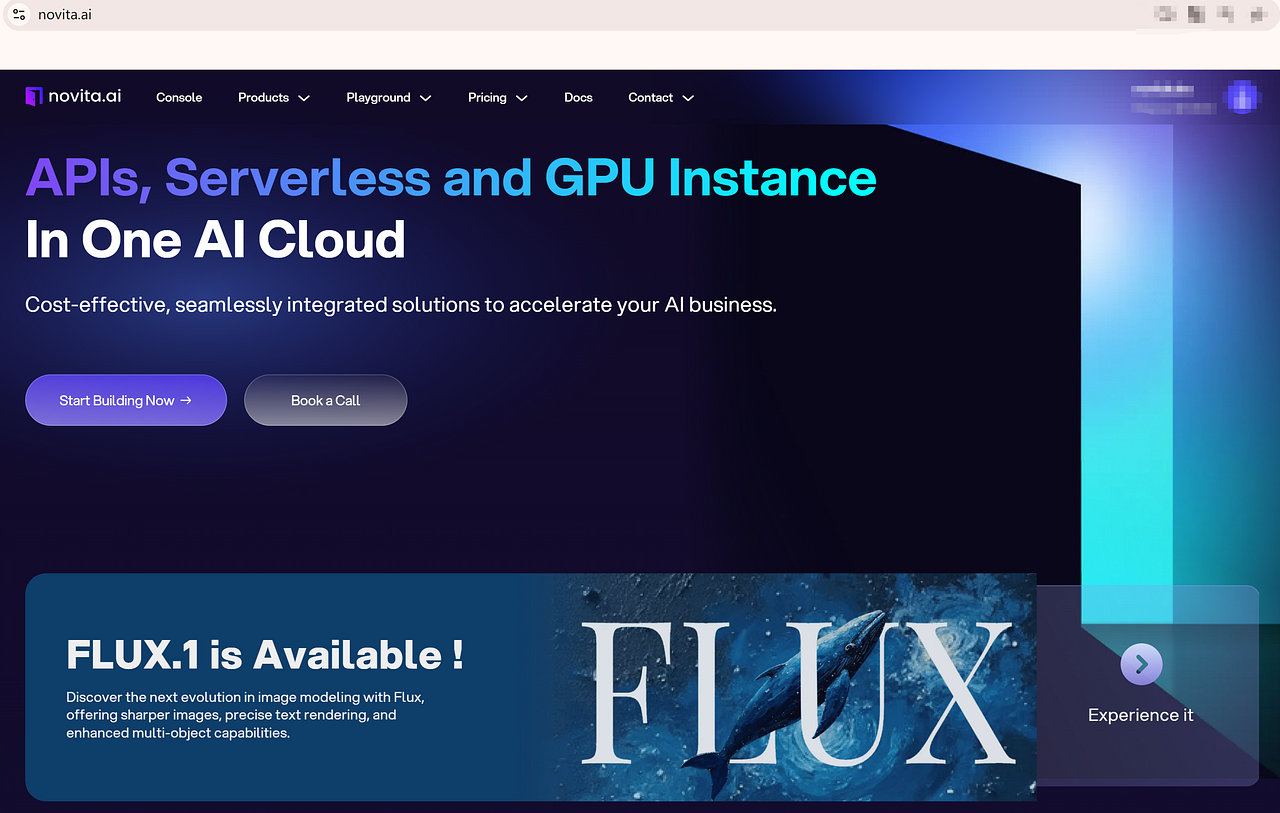
- Step 2: Get your API key in the Novita AI dashboard.
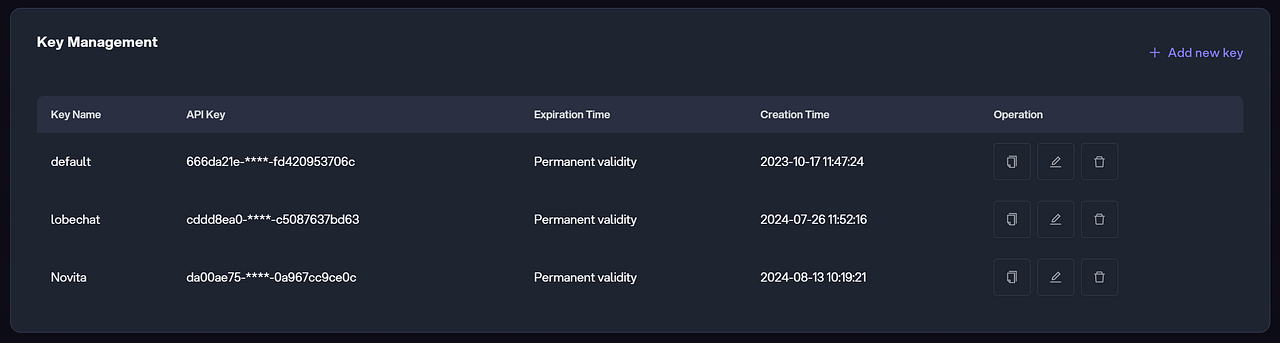
- Step 3: Enter your key into the project and continue the following task. For more info, you can visit Novita AI Flux.1 Text to Image API.
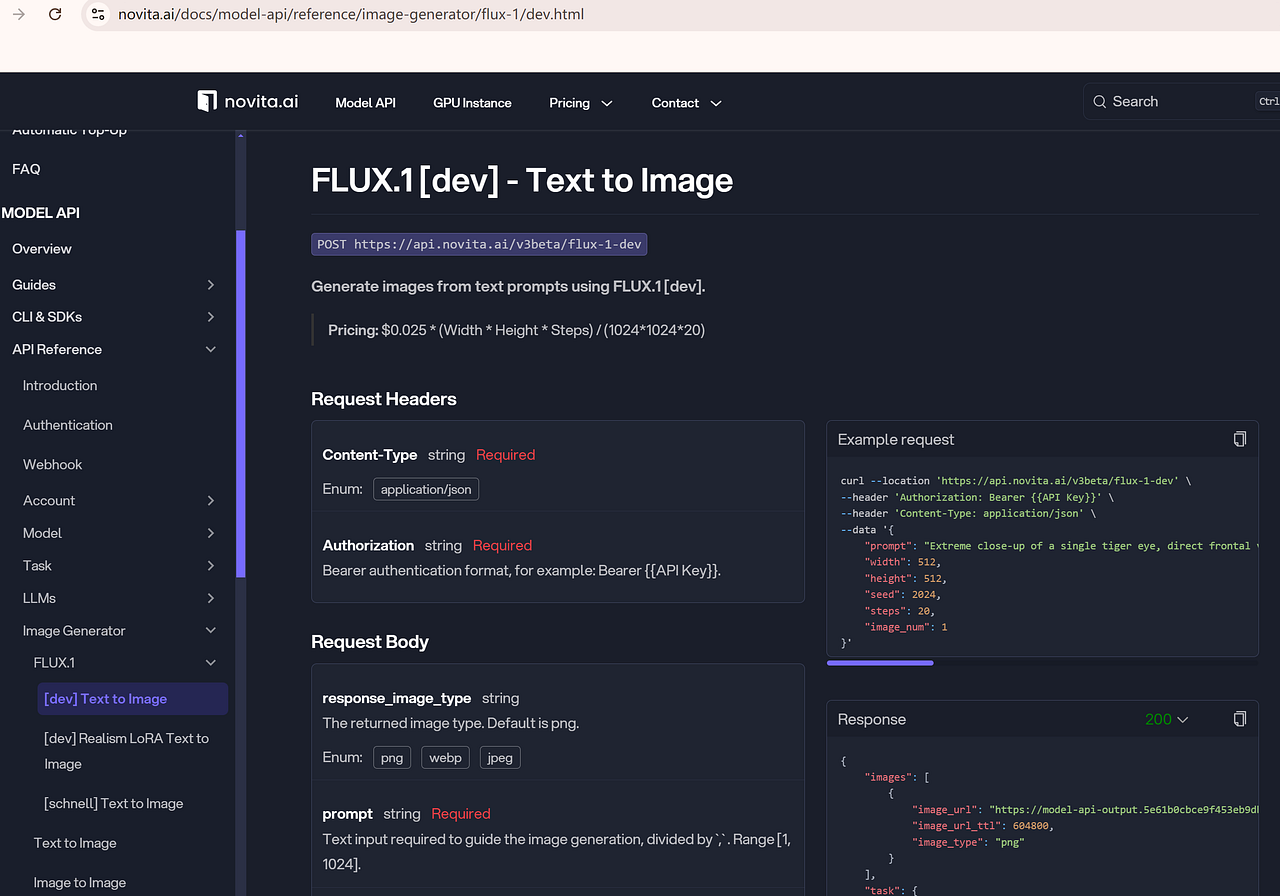
- Step 4: Adjust parameters and wait for responses.
- Step 5: Test the API until it can be fully implemented.
Example Request
curl --location 'https://api.novita.ai/v3beta/flux-1-dev' \
--header 'Authorization: Bearer {{API Key}}' \
--header 'Content-Type: application/json' \
--data '{
"prompt": "Extreme close-up of a single tiger eye, direct frontal view. Detailed iris and pupil. Sharp focus on eye texture and color. Natural lighting to capture authentic eye shine and depth. The word \"Novita AI\" is painted over it in big, white brush strokes with visible texture",
"width": 512,
"height": 512,
"seed": 2024,
"steps": 20,
"image_num": 1
}'Example Response
{
"images": [
{
"image_url": "https://model-api-output.5e61b0cbce9f453eb9db49fdd85c7cac.r2.cloudflarestorage.com/xxx",
"image_url_ttl": 604800,
"image_type": "png"
}
],
"task": {
"task_id": "xxx"
}
}You can develop Minecraft with other APIs on the Novita API Catalogue.
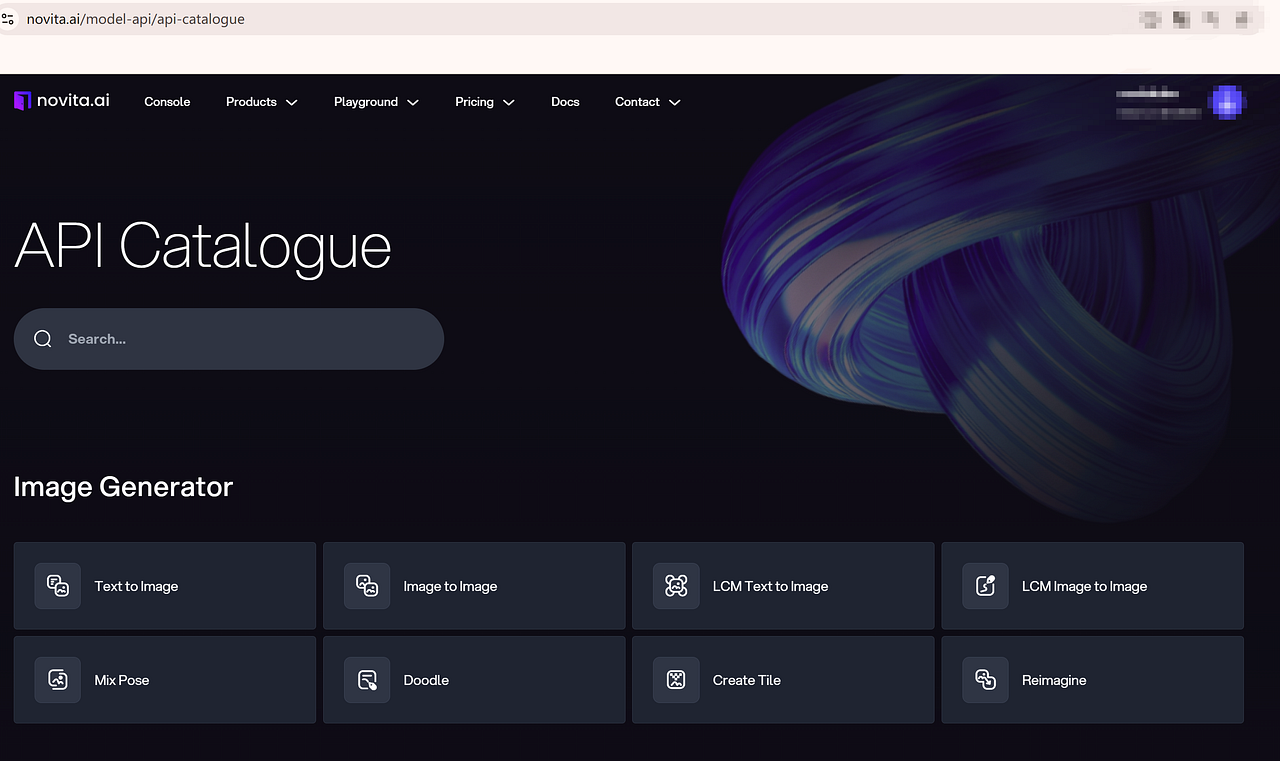
You can also try it on the playground.
- Step 1: Navigate to Img2img on the Novita AI playground.
- Step 2: Select the models you want like in the anime or landscape category. Upload the image you want to generate.
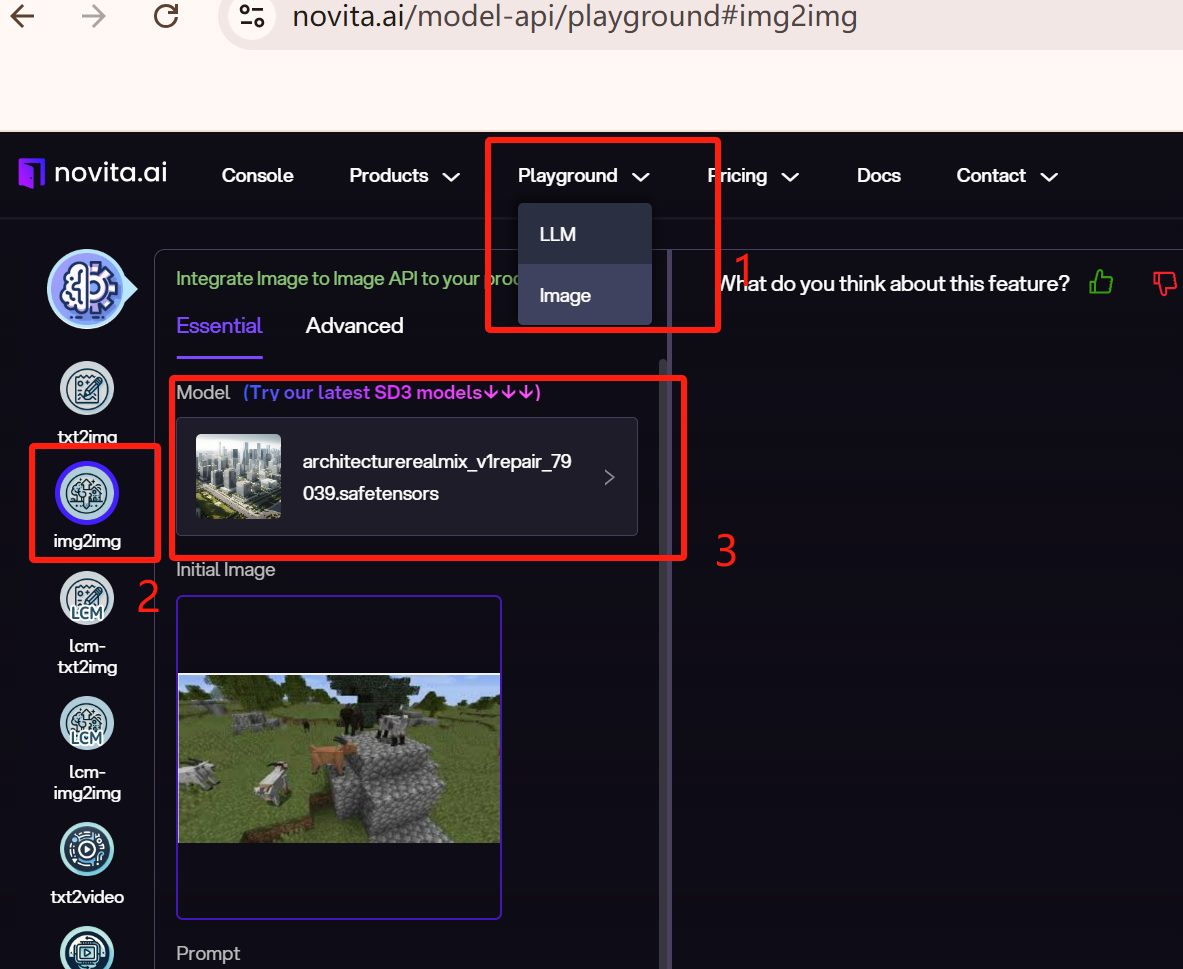
- Step 3: After choosing appropriate models. Input detailed prompt. Adjust parameters to fit your needs.
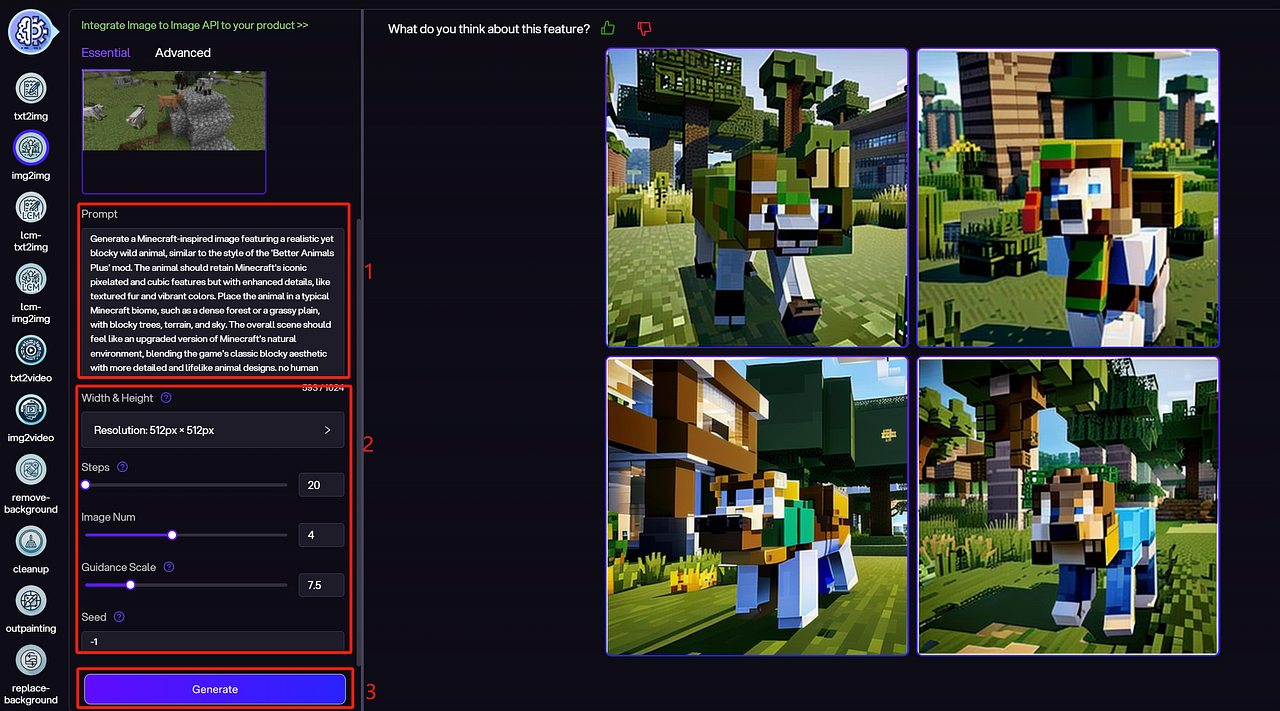
- Step 4: Generate images. You can also share them on social media.

Frequently Asked Questions
What mod adds more animals to Minecraft?
Better Animals Plus, Animania Extra Animals, and Alex’s Mobs add various animals to Minecraft.
Can I tame the animals?
Taming animals in the Better Animals Plus mod pack is an exciting feature. You can learn how to tame these animals and create companions.
Can I use this mod in a pack?
Discover the optimal way to incorporate the Better Animals Plus mod into your pack for an enhanced gaming experience. Unleash the full potential of this mod by effectively utilizing its features within your customized Minecraft pack.
How do I craft (insert item)?
Just follow the crafting recipes for each item, which can be found in the mod’s documentation or on various Minecraft forums and websites. You can create unique and useful items to enhance the gameplay experience.
Conclusion
Better Animals Plus is a fantastic mod that breathes new life into Minecraft by adding a variety of realistic and engaging animals. Whether you’re seeking to enhance the game’s aesthetic appeal or add new gameplay mechanics, this mod offers something for every player. The introduction of new creatures, blocks, and items enriches the Minecraft experience, making exploration and interaction within the game world even more immersive. With its widespread popularity and easy installation process, Better Animals Plus is a must-have for any Minecraft enthusiast looking to elevate their gameplay.
Novita AI is the All-in-one cloud platform that empowers your AI ambitions. Integrated APIs, serverless, GPU Instance — the cost-effective tools you need. Eliminate infrastructure, start free, and make your AI vision a reality.
Recommended reading