Opus Pro Guide for Developers: Examples and Alternatives

Level up your development skills with our comprehensive Opus Pro guide. Discover expert insights and techniques for maximizing productivity.
Key Highlights
- Opus Pro Overview: AI-powered platform for creating customizable video experiences with advanced features like automated captioning, video optimization, and LLM integration.
- Key Advantages: Includes advanced API integration, customizable UI/UX components, and flexibility for various applications such as social media, marketing, and education.
- Popular Use Cases: Effective for social media posting, marketing trends, advertising, live streaming, and educational content creation.
- Competitor Comparison: Highlights differences between Opus Pro and traditional tools in user experience, speed, cost, and customization.
- Development Guide: Outlines a step-by-step process to create a video tool like Opus Pro, focusing on technology stack, LLM integration, and user feedback.
- Future Trend: Emphasizes Opus Pro’s integration of project management tools to support collaborative video project development.
Introduction
Opus Pro represents a significant advancement in AI video technology, offering developers AI-powered tools to create engaging and customizable video experiences. This platform is designed to simplify video integration across various applications, providing key features like automated captioning, LLM-driven content generation, and customizable UI/UX components. With its user-friendly interface and comprehensive support, Opus Pro is a versatile solution for developers at all skill levels.
Understanding Opus Pro
What is Opus Pro
Opus Pro is a powerful platform for creating customizable video experiences. It assist content creators in quickly producing professional videos with real-time voice syncing in over 40 languages. Users can convert long videos into 7 to 10 short videos.
Opus Pro also provides the tools and flexibility needed for building video platforms like YouTube or e-learning apps. Simplify content creation, ideal for educators and marketers.
Key Advantages of Opus Pro
- Customizable UI/UX Components: Opus Pro provides a variety of user-friendly components that developers can tailor for a smooth experience in applications like social media and e-learning platforms.
- Essential Features: The platform includes video players, navigation controls, comment sections, and social sharing buttons, enabling seamless integration of high-quality video content.
- Flexible Customization: Many options are available on the free plan, allowing developers to experiment with layouts and interactive elements.
- Accessible for All: Opus Pro offers simple tools in multiple languages like English, German, Spanish, French, Portuguese, Italian, Dutch, Russian, Polish, Swedish, Turkish, Romanian, Slovak, Greek, Danish, Finnish and more.
Popular Opus Usage Examples
Social Media Post
Autopost and schedule your clips to YouTube, TikTok, Instagram, Facebook, LinkedIn, and X. Opus Clip creates high-quality short clips with just a single click and smooth transition, ideal for YouTube Shorts, TikTok, and Instagram Reels, making the process of creating various types of videos simpler than ever before.
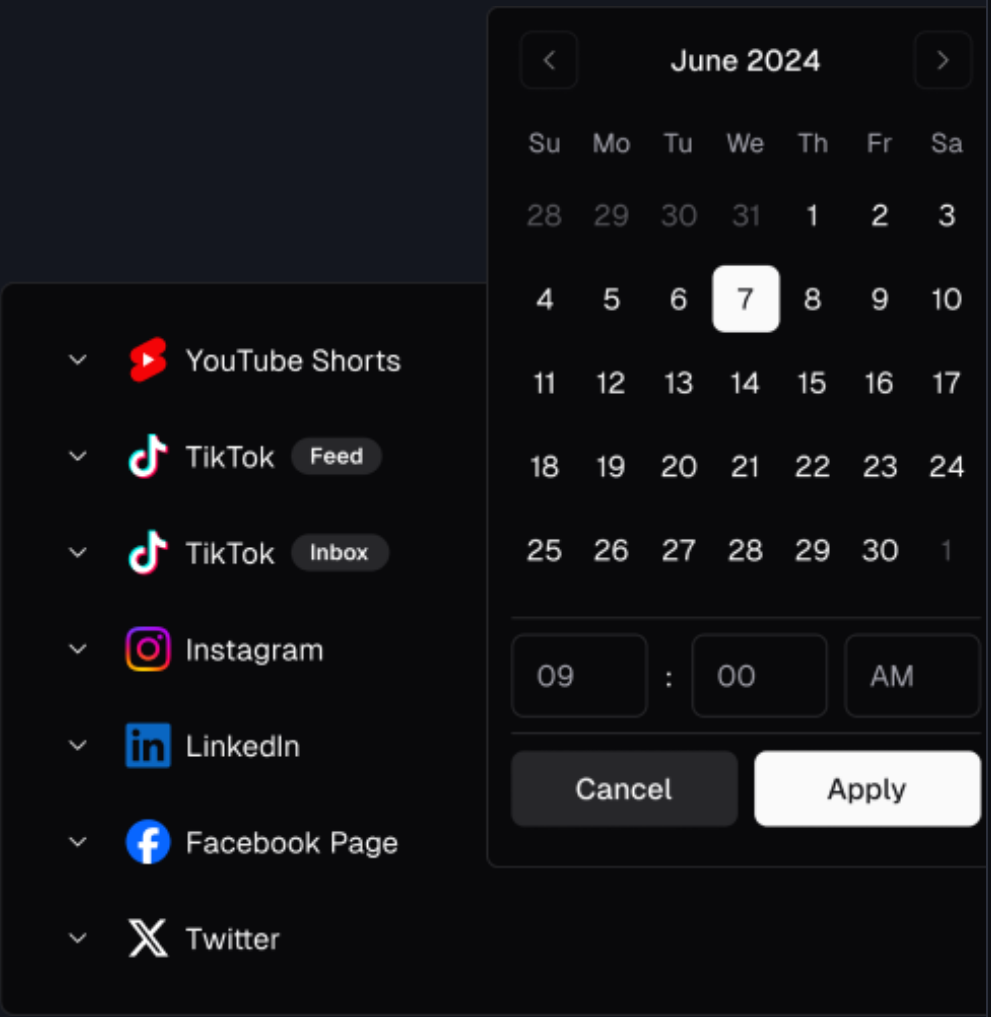
Marketing Trend and Brand Templates
The algorithm is effective for videos with spoken content, utilizing words for AI curation. OpusClip excels with video podcasts, commentary, product reviews, and similar video types. You can get highlighting moments of your long video for effective marketing. For brands, custom brand templates can be created with font styles, colors, logos, and more.
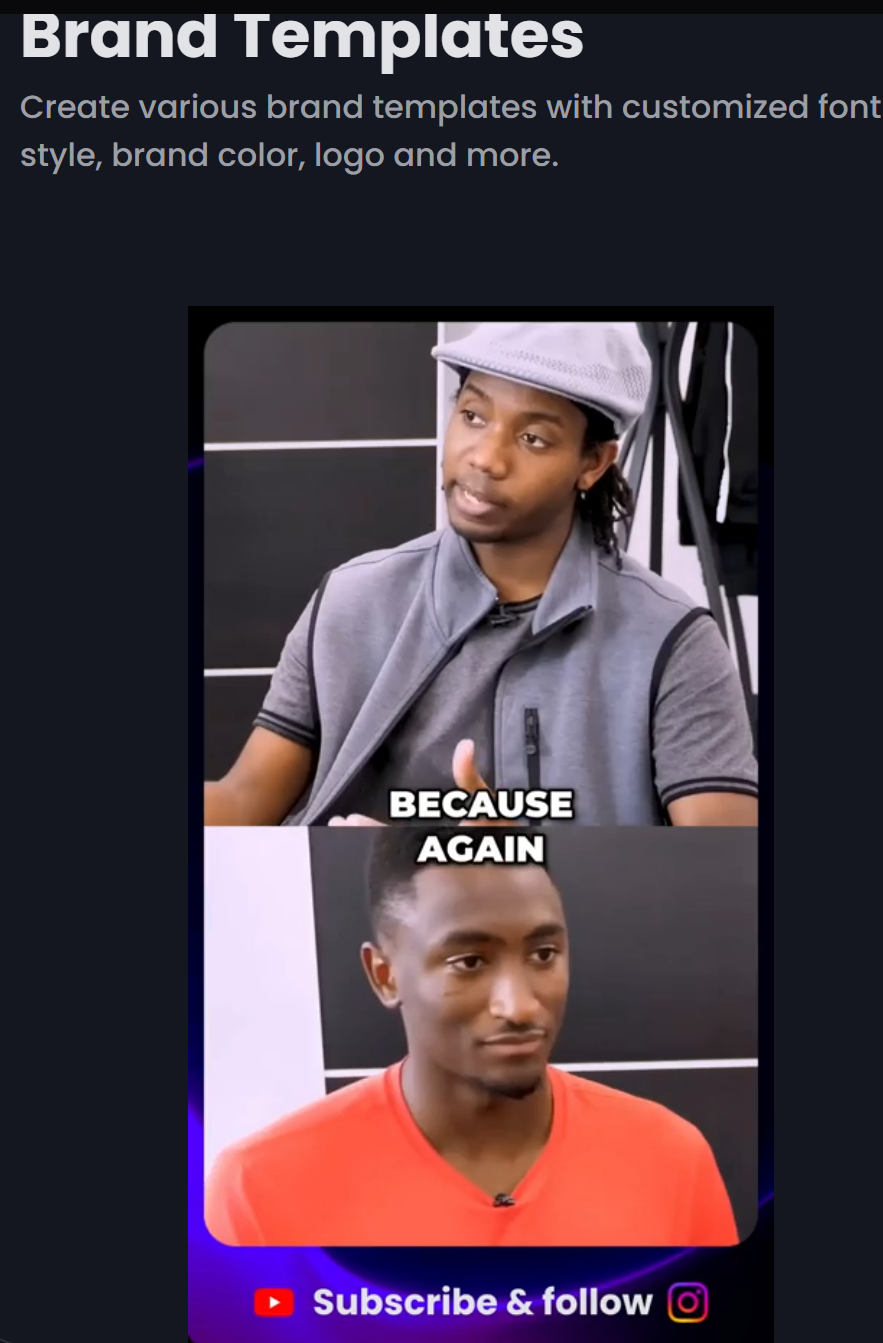
Advertising
Opus Clip optimizes advertising by helping advertisers create engaging video content efficiently. Users can generate short, captivating clips from longer videos to capture audience attention on social media and digital platforms with dynamic captions. With customizable templates and analytics tools, Opus Clip enables advertisers to tailor messaging, track performance, and enhance their marketing strategy for maximum engagement and ROI.
Live Streaming
Opus Clip enhances live streaming by providing tools to create engaging, interactive video experiences in real-time. It allows users to seamlessly integrate customizable UI components, such as overlays and graphics, while enabling features like live chat and social sharing.
Educational and Speech
This tool simplifies the creation and distribution of high-quality video content, making it a valuable tool for both educators and public speakers. It helps generate educational videos and motivational speeches.
Opus Pro vs Competitors: Comprehensive Comparison
In this section, we will discuss the differences between AI-powered video tools and traditional AI tools. We will also compare major platforms providing AI video tools.
Opus Pro vs Traditional Tool
User Experience
- AI-Powered Tools: User-friendly, designed for non-technical users with simplified interfaces and automation.
- Traditional Tools: Requires technical expertise with complex interfaces and features.
Speed and Efficiency
- AI-Powered Tools: Fast and efficient, automates processes to save time.
- Traditional Tools: Time-consuming, requires manual operation for each step.
Creativity and Customization
- AI-Powered Tools: Offers templates and suggestions but with limited customization options.
- Traditional Tools: Provides full creative control and high levels of customization.
Cost
- AI-Powered Tools: Often subscription-based and more affordable.
- Traditional Tools: Higher cost due to software purchases or professional service fees.
Output Quality
- AI-Powered Tools: Good for quick content creation; quality improving but may not match professional standards.
- Traditional Tools: Professional-grade output with detailed editing capabilities.
Opus Pro Alternative
Klap

Klap is an AI-powered video creation platform designed to simplify the video production process. The aim is to convert long videos into engaging short video content, especially suitable for creating TikTok, YouTube Shorts, and Instagram Reels. With just one click, Klap can instantly turn your YouTube videos into 10 viral video clips, significantly saving on creation time.
Here is the pricing plan.
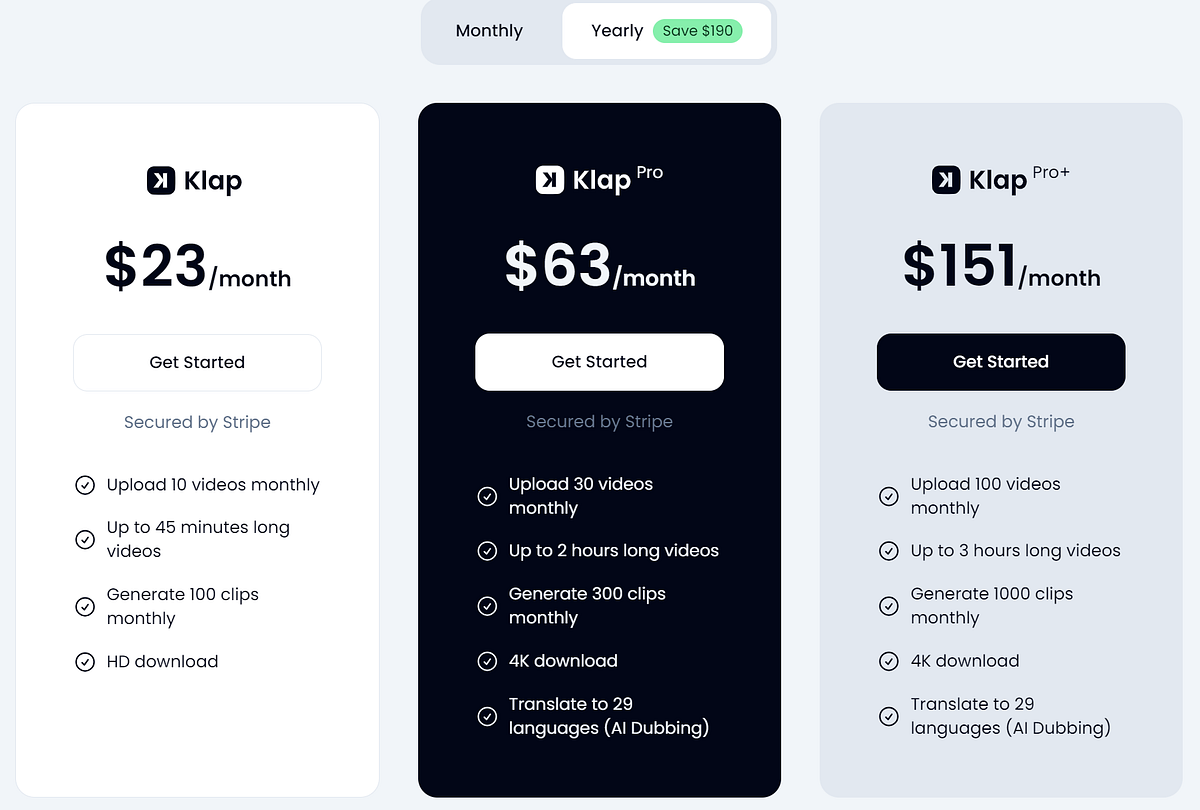
FlexClip
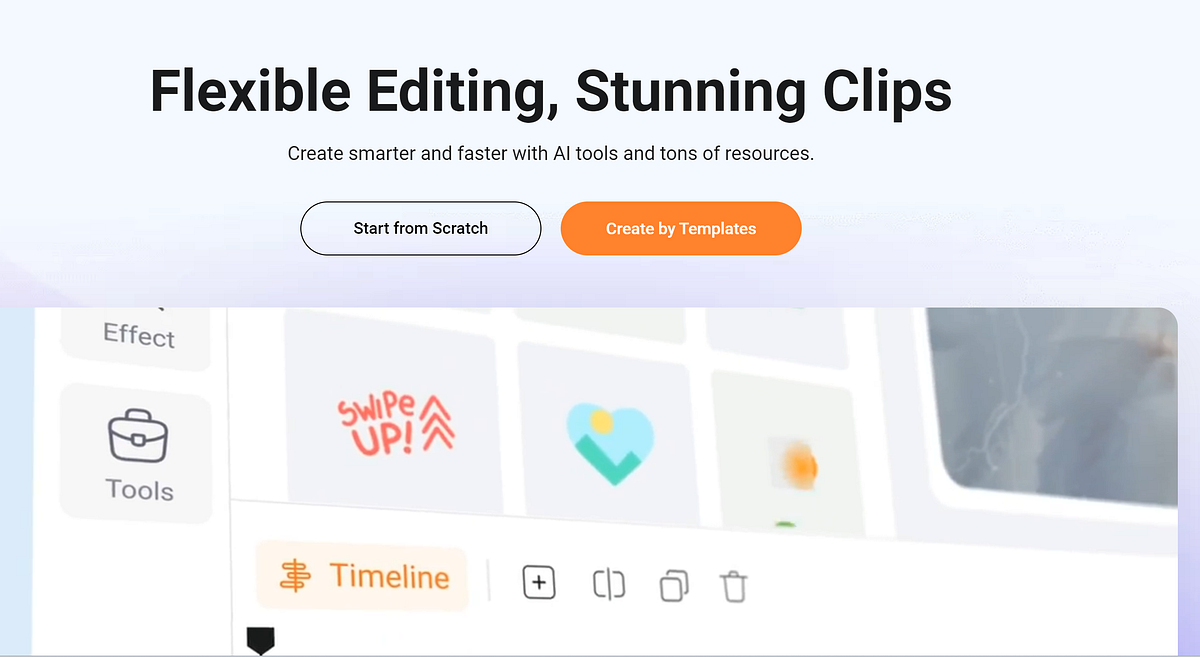
FlexClip is an online video creation platform that allows users to easily produce and edit videos using a range of customizable templates and tools. It offers features such as drag-and-drop editing, text animations, stock media, and voiceover capabilities, making it suitable for creating marketing videos, presentations, and social media content.
You can start with free trial and add subscription or credits is the pricing plan.
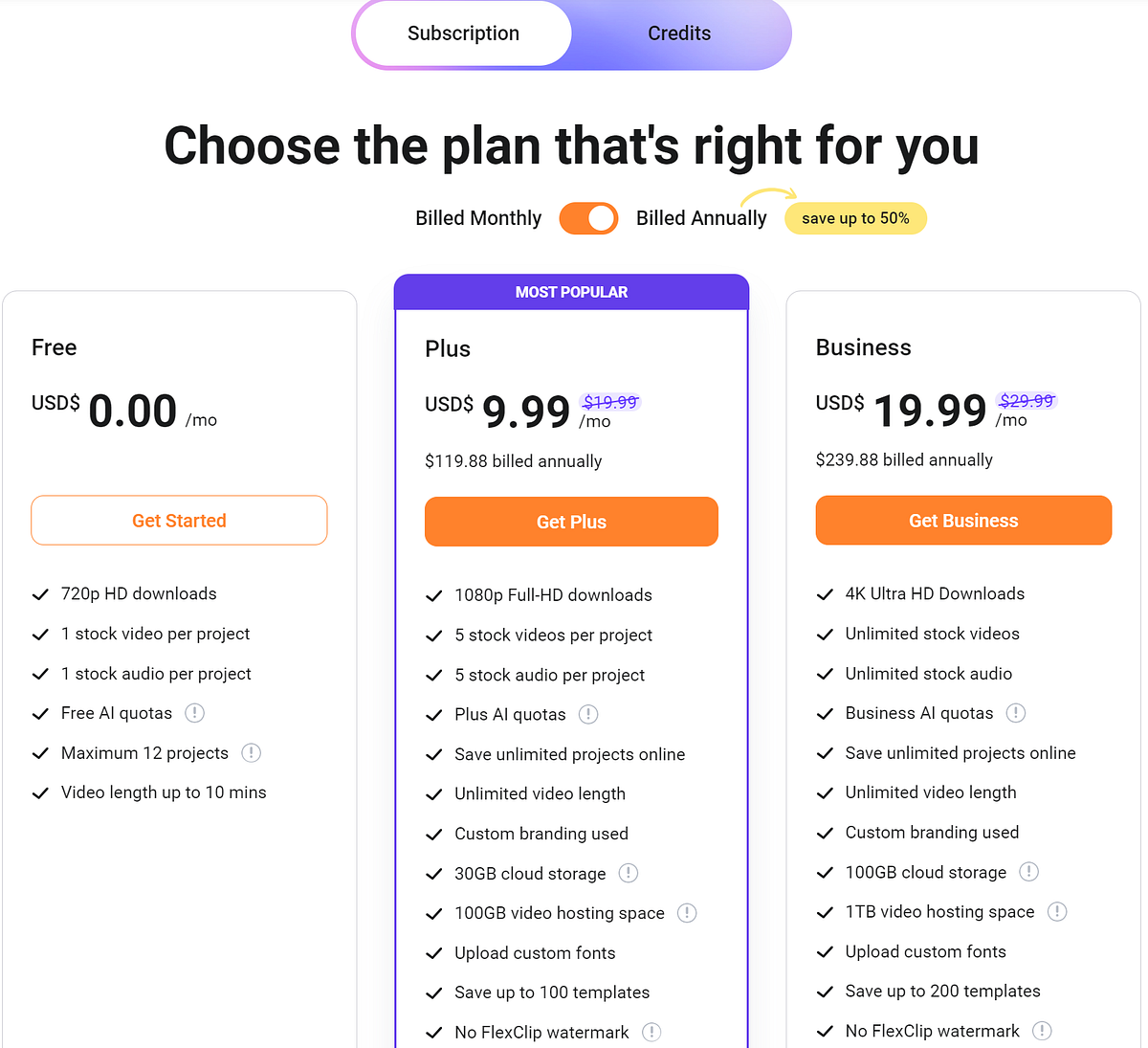
Get Munch
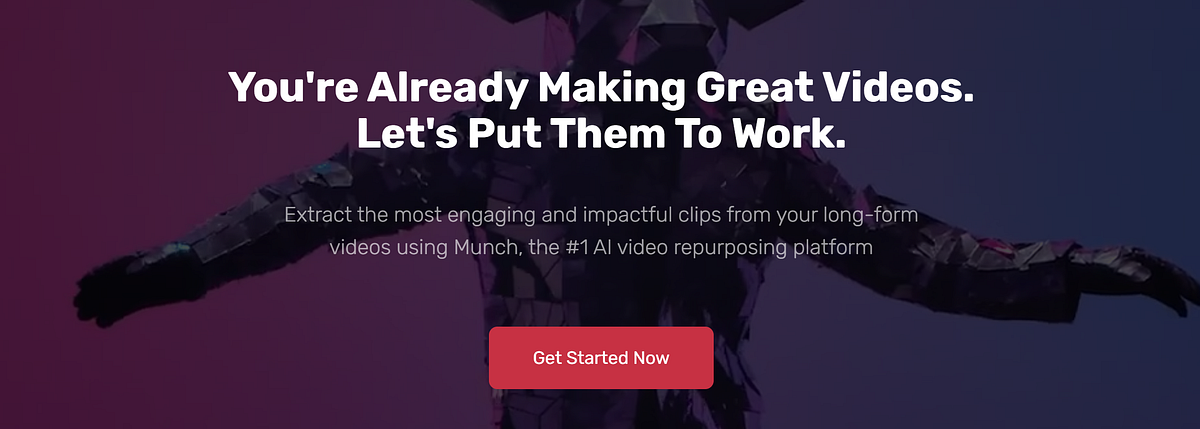
Get Munch is an AI-driven platform designed to streamline the process of creating and sharing short video content from long-form viral videos, such as webinars and video podcasts. It automatically generates short, engaging clips that can be easily shared on social media, helping users maximize their content’s reach and impact. Get Munch empowers creators and businesses with customizable templates and analytics to enhance their video marketing strategies efficiently.
Here is the pricing plan.
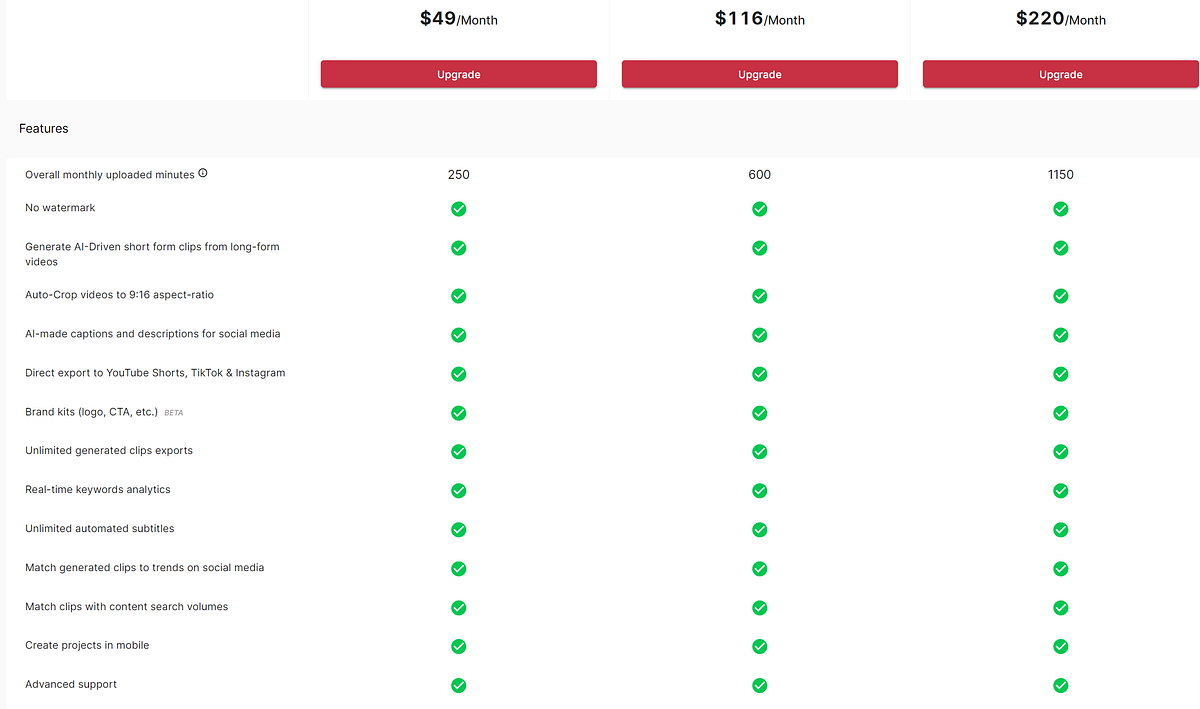
Qlip
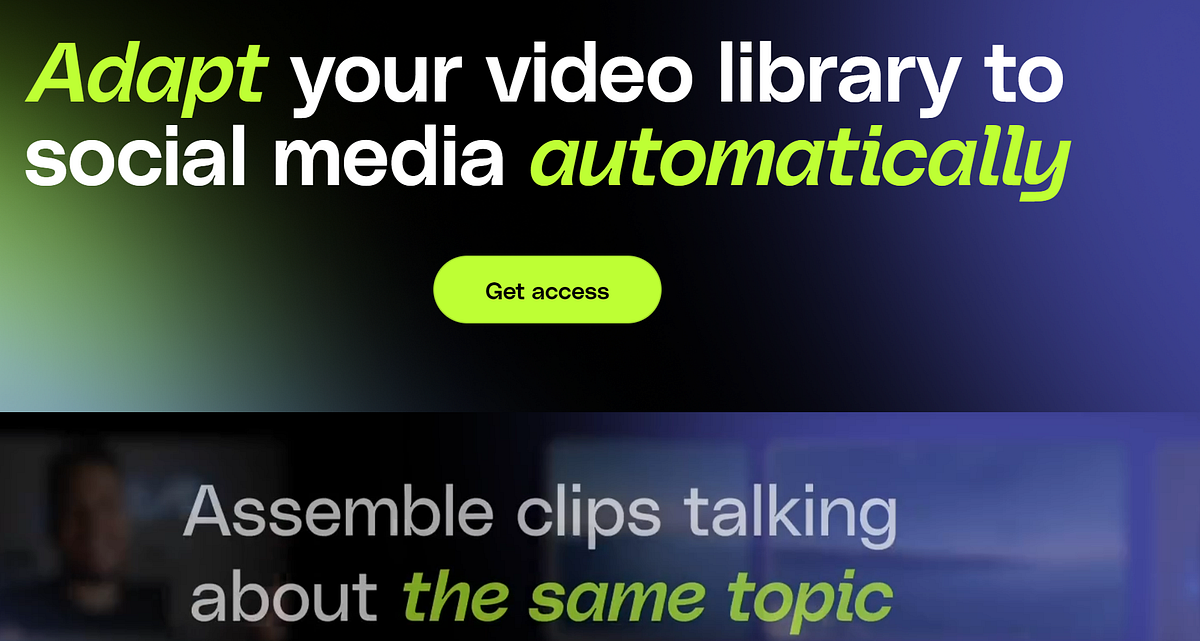
Qlip is an AI-driven platform designed to streamline the process of creating and sharing short video content from long-form viral videos, such as webinars and video podcasts. It can automatically generate short videos based on keyword analysis to assist users in efficient marketing and communication. Get Munch empowers creators and businesses with customizable templates and analytics to enhance their video marketing strategies efficiently.
Qlip adopts a pricing plan based on use cases and volumes. Users can contact them further for sales.
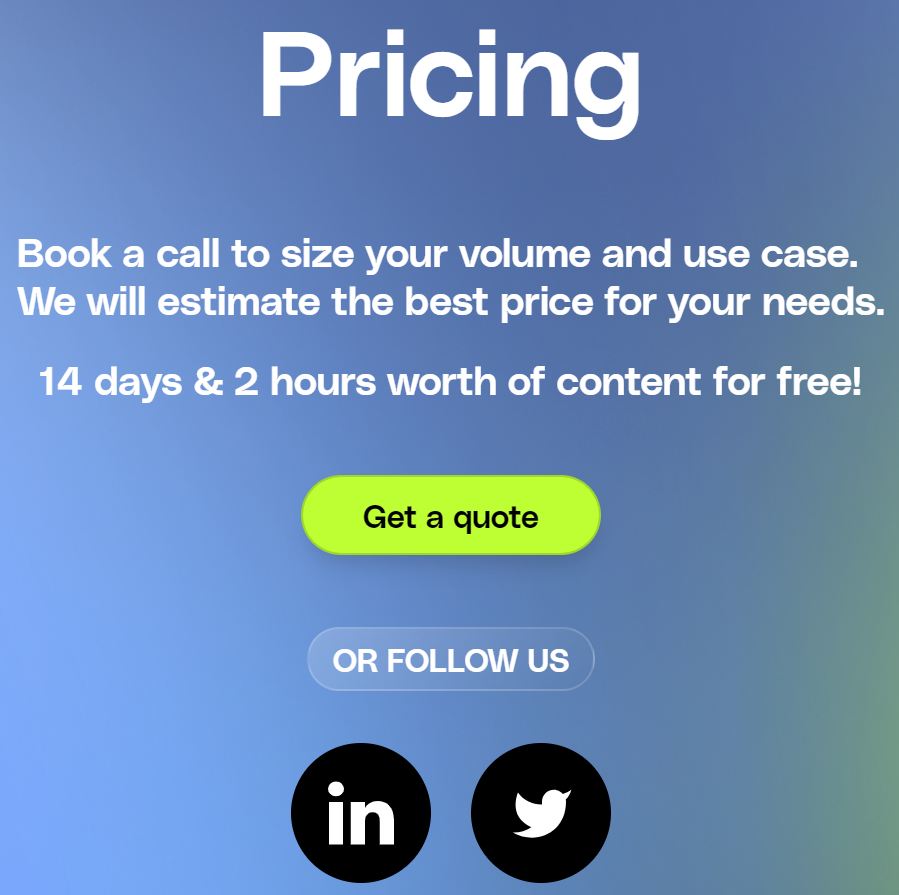
Vidyo.ai
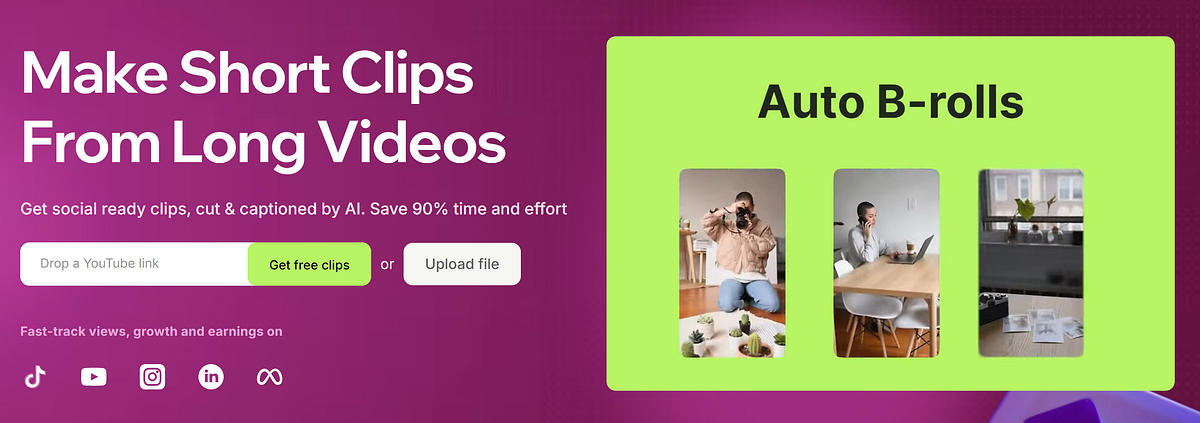
Vidyo.ai is an AI-driven video editing platform that transforms long-form videos into short, shareable clips. The platform offers automatic subtitle generation and video analysis features to make video content more engaging, helping users gain more traffic on social media.
Here is the pricing plan.
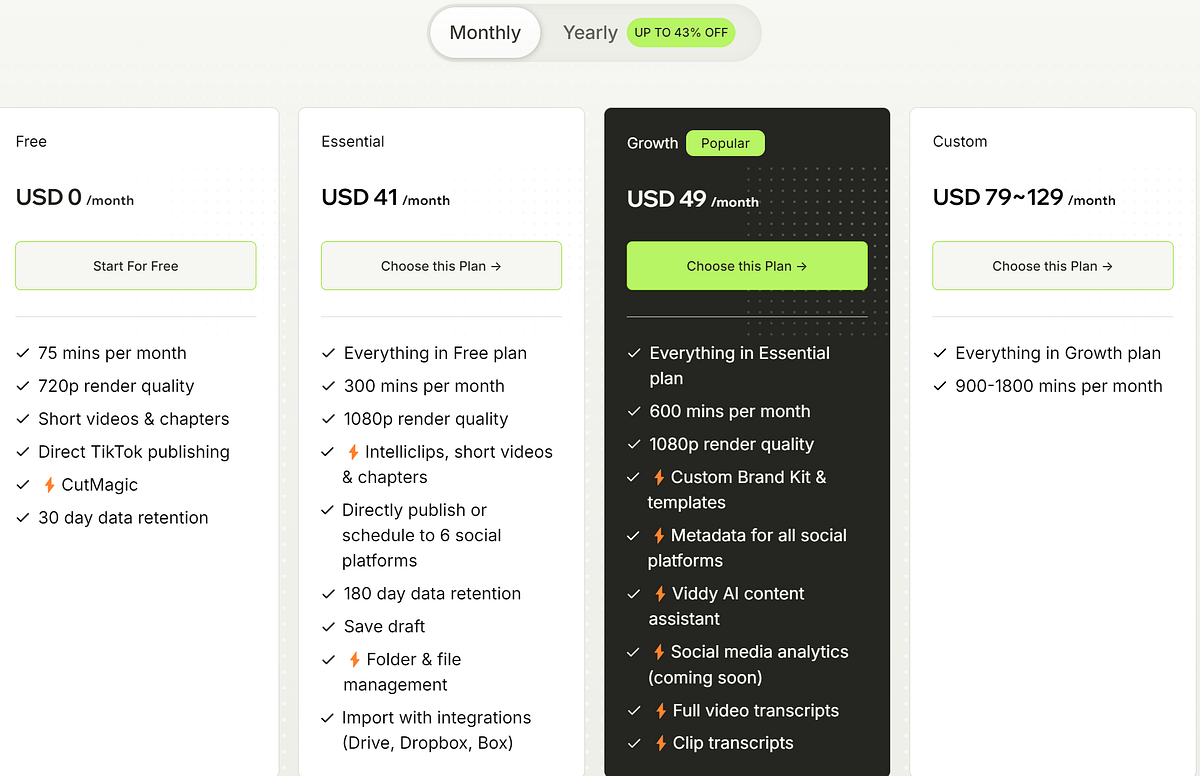
How to Develop a Video Tool like Opus Pro Did
1.Define Requirements:
Outline technical specifications, including UI/UX design, video processing capabilities, and LLM integration for tasks like auto-captioning or content summarization.
2.Select Technology Stack:
Choose appropriate technologies for frontend (e.g., React), backend (e.g., Node.js), video processing (e.g., FFmpeg), and LLM integration (e.g., the most advanced open-soure model meta-llama/llama-3.1–405b-instruct via APIs).
3.Develop Core Features:
Implement video uploading, clipping, and basic editing features. Ensure scalability and performance optimization.
4.Integrate LLM:
Incorporate LLM for advanced features like generating video summaries, captions, or automated video chaptering. The Novita AI LLM API offers an affordable option without sacrificing performance. This API provides access to a range of advanced LLMs, including Meta’s Llama 3 and Llama 3.1 series (including Llama 3.1 405B Instruct) and Google’s Gemma 2. You can explore our models through the Novita AI Playground.
Simply sign into the Novita AI website using your Github or Google account, navigate to “Key Management” under settings, and obtain your API keys. Additionally, we provide new users with a voucher for some initial credit to sample our products!
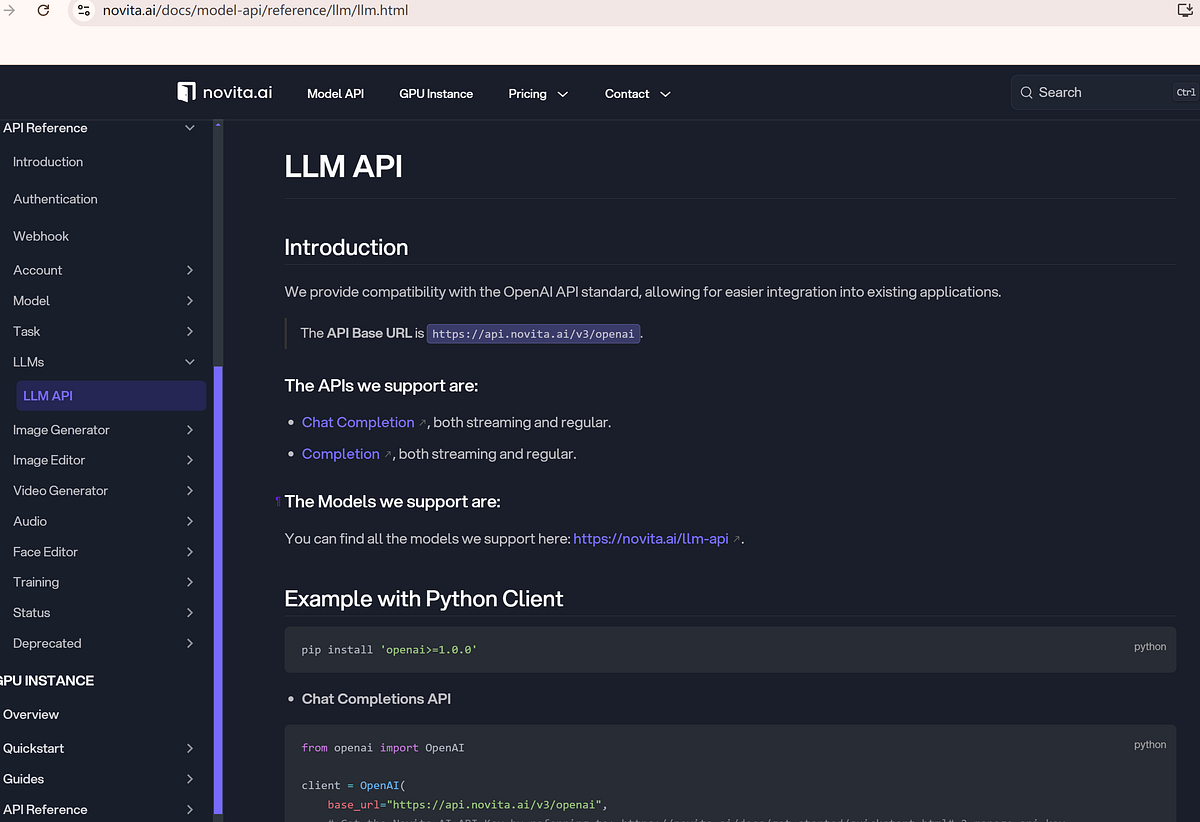
5.Design User Interface:
Create a user-friendly interface with customizable components, focusing on accessibility and ease of use.
6.Build and Test:
Rigorously test for bugs and performance issues.
7.User Feedback:
Launch a beta version, gather user feedback, and refine features based on real-world usage.
8.Optimize and Scale:
Optimize the tool for performance and scalability, including cloud storage and real-time processing capabilities.
9.Launch and Market:
Deploy the final product, promote it through targeted marketing strategies, and continuously update based on user feedback and technological advancements.
Future trend: Leveraging Opus Pro for Project Management
Opus Pro is more than just a strong tool for video processing. It is becoming a full solution for managing video projects. Understanding that making videos often involves a team, Opus Pro is adding project management tools. These are made to help teams work together easily.
Agile Project Management Tools within Opus Pro
Opus Pro incorporates agile project management to suit diverse team workflows. It allows for breaking down large video projects into manageable tasks, promoting flexibility and iterative development. This approach is ideal for projects with evolving requirements or tight deadlines, enabling adjustments along the way. Opus Pro features task management, progress tracking, and communication tools within its ecosystem for transparent and efficient team collaboration.
Conclusion
Opus Pro empowers developers with robust tools for creating high-quality video content, offering seamless integration through advanced API and LLM capabilities. Its customizable UI/UX components, along with agile project management tools, make it a comprehensive platform for video project development. By leveraging Opus Pro’s smart features, developers can enhance their workflows, stay ahead of industry trends, and boost overall project efficiency.
Frequently Asked Questions
What languages does Opus Pro support?
Opus Pro supports multiple languages like English, German, Spanish, French, and Portuguese for a diverse global audience.
Is Opus Pro free?
Opus Pro offers a permanent free plan where users can access certain features, but exported videos will have a watermark. After the 7-day free trial period ends, users can choose to upgrade to a paid plan or continue using the permanent free plan, with a monthly processing limit of 60 minutes.
How to use Opus Pro for free?
New users can enjoy a free trial of the Pro plan, which includes access to free video editing services. Users only need to drag and drop their video files onto the platform to begin processing their content.
Novita AI is the All-in-one cloud platform that empowers your AI ambitions. Integrated APIs, serverless, GPU Instance — the cost-effective tools you need. Eliminate infrastructure, start free, and make your AI vision a reality.
Recommended Reading
1.Simplify Video Editing with API Integration