Install ControlNet Stable Diffusion: A Step-By-Step Guide

Are you tired of unstable and unreliable diffusion techniques? Stable Diffusion: ControlNet is the answer to all your problems. In this blog, we will provide an in-depth guide on how to install and utilize ControlNet effectively. We will start by understanding the basics of ControlNet and its functionality. We will then move on to explain Stable Diffusion in ControlNet and its importance. Next, we will provide a step-by-step guide on how to set up ControlNet on different platforms such as your PC or Google Colab and updating the extension regularly. We will also explore various features of ControlNet such as text-to-image settings, control modes, user-friendly GUI, AI, and the sd-webui-controlnet extension git. Lastly, we will compare Stable Diffusion Depth Model with ControlNet, the new model, MidJourney, and discuss if it can be used for stylizing images. So, are you ready to take your diffusion game to the next level? Let’s dive in and start playing with different models by uploading an image of your choice under the ControlNet section of the WebUI to generate the control image, and then setting up your prompts, sampling method and parameters as you normally would using the Stable Diffusion WebUI. Have fun with SDXL and ControlNet!
Understanding the Basics of ControlNet
ControlNet integrates neural network models and utilizes stable diffusion for image generation. Its notable precision suits various applications. The model files are crucial, and the stable diffusion GUI facilitates image control
Overview of ControlNet’s Functionality
The user-friendly ControlNet extension’s stable diffusion web UI facilitates seamless and efficient image generation. The installed tab grants easy access to stable diffusion models, while the folder tab allows access to model files, aiding in stable image generation.
Stable Diffusion in ControlNet
The precise and efficient stable diffusion web UI controls the image process, offering comprehensive models for various image generation needs. It facilitates stable image generation through a seamless control process.
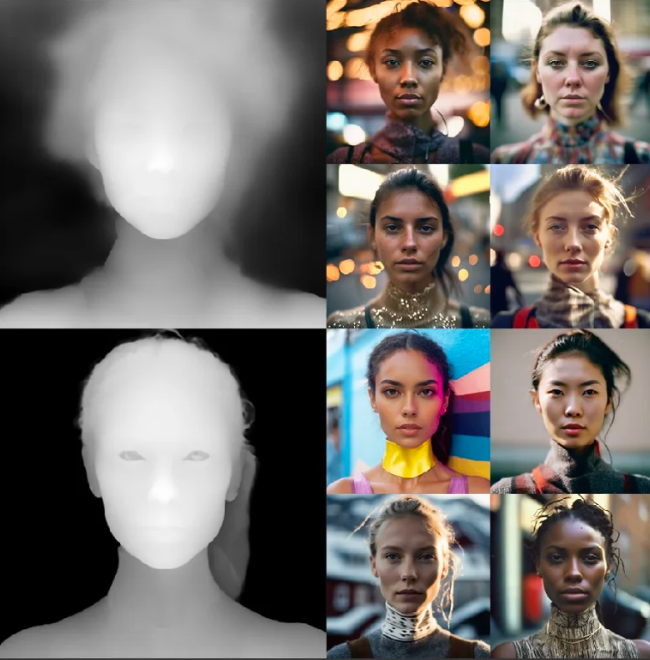
Setting Up Stable Diffusion ControlNet
Installing ControlNet through the command line is a simple process, ensuring ease and precision. The user-friendly installation process for ControlNet on different platforms includes a beginner-friendly tutorial and comprehensive controlnet extensions tab.
Installing ControlNet on Different Platforms
Accessing stable diffusion model files is essential for the installation process. Different platforms require guidance on the webui extensions tab, facilitated by the stable diffusion web UI. A comprehensive guide ensures an effortless installation, making it beginner-friendly and efficient.
How to install ControlNet in AUTOMATIC1111?
Install ControlNet extension
- Navigate to the Extensions page.
2. Select the Install from URL tab.
3. Put the following URL in the URL for extension’s repository field.
https://github.com/Mikubill/sd-webui-controlnet
4. Click the Install button.
5. Wait for the confirmation message saying the extension is installed.
6. Restart AUTOMATIC1111.
7. Visit the ControlNet models page.
8. Download all model files (filename ending with .pth).
Updating the ControlNet Extension Regularly
Regularly updating ControlNet’s stable diffusion web UI via its extensions tab ensures optimal performance and hassle-free image generation. The model files require regular updates, and the process is user-friendly, guaranteeing stability for stable diffusion controlnet.
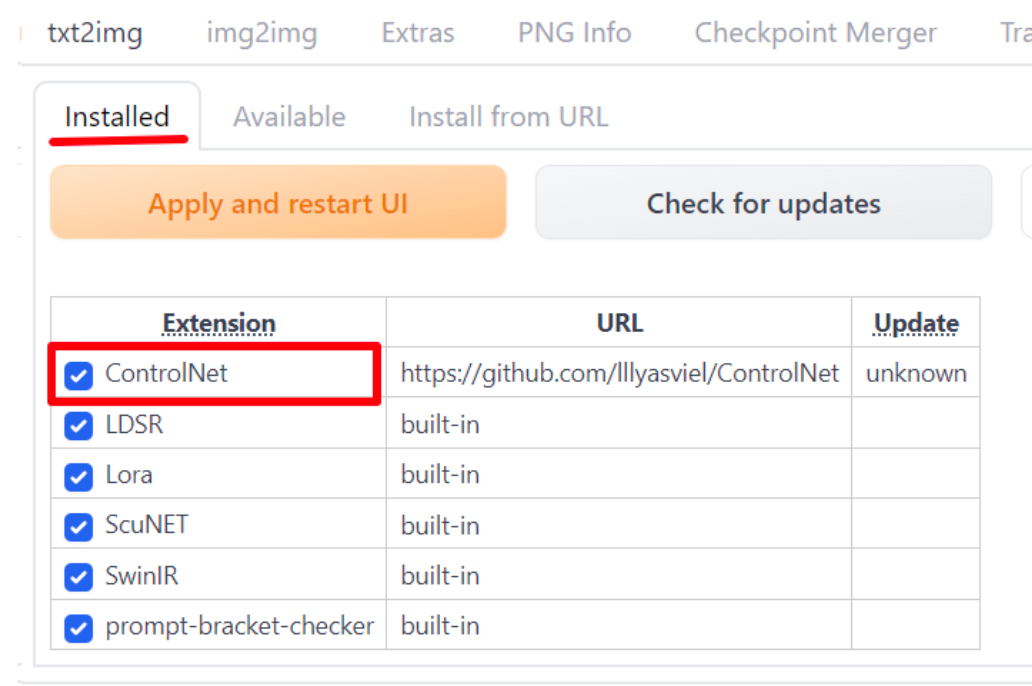
A Primer on Using ControlNet
ControlNet enhances stable image generation using neural network models, allowing precise control via text-to-image settings and controlnet extension. The stable diffusion web UI facilitates stable image generation by ControlNet, providing essential support for optimal results.
Exploring Text-to-Image Settings
Comprehensive text-to-image settings are included in ControlNet, enabling precise image generation control. The stable diffusion web UI provides easy access to these settings, ensuring stable image generation. The controlnet extension offers stable diffusion for text-to-image generation, facilitated by the stable diffusion model files.
Diving into ControlNet Settings
Achieving stable image generation control is made seamless through the user-friendly and precise settings of ControlNet’s stable diffusion web UI. Intuitive options for image generation control are seamlessly integrated, easing the process of diving into controlnet settings.

Preprocessors and Models in ControlNet
Controlnet’s preprocessor algorithm ensures stable image generation from original images, guaranteeing stable diffusion. The installed tab on the stable diffusion web UI provides access to preprocessor models crucial for controlnet’s stable image generation.
Selecting the Appropriate Model
Careful consideration of precision and algorithm workflow is necessary while choosing from a wide range of models. The right model ensures optimal image generation as per pixel width and directory control requirements.
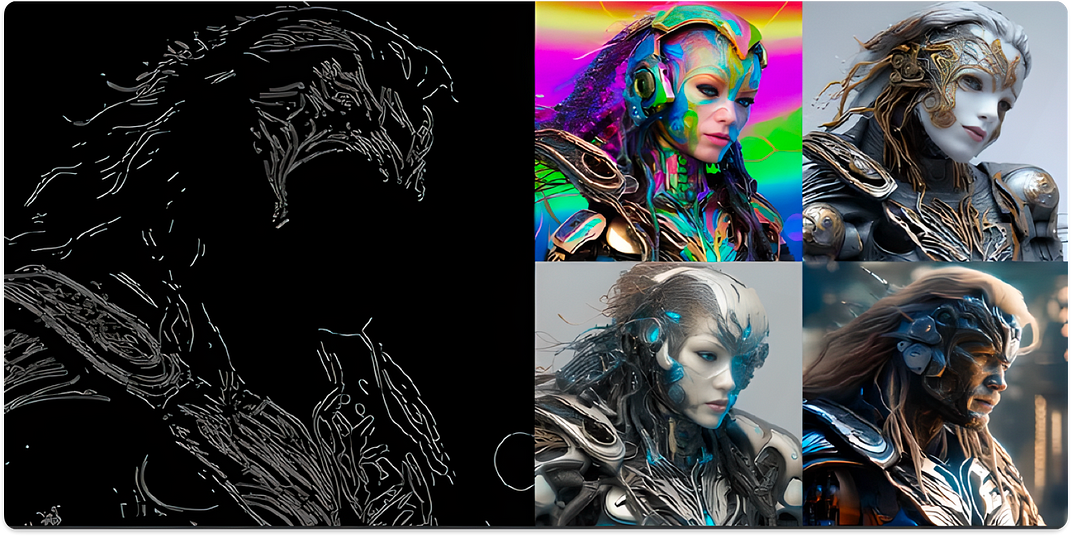
Understanding OpenPose, Tile Resample, and Other Models
OpenPose, Tile Resample, and other models provide diverse image manipulation functions. Annotator and adapter extensions seamlessly integrate with these models, expanding their capabilities. Comprehensive understanding of each model’s unique features is crucial for holistic image generation.
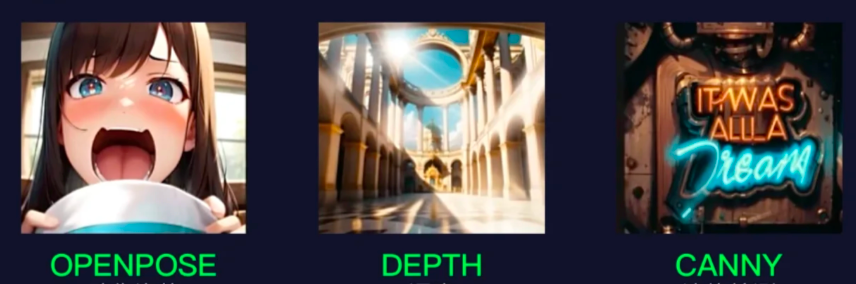
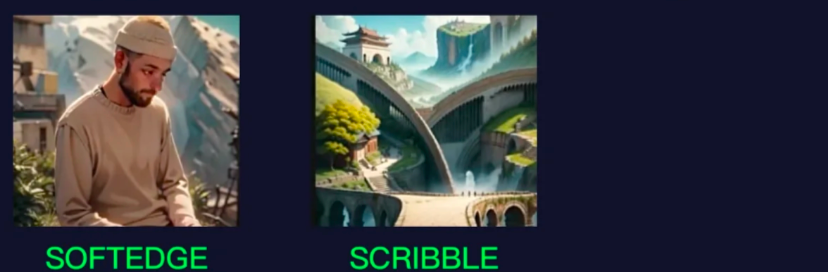
In-depth Look at Various ControlNet Features
ControlNet offers a wide array of web UI extensions for easy installation. The stable diffusion GUI on the installed tab provides accessible image control. Its intuitive browser-based interface simplifies image manipulation.
User-Friendly GUI and Preprocessor Preview
Delivering a comfortable user experience, the webUI extension works with a stable diffusion model. The preprocessor preview provides insight into image manipulation for refining controlnet features while maintaining precision.
Support for Upscaling Scripts and Control Modes
ControlNet provides extensive support for upscaling scripts, enhancing the capabilities of image diffusion models. The diverse control modes offer flexibility in image manipulation and diffusion control, while the integration of upscaling scripts enriches image manipulation to cater to varied diffusion models.
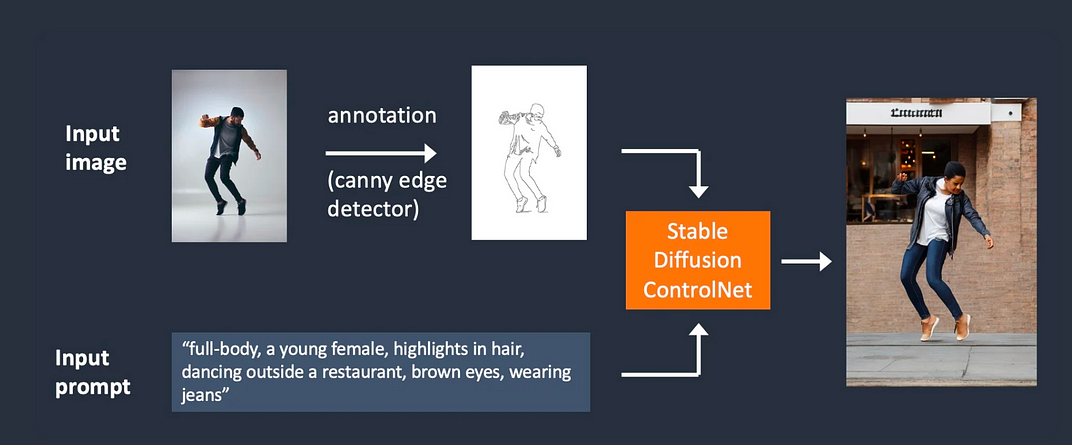
Effectively Utilizing ControlNet
Seamless integration of command line and terminal streamlines ControlNet’s installation. The GUI, with a comprehensive guide, ensures hassle-free setup. Stable diffusion web UI extension fosters a stable image control environment for users.
Techniques for Controlling Poses with Magic Pose
Introducing innovative image control techniques, Magic Pose’s neural network expands image control possibilities via controlnet extensions. Stable diffusion model files enable precise image generation, fostering a stable environment for image control.
Generating Interior Design Ideas Using ControlNet
Harnessing ControlNet’s stable diffusion model and webUI extension, users can effortlessly generate interior design images. The comprehensive browser control and GUI support facilitate seamless image manipulation, expanding possibilities for interior design concepts.
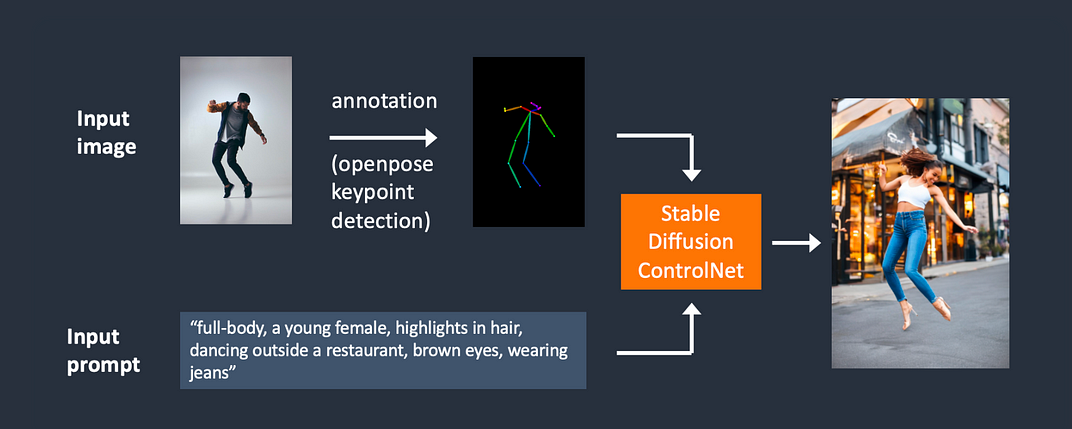
Comparing Stable Diffusion Depth Model with ControlNet
Stable diffusion depth model employs diverse diffusion models for image generation, differing significantly from ControlNet. While focusing on precision, it contrasts ControlNet’s comprehensive image control and manipulation capabilities.
Highlighting the Key Differences
When comparing the stable diffusion depth model with ControlNet, it’s essential to note the distinguishing features that dictate image generation precision and control mechanisms. The precision, image control, and diffusion models represent significant differences between these two approaches, aiding in selecting the most suitable image generation method for specific requirements.
Understanding How ControlNet Functions
ControlNet is vital for industrial automation systems, offering benefits like efficient data exchange and real-time control. It comprises various components like network topology and communication protocols. Installing a stable ControlNet network involves hardware requirements, software configurations, troubleshooting tips, and best practices.
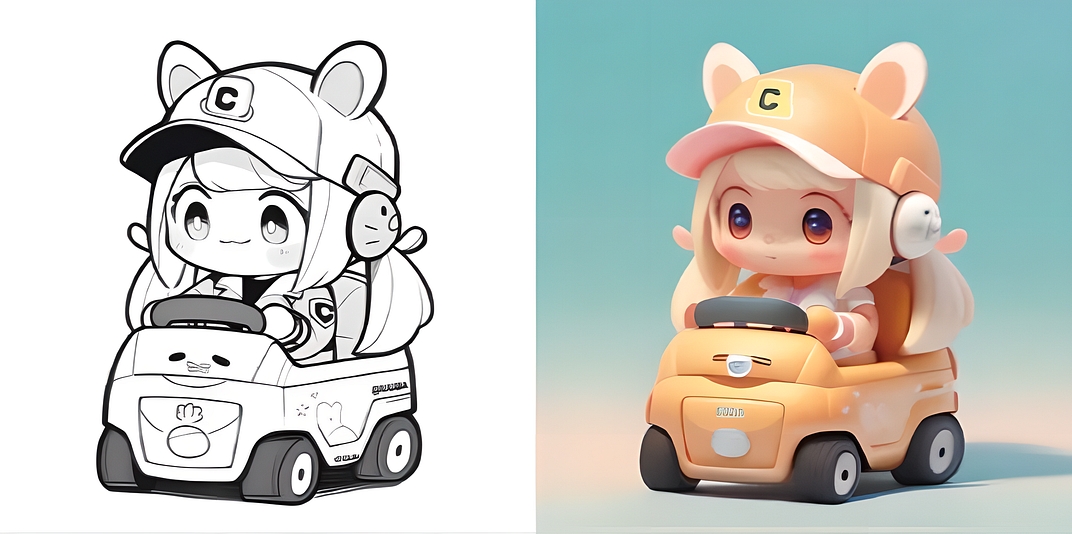
Can ControlNet Be Used for Stylizing Images?
ControlNet is not designed for stylizing images. It is a protocol used in industrial automation and control. ControlNet facilitates real-time communication and data exchange between devices. It finds applications in controlling machinery, monitoring production processes, and managing energy usage.
Conclusion
To sum up, ControlNet is a powerful tool that allows for stable diffusion and precise control of images. By understanding its basics, setting it up correctly, and utilizing its various features, you can achieve impressive results in image processing and manipulation. Whether you’re using ControlNet for interior design ideas or controlling poses with Magic Pose, this guide provides comprehensive information on how to effectively utilize this tool. Additionally, we compare Stable Diffusion Depth Model with ControlNet, highlighting the key differences and explaining how ControlNet functions. So, if you’re looking to enhance your image editing capabilities, ControlNet is definitely worth exploring.
novita.ai provides Stable Diffusion API and hundreds of fast and cheapest AI image generation APIs for 10,000 models.🎯 Fastest generation in just 2s, Pay-As-You-Go, a minimum of $0.0015 for each standard image, you can add your own models and avoid GPU maintenance. Free to share open-source extensions.
Recommended reading