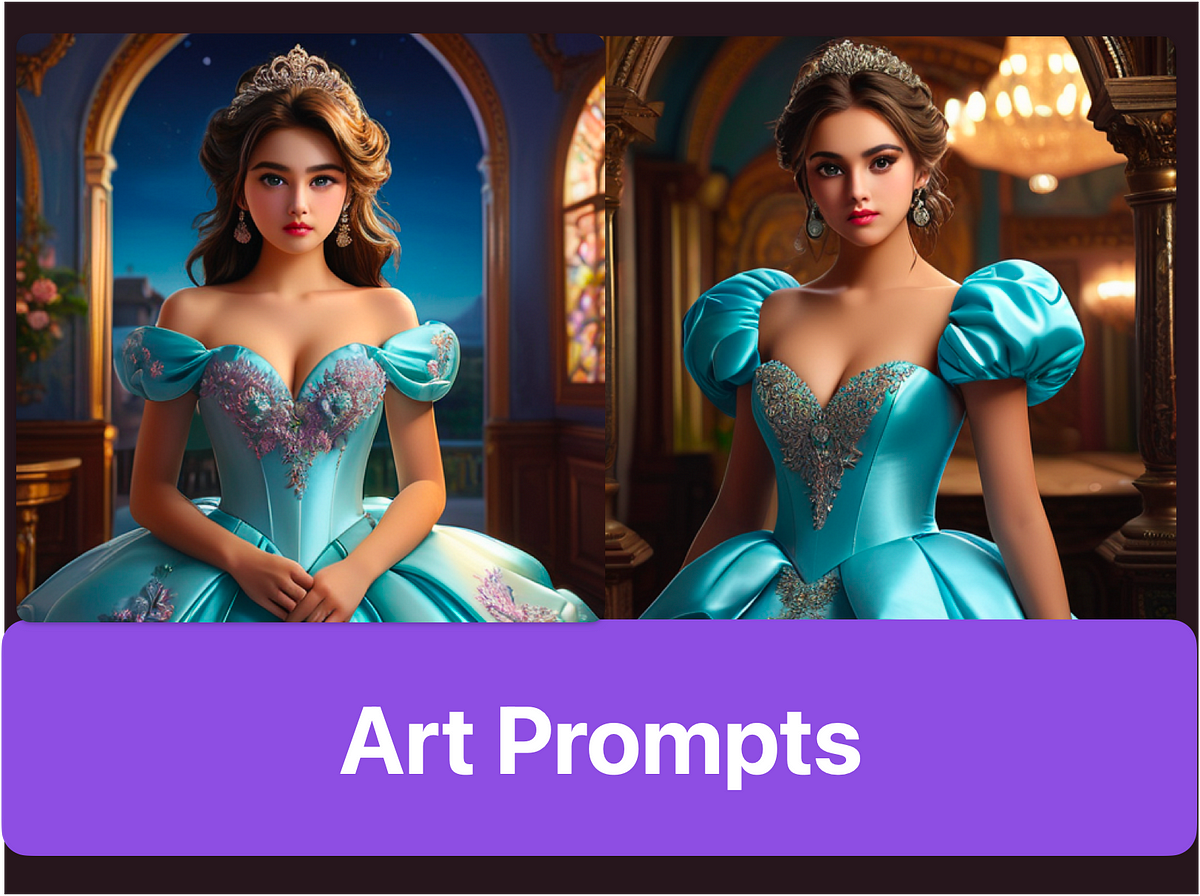Understanding CFG Scale in Stable Diffusion

Explore the meaning of the CFG scale in stable diffusion and gain a deeper understanding of this important concept in our latest blog post.
Stable diffusion is an AI model used for image generation, and it has gained significant attention in recent years. One of the key parameters in stable diffusion is the CFG scale. CFG scale is crucial in adjusting image similarity to prompt and/or input. Understanding the concept of CFG scale and its impact on stable diffusion is essential for achieving high-fidelity output images.
The Concept of CFG Scale
In stable diffusion, the CFG scale refers to a parameter that influences the image generation process. It acts as a guidance scale, providing the match to prompts while maintaining image quality. The CFG scale value determines the level of guidance given to the model during image generation. A higher CFG scale value results in increased guidance, while a lower value allows for better quality.
Origin and Purpose of CFG Scale
CFG scale originated from the need to strike a balance between the quality of generated outputs and their alignment with prompts in stable diffusion. The purpose of the CFG scale is to provide users with a parameter that allows them to control the image similarity to prompt-generated images. By adjusting the CFG scale value, users can influence the stability of diffusion and the fidelity of the output images. This parameter plays a crucial role in achieving the desired results in stable diffusion, making it an essential component of the generative model.
Role of CFG Scale in Stable Diffusion
By adjusting the CFG scale value, users can influence the sampling of artwork, which directly impacts the generation of high-fidelity output images. Different CFG scale values result in different levels of guidance given to the model, affecting the stability of diffusion and the image similarity to prompt-generated images. The default CFG scale value provided in the stable diffusion web UI offers a good balance of image quality and low noise, providing users with a stable starting point for image generation.

An In-depth Look at Stable Diffusion CFG Scale
Now let’s take a closer look at how the CFG scale relates to stable diffusion and its impact on image quality.
The Relation between Stable Diffusion and CFG Scale
The relation between stable diffusion and CFG scale is crucial in achieving high-fidelity output images. The CFG scale setting directly influences the generated image quality. By adjusting the classifier and CFG value, users can control the stability of diffusion in stable diffusion. The stable diffusion web UI provides default CFG scale values that help maintain image generation stability.
High CFG not only makes the generated image match your prompt better but also enhances the details. However, the downside is that it can cause image issues like overexposure and obvious strokes. With the addition of the Dynamic CFG plugin, similar to HDR, you can produce detailed images using high CFG while avoiding image distortion.
Now with the Tile plugin, you can easily crank up the CFG to over 15.
The Impact of Different CFG Scale Values on Stable Diffusion
Different CFG scale values have a significant impact on stable diffusion. Changing the CFG scale value alters the stability of diffusion, leading to different image quality and output images.
Finding the optimal CFG scale value is essential in achieving the balance between stability, image quality, and similarity. The default CFG scale value serves as a starting point, ensuring stable diffusion with good balance and low noise.
Higher CFG Scale = More alignment with input, but potential distortion.
Lower CFG Scale = More creativity, better quality, but potential deviation from input.
Here is a concise guide for choosing the best CFG scale value:
- CFG 2–6: Creative but potentially distorted results, not closely following the prompt. Suitable for short prompts and experimentation.
- CFG 7–10: Recommended range for most prompts, balancing creativity and guided generation.
- CFG 10–15: Suitable for detailed and clear prompts, emphasizing fidelity to the prompt.
- CFG 16–20: Not generally recommended unless the prompt is highly detailed, as it may affect coherence and quality.
- CFG > 20: Almost never usable, resulting in excessive distortion.

Decoding the Functionality of the CFG Scale
Now let’s dive into the functionality of CFG scale in stable diffusion and how it works.
How Does CFG Scale Work?
CFG scale works by determining the parameter for image generation in stable diffusion. By adjusting the CFG scale value, users can control the level of guidance given to the model during image generation. This value, along with the text prompt, influences the sampling of artwork and the output images. Higher CFG scale values lead to more match prompts, while lower values offer better quality at the expense of image quality.

The CFG scale behaves similarly to classifier guidance. Considering prompts like cat, dog, and human.
if the CFG scale is set to -1, the chance of generating any of the prompts is equal.
With a moderate CFG scale (7–10), the generated images consistently depict cats.
A high CFG scale produces unambiguous cat images.

Factors Influencing the Effectiveness of CFG Scale
Several factors influence the effectiveness of CFG scale in stable diffusion. Prior knowledge of the optimal value of CFG scale is essential in achieving good results. Finding the sweet spot for CFG scale ensures a good balance between stability, image quality, and similarity.
In my opinion, the image with a CFG value of 7 appears to be more realistic. When using CFG values of 9 and 10, although the face may look good, there seems to be a significant difference in the color of the suit compared to the input prompt. Additionally, when the CFG value exceeds 12, the faces appear oversaturated.
It’s important to note that the ideal CFG value can vary depending on the specific input and desired outcome. It seems that a CFG value of 7 strikes a balance between realism and fidelity to the input prompt in your case. However, personal preferences and subjective judgments play a role in determining the most satisfactory result. It’s recommended to experiment with different CFG values to find the setting that best aligns with your preferences and desired outcome.
Practical Application of CFG Scale in Stable Diffusion
Now, let’s explore the practical application of CFG scale in stable diffusion and how it can be used effectively.
Step-by-step Guide to Using CFG Scale
To use CFG scale effectively in stable diffusion, follow these steps:
- Access the stable diffusion web UI.
- Enter the Prompt
- Locate the CFG scale setting and Adjust the CFG Scale Value.
- Experiment with different CFG scale values to find the one that yields the best results.
- Utilize the default CFG scale value as a starting point for sampling artwork.
- Remember that stable diffusion CFG scale offers creative freedom while maintaining the generated quality and the match of prompts in image generation.

Common Mistakes to Avoid while Adjusting CFG Scale
While adjusting the CFG scale value in stable diffusion, it is important to avoid common mistakes that can negatively impact image generation:
- Using negative prompts or CFG scale values can lead to undesired output images.
- Setting the CFG scale value outside of the optimal range, can result in diffusion instability.
- Failing to consider saturation when adjusting the CFG scale value, can affect image quality.
- Sacrificing image quality for experimentation with different CFG scale values, as it may compromise the desired results.
- Not modifying the default CFG scale value to achieve the best balance of stability, image quality, and similarity.

Optimizing the Use of CFG Scale for Stable Diffusion
To optimize the use of CFG scale in stable diffusion, consider the following factors for achieving high fidelity output images.
Finding the Optimal CFG Value
Finding the optimal CFG scale value is crucial in achieving the best results in stable diffusion. Experimentation is key to discovering the best CFG value for your specific needs. The optimal CFG scale value ensures stable diffusion with low noise and high-fidelity output images.

Experimenting with CFG Scale: A Case Study
To showcase the impact of different CFG scale values, let’s consider a case study of experimenting with CFG scale in stable diffusion. By adjusting the CFG scale value, we can observe how different levels of guidance affect the generated images. Through this case study, we can further understand the importance of CFG scale in stable diffusion and its role in achieving high fidelity output images.
In addition, You can visit novita.ai and try it for free.

Frequently Asked Questions
Addressing Common Queries Around CFG Scale
Some common queries regarding CFG scale in stable diffusion include how to calculate it and what factors affect it. Understanding these queries can help in analyzing and predicting diffusion patterns.
How to adjust Stable Diffusion-generated images to match my prompt?
To achieve better alignment between Stable Diffusion-generated images and your prompt, you can make adjustments to the CFG (Conditioning Factor Gain) value. By modifying the CFG value, you can increase the fidelity of the generated images to better match your desired prompt. If you find that the fidelity is lacking, consider increasing the CFG value. Generally, a standard value of 7 is often effective in this regard.
What is the optimal CFG Scale value?
The optimal value for the CFG Scale can vary depending on different factors, such as the specific use case and the desired outcome. Typically, a CFG Scale value ranging from 7 to 11 tends to yield favorable results with minimal noise. However, it’s important to note that the ideal CFG Scale value may vary, particularly when working with Stable Diffusion models that lack prior knowledge or specific training. It is recommended to experiment with different CFG Scale values and evaluate the output to determine the sweet spot that produces the desired outcome for your particular task.

What’s Next in the Evolution of CFG Scale and Stable Diffusion?
As the field of stable diffusion continues to evolve, researchers and practitioners alike are constantly exploring new avenues to enhance the effectiveness of CFG scale. The next steps in its evolution involve pushing the boundaries of stability and image quality even further.
One direction of research focuses on refining the calculation of CFG scale. By incorporating additional factors such as image complexity and desired output characteristics, experts aim to develop more precise and adaptive methods for determining the optimal CFG scale value.
Another area of interest lies in investigating the impact of different guidance sources on the CFG scale.

Conclusion
In conclusion, understanding the CFG scale is crucial for optimizing stable diffusion. The CFG scale serves as a reliable metric to measure the effectiveness of diffusion and the impact it has on stability. By decoding the functionality of the CFG scale and considering factors that influence its effectiveness, you can enhance your diffusion strategies. Through practical application and optimization, you can find the optimal CFG value and experiment with different values to achieve desired results. It’s important to stay informed about the evolution of the CFG scale and its role in stable diffusion. By staying updated and addressing common queries and issues, you can maximize the benefits of the CFG scale in your diffusion processes.
novita.ai provides Stable Diffusion API and hundreds of fast and cheapest AI image generation APIs for 10,000 models.🎯 Fastest generation in just 2s, Pay-As-You-Go, a minimum of $0.0015 for each standard image, you can add your own models and avoid GPU maintenance. Free to share open-source extensions.
Recommended Reading