Best negative prompts for stable diffusion

Discover the best negative prompts for stable diffusion on our blog. Explore effective strategies for achieving stability in diffusion processes.
In the world of artificial intelligence, stable diffusion is a powerful tool for generating images, but sometimes the results may not be exactly what we desire. That’s where negative prompts, like a text prompt, come in. Negative prompts act as guiding parameters for the AI, allowing us to instruct it on what not to generate. By providing clear instructions, we can refine the images generated by AI in stable diffusion, ensuring that they meet our specific requirements, including tasks such as inpainting.
Understanding Negative Prompts in Stable Diffusion
Negative prompts play a crucial role in the stable diffusion process, enhancing the quality and accuracy of image generation. By defining negative prompts, we instruct the AI on what features to avoid in the generated images. This concept allows us to guide the AI in creating images without unwanted objects, bad anatomy, extra legs, or other undesired elements. Through negative prompts, AI learns to generate images more accurately, meeting our specific needs and preferences.
The Concept of Negative Prompts
Negative prompts can be thought of as a set of instructions given to the AI image generator, guiding it to generate images without certain elements, such as clichéd elements from a brand logo. These prompts help in refining the images generated through stable diffusion, ensuring that they meet specific criteria. For example, if we want to generate images of animals without any extra legs, we can use negative prompts to instruct the AI to avoid generating animals with extra limbs. Negative prompts are a powerful tool in the image generation process, allowing us to control the output and ensure that the generated images align with our desired aesthetic. By incorporating the keyword, we can further enhance the effectiveness of negative prompts in guiding the AI image generator to avoid specific features or attributes that we don’t want in the generated images.
The Role of Negative Prompts in Stable Diffusion
The role of negative prompts in stable diffusion is to ensure that the AI image generator produces images that meet our quality standards and specific requirements. By providing negative prompts, we can guide the AI in generating images without unwanted objects or features. Negative prompting influences the generation process by acting as a high-dimension anchor, which the process strays away from. It can also improve the image output by specifying abstract concepts such as “blurry” and “pixelated”. For example, if we want to generate images of humans with good proportions, we can use negative prompts to instruct the AI to avoid generating images with bad anatomy or disproportionate limbs. Negative prompts act as a powerful tool in refining the image generation process, allowing us to generate high-quality images with the desired characteristics.

Implementing Negative Prompts in Stable Diffusion
Implementing negative prompts correctly in stable diffusion is crucial to achieving the desired results. By following a few steps, we can effectively use negative prompts to guide the AI in generating images that meet our requirements. The key is to provide clear and concise instructions, ensuring that the negative prompts guide the AI in generating images without unwanted elements. In the app, you can find a negative prompt text field under “Advance Settings”. It is important to monitor the image generation process and verify that the generated images align with the specified negative prompts. By using the best stable diffusion negative prompts correctly, we can enhance the image generation process in stable diffusion, creating images that meet our unique needs and preferences.
Novita AI features an expansive library of customizable AI image-generation and editing APIs with stable diffusion models tailored to your vision.Introducing cutting-edge tools in AI for stable diffusion, the novita.ai Tool offers an innovative approach to enhance image variations. This revolutionary tool enables limitless possibilities for stable diffusion by enhancing different details and introducing complex prompts for image variation. With the aid of the novita.ai Tool, stable diffusion models can now achieve unprecedented levels of variation, transforming the traditional approach to image manipulation.
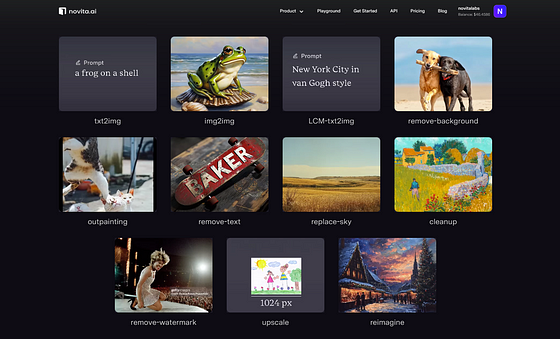
Steps to Use Negative Prompts Correctly
Using negative prompts correctly in stable diffusion involves providing clear and concise instructions to novita.ai. Here are some essential steps to follow:
- Define the main prompt: Start by defining the main prompt, which outlines the general image generation requirement.
- Identify the negative prompts: Identify the specific elements or features that you want the AI image generator to avoid in the generated images.
- Generate images: Let the AI image generator generate images based on the main prompt while adhering to the defined negative prompts.
- Evaluate the generated images: Carefully evaluate the generated images to ensure they meet the requirements defined by the main prompt and negative prompts.
- Refine the prompts if necessary: If the generated images do not meet the desired criteria, consider refining the negative prompts or making adjustments to improve the image generation process.
- Implementing these steps will help you effectively utilize negative prompts in stable diffusion, generating images that align with your specific requirements.

Potential Errors and How to Avoid Them
While using negative prompts in stable diffusion, it is important to be aware of potential errors that may occur. Here are some common errors to watch out for and how to avoid them:
- Bad anatomy: The AI image generator may generate images with bad anatomy, resulting in unrealistic or undesirable features in the generated images. To avoid this, clearly define negative prompts that guide the AI to generate images with anatomically correct features.
- Low resolution or quality: The generated images in stable diffusion may have low resolution or quality, leading to blurry or pixelated results. To prevent this, specify negative prompts that encourage the AI to generate images with higher resolution and better quality.
- Unwanted objects: The AI image generator may occasionally produce images with unwanted objects or elements. To address this, define negative prompts that instruct the AI to avoid generating images with these unwanted objects.
- By carefully defining negative prompts and monitoring the image generation process, you can minimize these potential errors and ensure that the generated images meet your quality standards.
(blurry), unfocused, undefined, desaturated, cyan, words, writes, font, letters, purple, deformed, black background, white:-1 | byChristophe Vacher and Alphonse Mucha and naoto hattori and Zdzisław Beksiński and Francisco de Goya, surrealism, open ceiling, highly detailed, painted by Francis Bacon, painted by James Gilleard, surrealism, airbrush, Ilya Kuvshinov, WLOP, Stanley Artgerm, very coherent, art by Takato Yamamoto and James (blurry), unfocused, undefined, desaturated, cyan, words, writes, font, letters, purple, deformed, flesh, foggy, eerie dark clouds background, light being penetrated through the clouds, (donato giancola, Joseph Christian Leyendecker, Les Edwards, Ed Repka, Basil Gogos ), WLOP, (blurry), unfocused, undefined, desaturated, cyan, words, writes, font, letters, purple, deformed, character, (blurry), unfocused, undefined, desaturated, cyan, words, writes, font, letters, purple, deformed, cloudy, cloudy background, rippling electromagnetic waves, published concept art, artstation

Comprehensive List of Negative Prompts for Stable Diffusion
To assist you in implementing negative prompts effectively in stable diffusion, here is a comprehensive list of the best negative prompts you can use:
Universal Negative Prompts
- Extra arms: Instruct the AI to avoid generating images with extra arms, ensuring that the generated images only feature the correct number of arms.
- Long neck: Guide the AI to generate images without long necks, helping to create images that accurately depict the desired anatomy or proportions.
- Missing arms: Use negative prompts to prompt the AI to generate images without missing arms, ensuring that the generated images adhere to the intended anatomy.
- By utilizing these universal negative prompts, you can enhance the quality and accuracy of the images generated in stable diffusion.
Specialized Negative Prompts for Improved Image Quality
In addition to universal negative prompts, there are specialized negative prompts that can further refine the image generation process in stable diffusion. Here are some examples:
- Low resolution: Instruct the AI image generator to avoid generating images with low resolution, ensuring that the generated images have a higher level of detail and clarity.
- Low quality: Define negative prompts that guide the AI to generate images with improved quality, minimizing artifacts or distortions in the generated images.
- High quality: Utilize negative prompts to prompt the AI image generator to focus on generating images with exceptional quality, producing images that meet or exceed industry standards.
- By incorporating these specialized negative prompts, you can enhance the image generation process in stable diffusion, generating images with improved resolution, quality, and aesthetic appeal.
Negative Prompts for Different Scenarios
Negative prompts in stable diffusion can be applied to various scenarios, allowing you to generate images that align with your desired specifications. Let’s explore the use of negative prompts in different scenarios:
Negative Prompts for Landscapes
When generating images of landscapes, negative prompts can be utilized to refine specific characteristics or features. Here are some negative prompts you can use for generating landscape images:
- Remove unwanted objects from landscape images, such as litter or distracting elements.
- Change or enhance the color of the sky to create different moods or effects.
- Experiment with negative prompts to generate landscape images with unique lighting effects, such as dramatic sunsets or vibrant twilights.
- Utilize negative prompts to generate abstract variations of landscapes, exploring unconventional compositions or surreal imagery.

Negative Prompts for Cityscapes and Street Views
In the context of cityscapes and street views, negative prompts can be instrumental in creating alternate compositions or enhancing specific elements. Consider the following negative prompts for cityscape and street view photography:
- Use negative prompts to generate images with artificial intelligence that have distinct color schemes or unconventional compositions.
- Inpaint missing or damaged elements in cityscape images using negative prompts, ensuring a complete and visually appealing image.
- Generate images of cityscapes in low quality or resolution for abstract effects by specifying low-quality negative prompts.
- Prompt the generation of images in monochrome or low contrast for cityscapes, experimenting with different styles and visual aesthetics.

Negative Prompts for Portraits
For portrait photography, negative prompts can be utilized to explore artistic effects or unconventional compositions. Consider the following negative prompts for generating portrait images:
- Use negative prompts to create abstract effects in portraits by generating images with bad proportions or distorted anatomy.
- Explore monochrome or low contrast negative prompts to generate images with unique visual styles and aesthetics.
- Experiment with negative prompts to prompt the generation of images with extra arms, legs, or fingers in portraits, creating surreal or artistic effects.
- Utilize negative prompts to generate images with unusual or unconventional poses, encouraging the AI image generator to explore different perspectives in portrait photography.

Exploring Negative Prompts for Inanimate Objects
Negative prompts can also be applied to inanimate objects, allowing us to generate images with specific characteristics or visual styles. Let’s explore some aspects of negative prompts for inanimate objects:
Negative Prompts for Furniture
When generating images of furniture, negative prompts can be used to prompt the AI image generator to create images in unusual or creative settings. Here are some negative prompts you can use for generating furniture images:
- Prompt the generation of images of furniture in unconventional or abstract compositions, encouraging creative interpretations of furniture design.
- Utilize negative prompts to inpaint missing or damaged parts of furniture images, ensuring that the generated images accurately represent the original piece.
- Experiment with negative prompts to generate images of furniture with extra legs, arms, or features, creating unique or unconventional designs.
- Use negative prompts to generate images of furniture in low resolution, low quality, or monochrome, exploring abstract or artistic effects.

Negative Prompts for Electronics
Negative prompts in stable diffusion can also be used to generate images of electronic devices, bringing out specific characteristics or visual styles. Consider the following negative prompts for generating electronic images:
- Generate images of electronics in unconventional or abstract compositions, utilizing negative prompts to prompt the AI image generator to explore different perspectives and interpretations.
- Use negative prompts to inpaint missing or damaged parts in electronic images, ensuring that the generated images accurately represent the original device.
- Prompt the generation of images of electronics with extra details or features, encouraging creative or artistic interpretations of electronic design.
- Experiment with negative prompts to generate images of electronics in low quality, low resolution, or monochrome, exploring abstract or unconventional visual effects.
Using Negative Prompts for Nature and Wildlife Photography
Negative prompts can greatly enhance the image generation process in nature and wildlife photography, allowing us to generate stunning images that highlight specific aspects. Let’s explore the use of negative prompts in this context:
Negative Prompts for Flora
When generating images of flora, negative prompts can be utilized to prompt the AI image generator to create artwork-style interpretations or highlight specific features. Consider these negative prompts for generating images of flora:
- Use negative prompts to prompt the generation of abstract art or artwork-style images of flora, exploring unique or unconventional visual representations.
- Inpaint missing or damaged parts in flora images using negative prompts, ensuring that the generated images accurately represent the original subject.
- Generate images of flora with bad proportions, experimenting with artistic effects or surreal compositions.
- Explore negative prompts that prompt the generation of flora images in low quality, low resolution, or monochrome, creating abstract or minimalist interpretations.
Negative Prompts for Fauna
In the realm of fauna photography, negative prompts can be used to generate images that emphasize specific characteristics or generate artistic effects. Consider these negative prompts for generating images of fauna:
- Leverage negative prompts to generate abstract or unconventional compositions of fauna, exploring unique visual styles and interpretations.
- Inpaint missing or damaged parts in fauna images using negative prompts, ensuring that the generated images accurately represent the original subject.
- Generate images of fauna with extra legs, arms, or features, prompting the AI image generator to explore creative or abstract interpretations.
- Experiment with negative prompts to generate images of fauna in low quality, low resolution, or monochrome, creating abstract or minimalist representations.

Leveraging Negative Prompts for Abstract Art
Negative prompts can be a valuable tool in generating abstract art, allowing us to explore unconventional visual styles and interpretations. Let’s delve into the use of negative prompts for abstract art:
Ignoring Certain Picture Styles
Negative prompts in stable diffusion provide the flexibility to generate images in different styles than the original prompt. Consider using negative prompts to ignore certain picture styles, leading to the creation of unique and abstract art:
- Generate images in monochrome, focusing on shapes, contrast, and composition to create abstract art with a minimalist aesthetic.
- Experiment with negative prompts that explore unreal engine effects, prompting the generation of images with vibrant colors, surreal textures, and dynamic compositions.
- By ignoring certain picture styles through negative prompts, stable diffusion can generate abstract art that breaks free from traditional visual representation, allowing for innovative and creative interpretations.
How Can Negative Prompts Enhance Abstract Art?
Negative prompts in stable diffusion can enhance abstract art by introducing unexpected elements, textures, and visual effects. Consider how negative prompts can enhance abstract art:
- Utilize negative prompts for low contrast, encouraging the AI image generator to generate images with subtle variations in tones, resulting in abstract art with a soft and ethereal quality.
- Negative prompts that prompt the generation of images with good negative prompts can enhance abstract art by ensuring that the generated images meet specific criteria, whether it be in terms of composition, color, or texture.
- By using negative prompts effectively, stable diffusion can create abstract art that embraces unpredictability, resulting in visually stunning and innovative artwork.
Conclusion
In conclusion, negative prompts play a crucial role in stable diffusion. They help create a balance and contrast in your images, enhancing the overall visual impact. By understanding the concept and implementing negative prompts correctly, you can take your photography to the next level. Whether you’re capturing landscapes, portraits, or abstract art, negative prompts can add depth and interest to your compositions. However, it’s important to use them thoughtfully and avoid potential errors. With a comprehensive list of universal and specialized negative prompts at your disposal, you have the tools to experiment and explore different scenarios. So go ahead, embrace the power of negative prompts, and unleash your creativity in your photography.
novita.ai provides Stable Diffusion API and hundreds of fast and cheapest AI image generation APIs for 10,000 models.🎯 Fastest generation in just 2s, Pay-As-You-Go, a minimum of $0.0015 for each standard image, you can add your own models and avoid GPU maintenance. Free to share open-source extensions.
Recommended reading