How to Perform Face to Many: Run with Merge Faces API on Novita AI

Introduction
Merge Face Tool, part of the Face to Many feature, is a revolutionary AI-powered tool that allows users to convert their face images into various artistic styles. With just a few simple steps, users can transform their ordinary photos into stunning pieces of artwork. Though face to many on replicate is popular among developers, this article will bring you another powerful AI platform — Novita AI.
Novita AI’s merge face tool offers nearly 20 different styles for conversion, including 3D, emoji, pixel art, video game, claymation, and toy. Whether you want to turn your face into a 3D character or transform it into a pixelated masterpiece, Novita AI’s Merge Face Tool has got you covered.
What is Face to Many with AI
Face to Many with AI is an advanced technology that utilizes artificial intelligence to replicate and transform face images into various styles. This cutting-edge technology combines the power of AI algorithms with the creativity of human imagination to create stunning and unique visual representations.

Introducing Face to Many
Face to Many is a powerful tool that brings the capabilities of AI-based face merging to developers and creators. The technology provides a comprehensive and user-friendly environment for developers to work with the Face to Many.
The Basics of Face Merging Technology
Face merging technology, powered by AI, utilizes deep learning models and algorithms to analyze and transform face images into different styles. These AI models are trained on large datasets, allowing them to learn and replicate the intricate details of various styles.
One such model is Loras, a popular AI model widely used for face merging tasks. Loras is trained to understand and capture the unique features of different styles, such as 3D, emoji, pixel art, video game, claymation, and toy. By leveraging Loras, the face merging technology can accurately transform an input face image into the desired style.
How to Perform face to many on Novita AI
Getting started on Hugging face

- Get access to Novita AI Merge Face on Hugging Face.
- Input your Novita API Key.
- Upload an image with a face. For images with multiple faces, we will only detect the largest face. Ensure the face is not too small and is clearly visible without significant obstructions or blurring.
- (Optional) You can upload another image as a reference for the face pose. If you don’t, we will use the first detected face image to extract facial landmarks. If you use a cropped face at step 1, it is recommended to upload it to define a new face pose.
- (Optional) You can select multiple ControlNet models to control the generation process. The default is to use the IdentityNet only. The ControlNet models include pose skeleton, canny, and depth. You can adjust the strength of each ControlNet model to control the generation process.
- Enter a text prompt, as done in normal text-to-image models.

- Click the Submit button to begin customization.

- Share your customized photo with your friends and enjoy! 😊
Run on Novita AI Platform
- Open up Novita AI’s merge face playground:
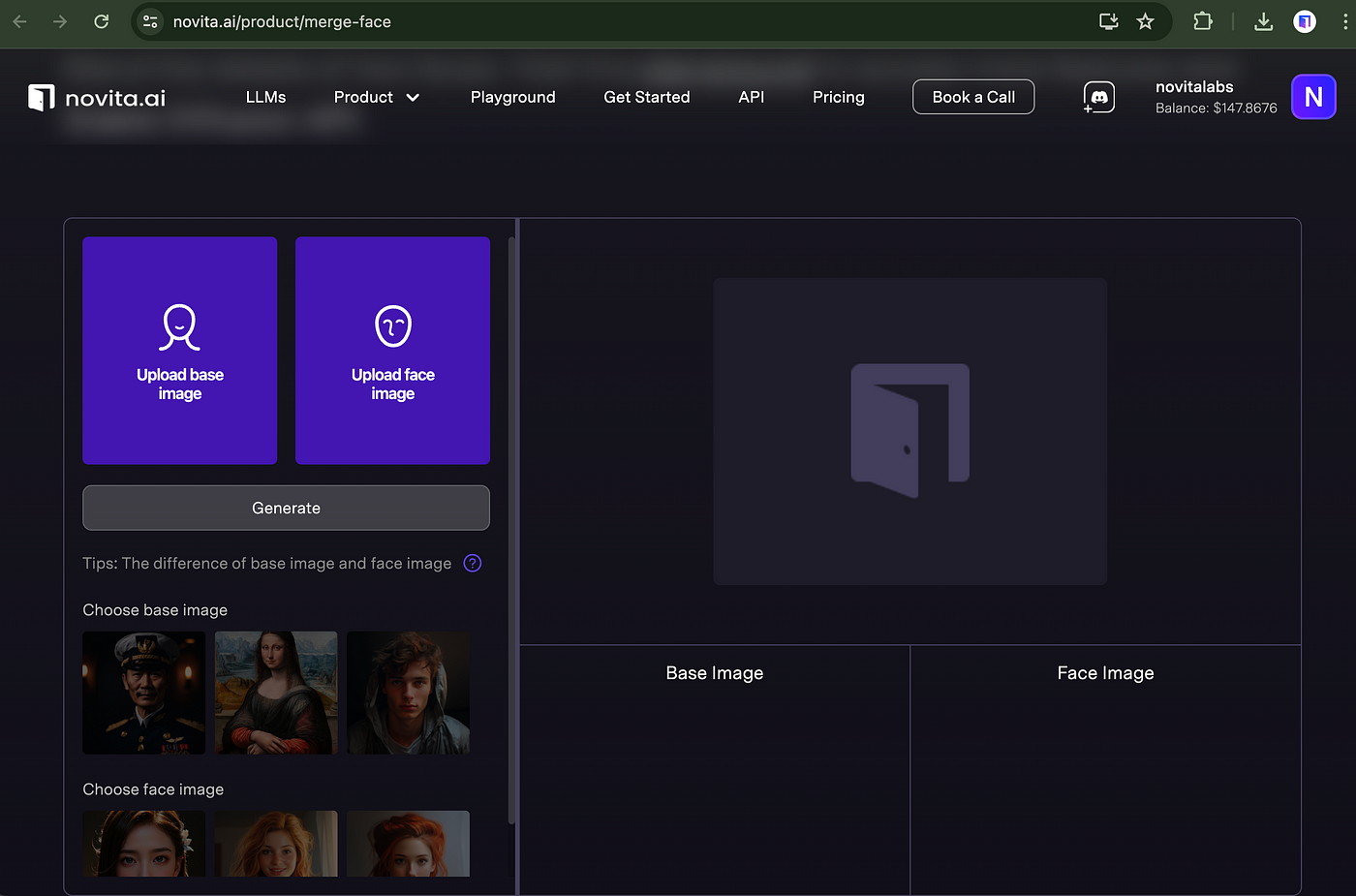
2. Upload your base image or you can directly choose the base images offered by us:

The difference of base image and face image:
- Base image : Single-person portrait only, does not support multiple persons
- Face image: Only human faces, clear and recognizable. It does not support cartoon or animal facial images
- Image restrictions: Maximum 2048*2048 resolution, less than 30 MB
3. Upload face image:

4. click generate to achieve your effect of merging face:

Here are some more showing cases:
what would happen if you Blend Mona Lisa with Churchill:

Here is the verison of Mona Gaga:

Advantages of Using Novita AI for Face Merging
Using Novita AI for face merging offers several advantages:
- Enhanced Security Measures: Novita AI prioritizes user privacy and ensures that the photos uploaded by users are used only for the stated functionality and not for any other purposes. Users can trust that their privacy is fully respected and protected.
- Scalability for Business Needs: Novita AI’s Merge Face Tool is designed to handle high volumes of image processing tasks, making it ideal for businesses that require face merging capabilities at scale.
- User-Friendly Interface: Novita AI provides a user-friendly interface and comprehensive documentation, making it easy for users to navigate and leverage the tool’s features.
- Versatile Application: Novita AI’s Merge Face Tool can be integrated into a wide range of applications, including social media platforms, video editing software, and gaming applications, providing users with endless possibilities for creativity and personalization.
Navigating limitations of Face to Many
- Accuracy and Reliability: The accuracy of merging multiple faces into one coherent image can be limited, leading to unnatural or unrecognizable results. This can be due to variations in facial features, expressions, lighting, and angles.
- Ethical Concerns: There are significant ethical issues around the use of facial merging technology, particularly concerning privacy, consent, and potential misuse for deceptive purposes (e.g., creating NSFW content or deepfakes).
- Legal and Regulatory Issues: There are legal implications regarding the use of facial data, particularly in jurisdictions with strict data protection and privacy laws. This includes compliance with regulations like GDPR.
- Technological Limitations: Current technology may struggle with merging faces from images with different resolutions, lighting conditions, or angles, leading to suboptimal results.
- User Acceptance: There may be resistance or discomfort from users regarding the use of their facial data, especially if they are unaware or have not consented to its use.
- Potential for Bias: If the underlying algorithms are trained on biased datasets, the merged faces could perpetuate or amplify existing biases, leading to unfair or discriminatory outcomes.
- Security Risks: Storing and processing facial data poses security risks, including the potential for data breaches or misuse by malicious actors.
Conclusion
In conclusion, embracing the innovative Face to Many technology opens up a realm of possibilities in face merging applications. Novita AI’s Merge Face Tool stands out for its precision, real-time processing, enhanced security, and scalability. With practical guidance on setting up and customizing merge parameters, Novita AI ensures a seamless integration experience. Whether applied in entertainment, marketing, or overcoming data challenges, this technology revolutionizes face merging capabilities. By leveraging Novita AI’s advanced features, you can explore creative avenues and streamline your face merging endeavors for optimal results.
Frequently Asked Questions
What Makes Novita AI’s technology different from others?
Novita AI’s Merge Faces technology stands out from others due to its precision, real-time performance, and versatility. The advanced AI algorithms used by Novita AI ensure highly accurate and realistic results, while the real-time processing enables users to instantly see the transformed images.
Can I use the Merge Faces API for mobile applications?
Yes, the Merge Faces API can be used for mobile applications. Novita AI provides a user-friendly API that allows easy integration of the Merge Faces technology into mobile apps. Developers can download the API and follow the integration instructions provided by Novita AI to incorporate this powerful feature into their mobile applications.
Novita AI, the one-stop platform for limitless creativity that gives you access to 100+ APIs. From image generation and language processing to audio enhancement and video manipulation,cheap pay-as-you-go , it frees you from GPU maintenance hassles while building your own products. Try it for free.
Recommended reading
What is the difference between LLM and GPT
LLM Leaderboard 2024 Predictions Revealed
Novita AI LLM Inference Engine: the largest throughput and cheapest inference available