Developing Mistral Instruct: Success Strategies
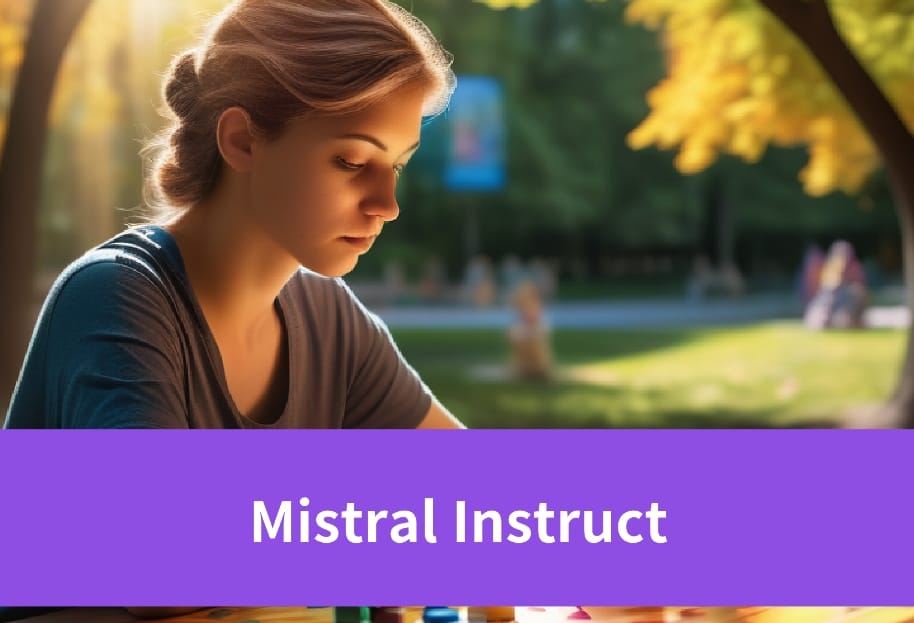
Master Mistral Instruct with our strategies for success. Achieve your goals and reach new heights with our expert advice.
Key Highlights
- Mistral Instruct is a top language model designed for many different tasks involving processing natural language.
- With safety in mind, Mistral Instruct includes moderation mechanisms to make sure all content it creates is okay to use. By using token IDs and transformers tokenizer, it delivers results you can trust.
- If you’re ready to get started, there are extensive documentation and resources for you to explore. The code is regularly updated on GitHub and available for download with pip installation.
- Novita AI, an AI API platform featuring various API services, provides the LLM API service. Developers can test models like Mistral Instruct to produce more reliably and scalably, faster and cheaper with the platform.
Introduction
Mistral Instruct is an innovative AI tool that is reshaping the landscape of language models. This cutting-edge tool streamlines the application of AI, providing a range of advanced features and intelligent capabilities for delving into the world of artificial intelligence. In this comprehensive guide, we will unveil the full potential that Mistral Instruct has for your projects. Join us as we explore how this tool can enhance your AI initiatives and propel them to new heights in this detailed blog post.
Understanding Mistral Instruct: An Overview
Mistral Instruct is a revolutionary addition to the Mistral AI collection, simplifying the process of preparing and deploying language models. This advanced tool utilizes large language models and intelligent moderation features to ensure seamless operation for various AI applications. It is equipped with impressive functionalities such as generating code and setting up chats effortlessly.
The Evolution of Mistral Instruct in AI Technology
Mistral Instruct was created to meet the demand for user-friendly AI assistants. Initially focusing on natural language processing, it enabled conversational interactions. Over time, it improved its language understanding, grasping context and tone for accurate responses in various applications. The tool evolved to support multimodal interactions, expanding its capabilities.
Core Features and Capabilities of Mistral Instruct
- Mistral Instruct is a brilliant AI tool specialized in language processing. It generates text based on user instructions using a base model enhanced by instruct models for precise responses. Additionally, the large language model aids Mistral in creating coherent and natural-sounding content.
- To keep everything running smoothly and safely, Mistral has some checks in place through moderation mechanisms. This means it uses something called token IDs along with transformers tokenizer — these are tools to help pick out words carefully so the results are not only spot-on but also okay for everyone to read.
Applications and Use Cases
The enriched language understanding of Mistral 7B Instruct has far-reaching practical applications:
- Content Generation: Content producers can leverage the extended vocabulary to produce engaging content across various genres.
- Language Translation: The model’s improved understanding enhances translation accuracy, making it a reliable tool for multilingual communication.
- Customer Support: Businesses can utilize Mistral 7B Instruct for enhanced customer support interactions, ensuring clear and helpful responses.

Sample code

Exploring Mistral 7B Instruct
The Mistral 7B Instruct model is a quick demonstration of how the base model can be easily fine-tuned to achieve compelling performance. It does not have any moderation mechanisms currently but can be refined to respect guardrails for deployment in environments requiring moderated outputs. This version of the model is specifically fine-tuned for conversation and question-answering tasks, showcasing its flexibility and adaptability across various applications.
What is Mistral 7B Instruct
Mistral-7B-Instruct is an innovative tool developed by Mistral AI, based on the Mistral 7B model. Specializing in providing precise instructions, this tool operates effectively by following straightforward commands. It offers detailed and relevant information tailored to your needs. The inclusion of chat templates guides the conversation flow and ensures fitting responses. Being a parameter model, Mistral 7B Instruct can be customized to enhance its performance for specific tasks.
How Does Mistral 7B Instruct Work in Chat Template
To make things easier, Mistral-7B-Instruct has a chat template that helps you get started quickly. This chat template is like the basic building blocks, making it faster to set everything up. With this in hand, users can easily tweak it for different types of chats without any hassle. The great part about this template is that it comes with features to keep conversations safe and sound. So if you’re looking to dive into working with the Instruct model or want to spice up your AI projects, the Mistrial 7B Instruct template lets you jump right in and start playing around.
Mistral 7B VS LLaMA
- Performance Comparison: Mistral 7B surpasses Llama2–13B significantly in various metrics, including commonsense reasoning, knowledge, reading comprehension, and math tasks. Its superiority is not marginal; rather, it is a clear demonstration of its exceptional abilities.
- Model Size Equivalence: Mistral 7B demonstrates performance comparable to a Llama2 model over three times its size in reasoning, comprehension, and STEM tasks. This highlights not only its efficiency in memory usage but also the enhanced productivity it delivers, offering immense power in a compact and effective design.
- Knowledge Assessment: Mistral 7B excels in most assessments and matches Llama2–13B in knowledge benchmarks. The similarity in knowledge-related assignments is particularly interesting, especially given Mistral 7B’s relatively modest parameter quantity.
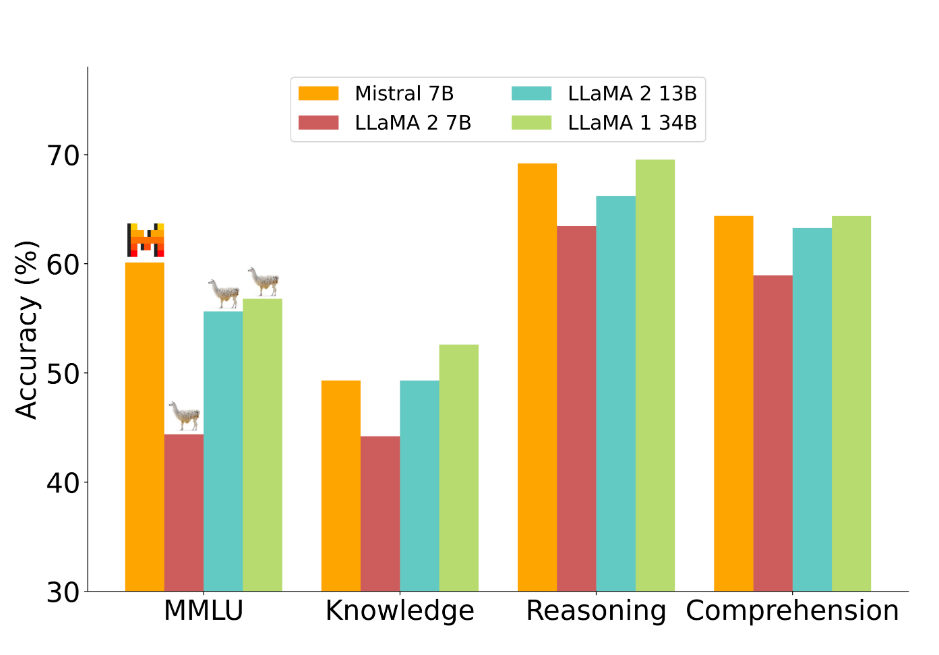
Getting Started with Mistral Instruct
Dive into Mistral Instruct easily with detailed guides. Use step-by-step directions for setup and updates on GitHub for new features. Install Mistral Instruct using pip to maximize natural language processing power in your projects.
Essential Resources and Tools Needed
Before you begin using Mistral Instruct effectively, it is important to have access to conversation datasets like Transformers Tokenizer for text processing, guides, and API information. These resources, in addition to Mistral Instruct’s language model, provide a strong base for LLM projects. Make sure you have these essentials in place before starting with Mistral.
Setting Up Your Environment for Mistral Instruct
To set up Mistral Instruct smoothly, ensure you have all the necessary tools and resources. Start by downloading Mistral Instruct and related packages from GitHub or Pip. Next, study the API documentation thoroughly to understand its functioning. Explore free conversation datasets to grasp Mistral’s capabilities. Install any necessary dependencies for seamless integration, particularly the Transformers library.
Experiencing Mixtral 7B Instruct with Novita AI LLM
Novita AI is an AI API platform that provides various LLM models and services. You may focus your energy on application growth and customer service, while the LLM Infrastructure can be entrusted to the Novita Team.
Step-by-Step Guide to Using Mistral Instruct LLM API
- Step 1: Create an account on Novita AI and sign in.
- Step 2: Navigate to the “APl” and find the “LLM API” under the “LLMs” tab.

- Step 3: Obtain and integrate the API key into your existing project backend to develop your LLM API.
- Step 4: Check the LLM API reference page to find the “APIs” and “Models” supported by Novita AI. Click the link and then you can various models, including the Mistral 7B Instruct model.
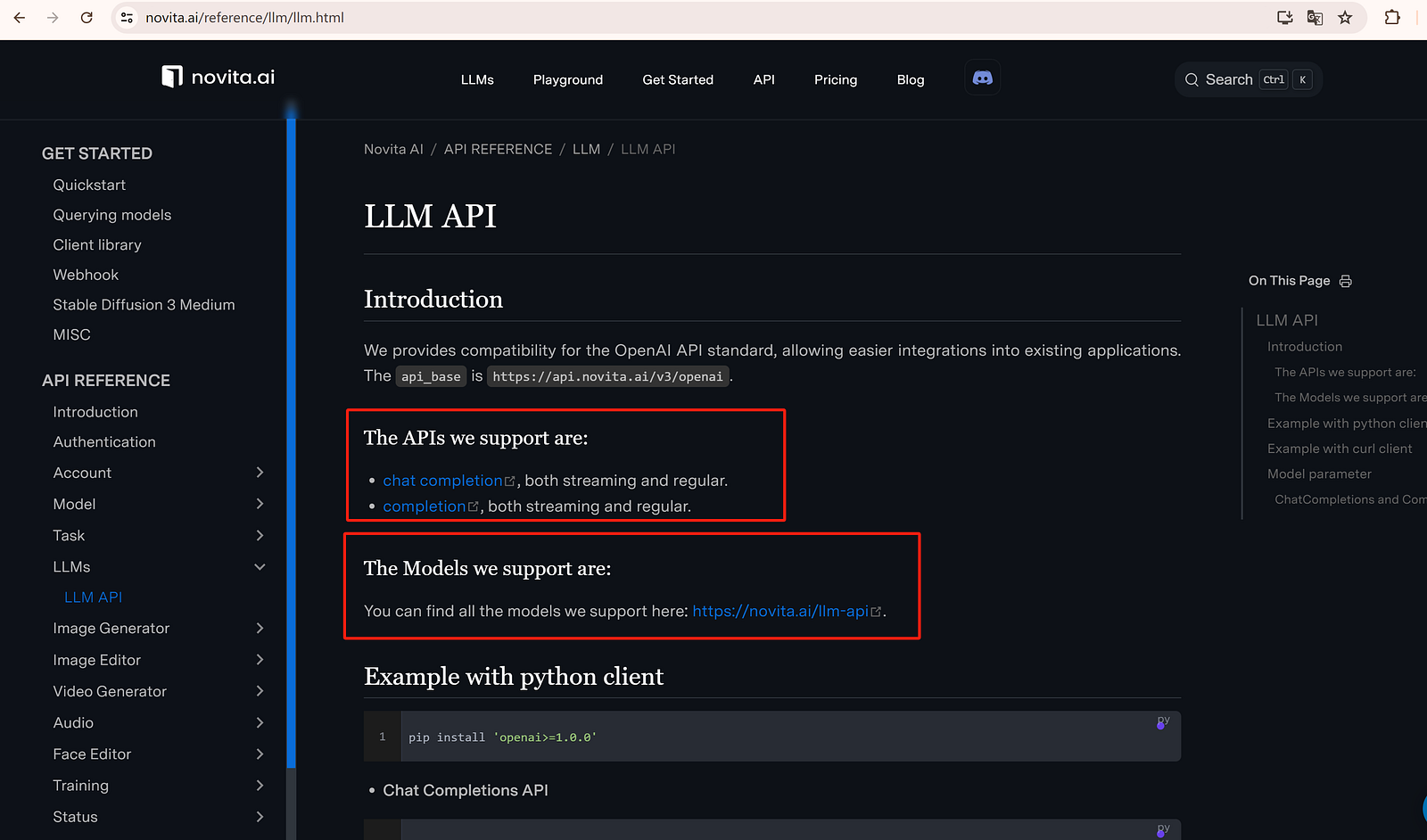
- Step 5: Set up your development environment and adjust parameters including content role, name, and detailed prompt.
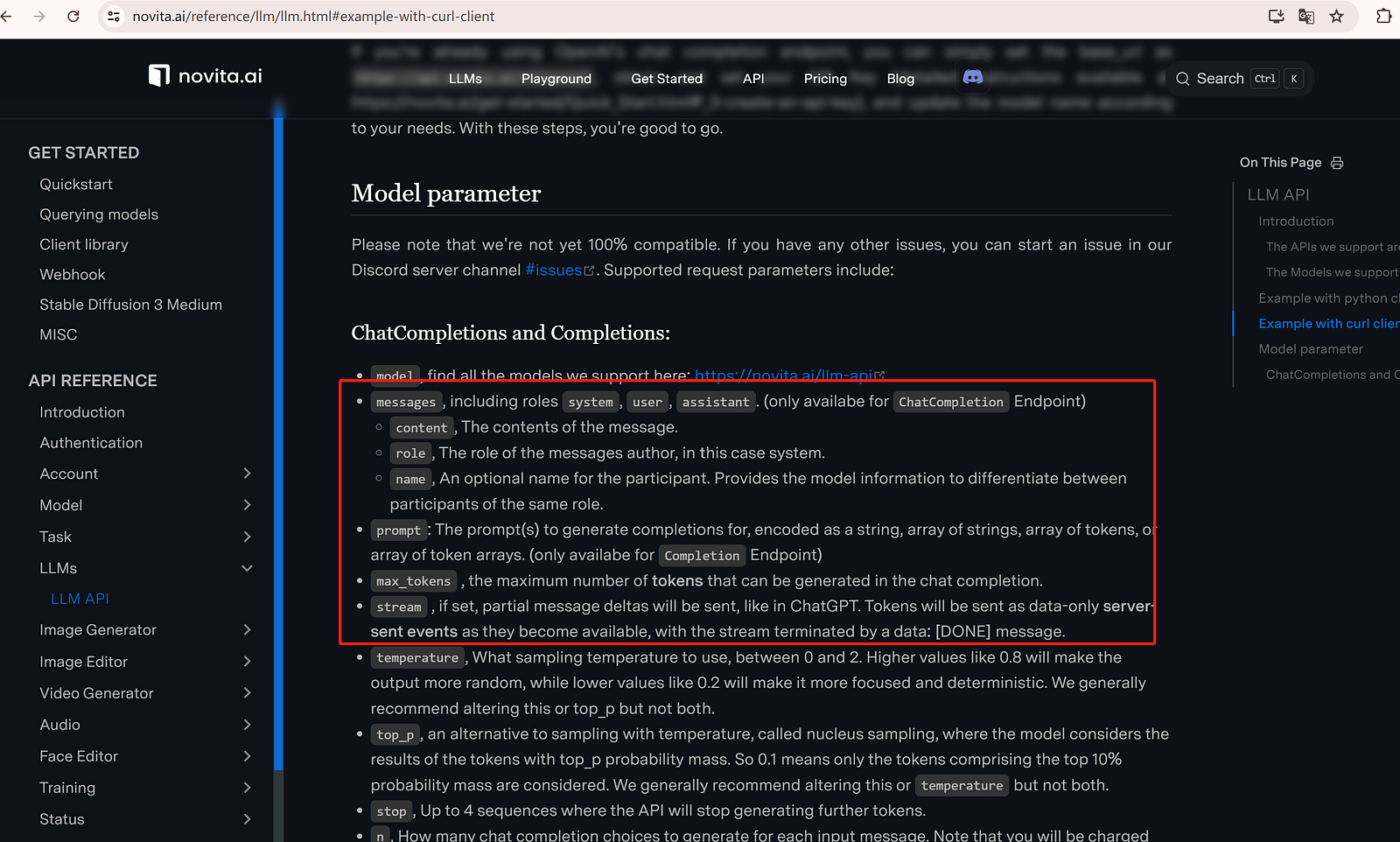
- Step 6: Thoroughly test until the API can be used reliably.
Sample Chat Completions API
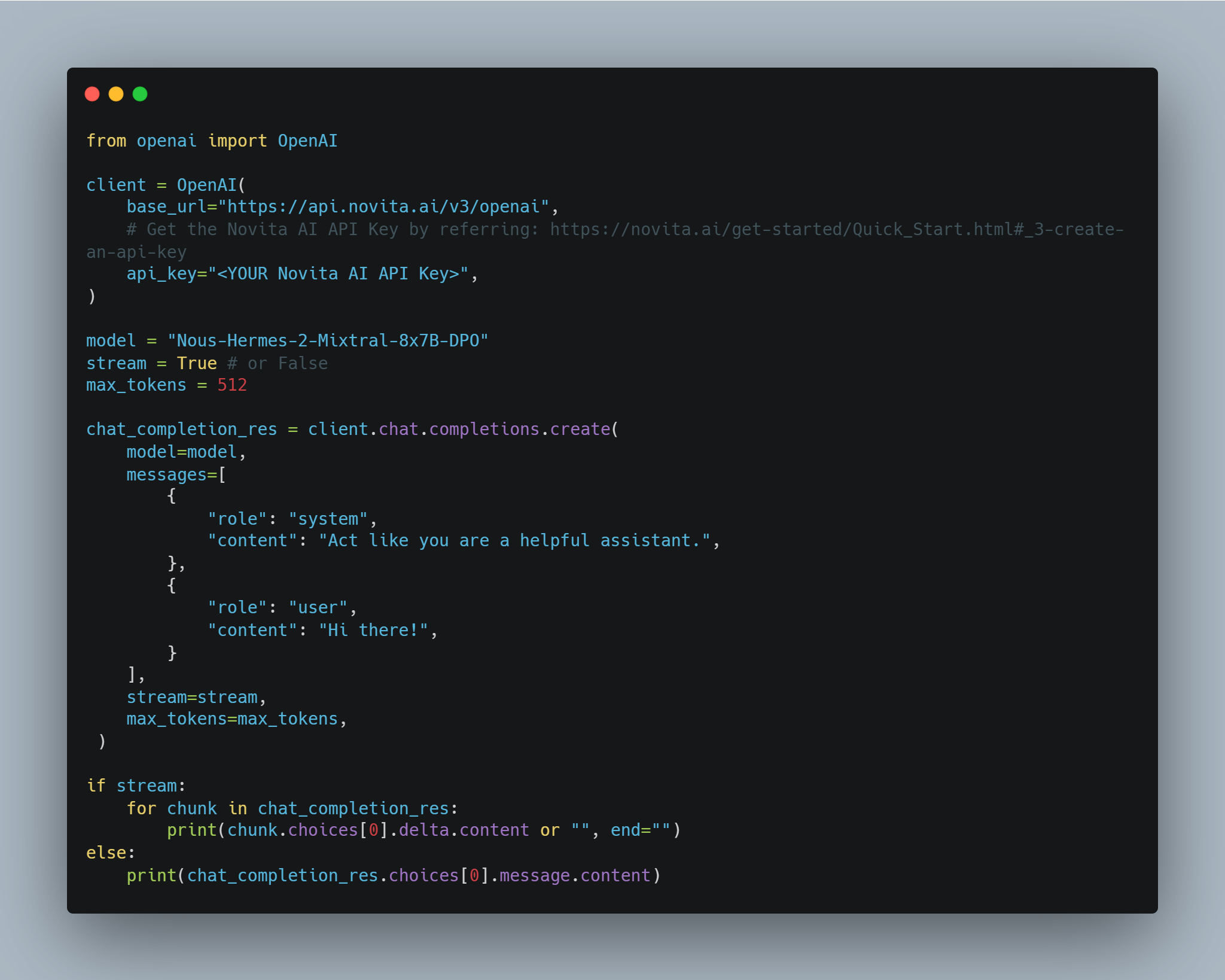
With the API key, you can train your LLM models to fit your demands, so that they can generate high-quality content. Novita AI also provides a playground for you to test models.
Try it on the playground.
- Step 1: Visit Novita AI and create an account.

- Step 2: After logging in, navigate to “Try Chat” under the “LLMs” tab.
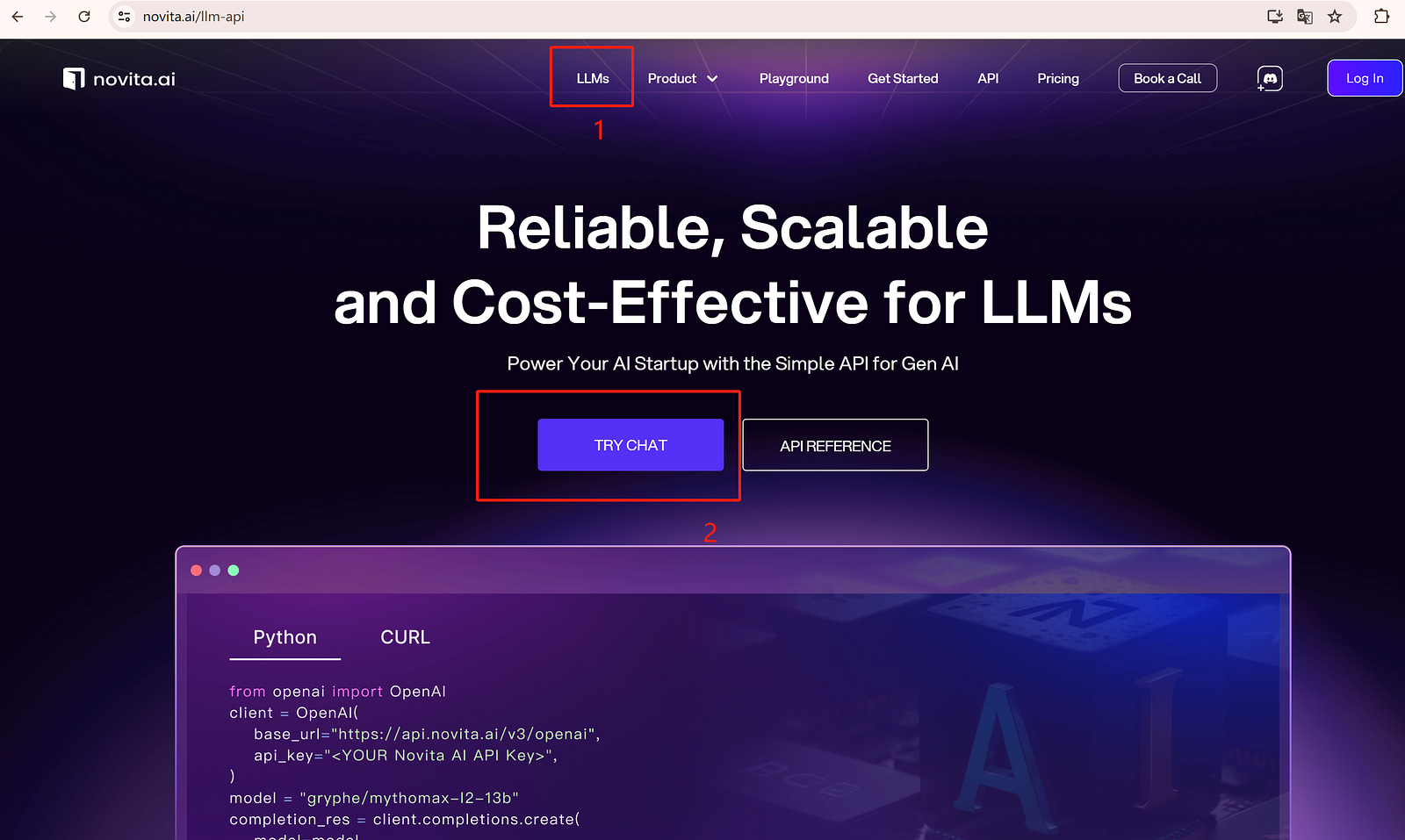
- Step 3: Select the model from the list that you desired. Here you can choose the Mistral 7B Instruct model.
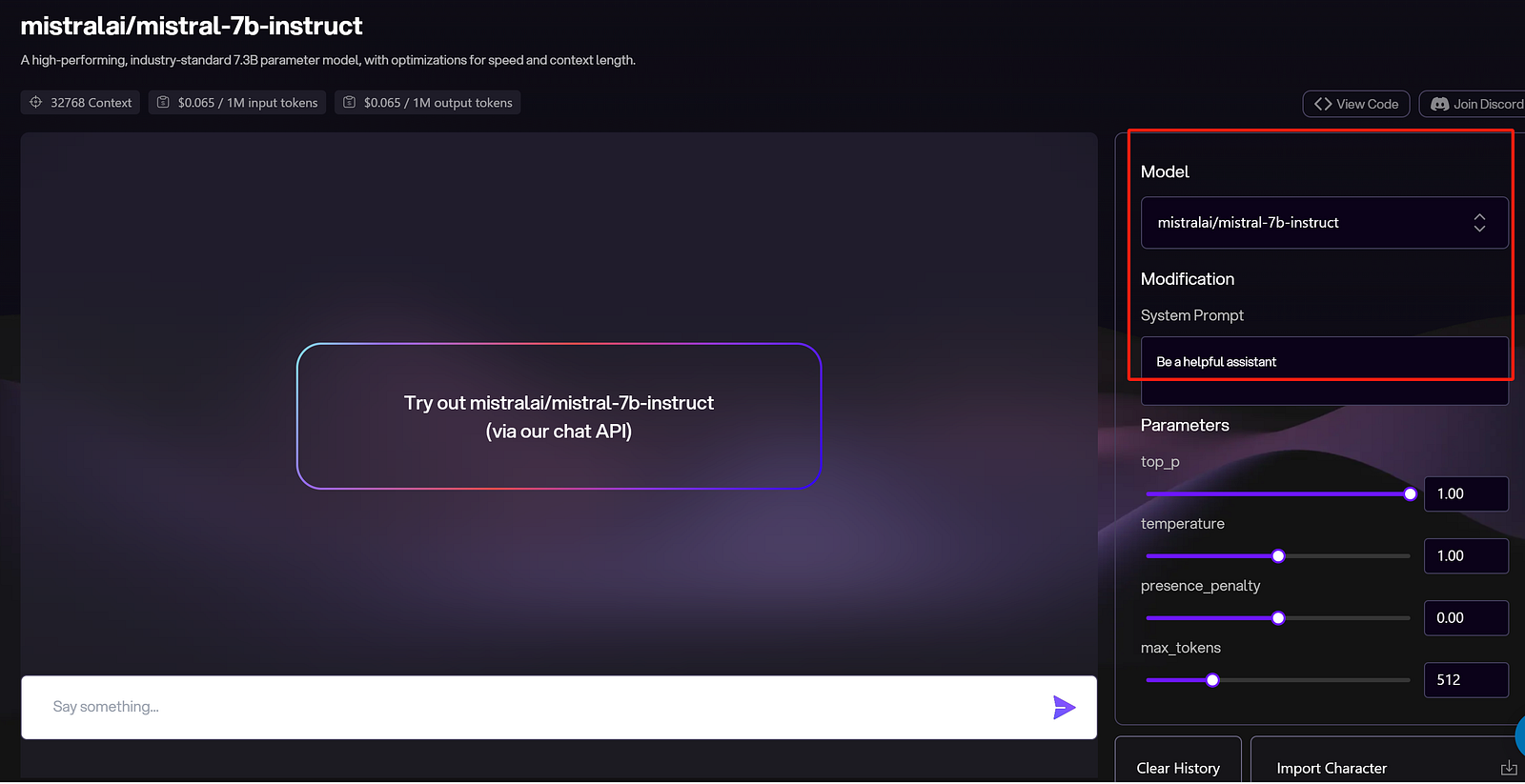
- Step 4: Set the parameters according to your needs like temperature, and max tokens.

- Step 5: Click the button on the right, then you can get content in a few seconds.
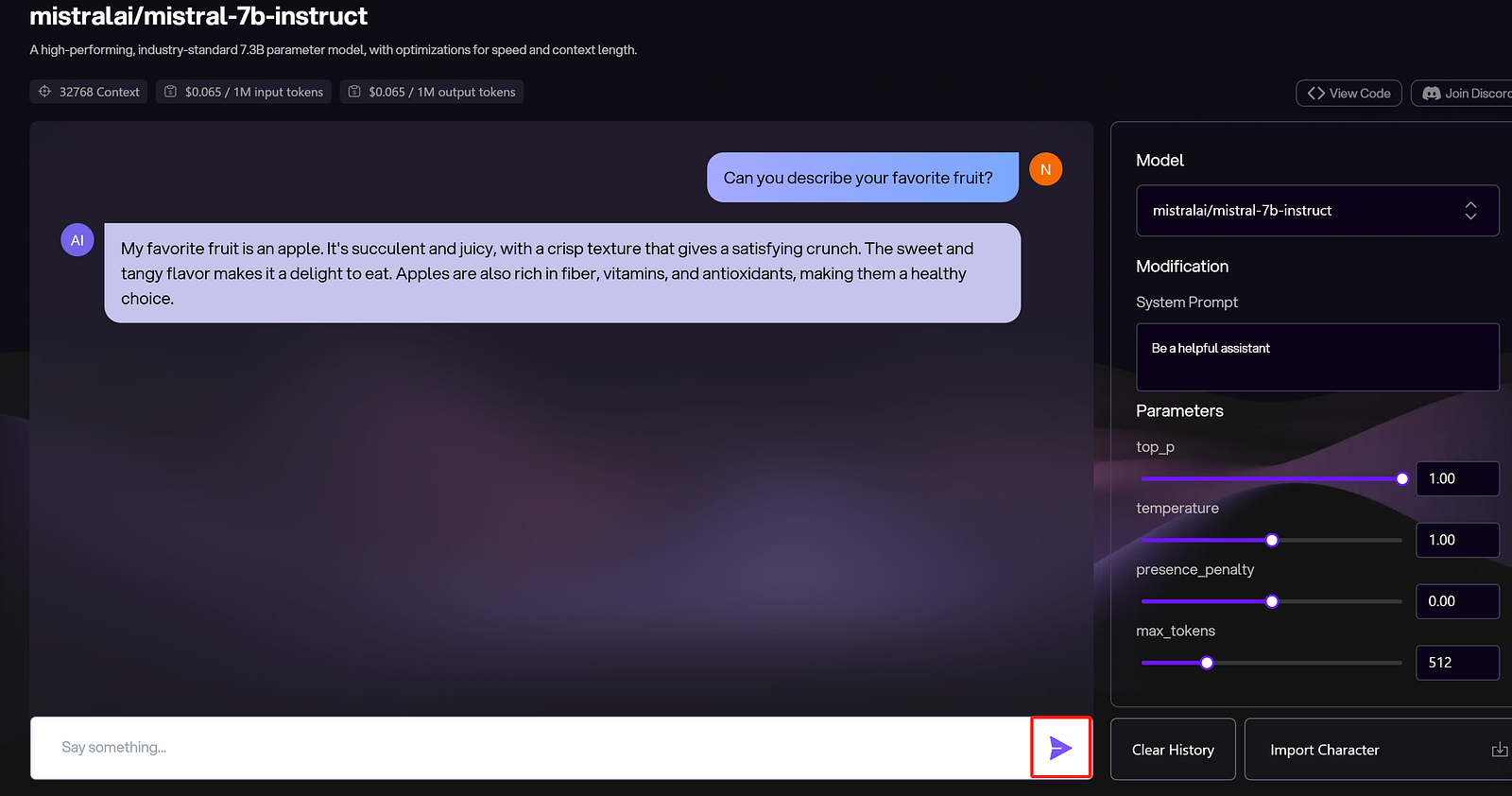
Advanced Strategies for Mistral Instruct
For optimal performance with Mistral Instruct, consider adjusting its guessing methods to enhance outcomes. Utilizing Mistral Instruct alongside compatible AI tools can further enhance its functionality. Tweaking moderation processes and leveraging AI’s features can result in excellent results.
Customizing Inference Parameters for Optimal Results
Tweaking the context window and adjusting the Mistral Instruct model’s inference settings, such as temperature and max tokens, allows users to influence the creativity or directness of results. Mistral Instruct provides guides on optimizing these parameters for specific tasks, helping users tailor the model to their needs effectively.
Integrating Mistral Instruct with Other AI Tools
Mistral Instruct works seamlessly with other AI tools. By combining these resources, users can enhance their AI projects with ease. Mistral AI provides helpful guides and examples for integrating Mistral Instruct into projects effortlessly, empowering users to explore new ideas and achieve better outcomes.
Troubleshooting Common Issues in Mistral Instruct
While using Mistral Instruct, you might face some usual problems. You need to know how to fix these so everything runs smoothly and you get the best out of it. Here are a few points.
Diagnosing and Resolving Encoding Errors
When using Mistral Instruct, if encoding errors occur, find and correct the issue. Errors happen due to incorrect message format or incompatible tokenizer choices. To fix them, review input messages carefully to match the model’s requirements. Also, ensure the tokenizer aligns with the model’s structure. Resolve encoding problems by adjusting message formatting or selecting a suitable tokenizer.
Overcoming Challenges with Inference Outputs
Issues may arise with Mistral Instruct answers because of improper configuration or insufficient examples. To solve this, adjust settings controlling the model’s responses like temperature and max tokens. Providing diverse content can enhance Mistral Instruct’s learning for better responses.
Conclusion
Achieving proficiency in utilizing Mistral Instruct involves understanding its evolution in AI field and maximizing its capabilities. Proper setup, mastering Mistral 7B Instruct features, and exploring advanced functions such as adjusting inference settings are essential for success. Consulting guides, troubleshooting tips, and integrating Mistral Instruct with other AI tools can enhance outcomes and customization. The potential of AI technology is boundless with Mistral Instruct as a valuable companion.
Frequently Asked Questions
How to Update Mistral Instruct to the Latest Version?
You need to check out the official guides or API. These resources are packed with step-by-step instructions on updating your Mistral Instruct model so that you won’t miss out on any new features or enhancements.
How to write system prompt with Mistral Instruct?
It’s recommended to use the following system prompt: situation, request, temperature, and style. Remember to avoid harmful, unethical, prejudiced, or negative prompts. Ensure replies promote fairness and positivity.
How long does it take to fine-tune Mistral Instruct?
Fine-tuning with default settings and machines provided for trial developers typically takes about 3 hours.
Can Mistral Instruct be customized to meet specific learning objectives or preferences?
With Mistral Instruct, developers can make it fit their own learning goals. By playing around with different settings like the context window and inference options, users can shape their Mistral instruct model just how they want it.
Novita AI, the one-stop platform for limitless creativity that gives you access to 100+ APIs. From image generation and language processing to audio enhancement and video manipulation, cheap pay-as-you-go, it frees you from GPU maintenance hassles while building your own products. Try it for free.
Recommended Reading