NVIDIA RTX 3090 Ti vs RTX 3090: Which is the best for High-End GPU Users?
Discover the differences between NVIDIA RTX 3090 Ti vs RTX 3090 for high-end GPU users. 3090 ti vs 3090 comparison on our blog!
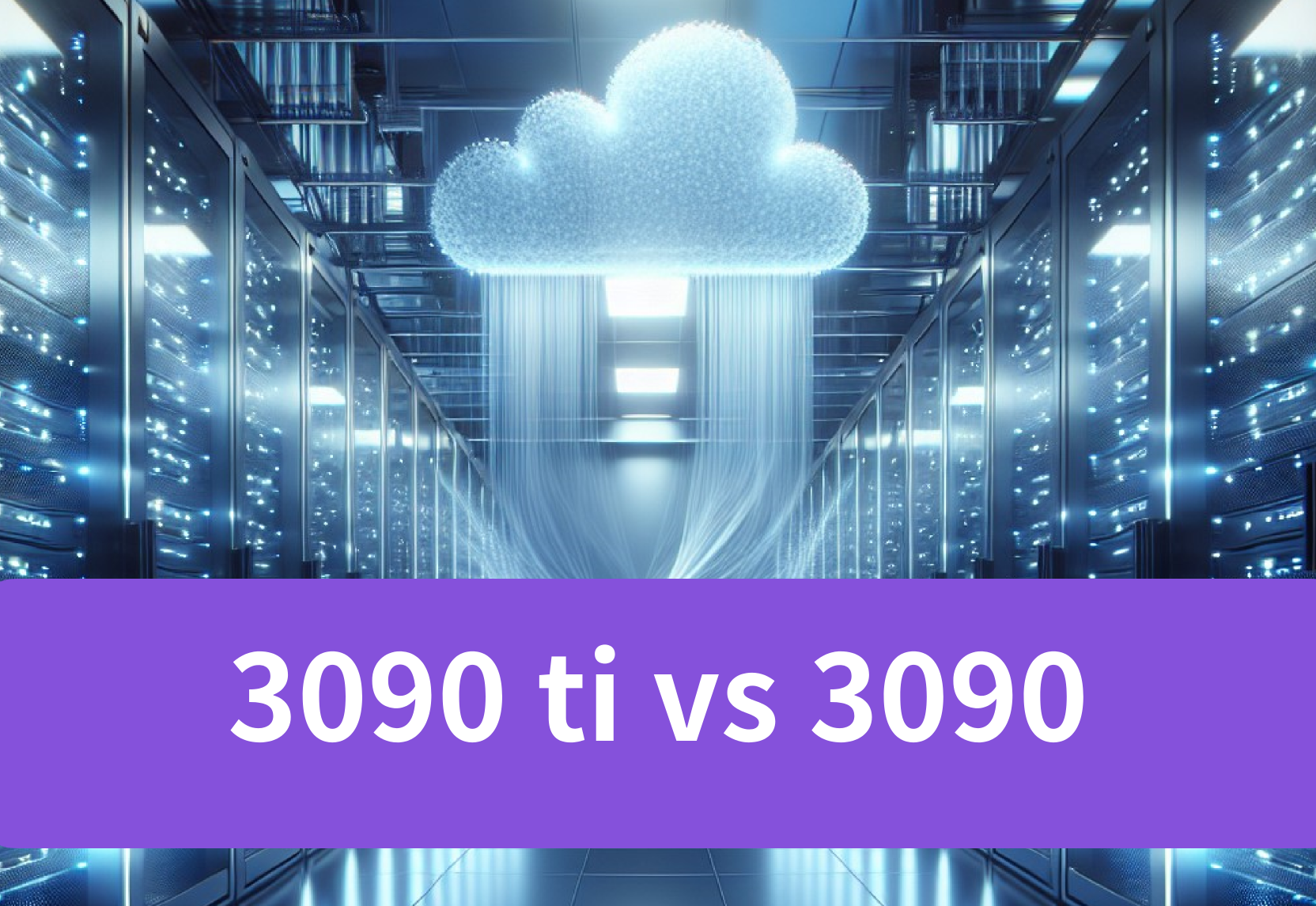
Introduction
In the realm of high-performance graphics processing, the NVIDIA RTX 3090 and the RTX 3090 Ti stand as towering figures, each offering a unique set of capabilities to the discerning user. Whether you’re an enthusiast gamer, a professional content creator, or a researcher in need of cutting-edge computational power, understanding the nuances between these two GPUs is crucial. We’ll compare them and the connectivity and outputs of the reviewed GPUs so you can figure out which one might be the best fit for your needs.
GEFORCE RTX 3090 FAMILY
The GeForce RTX 3090 Ti and 3090 are big ferocious GPUs (BFGPUs) with TITAN class performance. Powered by Ampere — NVIDIA’s 2nd gen RTX architecture — they double down on ray tracing and AI performance with enhanced Ray Tracing Cores, Tensor Cores, and new streaming multiprocessors. Plus, they feature a staggering 24 GB of G6X memory, all to deliver the ultimate experience for gamers and creators.
Overview of RTX 3090
Released in September 2020, the RTX 3090 has been a staple for enthusiasts and professionals seeking unparalleled performance. Built on NVIDIA’s Ampere architecture, it boasts 24GB of GDDR6X memory and 10496 CUDA cores. The RTX 3090 is designed for extreme gaming, 8K resolution, and demanding computational tasks, making it a favorite among gamers, content creators, and researchers. With a base clock speed of 1.4 GHz and a boost clock speed of 1.7 GHz, the RTX 3090 offers impressive performance for high-end GPU users.

Overview of RTX 3090 Ti
The GeForce RTX 3090 Ti is an enthusiast-class graphics card by NVIDIA, launched on January 27th, 2022. Built on the 8 nm process, and based on the GA102 graphics processor, in its GA102–350-A1 variant, the card supports DirectX 12 Ultimate. This ensures that all modern games will run on GeForce RTX 3090 Ti, making it the perfect choice for high-end GPU users looking for top-of-the-line performance. Additionally, the RTX 3090 Ti is optimized for use with Intel processors, specifically the Intel Core i9-10900K, making it a powerful and efficient choice for PC configurations.
Performance Comparison

Power Consumption and Thermal Design
- Power consumption
RTX 3090:
- Typical Power Consumption: 350W
- Recommended PSU: 750W
RTX 3090 Ti:
- Typical Power Consumption: 450W
- Recommended PSU: 850W
2. Thermal Design:
Cooling Solutions:
- RTX 3090: Typically features a robust cooling solution with a dual- or triple-fan design, depending on the manufacturer. It often includes vapor chamber cooling for better heat dissipation.
- RTX 3090 Ti: Generally has a more advanced cooling solution to handle the increased power output and heat generation. This may include enhanced fan designs and larger heatsinks.
Thermal Performance:
- RTX 3090: Operates efficiently under load but can reach higher temperatures during intense gaming sessions.
- RTX 3090 Ti: Designed to maintain lower temperatures despite higher power consumption, often featuring improved thermal management technologies.
The RTX 3090 has a lower power consumption (350W) compared to the RTX 3090 Ti (450W), requiring less power supply capacity, while the RTX 3090 Ti’s thermal design is optimized for handling increased heat, providing better cooling solutions to maintain performance under load.
Gaming Performance
- Frame Rates:
- RTX 3090: Generally delivers excellent frame rates in 4K gaming, averaging around 60–80 FPS in most modern titles.
- RTX 3090 Ti: Offers higher frame rates, often exceeding 80 FPS in the same titles, making it more suitable for high-refresh-rate gaming.
2. Ray Tracing Performance:
- RTX 3090: Handles ray tracing well but may experience some drops in frame rates in demanding scenarios.
- RTX 3090 Ti: Improved ray tracing performance due to additional CUDA cores, resulting in smoother gameplay with ray tracing enabled.
3. DLSS Support:
Both cards support NVIDIA’s DLSS (Deep Learning Super Sampling), but the 3090 Ti may achieve better results due to its higher performance capabilities, allowing for even higher settings and resolutions.

Price Analysis
- Price:
RTX 3090:
- Launch Price: Approximately $1499
- Market Price: Depending on market fluctuations, the actual price may vary but is typically around $1500.
RTX 3090 Ti:
- Launch Price: Approximately $1999
- Market Price: The actual price may be above $2000, depending on supply and demand.
2. Value for Money:
RTX 3090:
Value for Money: For users needing high performance but on a budget, the 3090 offers relatively good value for money, especially excelling in 4K gaming and professional applications.
RTX 3090 Ti:
Value for Money: While the 3090 Ti has stronger performance, its significantly higher price may affect its value for money, especially if users do not require the extra performance boost.
We can see that the RTX 3090 has a more attractive price, suitable for users with limited budgets who still need high performance. The RTX 3090 Ti, although offering superior performance, may have a lower value for money due to its high price, making it more suitable for users seeking extreme performance.

What are the benefits can you get through GPU Cloud
- Cost-effective:
With this setup, you don’t have to spend lots of money on high-end graphics cards because everything runs online. For those who need more or less power at different times, adjusting your resources is easy — just scale up or down as needed.
2. Friendly to emergency:
Plus, there’s no headache over keeping the hardware in tip-top shape; the service provider takes care of all that stuff for you. This option is really handy for anyone whose needs might change often or suddenly when it comes to using a graphics card.
3. Flexibility and Scalability
For folks who need high-powered GPUs but don’t want to spend a ton of money on fancy equipment, this is great news. Especially for startups or anyone whose needs might change fast, being able to get more or less GPU power as needed without buying new gear can save lots of cash and hassle.
Rent GPU in Novita AI GPU Cloud!
As you can see, the NVIDIA RTX 3090 family are indeed a good GPU for you to choose. But what if you may consider how to get GPUs with better performance, here is an excellent way — — try Novita AI GPU Instance!
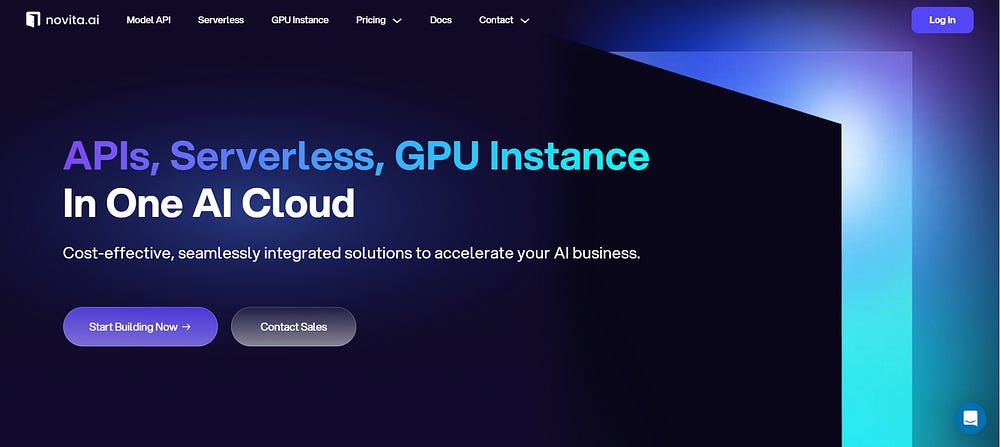
Novita AI GPU Instance, a cloud-based solution, stands out as an exemplary service in this domain. This cloud is equipped with high-performance GPUs like NVIDIA A100 SXM and RTX 4090. This is particularly beneficial for PyTorch users who require the additional computational power that GPUs provide without the need to invest in local hardware.
The cloud infrastructure is designed to be flexible and scalable, allowing users to choose from a variety of GPU configurations to match their specific project needs. When facing a variety of software, Novita AI GPU Instance can provide users with multiple choices. And users just pay what you want, reducing costs greatly.
Rent RTX 3090 in Novita AI Instance
This cloud is equipped with high-performance GPUs like NVIDIA A100 SXM , RTX 4090 and RTX 3090. Therefore, you can rent it in our GPU cloud.
What benefits will you get by renting in our GPU cloud?
- Price:
When buying a GPU, the price may be higher. However, renting GPU in GPU Cloud can reduce your costs greatly for it charging based on demand.
Just like NVIDIA RTX 3090 24GB, it costs $0.35/hr, which is charged according to the time you use it, saving a lot when you don’t need it.
2. Function
Don’t worry about the function! Users can also enjoy the performance of a separate GPU in the Novita AI GPU Instance.
The same features:
- 24GB VRAM
- Total Disk:6144GB
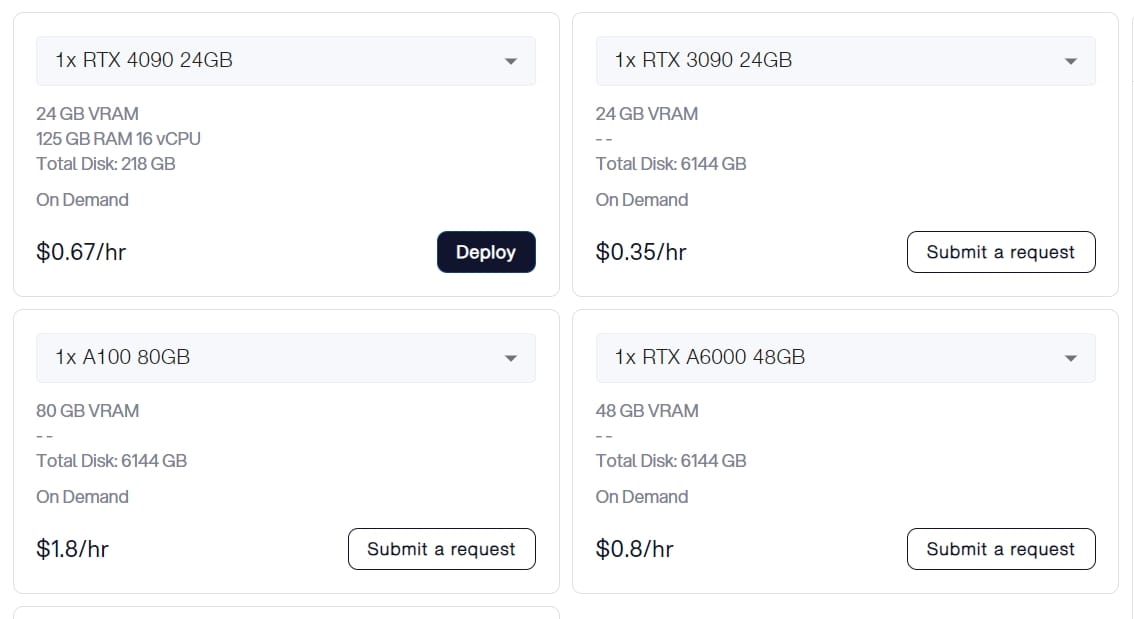
How to start with Novita AI GPU Instance
STEP1:
If you are a new subscriber, please register our account first. And then click on the GPU Instance button on our webpage.
STEP2: Template and GPU Server
You can choose you own template, including Pytorch, Tensorflow, Cuda, Ollama, according to your specific needs. Furthermore, you can also create your own template data by clicking the final bottom.
Then, our service provides access to high-performance GPUs such as the NVIDIA RTX 4090, and RTX 3090, each with substantial VRAM and RAM, ensuring that even the most demanding AI models can be trained efficiently. You can pick it based on your needs.

STEP3: Customize Deployment
In this section, you can customize this data according to your own needs. There are 30GB free in the Container Disk and 60GB free in the Volume Disk, and if the free limit is exceeded, additional charges will be incurred.

STEP4: Launch an instance
Whether it’s for research, development, or deployment of AI applications, Novita AI GPU Instance equipped with CUDA 12 delivers a powerful and efficient GPU computing experience in the cloud.
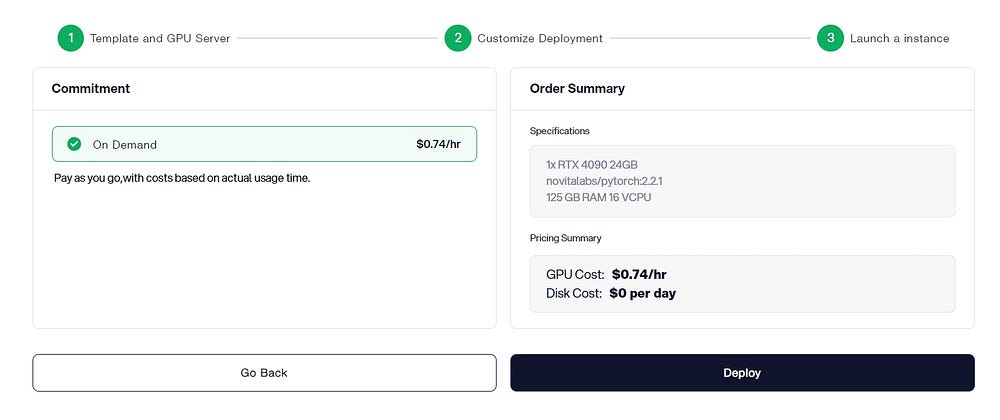
Conclusion
To wrap things up, picking the right GPU boils down to what you need and how much you’re willing to spend. As you see, the RTX 3090 family are indeed a good choice for you to choose. Each of these GPUs brings something special to the table for different folks. Some might shine in gaming performance; others could be better at handling heavy-duty tasks or even making sure your setup stays ahead for a longer time. When choosing, think about stuff like how much VRAM they have, if they use power efficiently and their cost. It’s smart to look into benchmarks, see what’s happening in the market and get a feel for which GPU makes games run best before deciding. If you can’t find the best one for you, why not rent GPU in GPU cloud.
Novita AI, is the All-in-one cloud platform that empowers your AI ambitions. Integrated APIs, serverless, GPU Instance - the cost-effective tools you need. Eliminate infrastructure, start free, and make your AI vision a reality.
Recommended Reading: