Voiceover Magic: Enhancing Training Videos for Success

Transform your training videos with voiceover magic. Learn how to make your content engaging and effective with our blog.
Key Highlights
- Training Video Definition: They educate on various subjects, from technical to soft skills, used widely across organizations and education.
- Voiceover Importance: It simplifies concepts, adds character, ensures quality, and fosters engagement.
- Structuring Training Videos: Introduction, agenda, main content, recap, and conclusion are vital for coherence.
- Creating Voiceovers: Platforms like novita.ai offer APIs for developers to generate multilingual voiceovers, saving time.
- Best AI Voiceover platform: Top choices include novita.ai, Speechify, NaturalReader, Amazon Polly, and FakeYou, each with unique benefits.
Introduction
Training videos are invaluable tools for educating and instructing audiences on a wide array of subjects, from technical skills to soft skills. However, to truly maximize their effectiveness, integrating voiceover narration is essential. Voiceover not only clarifies complex concepts but also fosters engagement, accessibility, and personalization, significantly enhancing the learning experience.
What is a Training Video?
Training videos are audiovisual materials created to educate and instruct viewers on a particular topic or skill. They can cover a wide range of subjects, from technical skills like software tutorials or machinery operation to soft skills such as leadership development or customer service training. Training videos are often used by organizations, educational institutions, and individuals to efficiently deliver information and knowledge to their audience. They can be produced in various formats, including live-action demonstrations, screen recordings, animations, or a combination of these, depending on the content and intended audience.

Why Do You Need Voiceover for Training Videos?
Utilizing voiceover narration in training videos can significantly enhance the overall learning experience. There are several important reasons to consider incorporating voiceover into your training videos:

- Improves Comprehension and Engagement: Voiceover narration clarifies concepts, guides learners, and emphasizes key points. It simplifies complex ideas, enhancing comprehension and engagement. Voiceover also aids learning while multitasking.
- Enhances Understanding Through Voiceover: Utilizing voiceover in training materials enhances learners’ understanding by providing additional details and perspectives. It connects visual elements with written content, making complex ideas more accessible. Voiceover services transform instructional videos into powerful tools for simplifying intricate topics.
- Infuses Character and Feeling: Integrating expert voiceover narration allows trainers to infuse their passion and knowledge into instructional content. The personalized approach creates a sense of closeness, sustains interest, and enhances the educational experience.
- Elevates Sound Quality: Voiceover narration ensures consistent audio quality by eliminating background noise. Employing expert voiceover professionals and advanced audio techniques enhances video quality significantly. Crisp and clear audio captivates viewers, allowing them to focus uninterrupted on the content.
- Enhances Access with Multilingual Content: Voiceover helps organizations overcome language barriers in learning. By creating multilingual training videos, they can reach a wider audience and make content accessible to non-native speakers.
- Fosters Engagement with Audiences: Voiceover can stir emotions, motivate, and inspire learners. It adds a human touch to training materials, making them relatable and memorable. A genuine connection with the content enhances comprehension and retention for a successful learning experience.
How to structure a training video?
When structuring a training video, it’s important to keep in mind the following key elements:
1. Introduction: Start with a brief introduction that outlines what the training will cover and why it is important.
2. Agenda: Outline the topics that will be covered in the training to give viewers an overview of what to expect.
3. Main Content: Present the main content of the training in a clear and organized manner. Use visuals, examples, and demonstrations to enhance understanding.
4. Recap/Summary: Summarize the key points covered in the training to reinforce learning and help viewers remember important information.
5. Conclusion: End the video with a conclusion that recaps the main takeaways and encourages viewers to apply what they have learned.
By following this structure, you can create a training video that is engaging, informative, and effective in conveying your message to your audience.
Best 5 AI Voiceover Software for Making Training Videos
More than any pop filter or professional voice actors, AI voiceover software provides a convenient and efficient way to generate professional-grade voice overs. These tools utilize text to Speech (TTS) technology to convert written text into natural-sounding voiceovers. Here are some of the best voice over platform options available in the market:
- novita.ai: A platform specializing in AI tool APIs, including application examples for text-to-speech, offering advanced human-like voices. The platform provides high quality voices, including Bill, Musk, Oxley, Rani, and Aerisia, for users to directly try out. With support for multiple languages worldwide, novita.ai offers APIs for various features including voice cloning and text-to-speech (txt2speech).
- Speechify: Speechify is a user-friendly AI audio voiceover tool with high-quality voice generation. It supports multiple formats, languages, and platforms. Trainers can easily incorporate training videos created on Speechify into other media using templates, voice customization, and over 200 custom voices.
- NaturalReader: NaturalReader is a versatile AI voiceover software with various voices for video narration. Customize voice speed, volume, and add breathing sounds for a natural effect. Integrated with text editors and offers offline access for flexibility in creating voiceovers for training videos.
- Amazon Polly: Amazon Polly is an AI voiceover service with lifelike voices in multiple languages. Trainers can customize voice characteristics and pronunciation for engaging training video voice overs. It seamlessly integrates with AWS services, providing a scalable solution for businesses and organizations.
- FakeYou: FakeYou is an AI voiceover tool offering various voices and languages for your training videos. Customize voice modulation, speed, and tone, including different accents for authenticity and cultural relevance.
Create Voiceovers for training Videos in 5 Simple Steps
You can easily understand the process of creating voiceovers through the following steps. If you, as a developer, have a deeper interest in editting such tools, please visit novita.ai for more APIs to unlock greater potential.
- Step 1: Open the novita.ai website, and create or log in an account on it if you have already had one.
- Step 2: Navigate “txt2speech” under the “product” tab.

- Step 3: Enter the content from your animation video in the text field that you want the AI voice to say.
- Step 4: Select the character’s voice model from the list according to your needs.
- Step 5: Click on the “Generate” button, and wait for your AI training video voiceover.
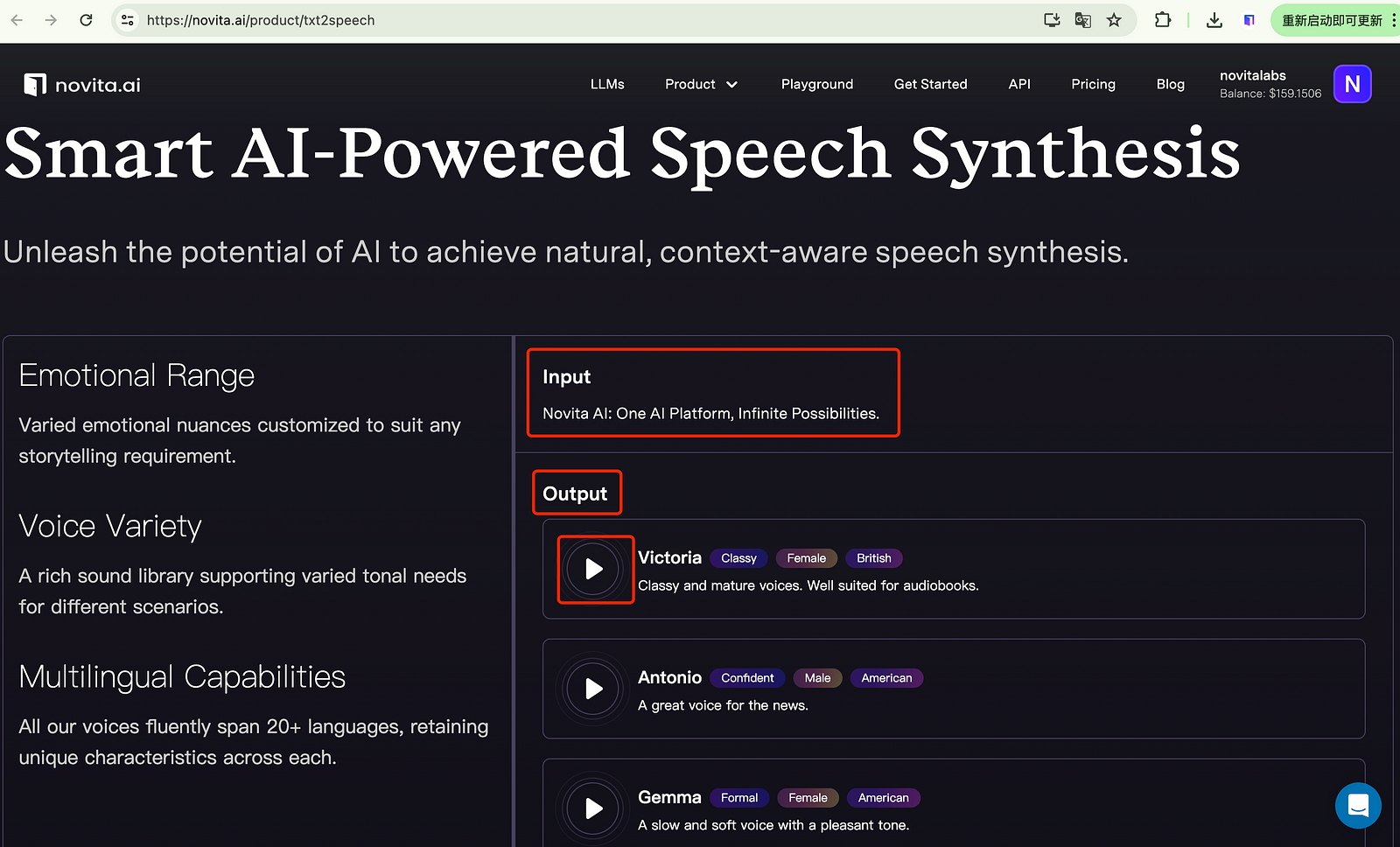
- Step 6: Once the voiceover is complete, you can preview it. If it’s satisfied, you can download and integrate the output into your training videos.
Why novita.ai is the Best Voiceover API platform?
When it comes to voiceover platforms for training videos, novita.ai stands out as the ultimate choice for its exceptional voice quality, ease of use, and variety of voice options. Here is why novita.ai is considered the best voiceover API choice:
Video-Translate
Video translation is crucial for bridging language gaps and promoting cross-cultural communication. Developers can leverage advanced NLP technologies like machine learning and neural networks, along with APIs, to create video translation tools that accurately convert English to Bosnian in real-time. These tools go beyond word-for-word translation, considering context, tone, and cultural nuances for precise interpretations.
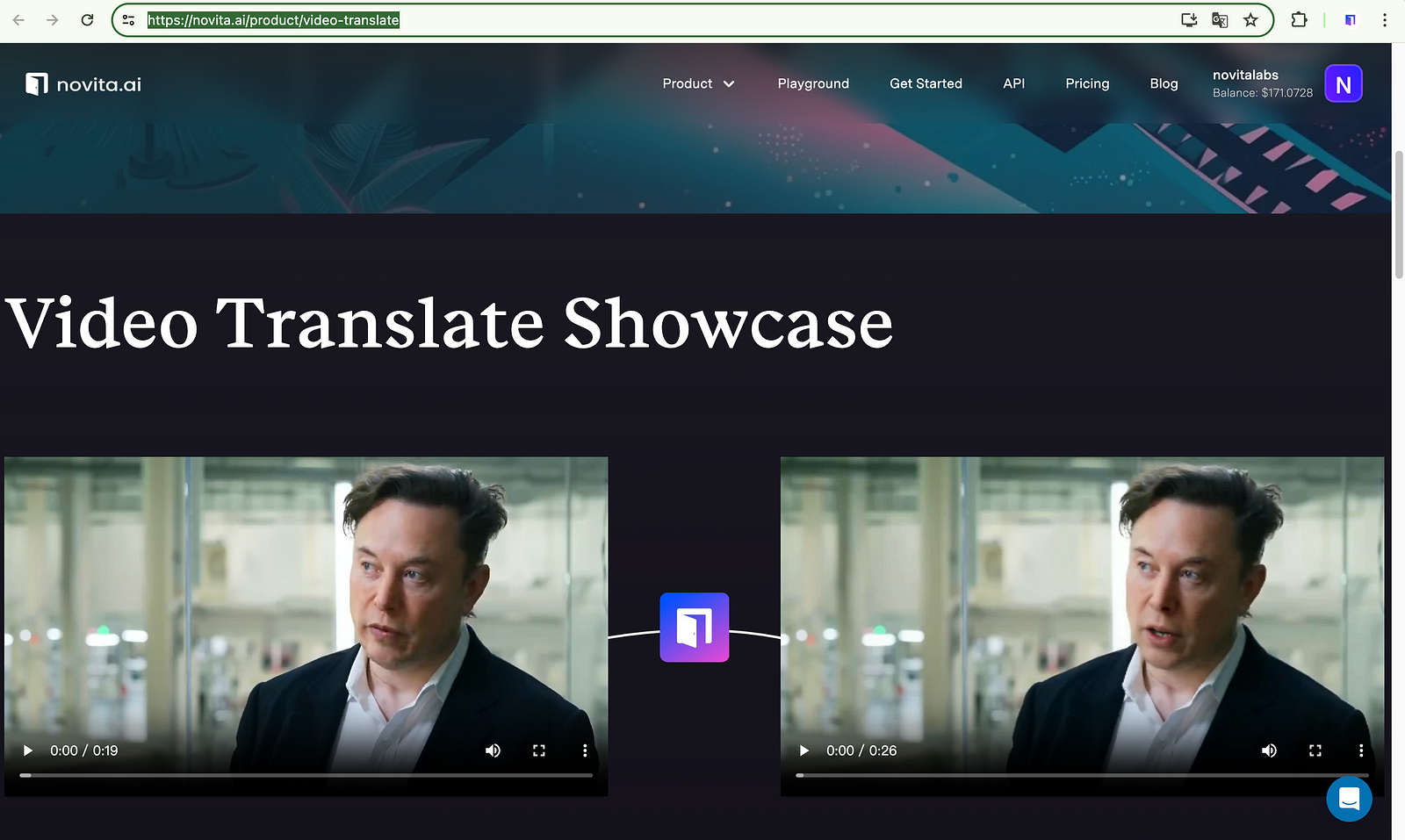
Speech2txt-translate
Speech2txt-translate, with developer APIs, is a feature in online translation tools. It lets users convert spoken language to text and translate it. Just speak into your device’s microphone, and the AI converts it. It’s handy when you need verbal communication translated quickly and accurately, saving time and effort.
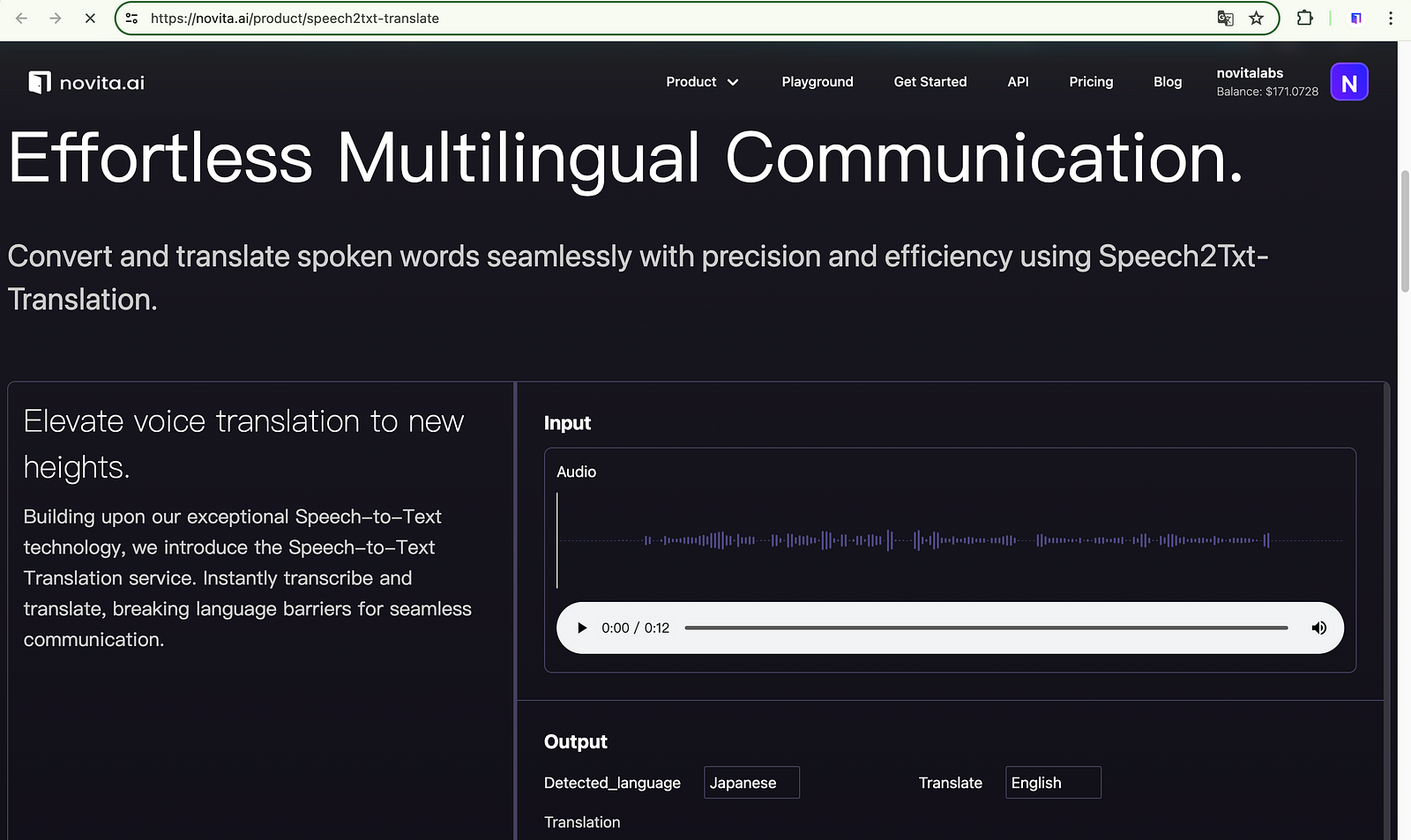
txt2speech
Txt2speech is a feature that allows users to convert written text into spoken language. With this feature, users, developers, and businesses can input text that needs to be translated, and the AI algorithm will generate an audio output of the translated text. This is particularly useful for individuals who prefer listening to spoken language or for situations where pronunciation and intonation are important, such as learning a new language or practicing speaking skills. APIs also enable seamless integration of this feature into various applications and platforms.
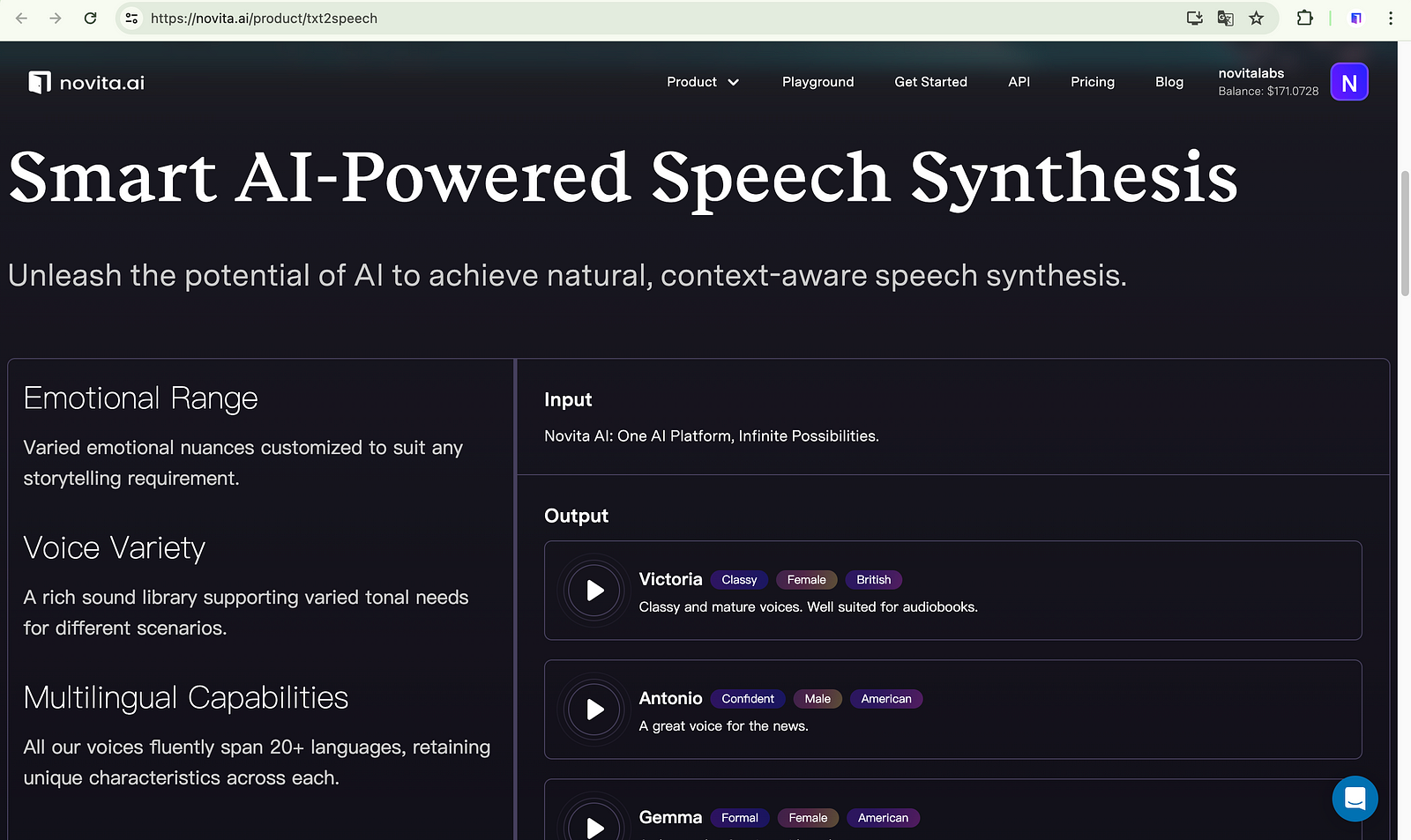
Voice-cloning
Voice cloning, a cutting-edge feature provided by certain online translation tools, utilizes AI algorithms to analyze and replicate the distinct qualities of a person’s voice. Users can input text, and the AI algorithm will produce an audio output resembling the user’s voice. Developers can integrate voice cloning capabilities into their applications using APIs. This technology allows for personalized translations, making them sound more natural and authentic.
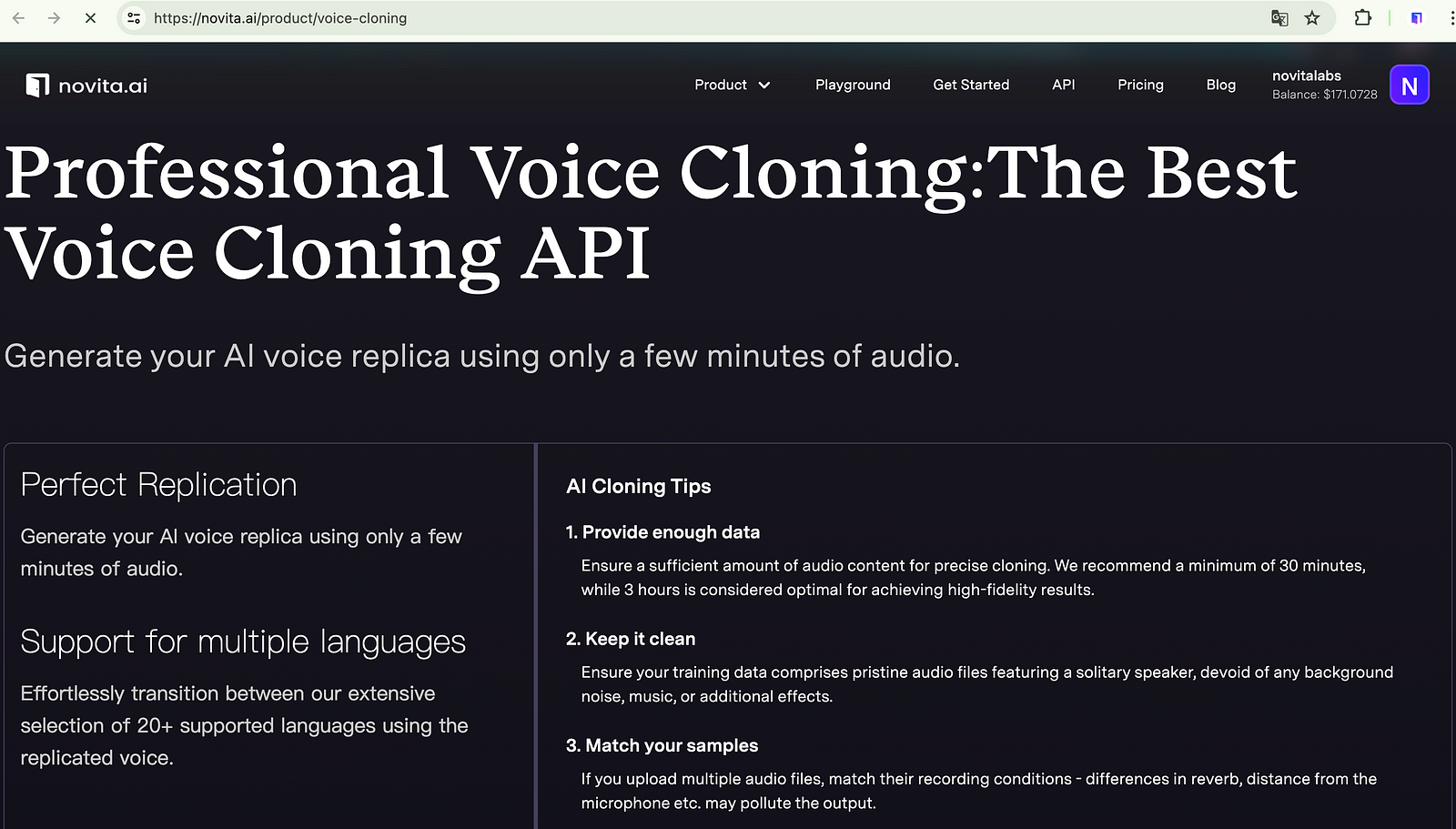
key features of novita.ai
- Consistent Quality: Produce clear and comprehensible voiceovers for your training materials, ensuring a seamless experience for learners without any background noise or distortion. This maintains audience engagement throughout the video, enhancing its impact.
- Cater to Every Developer: novita.ai empowers developers to produce multilingual variants of their training videos, spanning languages such as Chinese, Portuguese, Brazilian Portuguese, and Romanian.
- Time and Cost Savings: Avoid the expense of hiring live trainers or conducting on-site recording sessions for each video. Additionally, novita.ai allows for quick updates to voiceovers, reducing production time and maintenance costs. There are only a few spots left for the free trial,so just have a try!

Conclusion
Integrating voiceover into training videos is not just about adding a voice; it’s about enhancing the learning experience. By providing clarity, engagement, and accessibility, voiceover transforms training videos into powerful educational tools that inspire, inform, and empower learners worldwide. By leveraging advanced voiceover technology like novita.ai, trainers, and organizations can create compelling training videos that captivate audiences, drive learning outcomes, and ultimately achieve success in their educational endeavors.
Frequently Asked Questions
What makes a good training video?
Keep content concise with a logical flow. Good lighting, sound, and visuals are important. Use enthusiastic narration to keep viewers interested. Use visuals or examples to explain concepts. Include quizzes or polls for engagement and testing understanding.
How to add voiceover to training videos?
To add voiceover to training videos, use video editing software with audio support. Import video, record or upload voiceover audio, sync with visuals, and adjust volume and timing for seamless integration.
What are the types of training videos?
Training videos come in various types like instructional, demonstration, simulation-based, e-learning modules, onboarding, product training, compliance, soft skills training, and virtual classroom recordings. Each type serves a unique purpose in delivering training content.
novita.ai, the one-stop platform for limitless creativity that gives you access to 100+ APIs. From image generation and language processing to audio enhancement and video manipulation,cheap pay-as-you-go , it frees you from GPU maintenance hassles while building your own products. Try it for free.
Recommended reading