Use AI in LaTeX Editor: Develop for Enhanced Productivity

Use AI in LaTeX editor to boost your productivity. Explore how AI can elevate your editing experience to the next level on our blog.
Key Highlights
- Widespread Usage: LaTeX editors are widely used by academics and researchers for professional, structured documents with complex mathematical expressions.
- AI Integration: Use AI in LaTeX editors. You can simplify the writing process by helping users generate LaTeX code, format documents and check for grammar and style errors.
- Growing LaTeX Market: The LaTeX Market continues to grow, driven by increased research output and AI-powered tools that make the platform more accessible to non-experts.
- Enhancement by LLMs: Large Language Models (LLMs) like those offered by Novita AI enhance LaTeX editors by: generating LaTeX code, providing real-time suggestions and automating formatting tasks.
Introduction
LaTeX editors are essential tools for academics, researchers, and professionals in fields requiring precise typesetting, especially for complex mathematical or scientific content. However, mastering LaTeX’s markup language can be challenging for new users. Use AI in LaTeX editor, particularly LLMs, helping users streamline the writing process, improve efficiency, and reduce errors. This evolution has opened new opportunities for developers and academics to utilize AI-powered LaTeX solutions, such as Novita AI, to enhance document creation, generate complex LaTeX code, and manage formatting tasks more easily.
Understanding Latex Editors
Academics and researchers prefer Latex editors for creating professional documents with complex math expressions. Unlike standard word processors, Latex uses a special markup language for more control over appearance and organization. Mastering Latex involves learning its syntax and commands, which can be challenging. AI simplifies writing, making it more accessible.
What is LaTeX Editor
Latex is a robust document preparation system that separates content from formatting. Unlike traditional word processors, Latex allows you to structure and style documents using simple commands.

Overleaf and Tex are popular platforms for using Latex, offering user-friendly interfaces and collaboration features. Overleaf is cloud-based, enabling real-time collaboration, while Tex is a more traditional choice that allows for greater personalization on individual computers.
Advantages of Using a Latex Editor for Document Creation
1. High-Quality Typesetting: LaTeX is renowned for producing beautifully typeset documents, especially for mathematical and scientific writing.
2. Structured Document Organization: LaTeX’s structure encourages logical organization, which can enhance clarity and coherence.
3. Separation of Content and Formatting: LaTeX allows authors to focus on writing and structure.
4. Efficient Management of References and Citations: LaTeX streamlines the handling of internal references and citations.
5. Customization and Extensibility: LaTeX’s macro and package system enables users to tailor the document to specific needs and leverage a vast ecosystem of existing packages.
6. Easy Conversion to Other Formats: LaTeX documents can be converted to various formats like PDF or HTML.
7. Cloud-Based Collaboration: With platforms like Overleaf, LaTeX supports real-time collaboration and version control.
8. Access to Templates and Examples: LaTeX users can access numerous templates and example projects.
The Role of LLMs in Enhancing Latex Editors
LLMs are machine learning models that understand and generate natural language efficiently. By leveraging extensive data and complex algorithms, they interpret grammar rules, infer connections, and recognize nuances in human language. Their integration into Latex editors marks a notable evolution in academic writing.
- Latex Code Generation: One major benefit of using LLMs with Latex editors is that they can create Latex code. You can describe a complex equation or table in simple English, and the LLM will automatically create the right Latex markup. This can save researchers time.
- Common Problem Solving: LLMs can also help with checking grammar and style. They ensure writing is clear, brief, and follows academic rules. By giving real-time suggestions and corrections, LLMs help researchers improve their writing and avoid common mistakes.
Global Latex Market Trend: New Opportunities for Developers
Latex Market Statistics
The growing emphasis on research output has increased the usage of LaTeX for formatting theses, research papers, and journal articles. Overleaf (an online LaTeX editor) reported in 2021 that they had over 10 million users, a significant growth driven by collaboration features and ease of use for remote work. More and more people are expected to take latex and even use AI in LaTeX editor.
Who will Use Latex
- Instructors: Create educational resources like textbooks or courseware. Write complex formulas or equations for subjects like math or chemistry.
- Academic researchers: Widely use LaTeX for communication and publishing scientific documents and technical notes, especially in fields involving complex mathematical symbols.
- Philosophers and linguists: Particularly those in logic and areas requiring logical symbols, along with some language experts, also employ LaTeX.
- STEM students and professionals: utilize LaTeX for creating and presenting intricate mathematical and technical content.
How to Use a Latex Editor
Traditional Use
- Use a LaTeX Editor: Install an editor, such as TeXstudio, TeXShop, or an online platform like Overleaf.
- Learn Basic Commands: Include document structure (like sections, paragraphs, lists) and formatting (like fonts, colors, tables).
- Write a Simple Document: Create a simple LaTeX document, starting with basic text and mathematical formulas.
- Use Templates: Utilize templates provided by Overleaf to get started, which can help you quickly grasp the structure and layout of LaTeX.
- Practice Compiling and Previewing: Compile the LaTeX file and preview the results.
- Manage References: Learn how to use BibTeX or BibLaTeX for managing bibliographies and citations.
- Read Documentation and Tutorials: Read official documentation, online tutorials, and community forums to solve problems and improve your skills.
Use AI in Latex Editor
- Choose an AI-Powered LaTeX Editor: Use editors like Overleaf or TeXmaker that integrate AI features for syntax suggestions and error detection.
- Utilize AI for Content Generation: Leverage AI tools to generate sections of your document, such as introductions, summaries, or complex equations.
- Incorporate AI for Formatting Assistance: Use AI to suggest formatting styles or to automate the creation of bibliographies and citations using tools like BibTeX.
- Debugging with AI: Employ AI tools to analyze your LaTeX code for common errors and provide solutions, making it easier to troubleshoot issues.
Practical Examples to Use AI in LaTeX Editor
Using AI in the LaTeX editor boosts efficiency with advanced technology. It allows researchers to write, edit, and improve their papers with much more ease and speed.
Latext AI
LLM integration has now brought us great tools like “Latext AI.” This tool improves platforms like Overleaf. Latex AI works as an AI assistant. It gives real-time suggestions for Latex code, and formatting, and helps with grammar and style. It’s a good tool to use AI in LaTeX editor.
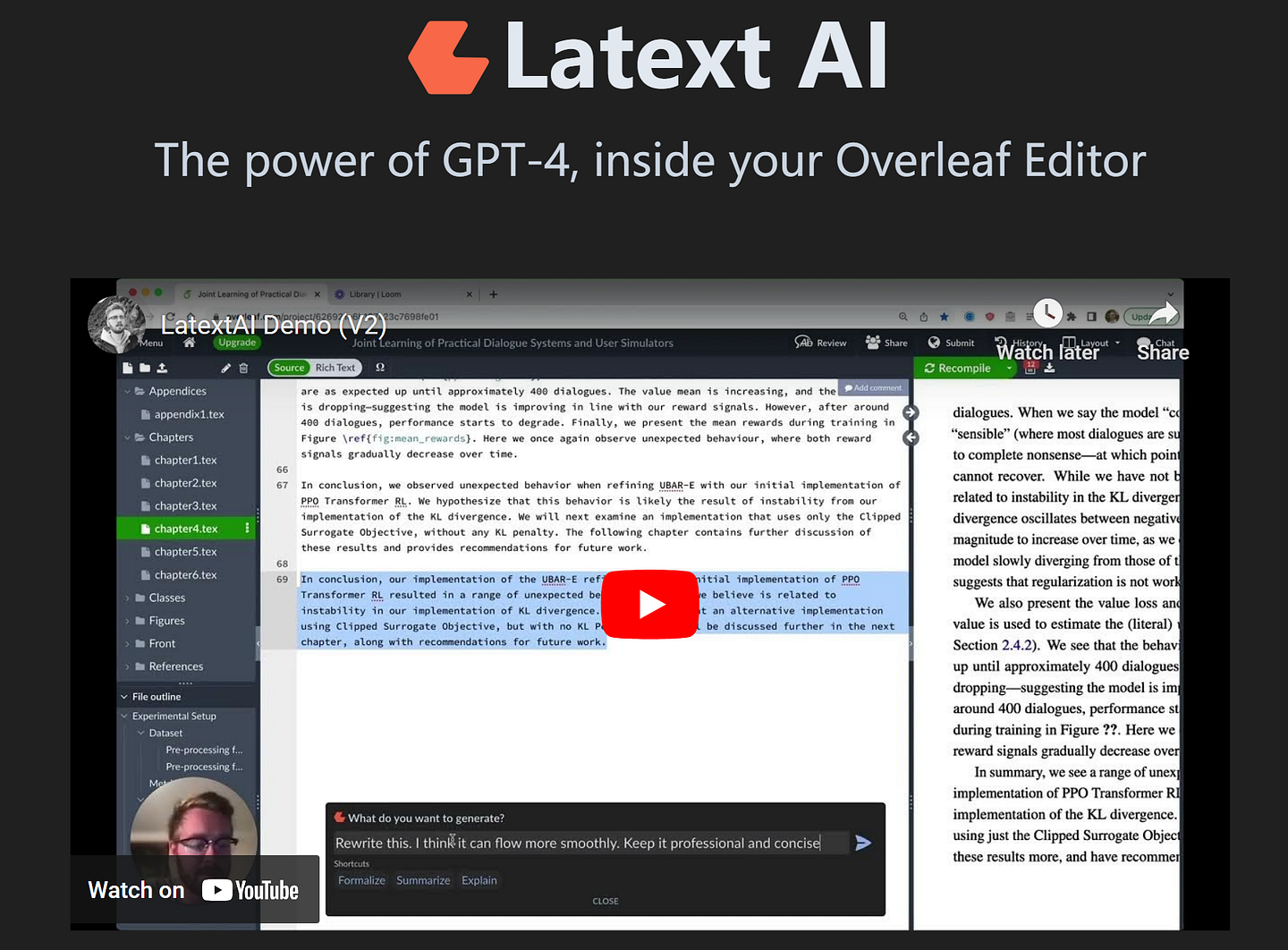
For instance, in Overleaf, if you need a complex table for a research paper, Latext AI simplifies the process. Just describe the table in plain English, and it will generate the necessary Latex markup. This seamless integration streamlines writing and aids beginners in learning quickly.
Mathpix
Mathpix boosts document processing efficiency using AI technology to convert text from PDF files or images into searchable formats like Word, LaTeX, etc. This enhances document accessibility, promotes data reuse, and aids analysis. You can watch the YouTube video about its use in LaTeX.
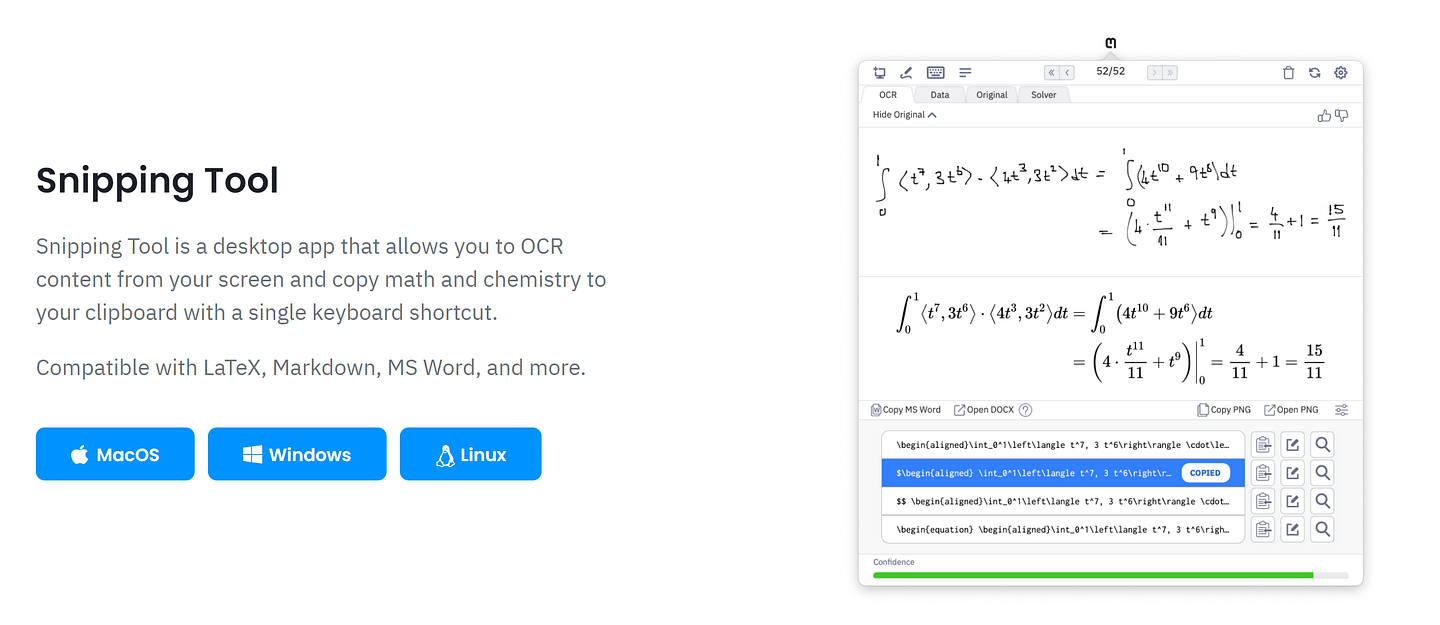
Integrating LLMs with Latex Editors: Efficient Approach
The way we connect LLMs with Latex editors has become much easier. Many online tools and plugins help users link their favorite LLMs to well-known Latex editors like Overleaf. Connecting an LLM API to your Latex editor can boost your writing in many ways. You can pick an AI provider like Novita AI that gives API access. Novita AI can adjust the integration to fit your needs. As AI keeps changing, we will see even better and easier ways to integrate these tools.
Steps to Use Novita AI LLM API
Step 1. Create a Novita AI Account: Register at Novita AI to access our LLM API services.
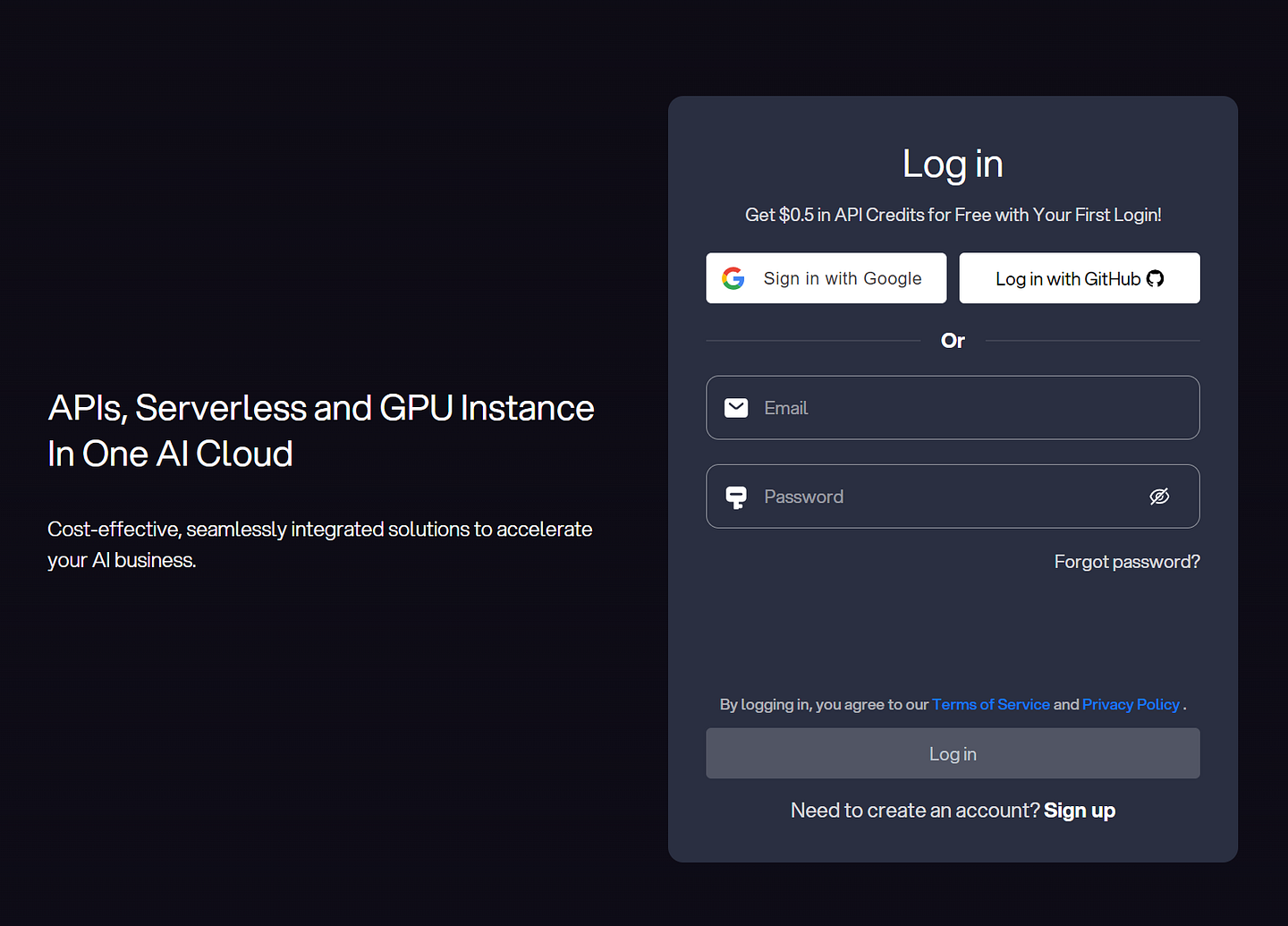
Step 2. Obtain API Key: In your Novita AI dashboard, copy your API key for authentication.
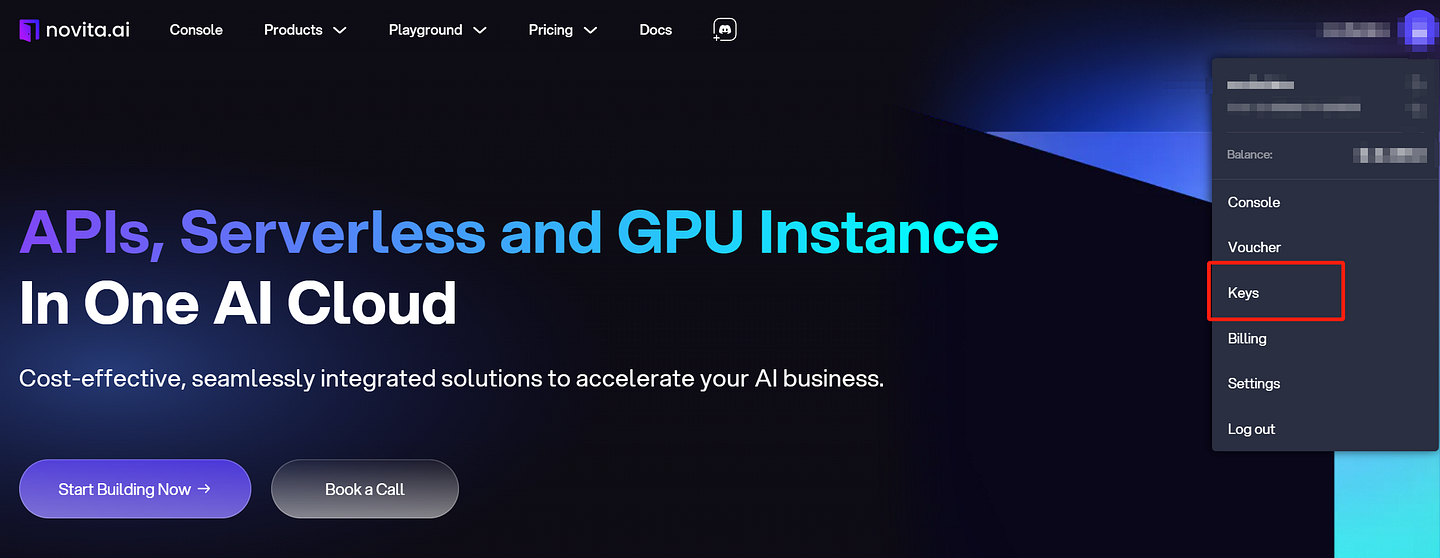
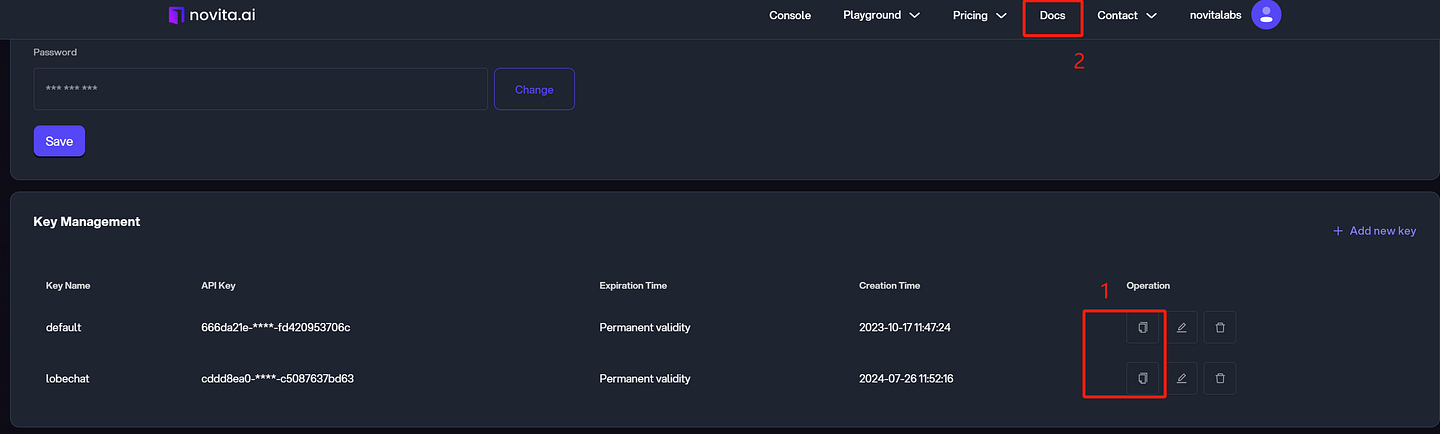
Step 3. Go to Docs and Find the Comprehensive Guide. The LLM API reference is clearly arranged on this page.
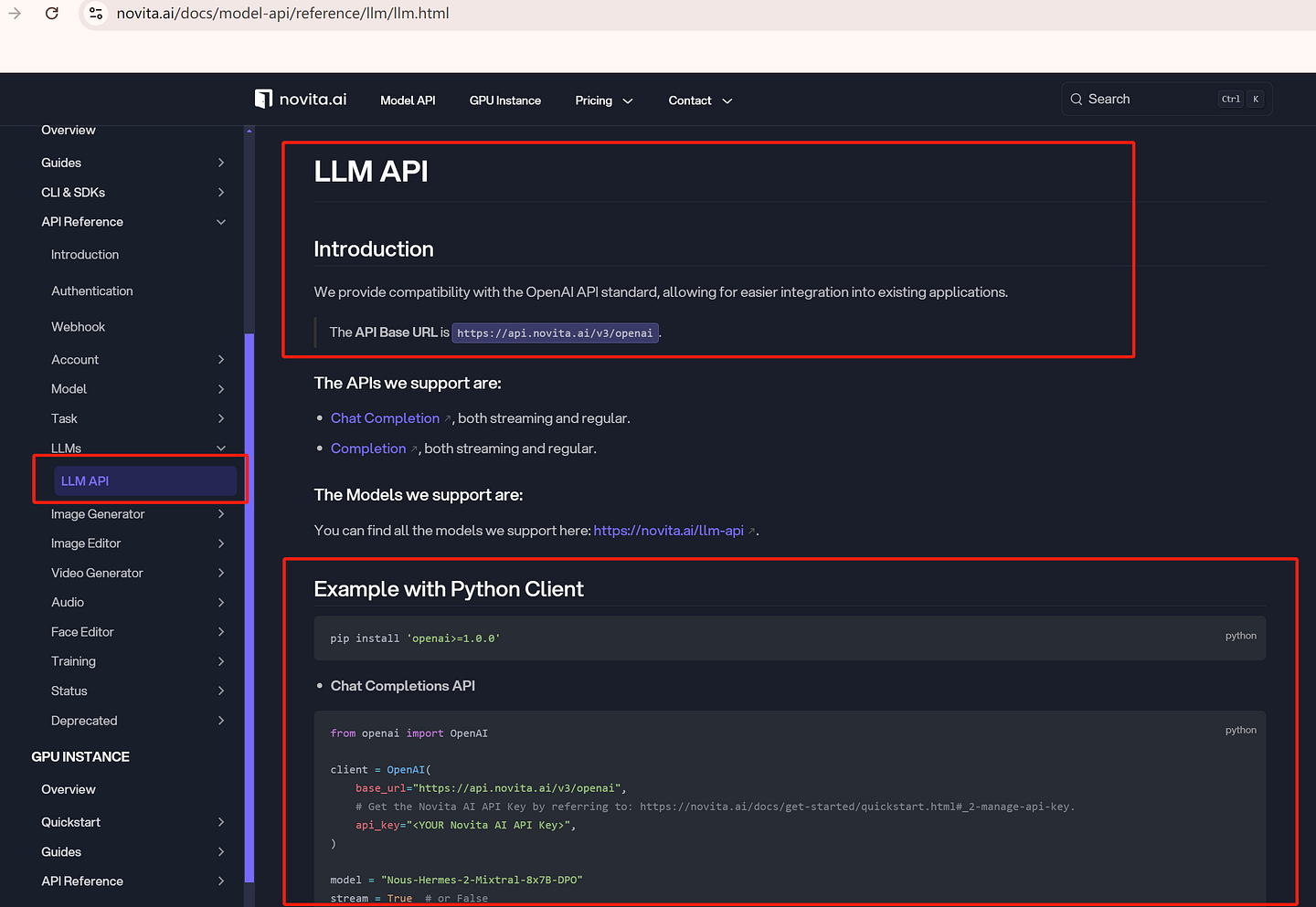
Step 4. Install Required Libraries: Ensure you have the necessary libraries installed, such as requests for Python if you're using a script to interact with the API.
Step 5. Set Up Your Environment: Open your preferred LaTeX editor (e.g., Overleaf, TeXmaker). Install Python on your system.
Step 6. Prepare API Request Code: Send requests to the Novita API.
Example with Python Client
pip install 'openai>=1.0.0'
Chat Completions API
from openai import OpenAI
client = OpenAI(
base_url="https://api.novita.ai/v3/openai",
# Get the Novita AI API Key by referring to: https://novita.ai/docs/get-started/quickstart.html#_2-manage-api-key.
api_key="<YOUR Novita AI API Key>",
)
model = "Nous-Hermes-2-Mixtral-8x7B-DPO"
stream = True # or False
max_tokens = 512
chat_completion_res = client.chat.completions.create(
model=model,
messages=[
{
"role": "system",
"content": "Act like you are a helpful assistant.",
},
{
"role": "user",
"content": "Hi there!",
}
],
stream=stream,
max_tokens=max_tokens,
)
if stream:
for chunk in chat_completion_res:
print(chunk.choices[0].delta.content or "", end="")
else:
print(chat_completion_res.choices[0].message.content)
Step 7. Test and Iterate: Adjust prompts or API parameters based on the output quality and re-run the API requests as needed.
Step 8. Insert AI Content into LaTeX: Use the generated content from the API and insert it into your LaTeX document where required.
Step 9. Compile the Document: Save your changes and compile the LaTeX document to see the integrated AI content.
If you want to test the model, you can go to Novita AI LLM playground. Here is a simple guide for beginners.
- Step 1. Sign up at Novita AI. Click Model API under the Products tab. Find LLM API and enter the page.
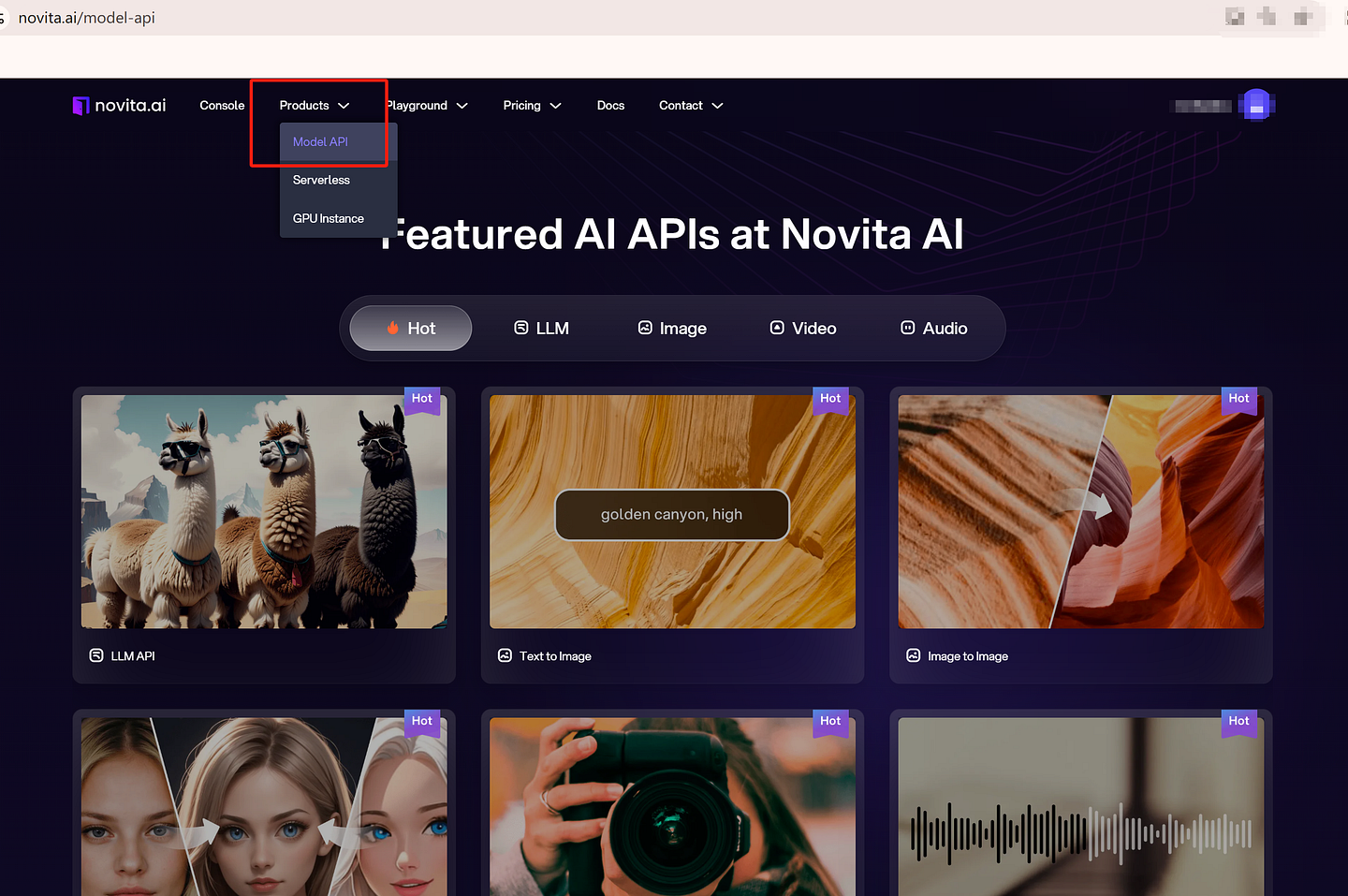
- Step 2. Test the model on the context window.
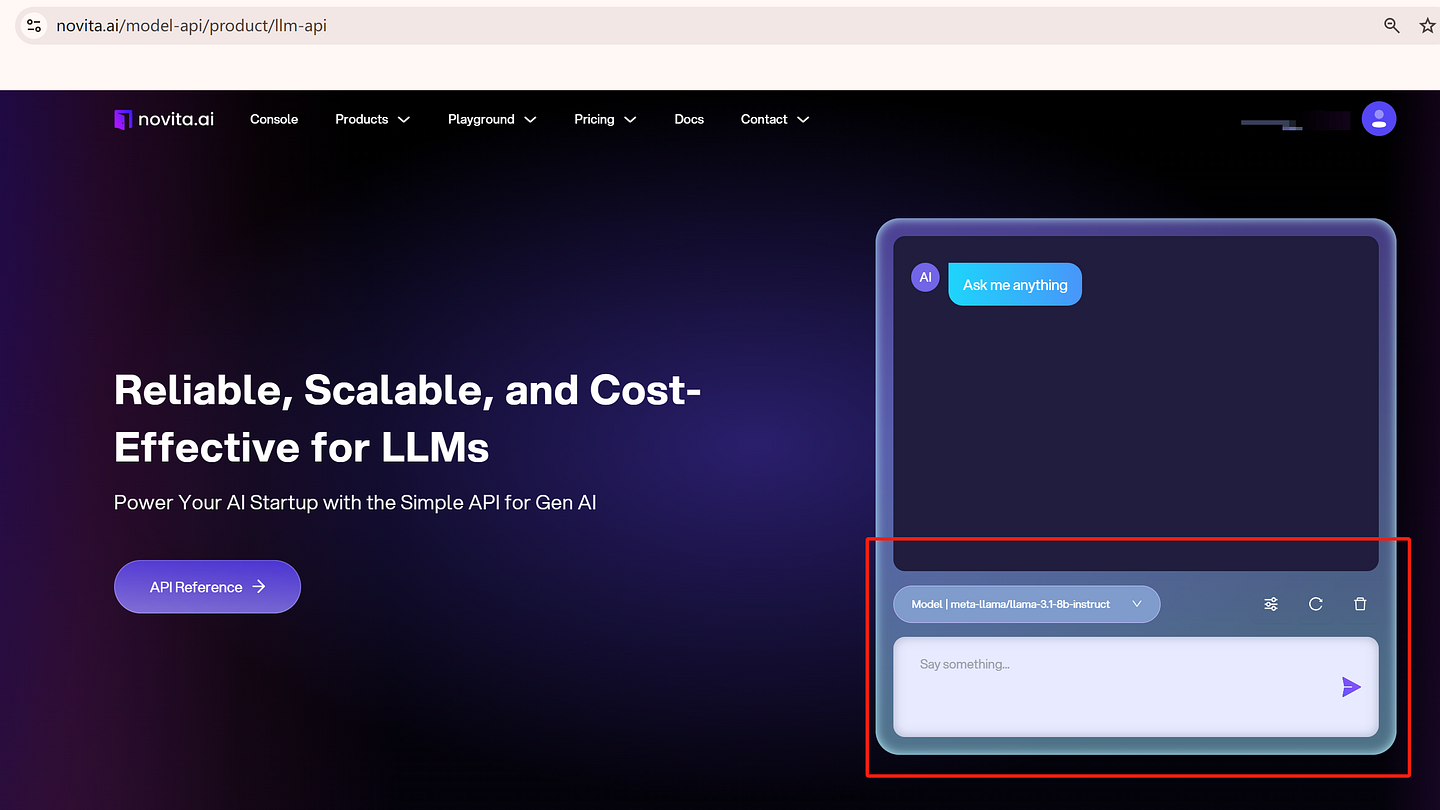
- Step 3. You can also try other models. We provide the latest models like Meta Llama 3.1 family series and Gemma-2–9b-it for you.
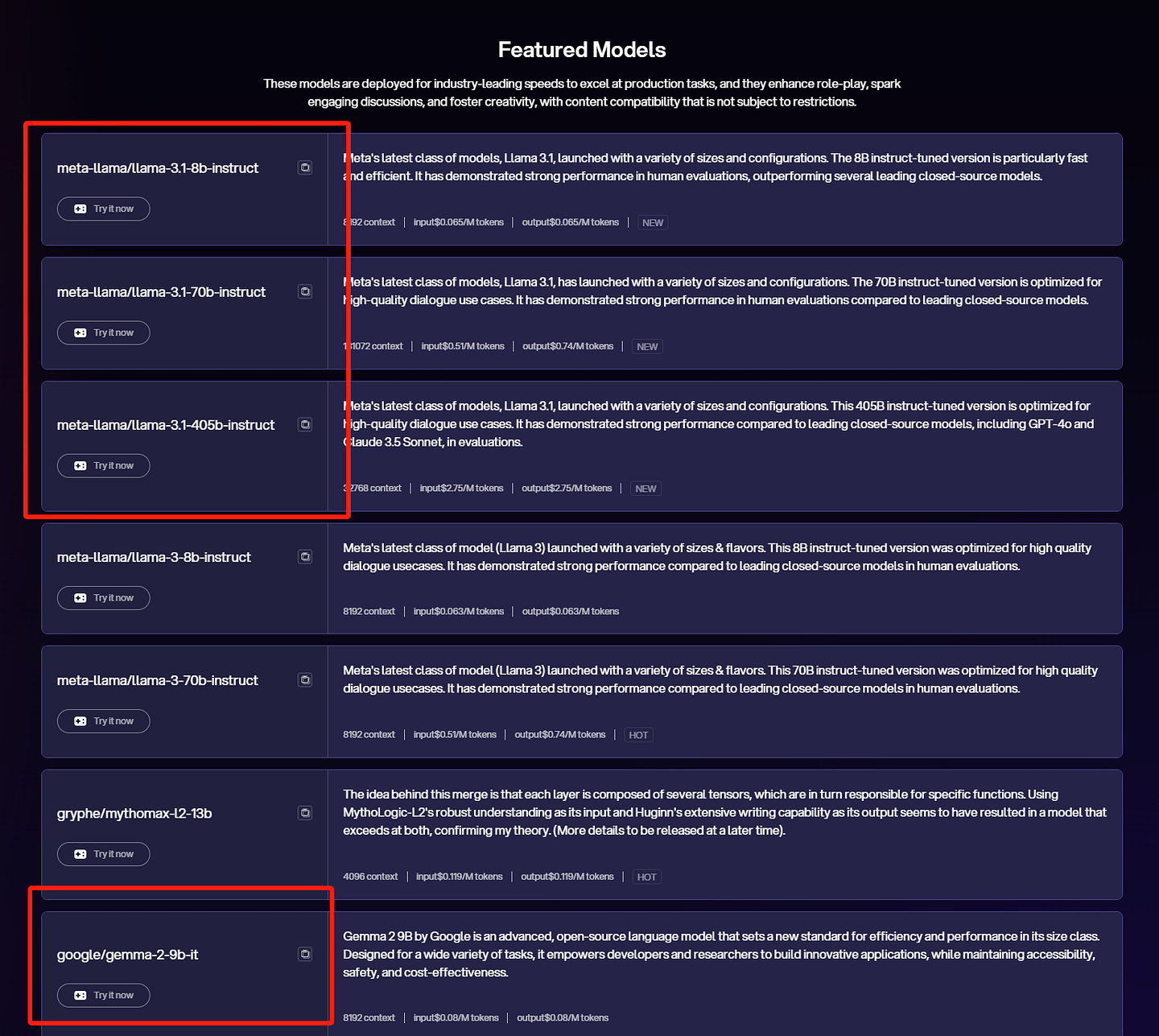
Use AI in Latex Editor: Future Predictions
The future of AI in LaTeX editing for academic writing looks promising. Enhanced LLMs will improve instruction comprehension, and tool integration will streamline editing processes.
Current Trends and Developments
AI transforms Latex editing with user-friendly tools and plugins, customizing LLM responses to academic disciplines. Voice-to-text in Latex editors enables researchers to dictate papers, equations, and formatting for instant conversion into structured Latex code.
Predictions for LLM Advancements
Anticipated machine learning advancements will enhance LLM capabilities, expanding to text, visuals, graphs, charts, and Latex code generation. Personalized LLM models for individual writing styles are on the horizon. Ethical considerations are crucial for responsible AI development in transforming academic writing.
Conclusion
The integration of AI in LaTeX editors is transforming academic writing by making it more efficient, accessible, and user-friendly. Tools like Novita AI provide significant support in generating LaTeX code, managing formatting, and improving document quality. As AI technologies advance, they will continue to play a crucial role in shaping the future of LaTeX editing, offering personalized writing assistance and automated workflows tailored to individual needs. This will make LaTeX more approachable for a broader audience, enhancing the overall document creation process for academics and professionals alike. Let’s start to use AI in LaTeX editor!
FAQs
How do I start using a Latex Editor?
To start, check out online platforms like Overleaf or download a Tex distribution. These choices usually provide detailed documentation, tutorials, and ready-made templates to help you begin your Latex journey.
Can LLMs write my entire paper?
While LLMs can help with different parts of writing, depending on them to create a whole paper can cause concerns about academic honesty and quality. Ensure human review and thorough content checks.
What are the limitations of using LLMs in Latex Editor?
Their accuracy and contextual understanding rely on task complexity and user input quality. It’s crucial to recognize these boundaries and leverage LLMs to enhance processes, not replace human judgment and expertise.
Novita AI is the All-in-one cloud platform that empowers your AI ambitions. Integrated APIs, serverless, GPU Instance — the cost-effective tools you need. Eliminate infrastructure, start free, and make your AI vision a reality.
Recommended Reading