Unleash Your Creativity: YouTube Videos Voiceovers Mastery
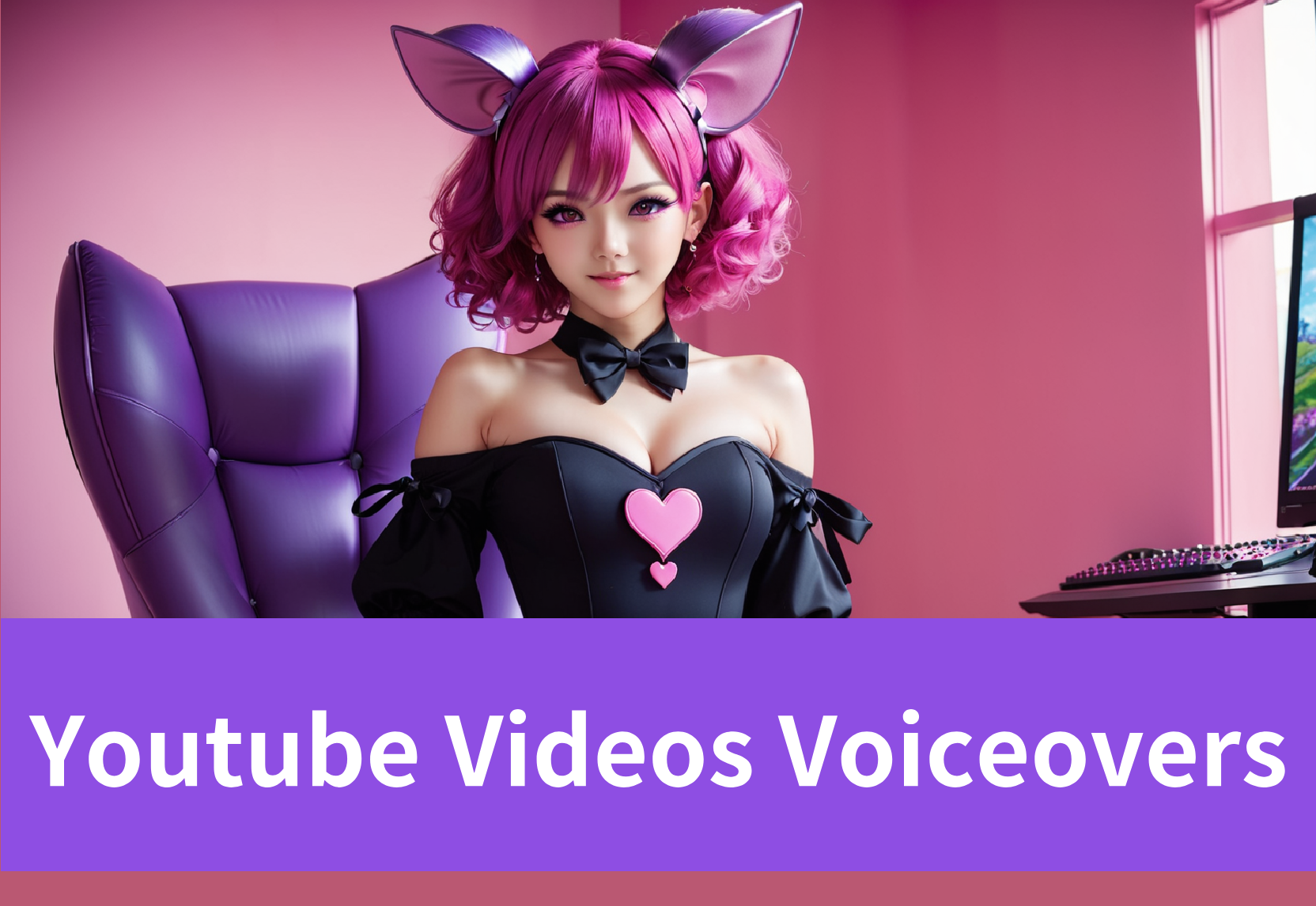
Create captivating YouTube Videos Voiceovers with our tool for Content Creators. Enhance your content creation process now!
Key Highlights
- Create engaging voiceovers for YouTube videos with an easy-to-use tool- Understand the basics of YouTube video voiceovers and their importance in enhancing content
- Learn about different types of voiceovers YouTube videos and how to select the perfect voice
- Discover the technical side of recording voiceovers and best practices for high-quality audio
- Learn techniques for editing and syncing voiceovers with your videos
- Explore the use of AI for voiceovers and understand the pros and cons
- Understand the process of integrate APIs in youtube video voiceover tools
- Maximize the impact of your voiceovers with strategies for captivating your audience
- Analyze the effectiveness of your voiceover content and learn advanced techniques for professional results
Introduction
Creating engaging and high-quality voiceovers is essential for content creators on YouTube. Voiceovers can enhance video content, captivate the audience, and improve the overall production value of your videos. However, many content creators struggle with finding the right tools and techniques to create effective voiceovers. In this blog, we will explore the process of creating voiceovers tools for YouTube videos, from understanding the basics to utilizing advanced techniques for professional results. By the end of this blog, you will have the knowledge and resources to create compelling voiceovers that enhance your YouTube videos and engage your audience.
Understanding the Basics of YouTube Video Voiceovers
Before delving into specifics, grasp the fundamentals of YouTube video voiceovers. Voiceovers involve recording spoken commentary to enhance video content, providing narration, explaining concepts, adding context, or delivering information. These audio files are synced with videos during editing to create engaging content on YouTube. Mastering voiceovers enhances the effectiveness of your videos.

The Importance of Voiceovers in Enhancing Video Content
Voiceovers are vital for enhancing video content, especially in the social media age. They help convey information, engage viewers, and add a personal touch. By using your voice or a professional artist, you can create a stronger connection with your audience. Voiceovers also offer control over tone and pacing, ensuring clear and compelling messaging. Integrate them seamlessly with a video editor for a polished end product.
Different Types of Voiceovers for YouTube Videos
There are different types of voiceovers that you can use for your YouTube videos, depending on the style and content of your videos. Speech voices are the most common type of voiceover, where the narrator speaks directly to the audience. This is often used for tutorials, explanations, or storytelling videos.
Another type is background noise voiceovers, where the voiceover is used as ambient sound to create a specific atmosphere or set the mood of the video. This is often used in vlogs or travel videos. Additionally, voiceovers can be tailored for different platforms, such as YouTube Shorts or Instagram Reels, to cater to the specific requirements and preferences of each platform’s audience.
The Technical Side of Recording Voiceovers
The technical side of recording voiceovers involves using the right equipment and software to ensure a high-quality audio recording. Invest in a good USB microphone that is specifically designed for recording voiceovers. This will help capture clear and crisp audio without any distortion or background noise. Additionally, use audio recording software that allows you to adjust settings such as volume levels and EQ to enhance the overall audio quality. Consider using a pop filter to minimize plosive sounds and improve the clarity of your voice recordings.
Software and Tools for Voice Recording and Editing
There are several software and tools available for voice recording and editing that can help you create professional-quality voiceovers for your YouTube videos. Video editing software, such as Adobe Premiere Pro or Final Cut Pro, allows you to sync your voiceover audio track with your video footage and make necessary adjustments to the audio levels. Additionally, online video editors like InVideo or VEED offer user-friendly interfaces and features specifically designed for editing and enhancing voiceovers. These tools provide a range of options for editing, mixing, and adding effects to your voice recordings to create a polished and professional end product.
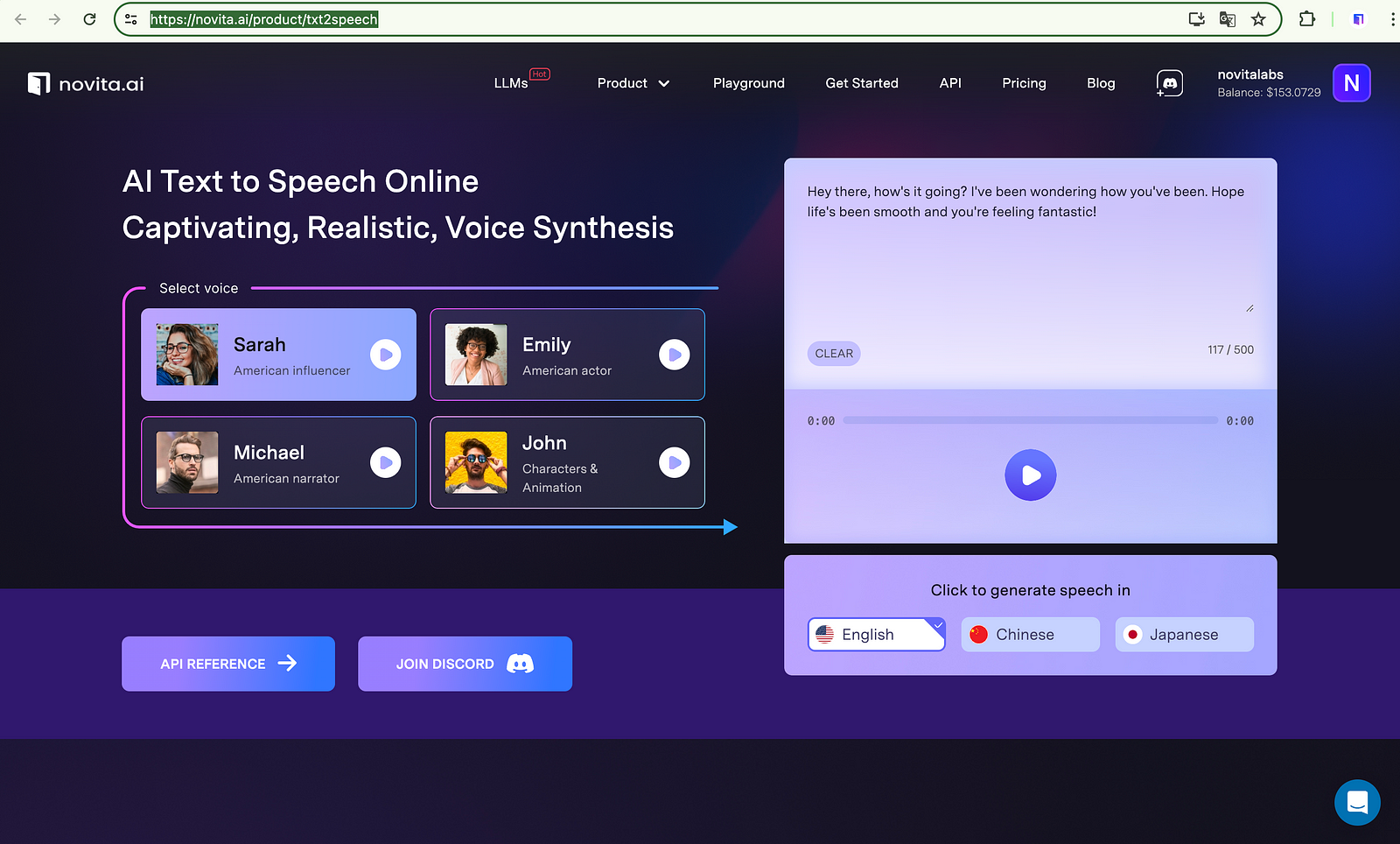
Best Practices for Recording High-Quality Audio
Recording high-quality voiceovers requires attention to detail and best practices. Here are some tips:
- Choose a quiet environment: Minimize background noise for clean recordings.
- Use a pop filter: Reduce plosive sounds like “P” and “B” for clearer audio.
- Maintain consistent microphone technique: Position the microphone correctly and keep a steady distance.
- Experiment with placement: Find the best position for natural sound.
- Invest in a recording studio: Professional equipment can enhance audio quality.
Leveraging AI for Voiceovers
AI has transformed voiceovers with advanced tools that produce natural-sounding voices. Using deep learning algorithms, AI voice generators replicate human speech patterns, creating voiceovers almost identical to those by human actors. Leveraging AI saves time and resources, offering flexibility in voice options and customization. Content creators can enhance their YouTube videos and captivate audiences with high-quality voiceovers using AI.
The Pros and Cons of Using AI Voiceovers
While AI voiceovers offer efficiency and a cost-effective solution for video content creation, some drawbacks should be considered. The pros include quick turnaround times, various language options, and a professional voice. However, AI voiceovers may lack the naturalness of a human voice and struggle with emotional delivery. Despite their convenience, they may not yet match the quality and authenticity that human voiceovers can provide, especially for content requiring a personal touch or emotional connection.
How to Choose the Right AI Voiceover Tool
If you are a developer, and want to integrate your voiceover apps with text-to-speech API, novita.ai is your first choice. Evaluate these factors to select the best AI celebrity voice generator for your project:
- Voice quality: Look for an AI voice generator that produces natural-sounding voices with clear pronunciation and intonation.
- Voice options: Choose a tool that offers a wide range of voice options, allowing you to find the perfect voice for your video.
- Customization options: Look for a tool that offers customization options like pitch, speed, and volume control to tailor the voiceover to your specific requirements.
- Ease of use: Consider the user-friendliness of the tool and its interface, as well as the availability of support and resources.
- Cost: Compare the pricing plans and features of different AI voiceover tools to find the best option that fits your budget and needs.
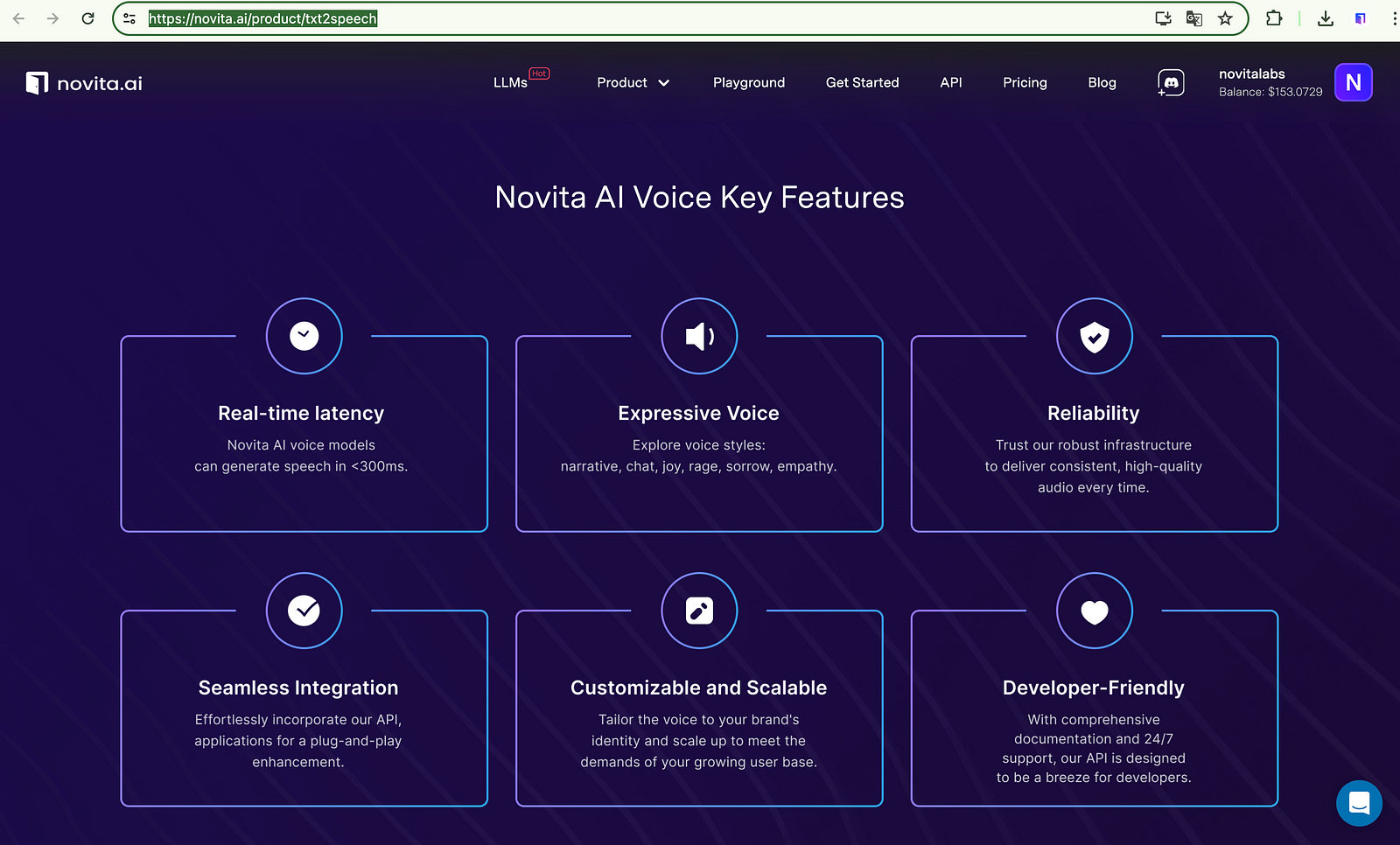
How to use text to speech API
From character voicing and audiobook narration to educational tools and interactive experiences, the Novita AI Voice Library offers a wide selection of voices tailored to your specific needs.
To use a text-to-speech (TTS) API like novita ai Voice Library, you typically follow these steps:
step1. Sign Up and Obtain API Key: Visit the Novita AI text-to-speech website where the API is offered. Sign up for an account and obtain an API key. This key is necessary for authenticating your requests to the API.
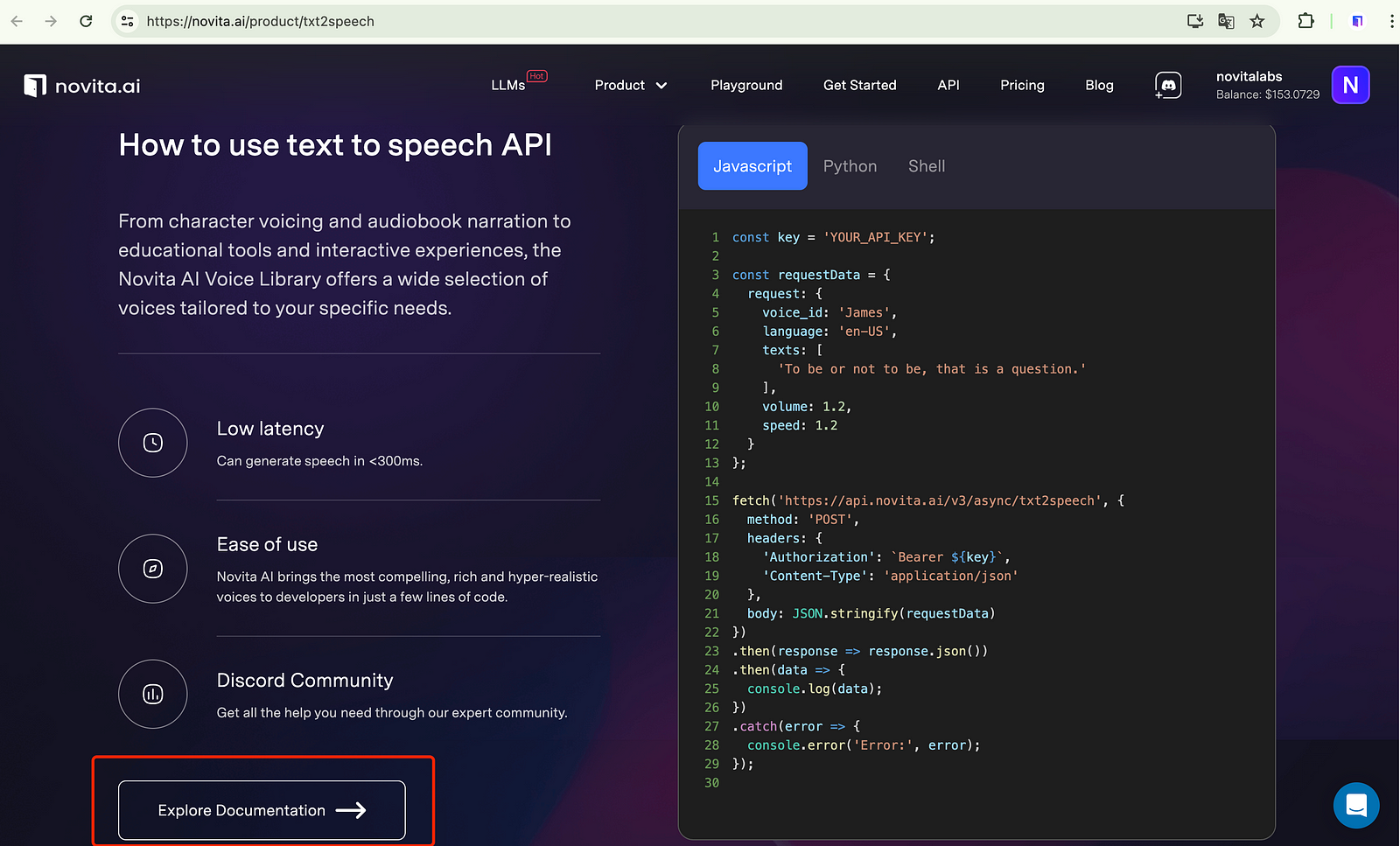
step2. Choose a Voice: Explore the available voices in the Novita AI Voice Library. They might offer a variety of voices with different accents, languages, and characteristics. Choose the voice that best suits your needs.
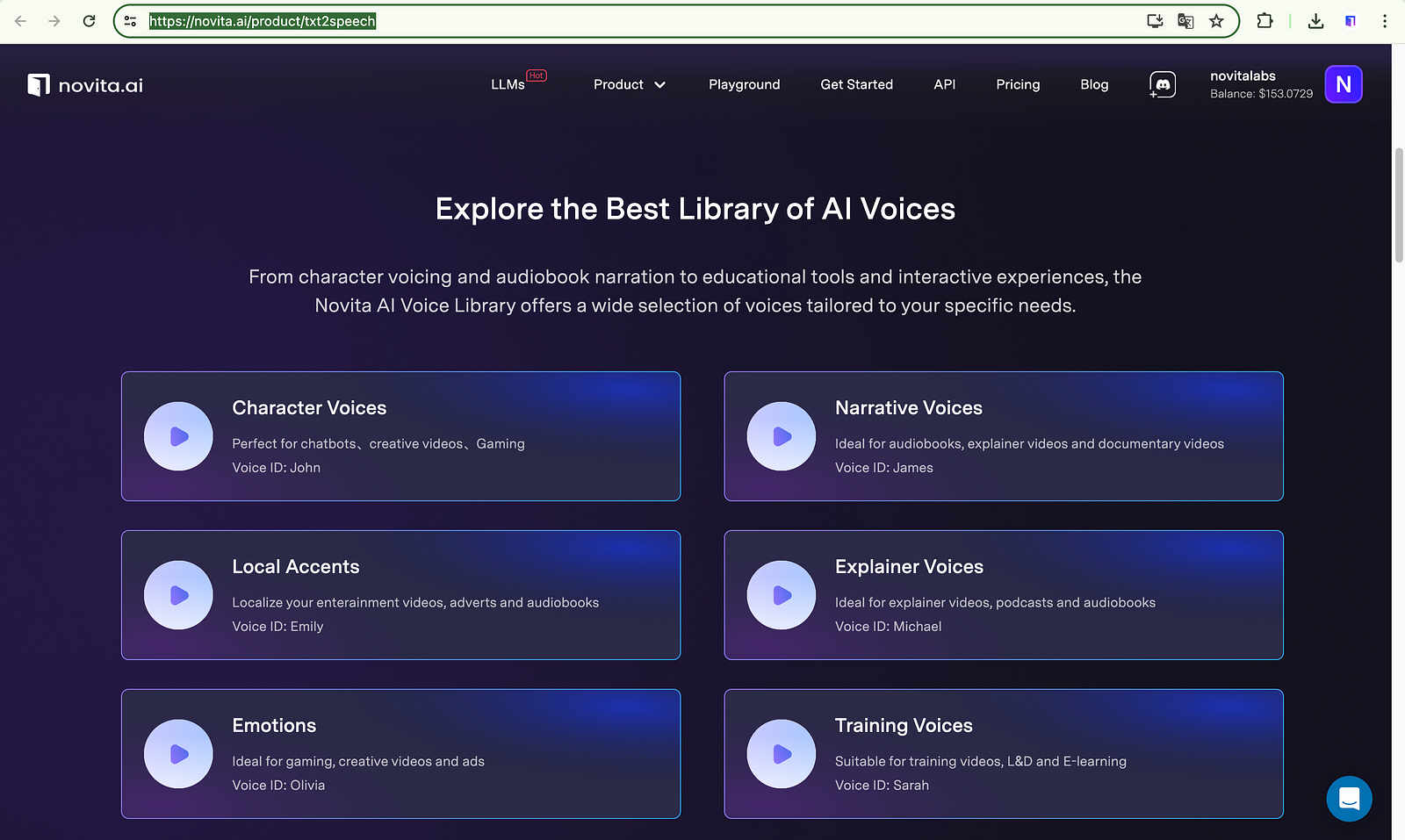
step3. Construct Your Text: Prepare the text that you want to convert into speech. This can be anything from short phrases to longer passages of text.
step4. Handle the Speech Output: Once you receive the synthesized speech audio, you can handle it according to your application’s requirements. This might involve playing the audio directly to users, saving it to a file, or integrating it into another multimedia project.
Here’s a simplified example of using a TTS API like Novita AI Voice Library in Python with the requests library:
const key = 'YOUR_API_KEY';
const requestData = {
request: {
voice_id: 'James',
language: 'en-US',
texts: [
'To be or not to be, that is a question.'
],
volume: 1.2,
speed: 1.2
}
};
fetch('https://api.novita.ai/v3/async/txt2speech', {
method: 'POST',
headers: {
'Authorization': Bearer ${key},
'Content-Type': 'application/json'
},
body: JSON.stringify(requestData)
})
.then(response => response.json())
.then(data => {
console.log(data);
})
.catch(error => {
console.error('Error:', error);
});
Selecting the Perfect Voice for Your Video
Choosing the right voice for your video is vital for creating engaging voiceovers. Whether you record it yourself or hire a professional, consider the tone, style, and vibe of your video. A voice generator can help explore options to find the perfect fit. The voice should enhance the visuals and improve the viewing experience.
Understanding Voice Tone and Its Impact on Your Content
Voice tone is crucial in voiceover content. It conveys emotions, sets the mood, and engages your audience effectively. A clear and pleasant voice tone that aligns with your video’s style is essential. Ensure professional audio quality by using a good microphone and pop filter to minimize background noise.
Finding and Working with Voiceover Artists
If you work with voiceover artists for your YouTube videos, consider factors such as researching and finding artists specializing in your desired style and tone. Listen to their demos and previous work to ensure they meet expectations. Clearly communicate your vision and collaborate with them throughout the process, providing feedback and guidance. Discuss any specific voice effects or techniques to add a unique touch to your videos.
Maximizing the Impact of Your Voiceovers
To maximize the impact of your voiceovers, focus on captivating your audience through engaging scripts and a natural-sounding voice. Utilize the right voiceover for your target audience and content to evoke emotions effectively. Analyze the effectiveness of your voiceover content by experimenting with different speech voices, volume levels, and voice effects. Ensure high recording quality by minimizing background noise and adjusting audio levels. These strategies will enhance the overall quality and engagement of your video content.
Strategies for Captivating Your Audience with Voiceovers
Incorporate a touch of storytelling to create a personal connection with your viewers. Ensure your tone matches the mood of the content. Utilize appropriate voice modulation to emphasize key points and maintain audience engagement. Consider using sound effects judiciously to enhance the overall viewing experience. Experiment with different speech voices and pace to find the right balance that resonates with your target audience. Remember, captivating voiceovers can significantly elevate the impact of your video content.
Analyzing the Effectiveness of Your Voiceover Content
To gauge the impact of your voiceover content, use analytics tools to measure viewer engagement, retention rates, and feedback. Monitor metrics like audience retention graphs, watch time, and comments. Experiment with various tones, cadences, and styles to find what resonates with your audience. Tailor your approach based on conversion rates and audience demographics for optimal results. Continuous analysis and data-driven adjustments are vital for effective voiceover content.
Advanced Voiceover Techniques for Professional Results
For professional YouTube videos, use advanced voiceover techniques to enhance your content. Techniques include mastering voice modulation, emphasizing key points, and delivering a polished and engaging voiceover.
Utilizing Voice Modulation and Emphasis Techniques
Utilizing voice modulation and emphasis techniques in your voiceovers can enhance storytelling and engage your audience. Voice modulation involves varying tone, pitch, and pace to convey different emotions, creating a dynamic voiceover. Emphasis techniques draw attention to key points, adding impact and clarity. Mastering these techniques helps captivate your audience, enhance storytelling in videos, and deliver messages more memorably.
The Role of Pauses and Pace in Storytelling
Pauses and pace are essential in voiceover storytelling. Pauses create impact, emphasize points, and allow information processing, adding rhythm. Pace sets the speed and delivery rhythm — slow for calmness or fast for excitement or urgency. Mastering pauses and pace enhances storytelling, creating engaging voiceovers for a memorable audience experience.
Conclusion
In the realm of content creation, mastering the art of voiceovers can truly elevate your video content. From crafting engaging scripts to selecting the perfect voice and leveraging AI technology, every step contributes to the impact of your message. Remember, seamless audio-video integration and analyzing audience engagement are key to success. By utilizing advanced techniques like voice modulation and understanding pacing in storytelling, you can create professional-grade videos that captivate your viewers. Whether you are a beginner or seasoned creator, incorporating effective voiceovers can significantly enhance the quality and appeal of your YouTube content.
Frequently Asked Questions
How Can Beginners Start Creating Voiceovers for YouTube?
By investing in basic recording equipment and practicing script delivery, beginners can start creating voiceovers for YouTube. Utilize free software for editing and focus on improving pronunciation and tone. Experiment with different styles to find your voice.
What Are the Common Mistakes to Avoid in Voiceover Production?
Common mistakes in voiceover production include poor script preparation, inadequate recording environment, lack of vocal warm-ups, and neglecting post-production editing. Avoiding these pitfalls ensures professional-quality voiceovers.
novita.ai, the one-stop platform for limitless creativity that gives you access to 100+ APIs. From image generation and language processing to audio enhancement and video manipulation,cheap pay-as-you-go , it frees you from GPU maintenance hassles while building your own products. Try it for free.
Recommended reading