Understanding EasyNegative: A Comprehensive Guide

Dive into the world of EasyNegative with our comprehensive guide. Uncover all you need to know about EasyNegative on our blog.
Key Hights
- Features: EasyNegative is a tool in Stable Diffusion that improves negative prompt quality, reducing artefacts and enhancing image generation. Compatible with other models, easy to implement, and efficient in text generation.
- Pros and Cons: Improves image quality and control but may have a learning curve and model limitations.
- Examples: Image generation with specific avoidances, character portraits, and concept art creation.
- Future: Advancements in sentiment analysis, wider language support, and enhanced integration with Stable Diffusion.
Introduction
EasyNegative in Stable Diffusion is an embed that is designed to improve the quality of Negative Prompts. In this blog, we will explore the concept of EasyNegative, its features and benefits, and EasyNegative examples and provide a guide about how to use EasyNegative. We will also discuss the future of EasyNegative and Stable Diffusion and the upcoming trends and developments in this technology. Stay updated with our blog!
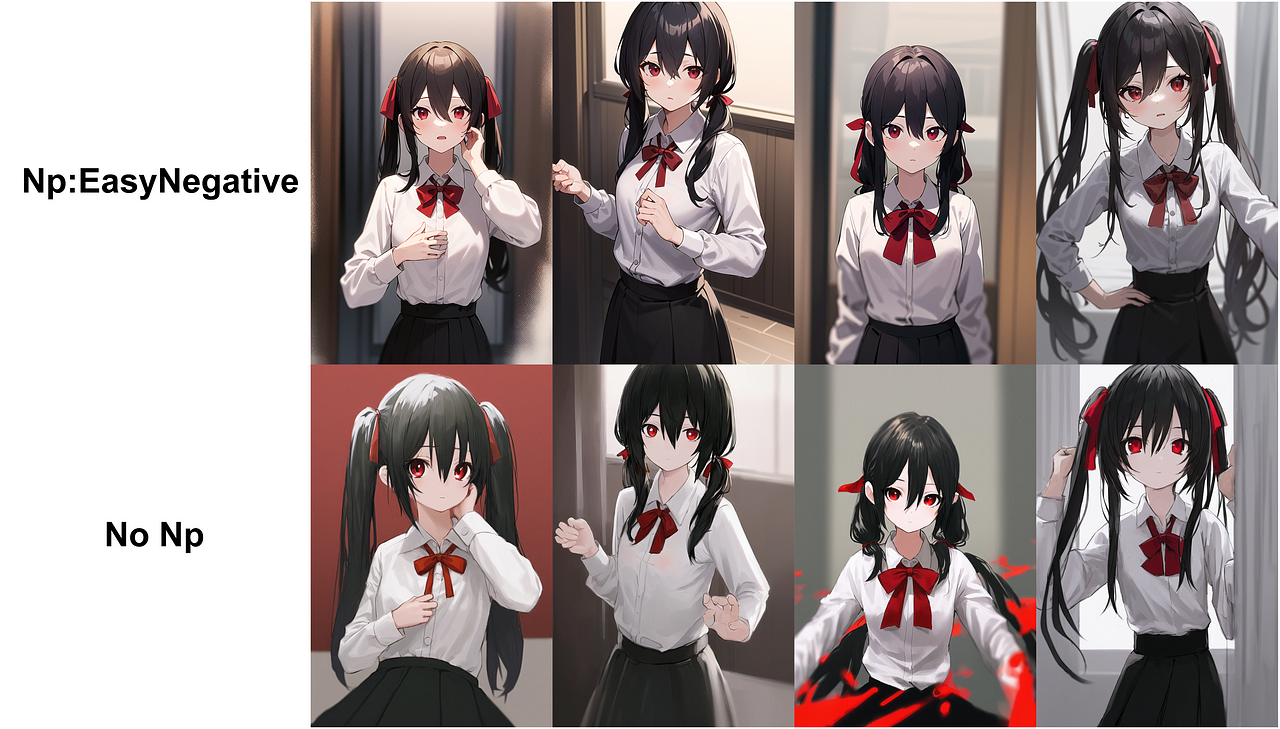
Understanding EasyNegative in Stable Diffusion
EasyNegative in Stable Diffusion is a powerful tool that leverages the Stable Diffusion framework to generate negative prompts.
What is EasyNegative in Stable Diffusion
EasyNegative in Stable Diffusion is designed to improve image generation by helping to reduce unwanted artefacts and distortions and enhance the overall quality of generated images. It acts as a negative prompt, guiding AI models to avoid specific issues, resulting in cleaner and more visually appealing outputs. This tool is useful for artists and developers looking to refine their image creation processes.
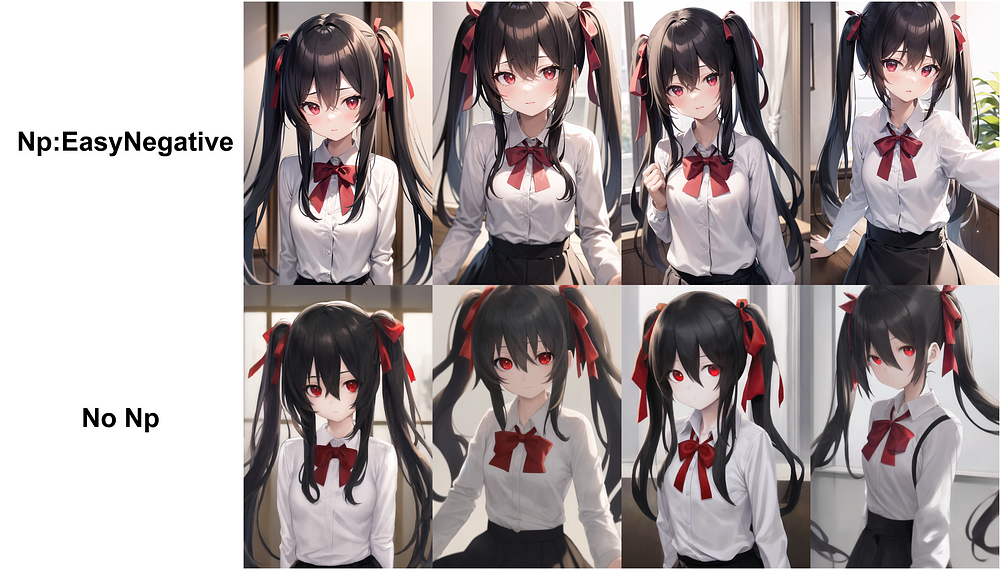
Features of EasyNegative in Stable Diffusion
EasyNegative in Stable Diffusion offers several key features that make it a valuable tool. Some of these features include:
- Compatibility with other models: EasyNegative can be seamlessly integrated with other models, making it a versatile tool for tasks.
- Easy implementation: The Stable Diffusion framework provides a user-friendly interface for implementing EasyNegative, making it accessible to both beginners and experts in Stable Diffusion.
- Efficient text generation: EasyNegative in Stable Diffusion generates high-quality text outputs with minimal effort, saving time and resources.
Pros and Cons of EasyNegative in Stable Diffusion
Pros
- Improved Image Quality: Reduces unwanted artifacts, leading to cleaner and more appealing images.
- Enhanced Control: Offers users more control over the output by specifying what to avoid.
- User-Friendly: Simplifies the process of generating high-quality images without extensive tweaking.
- Nuanced Negative Examples: Enhances prompt quality by providing more refined negative examples.
- Easy Negative VS Bad Prompts: Unlike Bad Prompts, Easy Negative focuses more on avoiding specific visual effects to enhance image quality.
Cons
- Learning Curve: Users may need time to understand how to effectively utilize the model for best results.
- Context Alignment: Ensuring that generated negatives align with the intended context can be challenging.
- Model Limitations: The model it was trained on may affect the shadows of hair and clothes in portrait images.
Examples with Negative Prompt: Basics of EasyNegative
Here we use examples from Novita AI Image Playground.
Image Generation with Specific Avoidances
- Prompt: “A serene landscape with mountains.”
- Negative Prompt: “Avoid blurriness, unnatural colours, and artefacts.”
- Result: Generates a high-quality landscape image while minimizing common issues.
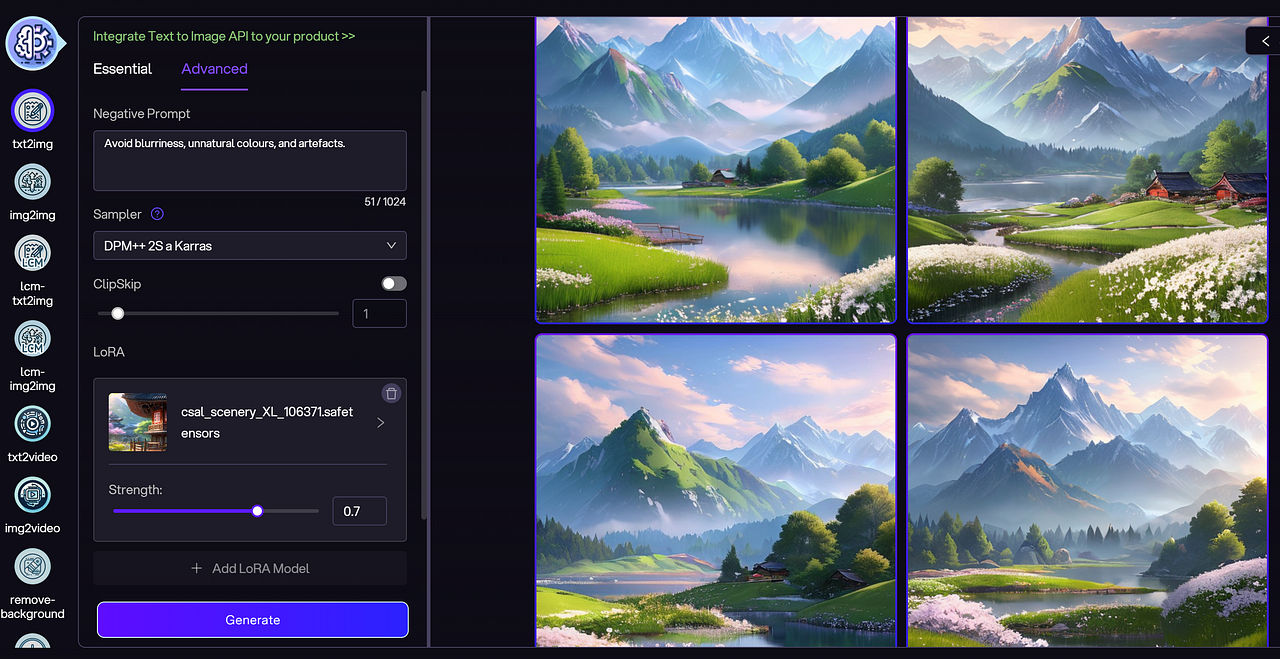
Character Portraits
- Prompt: “A fantasy character in a detailed outfit.”
- Negative Prompt: “Avoid flat shadows, awkward poses, and low resolution.”
- Result: Produces a vibrant character portrait with improved shadow details and pose accuracy.
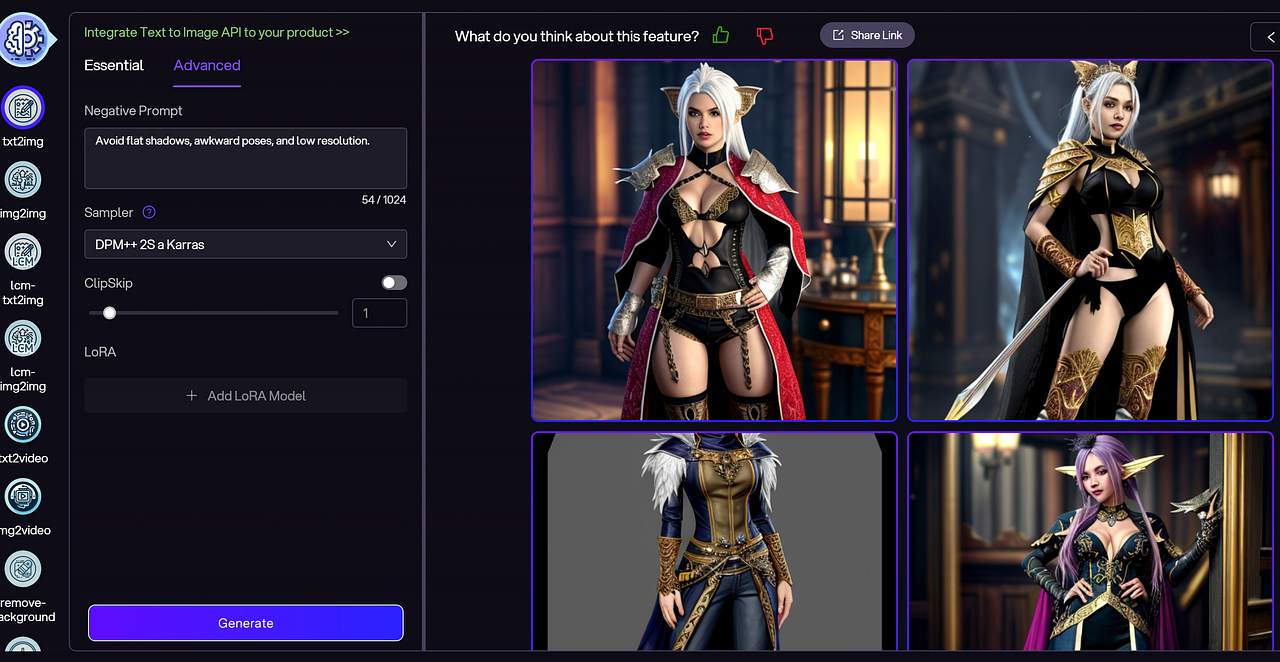
Product Visualization
- Prompt: “A modern chair in a stylish living room.”
- Negative Prompt: “Avoid clutter, incorrect lighting, and distorted shapes.”
- Result: Yields a clean and appealing product image that showcases the chair effectively.
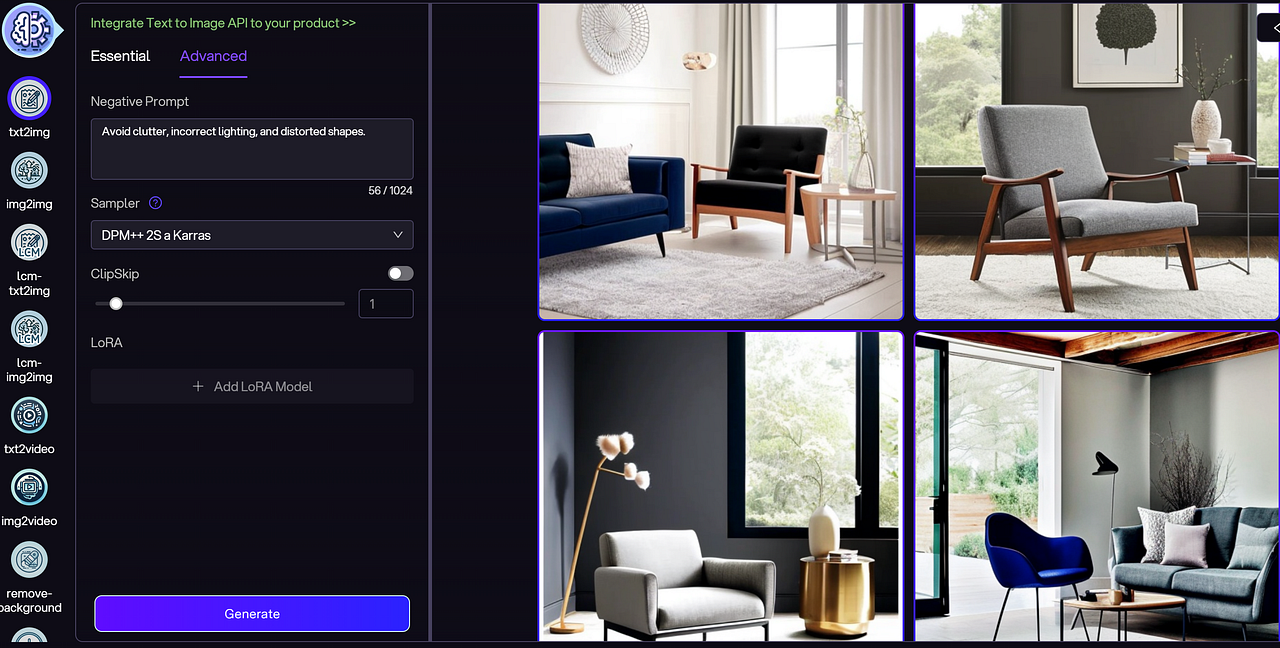
Concept Art Creation
- Prompt: “A futuristic city skyline at sunset.”
- Negative Prompt: “Avoid noise, unrealistic proportions, and dull colours.”
- Result: Creates a visually striking city skyline with enhanced colour vibrancy and proportion accuracy.
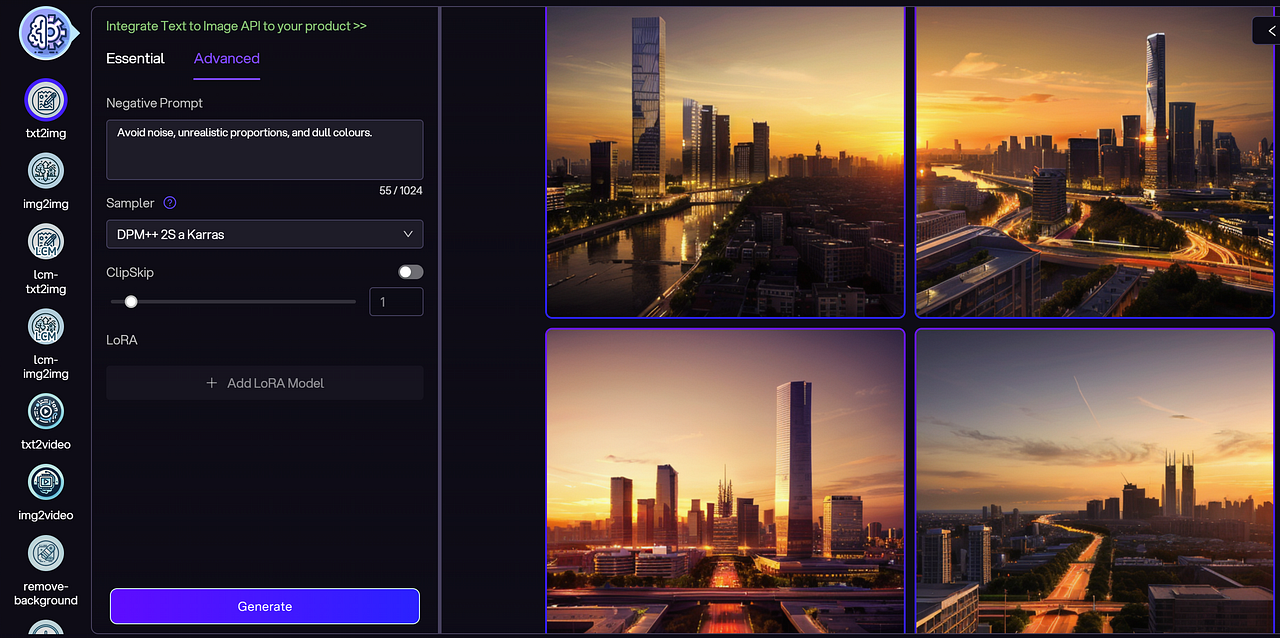
How to Obtain EasyNegative?
Download in Hugging Face
EasyNegative can be downloaded from Hugging Face for seamless integration into Stable Diffusion.
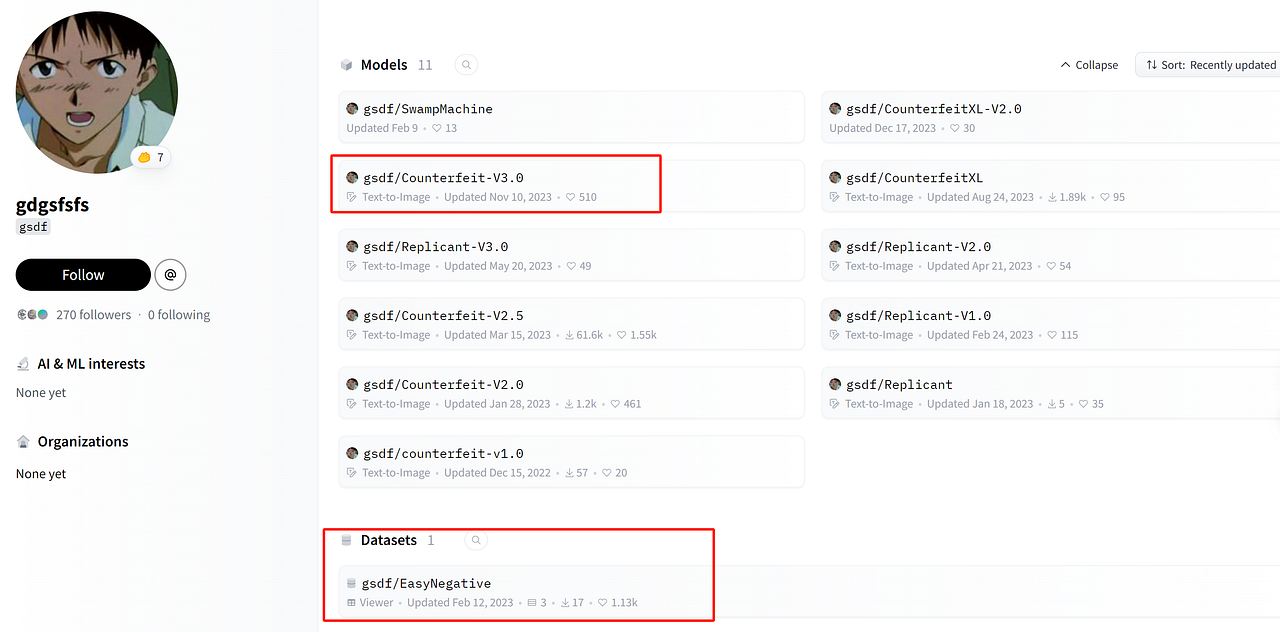
EasyNegative is a Negative Embedding trained with Counterfeit, so you can also download the Counterfeit Model on it, and use it in the “\stable-diffusion-webui\embeddings” folder.
It should be used when you input the negative prompt. Adjust the strength as desired, which may vary based on positive and negative prompts. You can view more on the HuggingFace repository.
Use in Stable Diffusion
After integrating them into a platform that features editing APIs with Stable Diffusion Models like Novita AI, you can use this embedding in your Negative Prompt, and adjust the strength as desired. Novita is an AI API platform with 10,000+ models designed for advanced uses.
- Step 1: Log in with a Google/Github account or create an account on Novita AI.
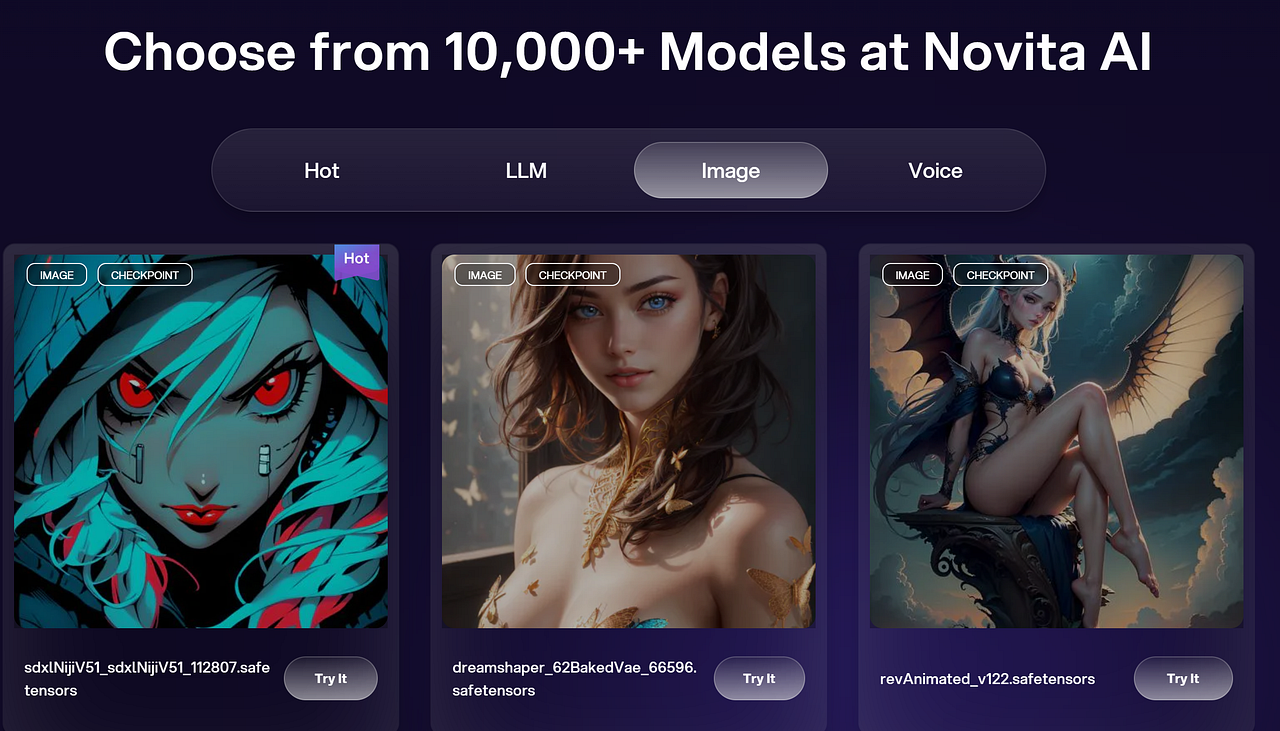
- Step 2: Get your API Key in Novita AI Key Management.
- Step 2: Navigate to Novita AI Text to Image API.
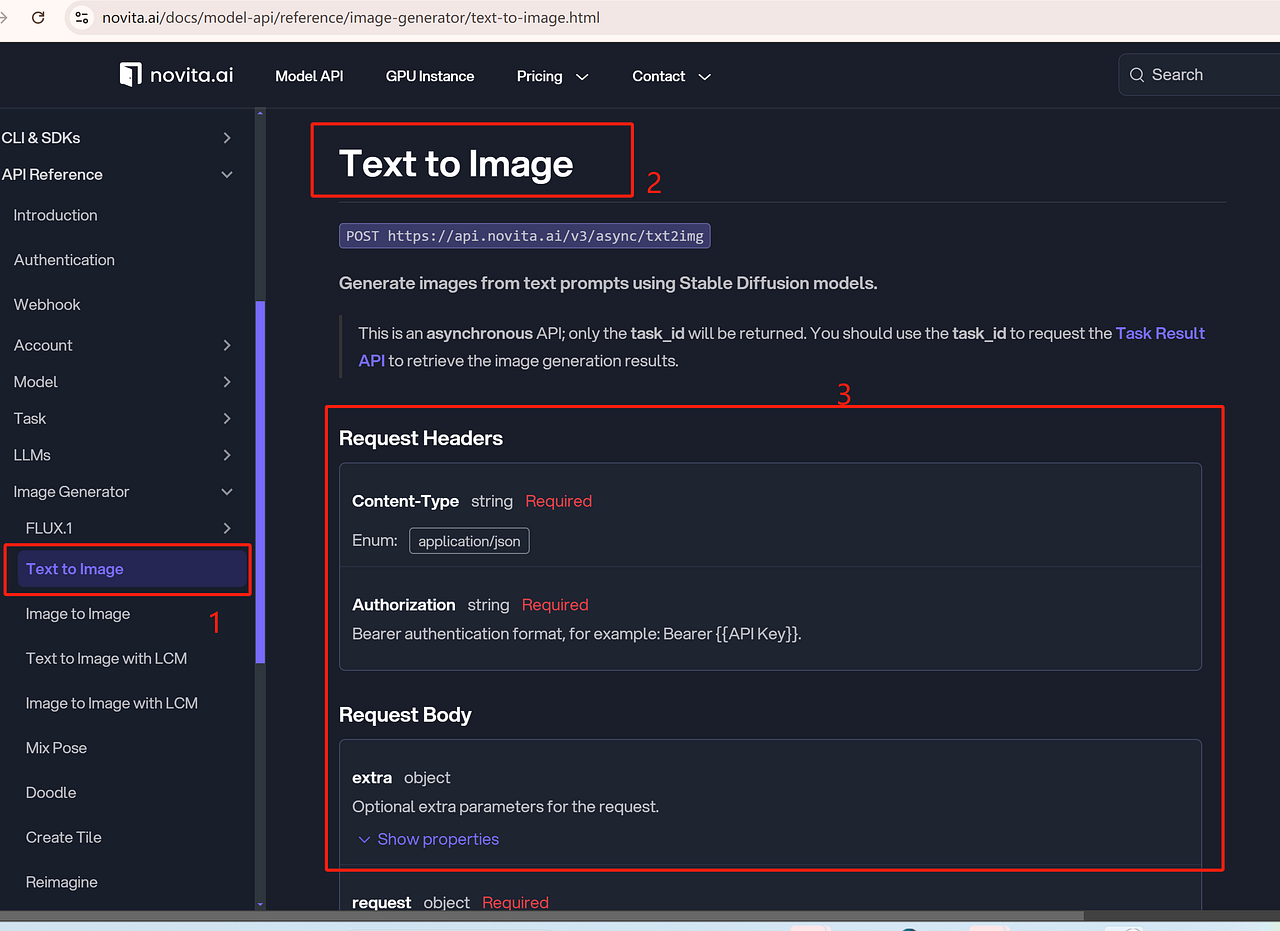
- Step 4: Find the fifth example named Txt2img request with Textual Inversion(embedding). Here you can find the easynegative. Set the Content-Type header to application/json in your HTTP request to indicate that you are sending JSON data. Currently, only JSON format is supported.
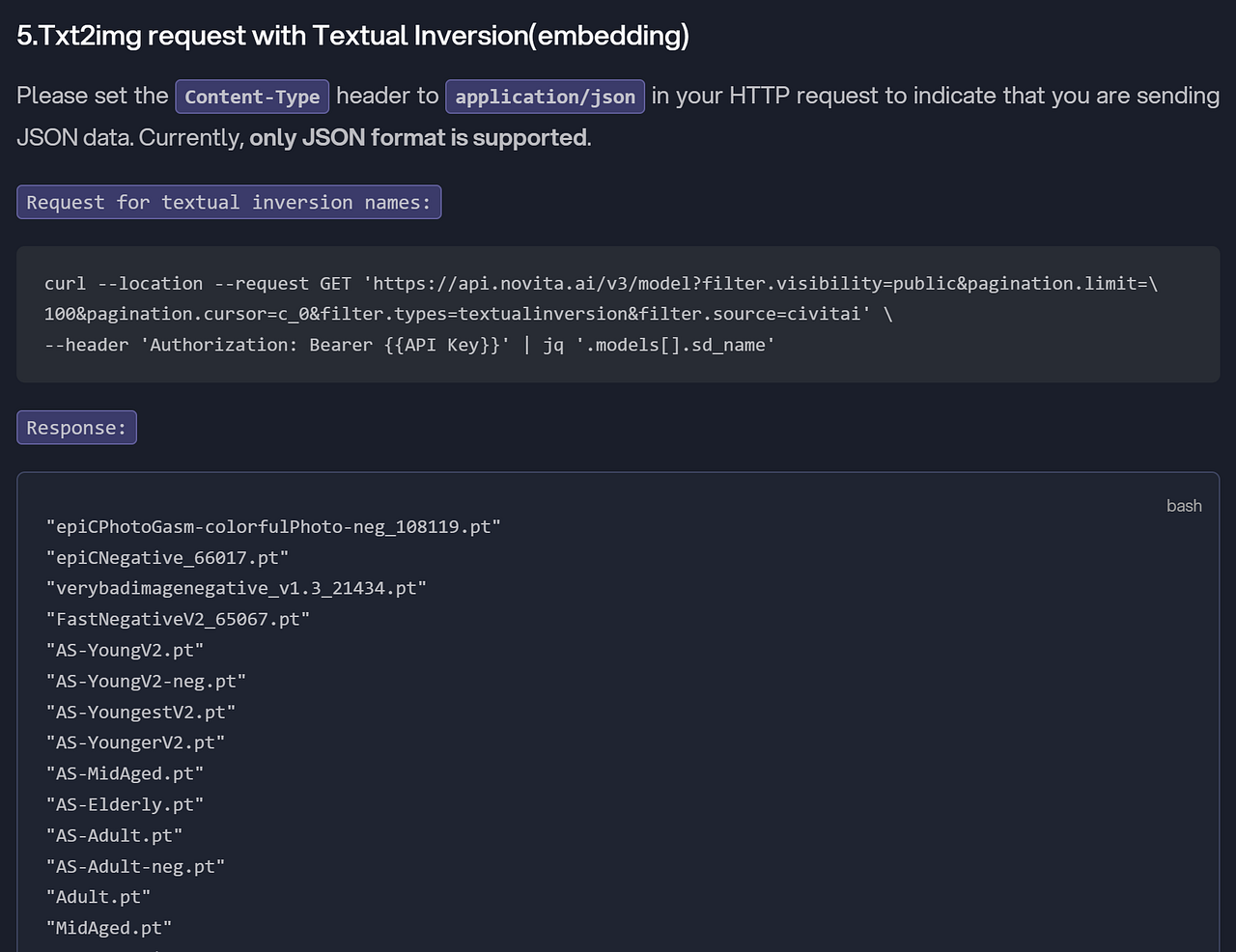
Request for Textual Inversion Names
curl - location - request GET 'https://api.novita.ai/v3/model?filter.visibility=public&pagination.limit=\
100&pagination.cursor=c_0&filter.types=textualinversion&filter.source=civitai' \
- header 'Authorization: Bearer {{API Key}}' | jq '.models[].sd_name'Response
"epiCPhotoGasm-colorfulPhoto-neg_108119.pt"
"epiCNegative_66017.pt"
"verybadimagenegative_v1.3_21434.pt"
"FastNegativeV2_65067.pt"
"AS-YoungV2.pt"
"AS-YoungV2-neg.pt"
"AS-YoungestV2.pt"
"AS-YoungerV2.pt"
"AS-MidAged.pt"
"AS-Elderly.pt"
"AS-Adult.pt"
"AS-Adult-neg.pt"
"Adult.pt"
"MidAged.pt"
"unaestheticXLv13_98060.safetensors"
"unaestheticXL_Sky3.1_134255.safetensors"
"EasyNegativeV2_75525.safetensors"
"BadDream_53202.pt"
"UnrealisticDream_53204.pt"
"negative_hand-neg_43127.pt"
"bad_prompt_version2-neg_42594.pt"
"Asian-Less-Toon_39763.pt"
"badhandv4_16755.pt"
"easynegative_8955.safetensors"
"aestheticc-65800_8615.pt"
"corneo_side_deepthroat_6490.pt"
"corneo_tentacle_sex.pt"
"By bad artist -neg_6310.pt"
"dpthrt_5441.pt"
"ng_deepnegative_v1_75t_5845.pt"
"pureerosface_v1_5162.pt"- Step 5: Test until it can be fully used.
Future of EasyNegative and Stable Diffusion
Upcoming Trends in EasyNegative Technology
As NLP technology evolves, so does the EasyNegative tool. Some upcoming trends in EasyNegative technology include improved sentiment analysis capabilities, enhanced control over generated text outputs, and support for a wider range of languages. These advancements will further enhance the usefulness and versatility of EasyNegative in various NLP applications.
Future Developments in Stable Diffusion and EasyNegative Integration
In the future, we can expect to see further developments in the integration of EasyNegative with the Stable Diffusion framework. This may include the introduction of new features and functionalities, such as fine-tuning options for generating specific types of negative prompts. Additionally, the integration of EasyNegative with other popular NLP models and frameworks may provide users with even more options and flexibility in their text generation tasks.
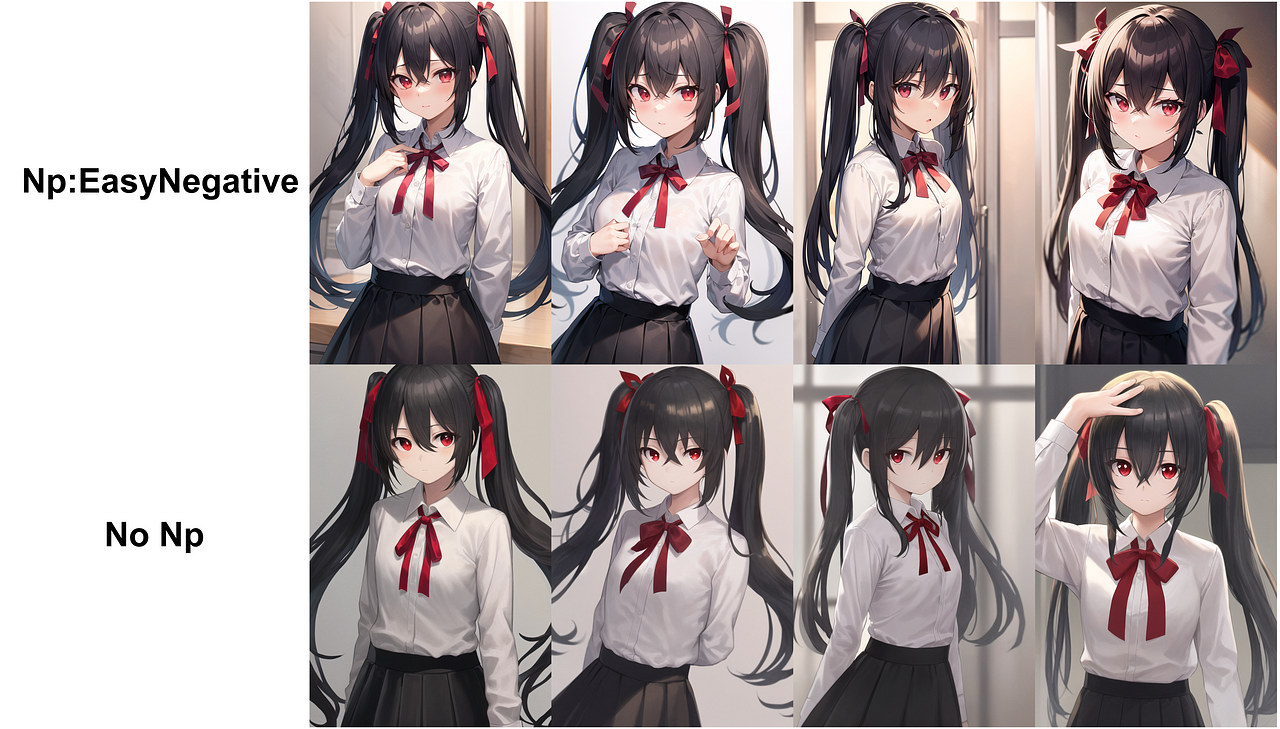
Conclusion
EasyNegative in Stable Diffusion offers a unique approach to generating content efficiently. By understanding its concept, features, and pros and cons, you can leverage its benefits effectively. Stay updated on the evolving landscape of EasyNegative and Stable Diffusion for enhanced productivity and creativity.
FAQs
How do you use negative embedding stable diffusion?
To utilize negative embedding in stable diffusion, follow these steps: 1. Download the model from Hugging Face. 2. Implement it in stable diffusion architecture for effective results.
Does EasyNegative improve the quality of all types of negative prompts?
EasyNegative enhances various negative prompts by providing more context and improving the quality of generated outputs. It offers better control over the negativity level in text generation tasks.
How to use a negative prompt?
When using negative prompts, you can specify objects you do not want to see in the generated images, such as distorted limbs, blurriness, and more.
What is the easy negative in Comfyui?
EasyNegative in Comfyui is a type of negative embedding being trained using Counterfeit and can be used in the “stable-diffusion-webui\embeddings” folder.
Novita AI is the All-in-one cloud platform that empowers your AI ambitions. Integrated APIs, serverless, GPU Instance — the cost-effective tools you need. Eliminate infrastructure, start free, and make your AI vision a reality.
Recommended reading