Stable Diffusion Prompt: A Complete Guide

Looking for a stable diffusion prompt guide? Our blog offers a complete guide to help you understand the process and benefits.
Introduction
Stable diffusion prompts have revolutionized the world of AI art, allowing users to generate stunning and realistic images with the help of AI models. Whether you’re an artist looking to explore new creative possibilities or a developer interested in harnessing the power of AI, understanding stable diffusion prompts is essential.
In this guide, we will dive deep into the concept of stable diffusion prompts, exploring their importance, key aspects, effective techniques, and more. By the end of this guide, you will have a complete understanding of stable diffusion prompts and how to leverage them to achieve better results in your AI art projects.
Understanding the Basics of Stable Diffusion Prompts
What is Stable Diffusion Prompts?
Stable diffusion, a technique used in AI art, involves training an AI model to generate high-quality images based on specific prompts. These prompts serve as guiding principles for the AI model, influencing the colors, subject matter, style, resolution, and other aspects of the generated image. Prompt engineering, or the art of constructing effective prompts, plays a vital role in achieving desirable results.
The Importance of Stable Diffusion Prompts
Utilizing stable diffusion prompts is crucial for training AI models, ensuring vibrant colors and great results in image generation. It’s an effective way to engineer AI models and achieve high-resolution, cinematic lighting effects. However, common mistakes are made among stable diffusion users when using stable diffusion prompts. Incorporating the right prompts is key to successful AI model training.
Key Aspects of a Good Prompt
When scheduling stable diffusion models, the choice of words in a prompt is crucial. MOreover, keyword strength and blending also play a vital role in creating effective prompts. Specific prompts are necessary for training data in stable diffusion models while combining different models with specific prompts produces high-quality results. Furthermore, utilizing negative prompts alongside stable diffusion prompts can optimize the performance of stable diffusion models.
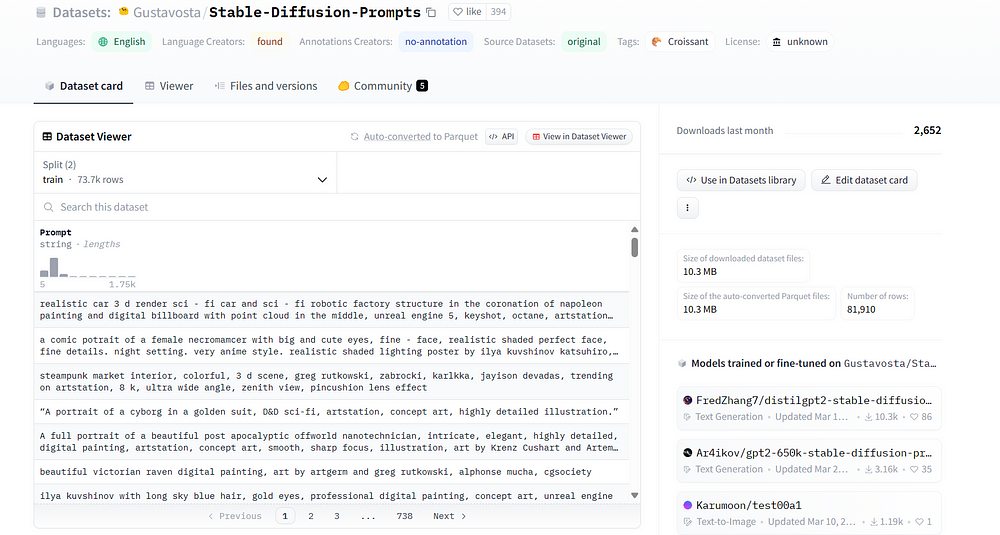
Anatomy of an Effective Stable Diffusion Prompt
When crafting the best stable diffusion prompts, it’s essential to consider various elements such as subject matter, medium, and style, as well as resolution and additional details. The best Stable Diffusion prompt is beneficial in producing high-quality results.
Subject Matter
The subject is what you want to see in the image, which impacts the effectiveness of stable diffusion prompts, ensuring that the generated content aligns with the desired artistic vision and requirements. A common mistake is not writing enough about the subjects. The more and more detailed we describe what we want, the better the image will be generated. Let’s see the difference between two prompts.
A sorceress

a beautiful and powerful mysterious sorceress, sitting on a rock, lightning magic, hat, detailed leather clothing with gemstones, dress

Medium and Style
Medium is the material used to make artwork, like illustration, oil painting, 3D rendering, and so on. Medium significantly influence the outputs one keyword alone can dramatically change the style. While, style refers to the artistic style of the image, including impressionist, surrealist, pop art, etc. To directly input the medium and style we want to ensure effective prompt engineering for optimal outcomes.
Let’s add the keyword digital art, hyperrealistic, and see the difference.
A sorceress, digital art, hyperrealistic

Resolution and Additional Details
Resolution represents how sharp and detailed the image is. And we can utilize additional details to modify an image, adding some vibe to the image. Utilizing stable diffusion prompts results in the prompt scheduling of high-resolution images, extra limbs, and specific details.
a beautiful and powerful mysterious sorceress, sitting on a rock, lightning magic, hat, detailed leather clothing with gemstones, digital art, hyperrealistic, fantasy, highly detailed, sharp focus

Color and Lighting
You can control the overall color and lighting of the image by adding color and lighting keywords, which is also key to creating successful images.
a beautiful and powerful mysterious sorceress, blue hair, sitting on a rock, lightning magic, hat, detailed leather clothing with gemstones, dress, digital art, hyperrealistic, studio lighting

Negative Prompts in Stable Diffusion
The Concept of Negative Prompts in Stable Diffusion
Negative prompts is to describe what you want to avoid in the generated images, which play a crucial role in NLP, influencing the creation of best stable diffusion prompts. Utilizing negative prompts effectively ensures the generation of high-quality, diverse outputs
Role of Negative Prompts
Negative prompts don’t need to be objects, that they can be styles and unwanted attributes. (e.g., ugly, deformed) That’s to say that, Negative Prompte can help you to delete the bad elements in the images to make a better results, enhancing the quality of them.
How to Utilize Negative Prompts Effectively
Utilizing negative prompts to enhance the whole quality of your images. You can follow this guide to have better understanding, and here is a universal negative prompts that can meet most of the requires.
(EasyNegative:1.3), (ng_deepnegative_v1_75t), (badhandv4),
NSFW, (worst quality:2), (low quality:2), (normal quality:2), lowres, normal quality, ((monochrome)),((grayscale)), skin spots,acnes, skin blemishes, age spot, (ugly:1.331), (duplicate:1.331), (morbid:1.21),(mutilated:1.21),
mutated hands,(poorly drawn hands:1.5), blurry, (bad anatomy:1.21), (bad proportions:1.331), extra limbs, (disfigured:1.331),
(missingarms:1.331),(fused fingers:1.61051), (too many fingers:1.61051), (unclear eyes:1.331), lowers, bad handsmissing fingers, extra digit,bad hands, missing fingers, (((extra arms and legs))),

Techniques for Constructing Successful Prompts
Iterative Prompt Building Process
Achieving specific prompts involves an iterative prompt building process that ensures better results and success in prompt building. We can start with a simple prompt with subject, medium, and style only. Then add more and more keywords to achieve the final outputs you want. This iterative procedure is fundamental in early diffusion process with SDXL models, contributing to facial features and writing prompts’ efficiency.
The Role of Keyword Weight in Prompt Creation
We can adjust the weight of a keyword by the syntax, that less than 1 means less important and larger than 1 means more important. In the form like this — (keyword: factor). By adding weight, the content can be emphasized in the picture that you want, allowing people to quickly get your points.
Understanding the Use of () and [] Syntax
We can utilize prompt scheduling with square brackets and parentheses to enhance results, which is pivotal for prompt engineering in NLP. Enclosing a keyword in parentheses, such as(keyword), amplifies its strength by 1.1, which is equivalent to (keyword: 1.1). On the other hand, using square brackets,[keyword]reduces the strength by 0.9, akin to (keyword:0.9).
Mastering the Art of Keyword Blending
You can mix two keywords and the proper term is prompt scheduling. The effect of changing the factor is blending the two factors to different degrees. A common use case is to create a new face with a particular look, borrowing from actors and actresses. Mastering the art of keyword blending is essential for generating the best stable diffusion prompts with good images.

Ensuring Consistency in Face Generation through Prompts
Techniques for Maintaining Face Consistency
Using multiple celebrity names is an easy way to blend two or more faces. Consistent prompt scheduling ensures stable diffusion process and maintains prompt consistency for stable diffusion results, ultimately achieving better images.
The following phrase uses multiple names to blend three faces with different weights.
(Emma Watson:0.5), (Tara Reid:0.9), (Ana de Armas:1.2)

How to Handle Long Prompts in Stable Diffusion?
Long prompts in stable diffusion can be challenging to handle, but some strategies can help. One approach is to break down the prompt into smaller chunks, and another is to truncate or summarize the prompt while maintaining its essence.
Starting a New Prompt Chunk
Commencing a new prompt chunk is vital for attaining optimal results in stable diffusion. Effective prompt chunking plays a crucial role in attracting stable diffusion users and achieving desirable outcomes. Initiating a new prompt chunk marks the beginning of an efficient and successful stable diffusion process.
Summarize Prompt
By adding more describing keywords in the prompt, we narrow down the samples. We can intergrate the related ones into one keyword, to narrow down the sampling space. The more we describe detailed, the less the sampling space will be.

Understanding the Association Effect in Stable Diffusion
Attribute Association
Attributes in prompts prompt stable diffusion users, providing a great way to prompt engineering. Some attributes are strongly correlated. When you specify one, you will get the other, so that you can gerate the most likely imagee.
The Impact of Celebrity and Artist Name Association
When it comes to image generation, celebrity names have been known to prompt high resolution and vibrant colors when used as writing prompts. The mention of famous people, such as Emma Waston, often leads to the creation of great prompts. Furthermore, combining celebrity names can result in vibrant colors, while mixing artist names can lead to the generation of great prompts.

Custom Models on Stable Diffusion Prompts
The Influence of Custom Models on Stable Diffusion Prompts
Using a custom model is the easiest way to achieve a style. Because of the large open-source community, thousands of custom models are freely available. By the way, novita.ai which features 100+APIs has expansive Stable Diffusion Models for users. Custom models play a significant role in generating specific prompts and delivering great results for stable diffusion. Their usage prompts better outcomes and attracts stable diffusion users.
Benefits of Using Custom Models
Using custom models in stable diffusion prompts results in razor-sharp focus, vivid colors, and cinematic lighting. These models also yield exceptional prompts and high-resolution outputs, enhancing the overall quality of the generated images. By integrating NLP terms such as “writing prompts,” “good images,” and “image generator,” the custom models contribute to a more efficient and effective early diffusion process.

Conclusion
In conclusion, stable diffusion prompts are an essential tool for generating high-quality and consistent outputs. By understanding the basics of stable diffusion prompts and their importance, you can construct effective prompts that yield the desired results. It is crucial to consider the subject matter, medium style, and resolution when creating prompts. Additionally, negative prompts can play a significant role in shaping the output. Lastly, custom models and the order of prompts can have a significant impact on stable diffusion output. By utilizing these strategies, you can maximize the potential of stable diffusion prompts to achieve optimal results.
Frequently Asked Questions about Stable Diffusion Prompt
What to do if the generated image isn’t satisfied?
You can change the keywords and their weight in the prompt or set the other parameters to achieve a better result.
How Does the Order of Prompts Affect Stable Diffusion Output?
Different models can prompt high-resolution outputs, while the strength of the keywords used can also impact stable diffusion results.
novita.ai, the one-stop platform for limitless creativity that gives you access to 100+ APIs. From image generation and language processing to audio enhancement and video manipulation,cheap pay-as-you-go , it frees you from GPU maintenance hassles while building your own products. Try it for free.
Recommended reading