Tips of Releasing the Magic of “Read My Essay to Me” for Developers 2024
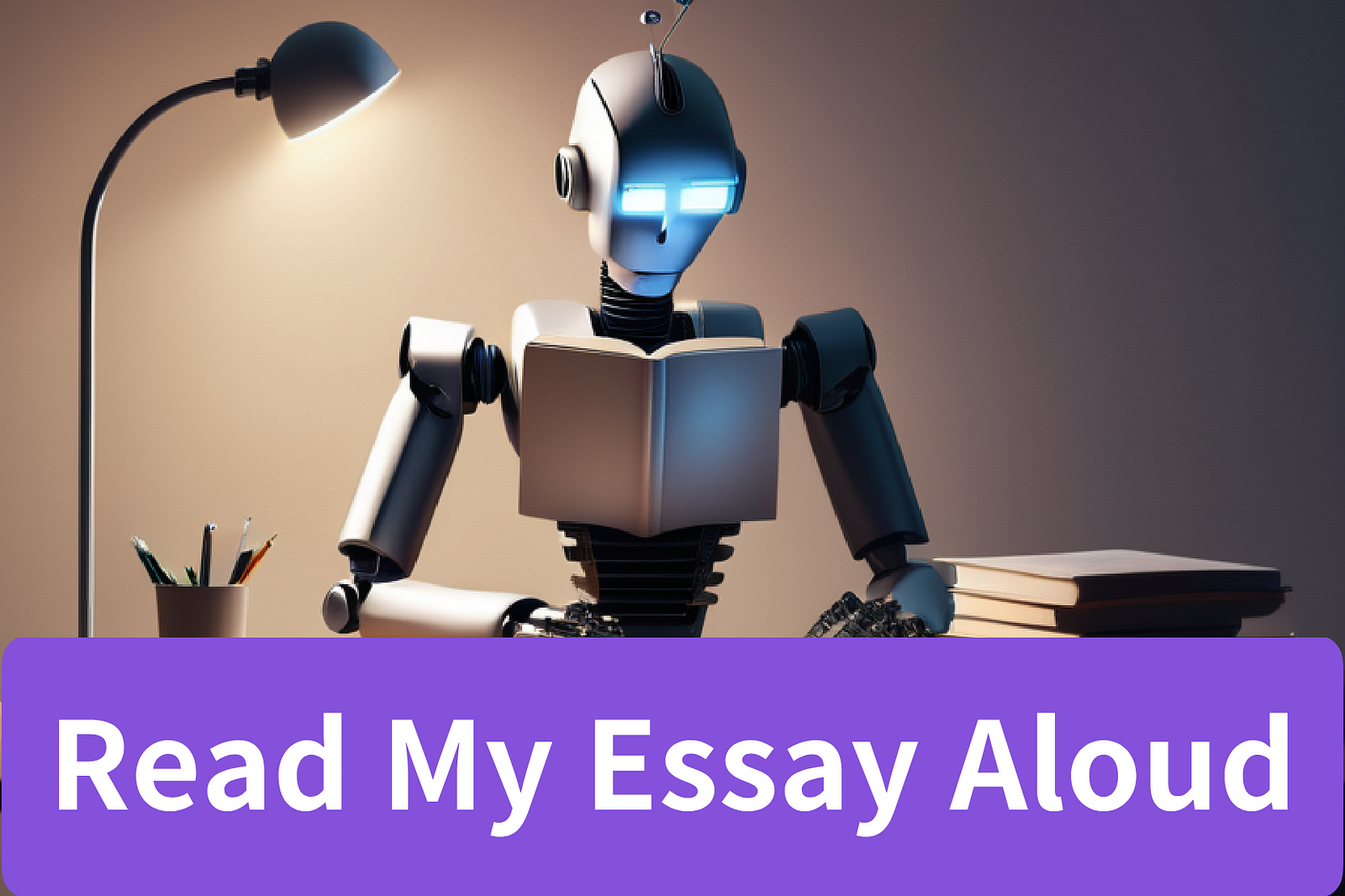
Discover how developers can harness the “Read My Essay to Me” text-to-speech tool to boost accessibility, enhance user experience, and streamline coding processes. Learn more about its benefits and integration tips.
Key Highlights
- “Read My Essay to Me” is a state-of-the-art text-to-speech tool that seamlessly transforms text into lifelike speech in multiple languages. It features advanced customization, allowing users to fine-tune speech to their preferences.
- Easily incorporate “Read My Essay to Me” API into your projects with straightforward documentation, enhancing your application with powerful text-to-speech capabilities.
- By integrating the “Read My Essay to Me” API, developers can improve their application’s accessibility, ensuring compliance with the Web Content Accessibility Guidelines (WCAG), and extending their user base to include individuals with visual impairments.
- Regularly update and optimize your application based on user feedback and performance monitoring, leveraging some AI commitment to continuous improvement and innovation in text-to-speech technology.
- From educational tools and e-learning platforms to assistive technologies and content creation applications, the “Read My Essay to Me” API can be utilized across a wide range of industries and use cases.
Introduction
In the fast-paced world of software development, tools that enhance productivity and accessibility are invaluable. One such tool that has been gaining traction is “Read My Essay to Me,” a text-to-speech (TTS) solution that converts written text into spoken words. This article explores how developers can leverage this tool to improve accessibility, boost efficiency, and deliver a better user experience.
Understanding “Read My Essay to Me”
“Read My Essay to Me” is a robust text-to-speech tool designed to transform any typed text into clear and natural-sounding audio. With advanced voice synthesis capabilities, it offers a variety of voices and languages, making it versatile for diverse applications. The tool is especially useful for reading essays, documentation, code snippets, and more, providing an auditory representation of text that can be easily integrated into various development environments.
Key Features and Functionalities
- Multiple Voices and Languages: Choose from a variety of voices and languages to suit different needs and preferences.
- Natural Sounding Speech: High-quality voice synthesis that sounds natural and clear.
- Customizable Settings: Adjust speed, pitch, and volume to match specific requirements.
- User-Friendly Interface: Easy to integrate and use, with straightforward API documentation.

Benefits for Developers
Enhanced Accessibility
Integrating “Read My Essay to Me” into your applications can significantly improve accessibility for visually impaired users. By providing auditory feedback, developers can create more inclusive applications that adhere to accessibility standards and regulations. This not only broadens your user base but also enhances the overall user experience.
There are two possible factors influencing whether your applications meet accessibility standards:
- WCAG Compliance: Ensure your applications meet the Web Content Accessibility Guidelines (WCAG), making them more inclusive and legally compliant.
- Broader User Base: Expand your user base by making your applications usable by people with visual impairments and reading disabilities.
Improved User Experience
Incorporating TTS functionality into your applications can offer users a more dynamic and interactive experience. Whether it’s providing auditory feedback in real-time applications or creating an alternative way for users to consume content, “Read My Essay to Me” can enhance user engagement and satisfaction.
Dynamic and Interactive Applications
Applications applied with TTS can offer users real-time auditory feedback, making applications more interactive and engaging. What’s more, it provides users with the option to listen to content, catering to different learning and consumption preferences.
Integration Tips
API Integration
Integrating the “Read My Essay to Me” API into your projects is straightforward. Novita AI Text to Speech API may be your cup of tea to make your work better. It offers swift, expressive, and reliable voice synthesis. With real-time latency under 300ms, diverse voice styles, and seamless integration, it ensures high-quality, customizable audio for enhanced podcast user experiences.
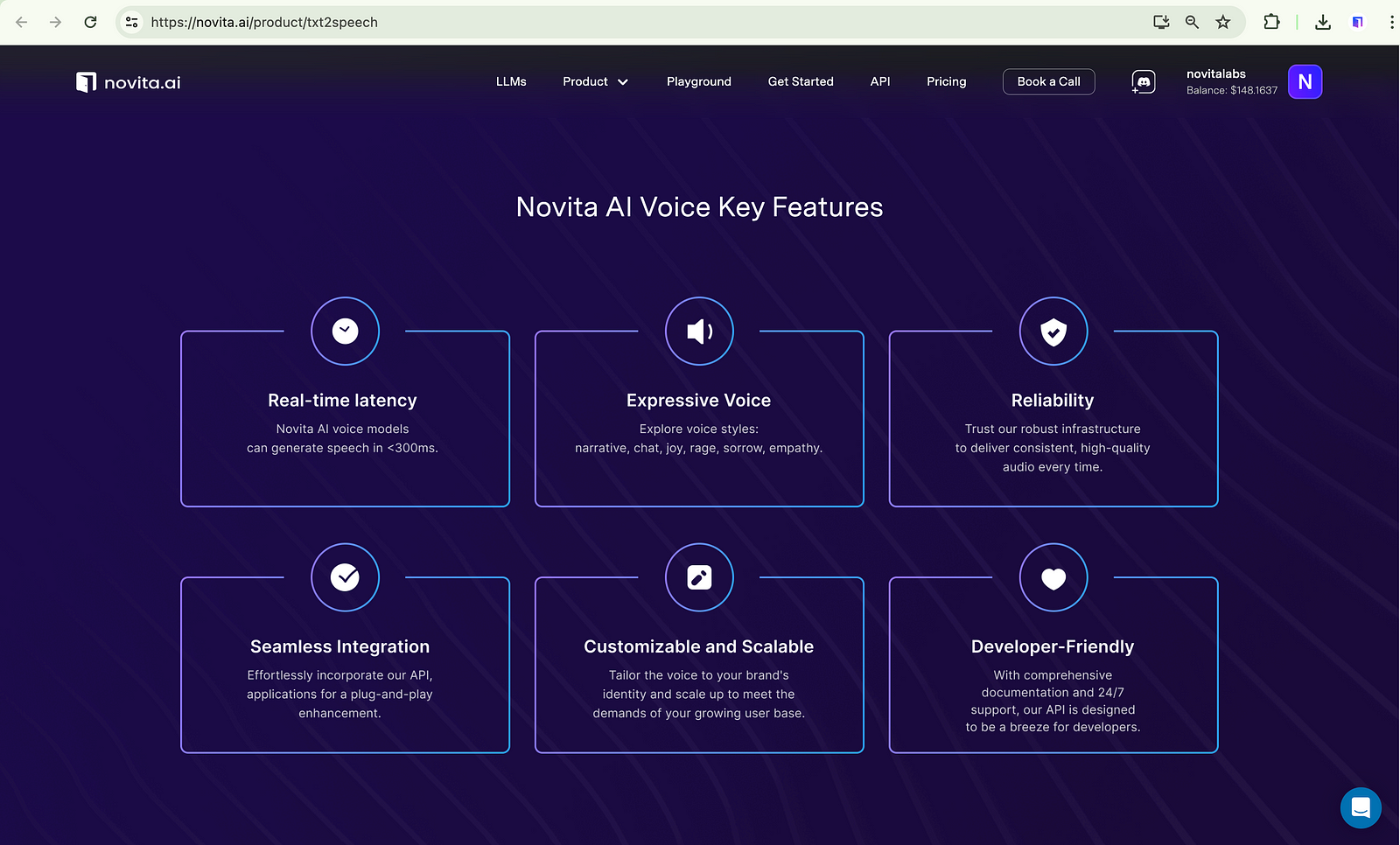
Below is a simple example of how to implement the API from Novita AI:
Step 1. Start by creating your account on Novita AI’s platform to unlock access to powerful APIs.
Step 2. Once logged in, tap the “API” button and head to the “Audio” section, where you’ll find the “Text to Speech” feature ready to be integrated into your software development project.
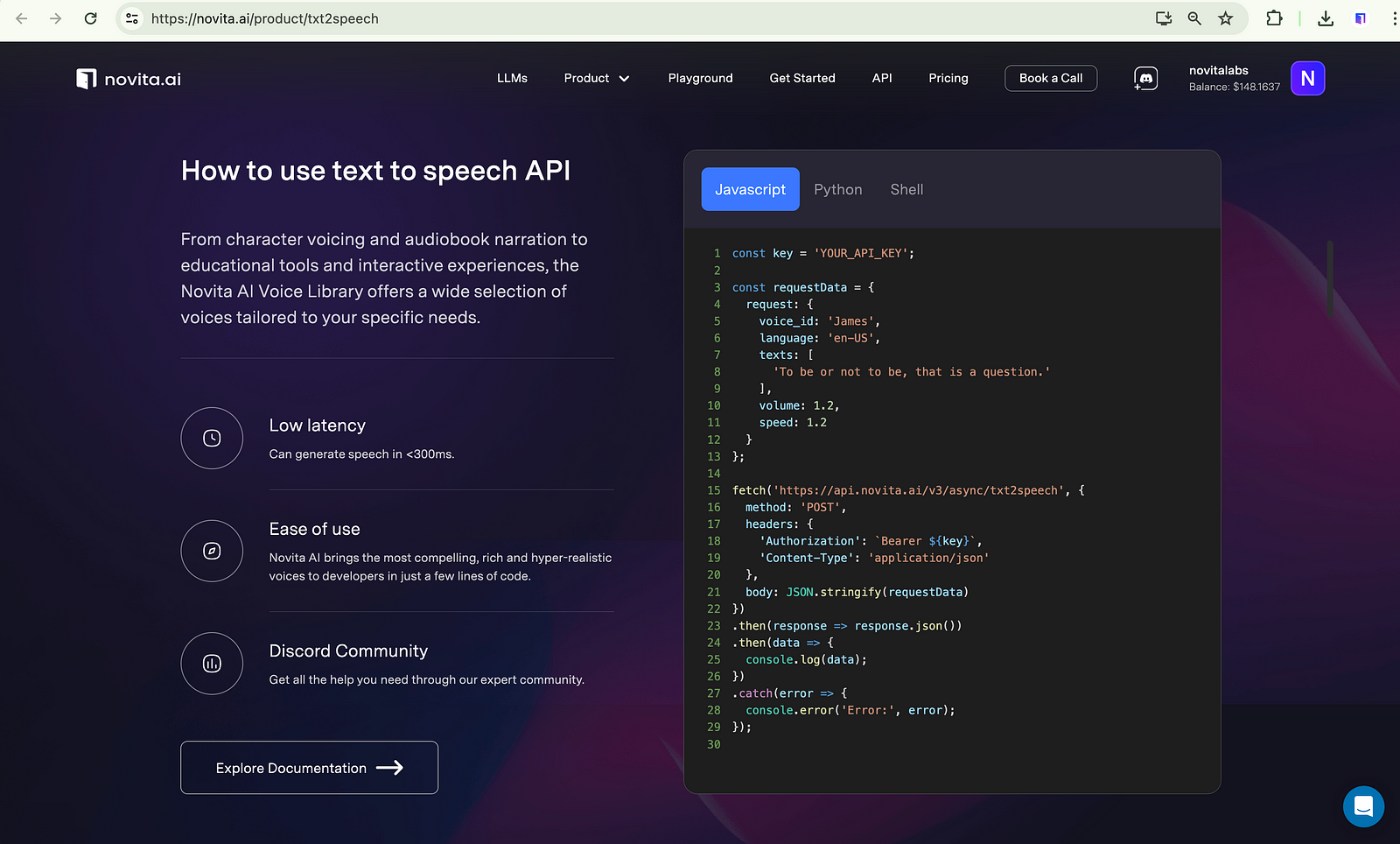
To utilize the TTS API, you will need to make a POST request with specific header parameters.
The request body includes a mandatory request object, which contains several parameters to customize the speech synthesis:
- Voice ID: Choose from a list of available voice IDs such as “Emily,” “James,” “Olivia,” and more.
- Language: Select the language for the generated audio, with options like “en-US” for American English, “zh-CN” for Chinese, and “ja-JP” for Japanese.
- Texts: A list of UTF-8 encoded strings, each up to 512 characters long, that will be converted into speech. volume: Adjust the volume of the output audio, with a range from 1.0 to 2.0.
- Speed: Control the speech speed, with values ranging from 0.8 to 3.0. Optional parameters include “response_audio_type” to define the audio format (default is wav), webhook settings for callback notifications, and “enterprise_plan” configurations for users subscribed to the Enterprise Plan.
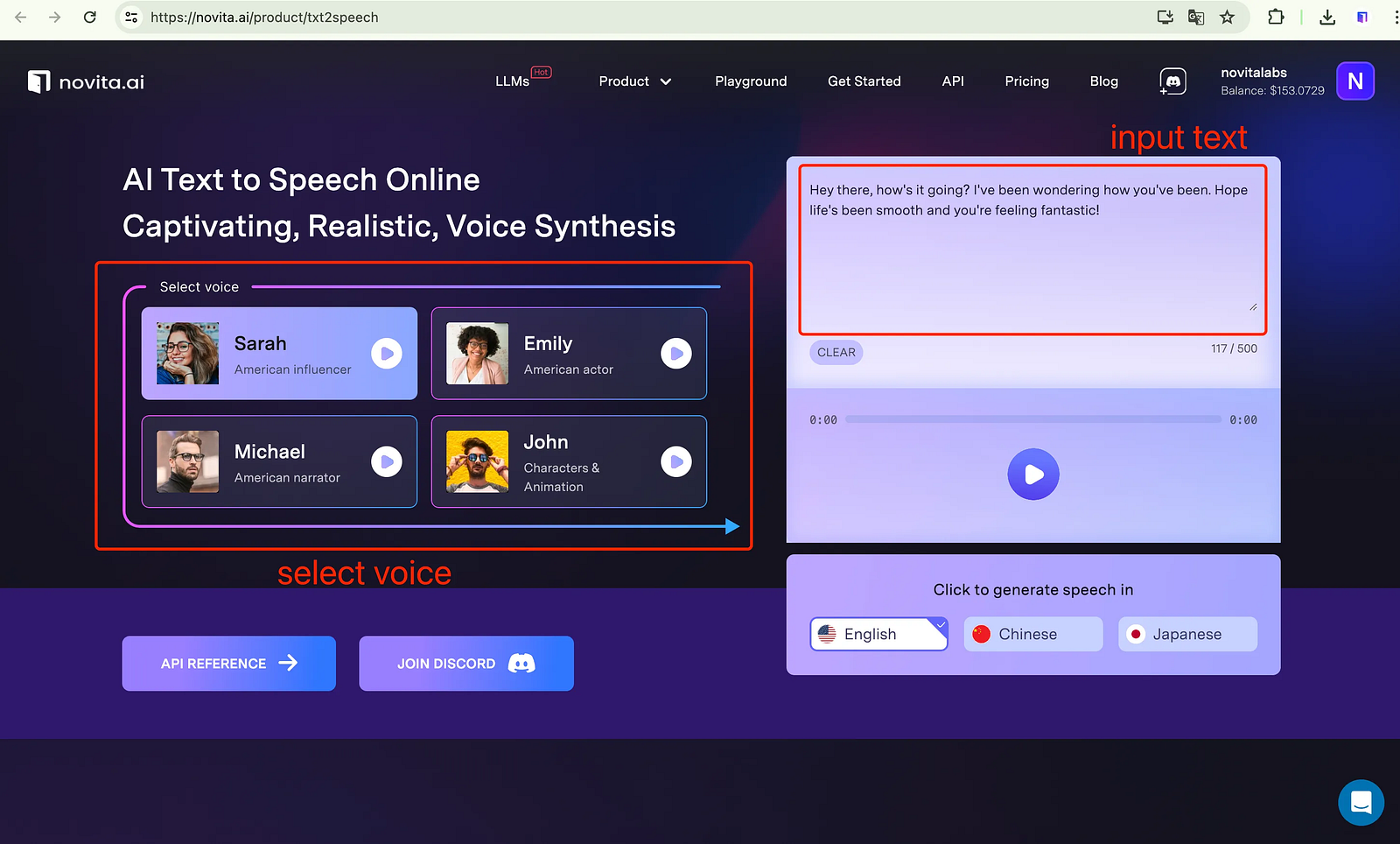
Once the request is made, the API will respond with a 200 status code and a JSON object containing the Task Id. This task Id is then used to fetch the generated audio file through the Task Result API.
An example of how to make this request using Curl is provided, demonstrating the ease with which developers can implement this feature into their applications.

Step 3. Craft an intuitive interface that allows users to effortlessly input text and adjust voice settings to their liking.
Step 4. Implement robust authentication and authorization processes to safeguard user data and maintain system integrity.
Step 5. After rigorous testing, deploy your application in a live environment. Continuously track its performance, and be ready to iterate based on analytics and user feedback.
Custom Implementations
Developers can customize “Read My Essay to Me” to suit specific needs. Features like voice selection, speed control, and language options can be tailored to enhance functionality. This flexibility ensures that the tool can be adapted for various applications, from educational software to enterprise solutions.
Possible Customization Options
- Voice Selection: Choose different voices to match the application’s context or user preferences.
- Speed and Pitch Control: Adjust the speed and pitch of the speech to suit different listening environments and user needs.
- Language Support: Implement multilingual support to cater to a global audience.
Testing and Optimization
Thorough testing is crucial to ensure the integration works seamlessly. Developers should focus on optimizing performance and accuracy, ensuring that the TTS output is clear and reliable. Regular updates and feedback loops can help refine the integration, providing the best possible user experience.
Best Practices for Testing
- Unit Tests: Write unit tests to ensure each component of the TTS integration works correctly.
- User Testing: Gather feedback from actual users to identify and fix usability issues.
- Performance Monitoring: Monitor the performance of the TTS tool to ensure it meets the desired speed and accuracy.

Provided Cases of integration of TTS
Many developers have successfully integrated “Read My Essay to Me” into their projects, witnessing significant improvements in accessibility and user engagement. Testimonials highlight how this tool has transformed their applications, making them more user-friendly and efficient.
Real-World Examples
- Educational Apps: Improved accessibility for students with reading disabilities by providing auditory versions of text materials.
- Corporate Training: Enhanced e-learning platforms with auditory content, making it easier for employees to learn on the go.
- Healthcare Applications: Assisted visually impaired patients in accessing medical information audibly.
Future Prospects
The future of text-to-speech technology is bright, with ongoing advancements promising even more natural and human-like speech synthesis. Developers can look forward to new features and improvements that will further enhance their applications and streamline their workflows.
Emerging Trends
- AI and Machine Learning: Leveraging AI to create more natural and context-aware speech synthesis.
- Emotional TTS: Developing TTS systems that can convey emotions, improving user engagement.
- Real-Time Processing: Enhancements in processing speed to deliver real-time text-to-speech conversion without latency.
Conclusion
“Read My Essay to Me” offers a powerful solution for developers looking to enhance accessibility and efficiency in their projects. By integrating this TTS tool, developers can create more inclusive, productive, and engaging applications. Explore the potential of “Read My Essay to Me” and unlock new possibilities for your development projects. Whether you’re aiming to meet accessibility standards, boost productivity, or improve user experience, this tool can be a valuable addition to your development toolkit.
Frequently Asked Questions
What is “Read My Essay to Me”?
“Read My Essay to Me” is a text-to-speech tool that transforms any typed text into clear, natural-sounding audio, making it ideal for reading essays, documentation, code snippets, and more.
How can developers benefit from integrating the “Read My Essay to Me” API?
Developers can enhance their applications by adding high-quality text-to-speech functionality, improving accessibility for visually impaired users, and offering an alternative way for users to consume content.
How does the “Read My Essay to Me” API enhance user experience?
By providing high-quality, expressive audio, the API improves accessibility for visually impaired users and offers an engaging alternative for consuming content, thus enhancing the overall user experience.
Novita AI, the one-stop platform for limitless creativity that gives you access to 100+ APIs. From image generation and language processing to audio enhancement and video manipulation, cheap pay-as-you-go, it frees you from GPU maintenance hassles while building your own products. Try it for free.
Recommended reading