Secrets to Success: Mastering Spotify Ads

Dive into the world of Spotify Ads and master the art of advertising on this popular platform. Find out more on our blog.
Key Highlights:
- Spotify Advertising Platform: Spotify offers advanced advertising tools, allowing businesses to reach their vast user base with precise targeting and clickable call-to-action features.
- Benefits of Advertising on Spotify: Large reach with over 422 million monthly active users, excellent audience targeting based on music and podcast preferences, clickable call-to-action, and high user engagement.
- Success with App Advertising: Advertising apps on Spotify can significantly impact success, leveraging its large user base and advanced analytics tools for targeted ad placement and performance tracking.
- Creating Spotify ads with novita.ai’s assistance: novita.ai provides APIs for generating high-quality voiceovers for Spotify ads, offering clear instructions and benefits such as consistent quality, multilingual options, and time/cost savings.
- Tips for Compelling Ads: Crafting compelling Spotify ads involves focusing on brand introduction, single message focus, effective calls to action, appropriate voiceover selection, targeting and context experimentation, and adherence to audio ad format requirements.
Introduction
In the realm of digital advertising, Spotify has emerged as a game-changer, offering businesses unparalleled access to a vast and engaged audience through its innovative advertising platform. With over 422 million monthly active users and advanced targeting capabilities, advertising on Spotify provides unique opportunities for brands to connect with their target demographic effectively. This article delves into the secrets of mastering Spotify ads, exploring the benefits of advertising on the platform, strategies for app promotion, and tools like novita.ai for audio tools APIs services. Let’s uncover the key highlights and insights into leveraging Spotify advertising for business success.
What is Spotify Advertising
Spotify, a revolutionary platform in audio consumption, has become the leading online streaming service over the past decade. Offering a wide range of content from Coldplay’s music to Joe Rogan’s podcasts, Spotify is the preferred choice for users whether they are on the road or at home. Alongside Apple Music, users now have more options for streaming audio. In June 2020, Spotify’s ads studio transitioned from beta to various global markets, providing a great opportunity for reaching the vast Spotify audience, including over 236 million subscribers, through streaming ad insertion at any time and on any device.

What are the benefits of advertising on Spotify?
Spotify aims to revolutionize audio advertising to benefit advertisers and creators. The platform offers advanced advertising tools, comparable to Google and Facebook, through their ad studio. With just $250, businesses can launch advertising campaigns and reach Spotify’s vast user base, providing a unique opportunity for digital marketing with competitive CPM rates. Discover the benefits of advertising on Spotify and how it can elevate your digital marketing strategy.
- Large Reach: Spotify had 422 million monthly active users in Q1 2022. Although smaller than Facebook’s and Google’s audiences, Spotify’s advertising reach is growing faster than the market leaders.
- Excellent Audience Targeting: Spotify offers precise targeting options based on users’ music and podcast listening habits. Advertisers can tailor their ads using a variety of user signals. Spotify excels in podcast advertising by allowing ads to be placed based on the genre of the podcast episode being listened to, targeting content from business to mental well-being.
- Clickable Call-to-action: Driving action is crucial in advertising. Ad scripts with clear calls-to-action can lead to desired user behavior unlike radio ads. Spotify music and podcast ads allow clickable call-to-actions for users to visit websites, generate leads, or download apps.
- Highly Engaged Users: Music positively impacts the mind. Spotify users spend an average of 140 minutes per day listening to music. Spotify Ads leverage this highly engaging user behavior effectively.
Tuning into success: How to advertise your app on Spotify
Advertising your app on Spotify can be a game-changer for your app’s success. With millions of active users tuning into their favorite music and podcasts daily, Spotify provides a unique platform to reach a vast audience. By strategically placing advertisements within Spotify’s interface, you can target specific demographics based on user preferences and behaviors, maximizing the visibility of your app.
Additionally, leveraging Spotify’s advanced analytics tools allows you to track the performance of your ads in real-time and make data-driven decisions to optimize your advertising strategy for maximum impact. As a premium account user, you can also enjoy the added benefit of listening to music and podcasts without ad interruptions, making your experience on Spotify even more seamless. Now, let’s take a closer look at these steps to discover how to put advertisements on Spotify as a premium user.
How to Create a Spotify Ad on novita.ai
Spotify ads offer a unique proposition to digital marketers and brands to reach highly engaged users. Unlike other ad platforms, Spotify requires a high-quality voiceover to deliver the brand message. So, you need a high-quality voice over tool to help you with this. If you’re a developer, you can easily integrate your voice over tools with the APIs that novita.ai offers.
You can understand the process of creating Spotify Ad through the following steps. If you, as a developer, have a deeper interest in editing such tools and improving the user experience, please visit novita.ai for more APIs to unlock greater potential.
- Step 1: Open the novita.ai website, and create or log in an account on it if you have already had one.
- Step 2: Navigate “txt2speech” under the “product” tab.

- Step 3: Enter script about your Spotify Ad in the text field that you want the AI voice to say.
- Step 4: Select the character’s voice model from the list according to your needs.
- Step 5: Click on the “Generate” button, and wait for it.
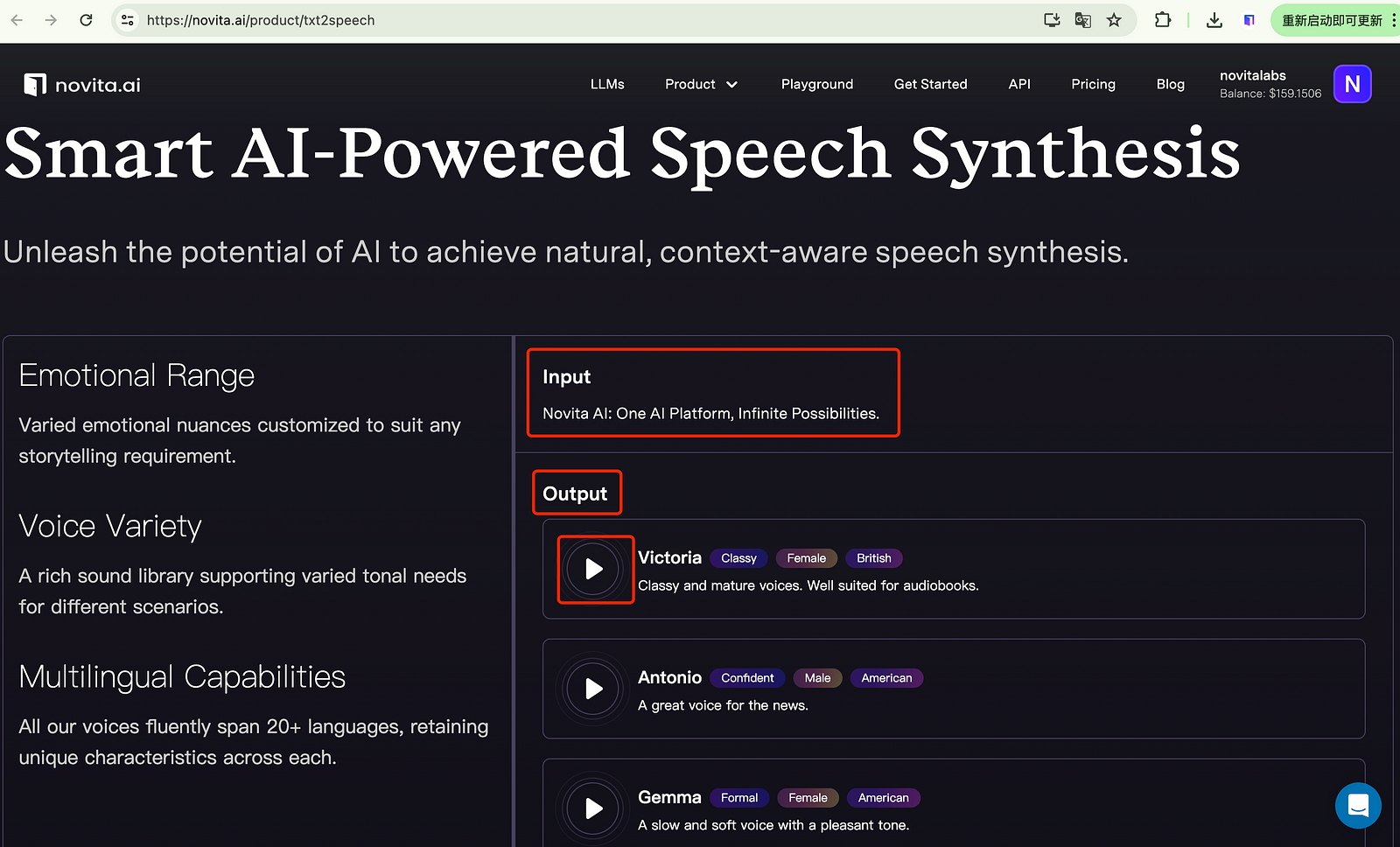
- Step 6: Once it is complete, you can preview it. If it’s satisfied, you can download and integrate the output into your Spotify Ad.
Why novita.ai is the Best Spotify Ad API Platform
- Exceptional Voice Quality: novita.ai ensures clear and comprehensible voiceovers for Spotify ads, maintaining audience engagement throughout the audio content without any background noise or distortion.
- Ease of Use: novita.ai offers an intuitive platform that simplifies the process of creating voiceovers for Spotify ads. With clear instructions and a user-friendly interface, developers can easily understand how to generate high-quality audio content.
- Variety of Voice Options: novita.ai provides a diverse range of voice options to cater to different brand personalities and target audience preferences. From accents to tone, advertisers can select the perfect voice to resonate with their audience effectively.
- Time and Cost Savings: Avoid the expense of hiring live trainers or conducting on-site recording sessions for each video. Additionally, novita.ai best services can reduce production time and maintenance costs. There are only a few spots left for the free trial, so just have a try!

Tips to Create a Pitch-Perfect Spotify Ads
To craft a compelling Spotify ad script with brand cues and effective calls to action, consider the following key points:
- Brand Introduction: Begin by clearly stating the brand name to establish recall among listeners.
- Single Message Focus: Choose one key value proposition or story to communicate to your target audience, avoiding multiple messages for effective delivery.
- Call to Action: Prompt listeners to take a specific action at the end of the ad, ending on a high note to encourage engagement.
- Voiceover Selection: Select a voiceover that aligns with your brand’s personality and resonates with your target audience’s emotions.
- Targeting and Context Experimentation: Utilize Spotify’s targeting options based on demographics and context to reach your desired audience effectively.
- Follow Audio Ad Format Requirements: Adhere to Spotify’s guidelines for file type, size, sample rate, bitrate, and overall loudness to ensure compatibility and quality.
By adhering to these guidelines, you can create a pitch-perfect Spotify ad that effectively communicates your brand message, engages your audience, and drives desired actions.
Conclusion
In conclusion, while Spotify Ad Studio provides a simple and budget-friendly approach to ad creation, platforms like novita.ai offer a more efficient and streamlined approach, enabling developers to create captivating audio ads with ease. By leveraging these tools and adhering to best practices, advertisers can maximize their campaign effectiveness and achieve their advertising objectives efficiently on Spotify.
Frequently Asked Questions
How do you make audio ads on Spotify?
Creating a Spotify audio ad is simple. Upload pre-produced audio directly to Ad Studio Spotify or use free tools to create one. Finalize the script, select background music, and have it recorded by a professional voice actor. Review and test the ad before submission and monitor performance metrics for future campaign optimization.
What is the best practice for Spotify ads?
Optimize Spotify ads by tailoring your message to resonate with the diverse user base. Use unique features strategically, target demographics effectively, and analyze performance metrics regularly to enhance campaign effectiveness.
How often are Spotify ads?
On the free version of Spotify, ads typically play every few songs, but the frequency may vary based on your listening habits and location. If you upgrade to a premium subscription, you can enjoy ad-free music streaming without interruptions.
novita.ai, the one-stop platform for limitless creativity that gives you access to 100+ APIs. From image generation and language processing to audio enhancement and video manipulation,cheap pay-as-you-go , it frees you from GPU maintenance hassles while building your own products. Try it for free.
Recommended reading