Run FLUX.1 [dev] on Novita AI: Transform Text to Visual
![Run FLUX.1 [dev] on Novita AI: Transform Text to Visual](/content/images/size/w2000/2024/09/1_Vve6XXo6xqNFpmSYtmfDPQ.png)
Transform text to visual effortlessly with FLUX.1 [dev] on Novita AI. Discover the power of visual transformation on our blog.
Key Highlights
- Introduction to FLUX.1 Versions: Explore different versions of FLUX.1, including [dev] and [schnell], and understand their unique features and capabilities for image generation.
- Simple Guide: Provide a step-by-step approach to making AI image generation accessible to both beginners and experts.
- Run FLUX.1 [dev] on Novita AI: Generate high-quality images from text prompts using the power of FLUX.1 [dev] on Novita AI.
- Advanced Customization: Explore advanced customization options to tailor FLUX.1 [dev] for specific needs and creative projects.
- Troubleshooting Tips: Get practical troubleshooting advice to resolve common issues and ensure smooth operation.
Introduction
Unlock the power of AI image generation with FLUX.1 [dev] on Novita AI. This strong tool helps you turn text prompts into beautiful images easily. Using smart machine learning algorithms, FLUX.1 [dev] is great at understanding your text descriptions. It creates high-quality images that match your creative ideas.
Understanding FLUX.1 and Its Evolution
FLUX.1, a text-to-visual AI model, uses a flow transformer model to generate high-quality images. It has evolved significantly from its inception, with the team enhancing prompt-following capabilities and image details for improved output quality. This tool is beneficial for artists, designers, and anyone looking to bring their creative ideas to life through AI.
What is FLUX.1
FLUX.1 is a suite of advanced text-to-image models released by Black Forest Labs. It sets new standards for image detail, style diversity, and scene complexity in AI-generated images.

FLUX.1 excels at representing complex ideas across various subjects, styles, and concepts, making it a versatile tool for creative tasks. Transform your words into captivating visuals, whether you’re envisioning a fun landscape, a futuristic city, or an abstract piece.
How Flux.1 Changes Text-to-Visual AI
- Speed and Efficiency. FLUX. 1 outpaces competitors like Midjourney, Colors, and Aura in rapidly generating images.
- Prompt Adherence and Quality. Flux. 1 excels at following prompts precisely.
- Integration Capabilities: It integrates with data sources and third-party platforms for smooth data import/export.
- Scalability: Designed to scale with user needs, accommodating large datasets and complex cases.
Different Versions of FLUX.1 Compared
Navigating FLUX.1 involves understanding its various versions, each representing a step in the model’s evolution with unique features. From prompt following to output quality and efficiency, improvements are evident across versions. Choosing the right version depends on your needs and resources.
Flux.1 suite includes three variants:
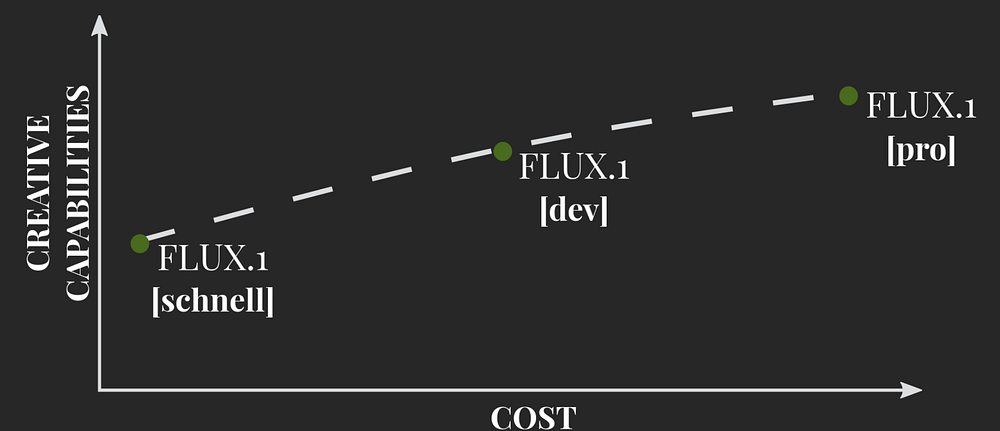
- FLUX.1 [pro], offering top-tier performance;
- FLUX.1 [dev], designed for non-commercial use with similar quality, second only after pro;
- FLUX.1 [schnell], optimized for speed and local development.
Cost-effective Choice in Flux.1 Suite: Flux.1 [dev]
Step into Flux.1 [dev]
FLUX.1 [dev] is a rectified flow transformer with 12 billion parameters that can create images based on text descriptions. This model is renowned for its high performance and ability to follow complex instructions, excelling particularly in generating highly realistic human images.
Watch our YouTube video to have a brief overview of Flux.1 [dev].
What’s New in Flux.1 [dev]
- Open-Source Model: Flux.1 [dev] is an open-source model with open weights, making it accessible for customization and community contributions.
- Cutting-Edge Output Quality: FLUX.1 [dev] delivers detailed images aligned with complex prompts, matching the quality of top proprietary models.
- Efficient Training: The model’s training in latent adversarial diffusion distillation allows for generating high-quality images, optimizing speed and accuracy.
- Strong Following Capability: Competitive prompt matching closed-source performance.
Analyzing Performance: FLUX.1 [dev] vs. Other AI Visual Generators
FLUX.1 [dev] stands out among AI visual generators for its efficiency, memory usage, and high output quality. Using advanced flow transformer technology, it excels in image generation, offering speed and accuracy superior to competitors like Midjourney v6.0, DALL·E 3, and sdxl. Ideal for commercial purposes and individual use, its machine-learning capabilities set a new standard in the industry.
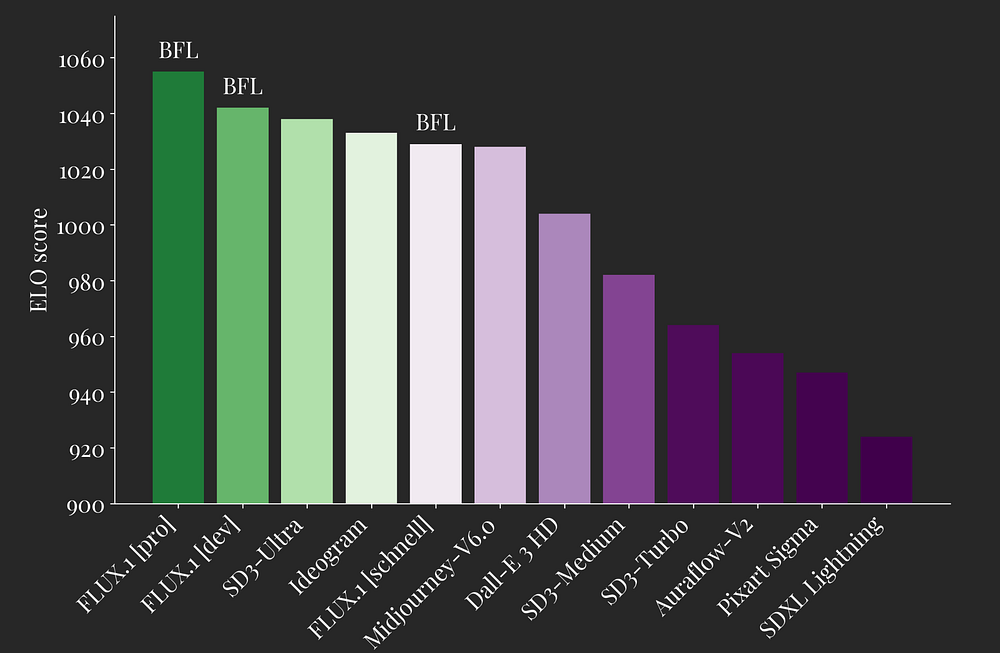
How to Use FLUX.1 [dev]
Diffuser Usage
To use FLUX.1 [dev] with the diffusers python library, first install or upgrade diffusers
pip install -U diffusersThen you can use FluxPipeline to run the model
import torch
from diffusers import FluxPipelinepipe = FluxPipeline.from_pretrained("black-forest-labs/FLUX.1-dev", torch_dtype=torch.bfloat16)
pipe.enable_model_cpu_offload() #save some VRAM by offloading the model to CPU. Remove this if you have enough GPU powerprompt = "A cat holding a sign that says hello world"
image = pipe(
prompt,
height=1024,
width=1024,
guidance_scale=3.5,
num_inference_steps=50,
max_sequence_length=512,
generator=torch.Generator("cpu").manual_seed(0)
).images[0]
image.save("flux-dev.png")API Usage
The FLUX.1 models are also available via API on Novita AI. We provide a detailed guide on flux.1 [dev] API guidance. Hope you enjoy learning on this page.
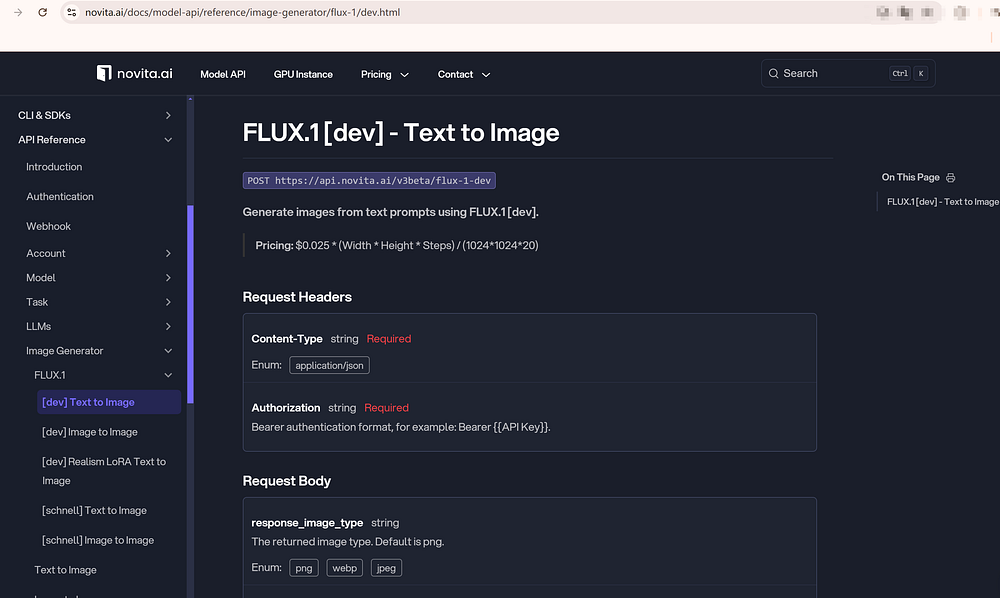
Run FLUX.1 [dev] on Novita AI: Boost Your Efficiency
Running FLUX.1 [dev] directly on Novita AI’s infrastructure provides maximum performance and efficiency. Operating FLUX.1 [dev] directly simplifies the process by eliminating the need for intermediary tools or layers. This streamlined approach reduces potential points of failure, simplifies debugging, and ensures a more straightforward implementation.
Step-by-Step Guide to Running FLUX.1 [dev]
Step 1. Sign up and Choose the Template
First, visit the Templates page. The starting point is to create an account on Novita AI or use or existing Google/Github account. Then pick your template type. Here you can choose the Flux.1 dev template.
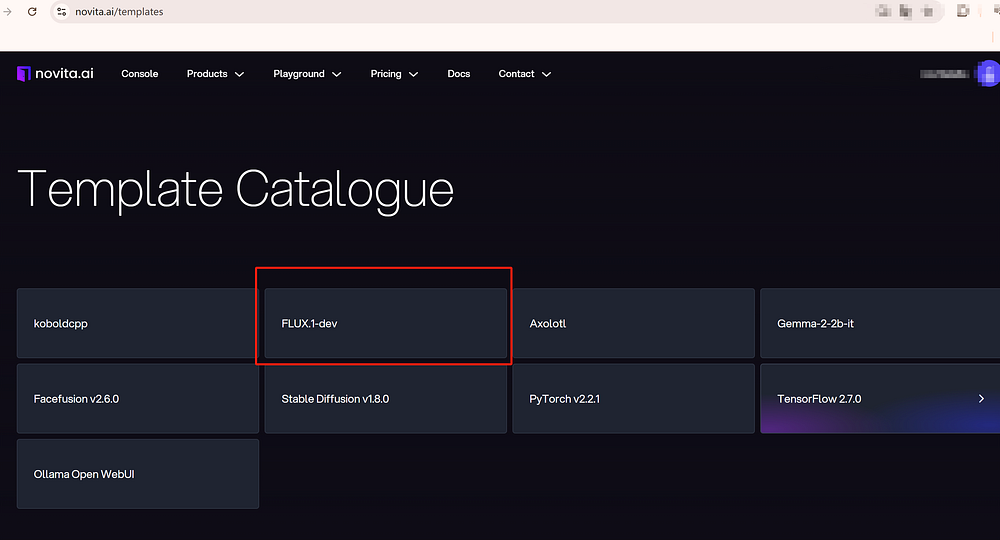
Step 2. Start to Deploy with a Click
After selecting the template, you will be directed to a landing page for more development information. Then click “Deploy” on the top to start. Breaking news: We just cut the price to On Demand $0.35/GPU/hr!
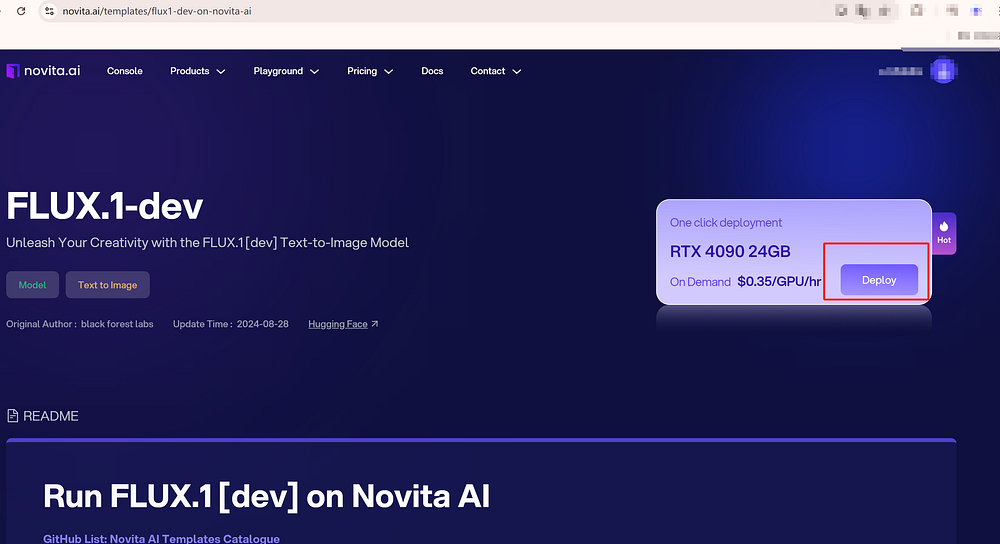
Step 3. Choose a Template and GPU-Enabled Server
After visiting the deploy page, select a template that meets your needs. Our service provides access to high-performance GPUs like NVIDIA RTX 4090 and RTX 3090 with ample VRAM and RAM for efficient training of demanding AI models. Choose our set version Comfy ui flux1-fp8 to quick start.
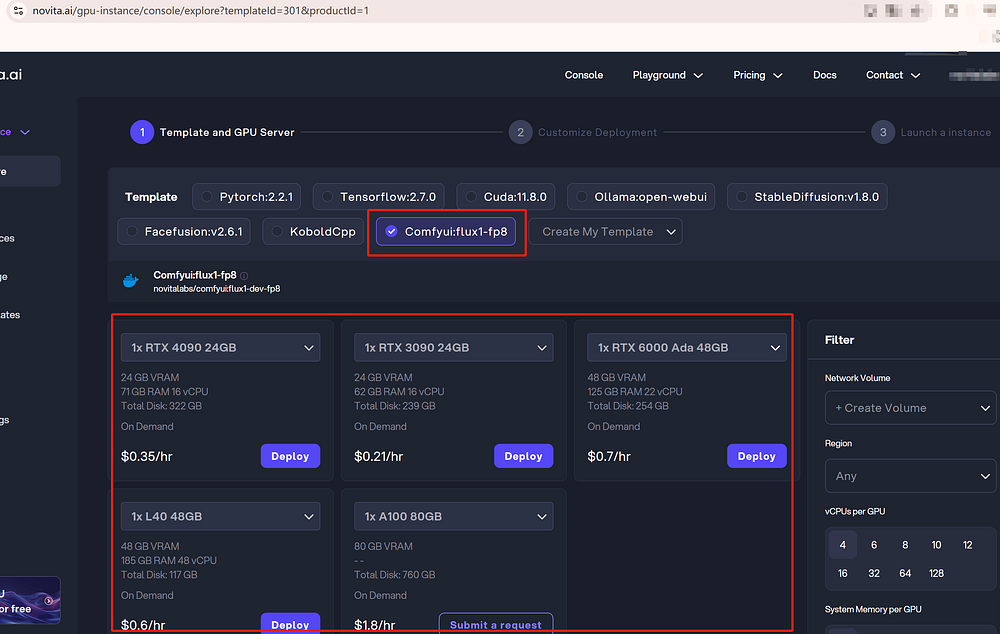
Step 4. Customize Deployment
Customize data as needed: 60GB free in Container Disk and 30GB free in Volume Disk. Additional charges apply for exceeding the limits.
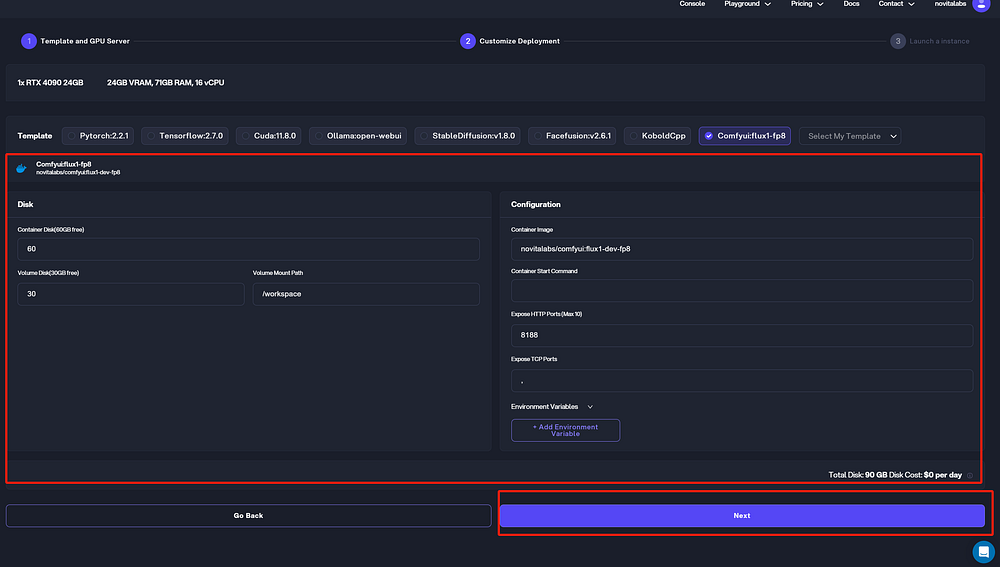
Step 5. Launch an Instance
Click “Deploy”. We will deliver a powerful and efficient GPU computing experience in the cloud.
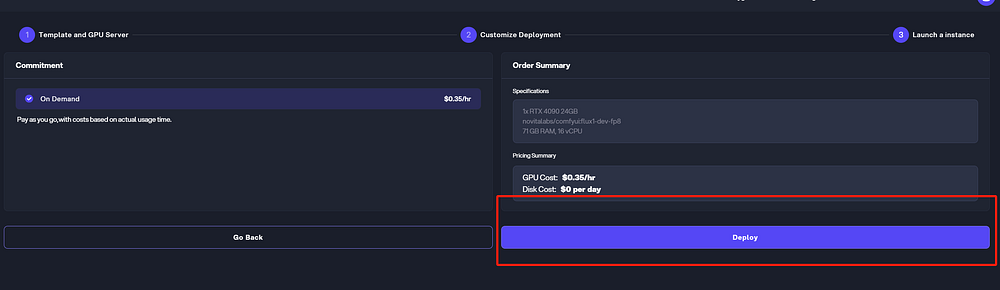
Step 6. Connect to Use the Template
When you build an instance, you can click the “Connect” tab to obtain an HTTP service.
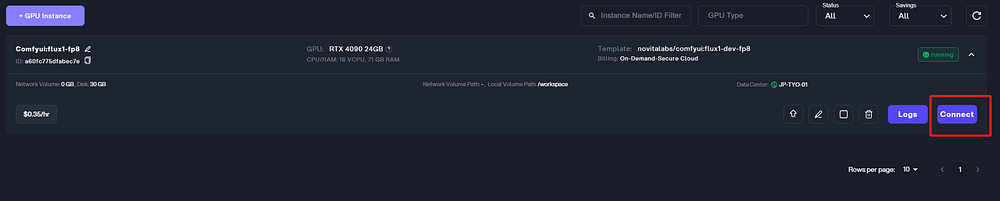
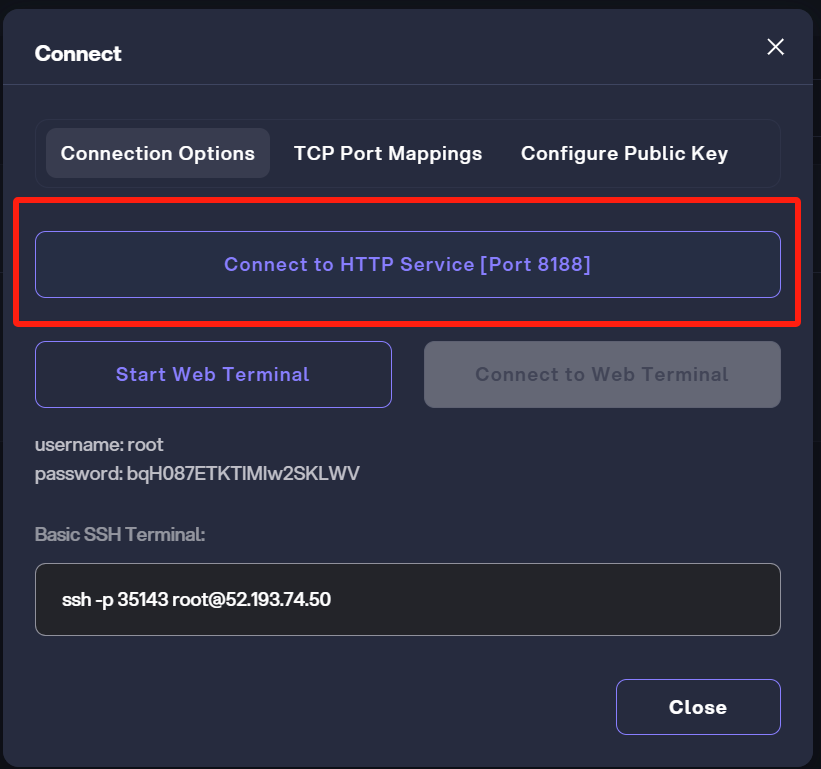
Step 7. Adjust Settings
After connecting, adjust the setups to suit your needs.
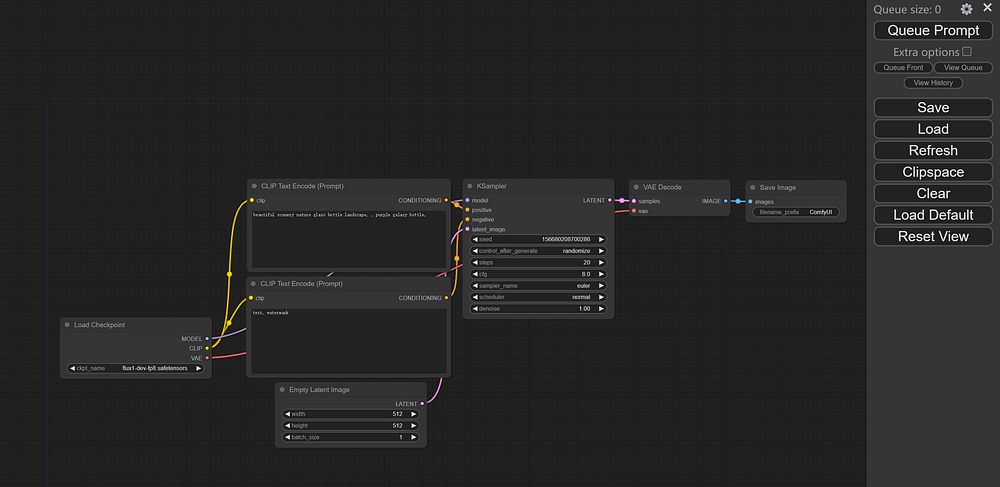
Maximizing Your Experience with FLUX.1 [dev]
Exploring FLUX.1 [dev] offers innovative ways to work across industries. Its powerful image generation features produce high-quality visuals tailored to your commercial needs.
Tips for Creating High-Quality Visuals
Crafting visuals with FLUX.1 [dev] requires mastering prompt engineering. Be clear and specific in your prompts, using vibrant language to guide the AI. Experiment with keywords and phrases to influence results. Generating images with AI is iterative; embrace this process for optimal outcomes with FLUX.1 [dev] on Novita AI.
Troubleshooting Common Issues
When using FLUX.1 [dev], you may encounter common issues like insufficient VRAM, incorrect parameter settings, or compatibility problems. These can usually be resolved easily. Ensure your system meets FLUX.1 [dev]’s requirements by checking VRAM and RAM availability. To speed up image generation, reduce image size or inference steps. Adjust prompt writing if images don’t match expectations, and seek online prompt writing tips. For troubleshooting and support, visit the Novita AI community forums.
Conclusion
FLUX.1 [dev] on Novita AI gives you a simple way to turn text into visual images. It has come a long way from its idea to the [dev] version, offering better features and working faster than other AI tools. You can follow a clear guide to get the most out of FLUX.1 [dev] and make top-quality visuals for any field. Join the Novita AI community for help and teamwork to ensure your visual projects succeed. No matter if you are just starting or already have experience, FLUX.1 [dev] helps you express your creativity easily and with new ideas.
Frequently Asked Questions
Can I use FLUX.1 [dev] without any prior experience in AI?
Yes, you can use FLUX.1 [dev] even if you have no AI experience. It has a simple interface that is easy to use. With its step-by-step guides, beginners can learn quickly.
How does FLUX.1 [dev] compare to other text-to-visual AI tools?
Flux.1 [dev] stands out from other text-to-visual AI tools. It offers great features like real-time teamwork and easy use with design tools. It can manage complex data and give customized solutions.
Is Flux 1 free?
Flux 1 is an open-source model, so it’s free to use. However, you may need to pay for computational resources depending on where you’re running it.
Novita AI is the All-in-one cloud platform that empowers your AI ambitions. Integrated APIs, serverless, GPU Instance — the cost-effective tools you need. Eliminate infrastructure, start free, and make your AI vision a reality.
Recommended Reading
1.Run KoboldCPP on Novita AI: Effective Tool for LLMs