Run Facefusion v2.6.0 on Novita AI: Increase Productivity
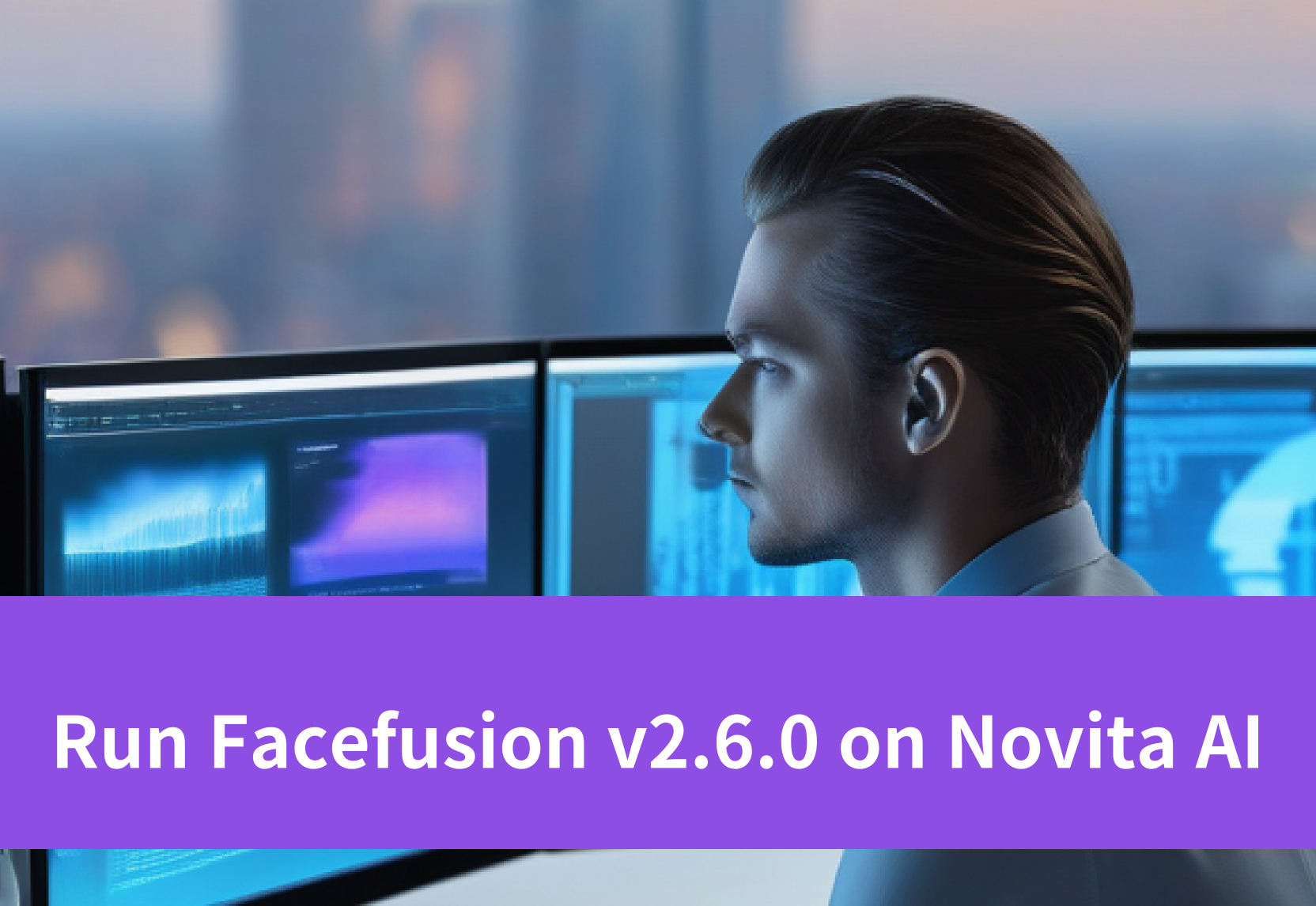
Elevate your workflow with Facefusion v2.6.0 on Novita AI. Learn how to maximize your efficiency with our blog insights.
Key Highlights
- What is Facefusion: An open-source AI model for face swapping and enhancement in images and videos.
- Overview of Facefusion v2.6.0 Features: Focus on how it enhances efficiency in face fusion technology.
- GPU Power Utilization: Leverage Novita AI’s GPU capabilities for faster processing.
- Future Practical Applications: Useful in creative fields, entertainment, security, and authentication.
Introduction
This blog post explores the advanced capabilities of Facefusion v2.6.0 and how integrating it with Novita AI can significantly enhance your efficiency. Facefusion v2.6.0 introduces new algorithms that improve processing speed and accuracy, enabling more realistic facial image manipulation. By leveraging Novita AI’s robust GPU infrastructure, you can take full advantage of these improvements, making Facefusion v2.6.0 a powerful tool for various applications, from creative industries to security systems. Discover how to elevate your projects with these cutting-edge technologies.
Introduction to Facefusion Technology
Face fusion technology has revolutionized image editing by blending facial features seamlessly from multiple images, creating realistic and captivating new faces. This innovative technology utilizes smart algorithms and neural networks to merge key features like eyes, nose, mouth, and jawline to produce unique images that combine traits from each original face.
What is Facefusion
FaceFusion is an open-source AI model specializing in face swapping and enhancement in images and videos. It enables users to easily create high-quality AI works suitable for creators of all levels.

To briefly learn about Facefusion, watch our YouTube video.
The Basics of Facefusion
Core Technology:
- Deep Learning: Facefusion utilizes AI and deep learning to achieve impressive results. The system trains on extensive datasets of facial images.
- Neural Networks: These networks learn to identify unique details that differentiate each face.
- Stable Diffusion Models: Essential to the Facefusion process. Effective at transforming random noise into clear images. Operate by analyzing input faces along with desired fusion parameters.
Applications:
- Photo Editing
- Video Game Development
New Version of Facefusion: Facefusion v2.6.0
Enhanced Efficiency
Facefusion v2.6.0 focuses on being efficient while still giving you great-looking results. The new and improved algorithms help cut down processing time. This means you can create high-quality blends much quicker. This better speed comes from upgrades in different parts of the face fusion process, including:
- Optimized Face Detection: The new face detection algorithms are faster and more precise, speeding up the first step.
- GPU Acceleration: Better support for GPU use takes advantage of modern graphics cards. This makes tough tasks work faster.
- Streamlined Workflows: Improvements in how the system manages memory and data make everything run smoother and quicker.
Improved Accuracy
Facefusion v2.6.0 shows major improvements in accuracy. This is due to better neural networks and smarter algorithms. You can see this change in both how it finds faces and blends images. Here’s what’s better now:
- Precise Face Detection: The new algorithms are stronger in finding faces. They work well even if the face is turned, showing different emotions, or under varying lighting. This means fewer mistakes and a more reliable merging process.
- Seamless Merging: The improved blending algorithms produce more natural and unified images. They cut down on errors and allow for smoother changes between different facial features.
- Enhanced Realism: With better face alignment, feature extraction, and blending, the final images look more real. It becomes hard to tell the difference between the original and combined pictures.
How to Use Facefusion v2.6.0
Installation for Normal Usage
1. Prepare Your Platform
Linux, MacOS, Windows
2. Prepare Your Environment
Linux, MacOS, Windows
3. Install Your Accelerator
Linux, Windows
4. Download Your Copy
Clone the repository:
git clone https://github.com/facefusion/facefusion
Ensure to enter the directory:
cd facefusion
5. Install The Application
python install.py
6. Run the command:
python run.py
Run With Docker
1. Clone the repository for Installation:
git clone https://github.com/facefusion/facefusion-docker.git
2. Run the CUDA container:
docker compose -f docker-compose.cuda.yml up
Running Facefusion v2.6.0 on Novita AI
The installation requires technical skills and is not recommended for beginners. Novita AI is a great tool to make you more efficient with Facefusion v2.6.0. It has strong GPU instances and a simple interface. This helps to improve your workflow and lets you use this advanced face fusion tool to its full potential. With Novita AI, you can easily add Facefusion v2.6.0 to your projects. You will enjoy its powerful features and find its ease of use.
Why Choose Novita AI for Facefusion
Novita AI is a smart choice for running Facefusion because it has great features:
- Strong GPU Support: Novita AI gives you powerful NVIDIA GPUs that are made for AI tasks. This helps speed up the tough calculations needed for face fusion.
- Easy to Use: Novita AI has a simple platform that makes it easy to start and manage your Facefusion projects. With a friendly interface and clear instructions, you can quickly begin your creative work.
- Scalable and Flexible: Novita AI can adapt to both small projects and big batch tasks. It adjusts your resources to meet your needs efficiently.
Step-by-Step Guide to Running Facefusion v2.6.0 on Novita AI
Step 1: Make Your Novita AI Account: First, sign up for a Novita AI account. Choose the suitable template on the Novita AI template. Here you can choose the Facefusion V2.6.0 template. This will help Facefusion run well.

Step 2: After choosing the template, you’ll be directed to a landing page for further development details. Click “Deploy” to start. We slashed the price to On Demand $0.35/GPU/hr!
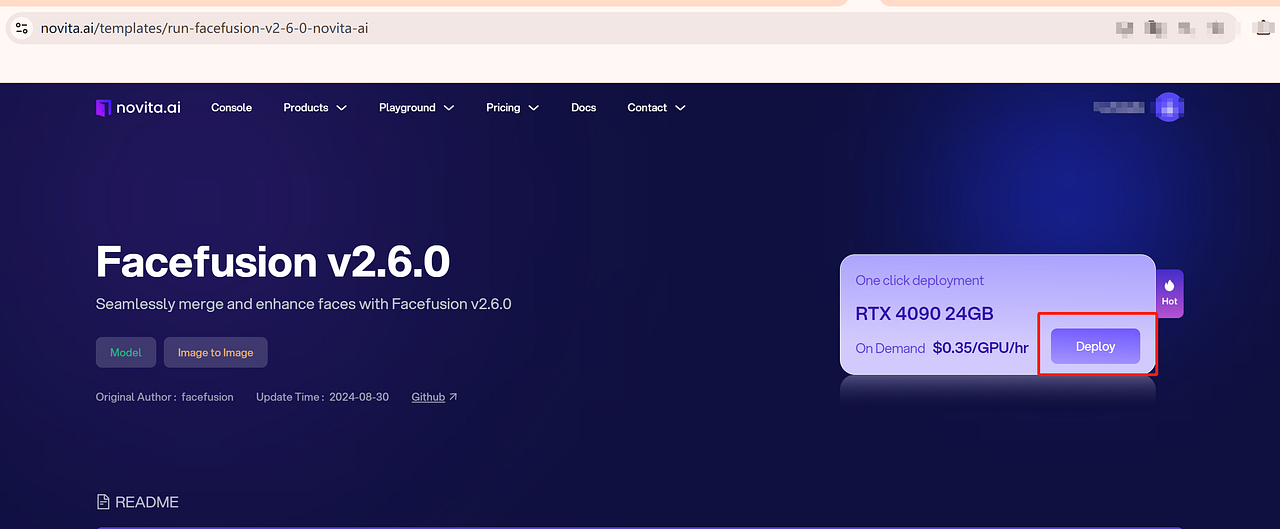
Step 3: Choose Template and GPU Server
We provide services to high-performance GPUs like NVIDIA RTX 4090 and RTX 3090 with enough VRAM and RAM for training AI models. Choose our latest version to start.

Step 4: Customize Deployment
60GB free in Container Disk and 30GB free in Volume Disk. Additional charges for exceeding limits.

Step 5: Launch an Instance
Click “Deploy” for a powerful and efficient GPU computing experience in the cloud.

Step 6: Utilize the Template by Connecting
When creating an instance, click the “Connect” tab to access an HTTP service.

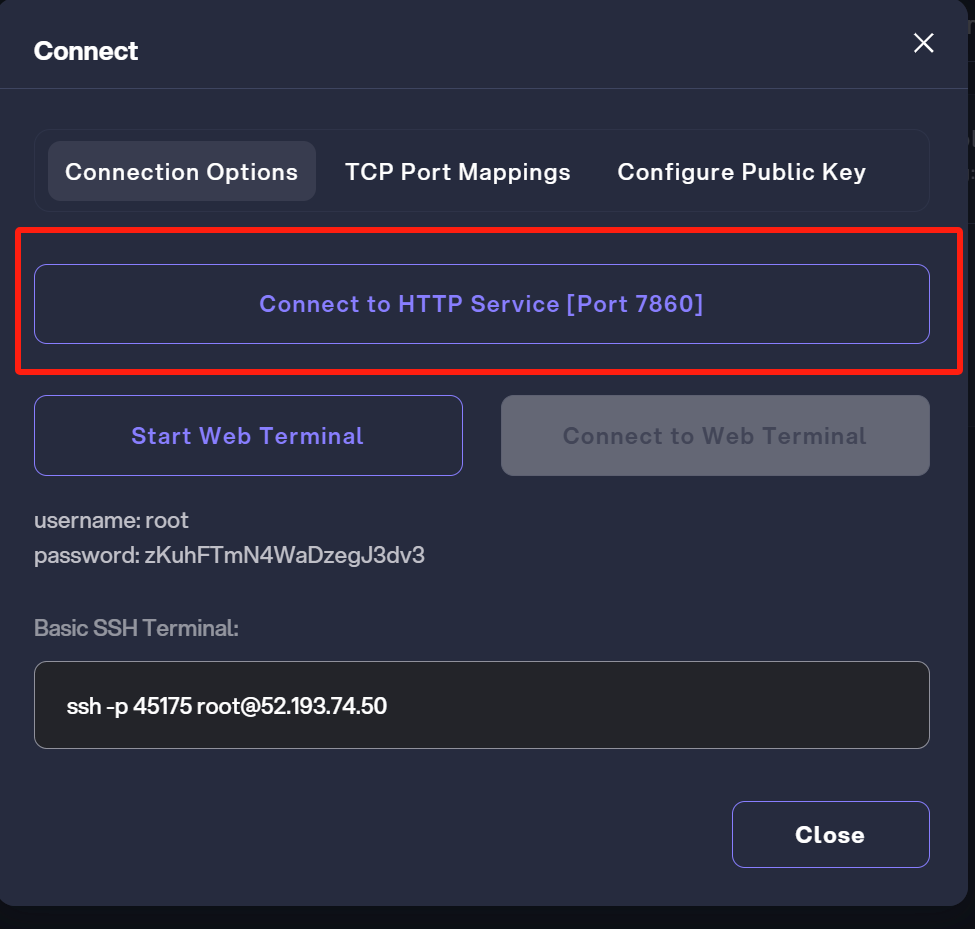
Step 7. Adjust Settings and Start Processing
After connecting, adjust the setups to suit your needs. After setting everything up, run the Facefusion script in the terminal. You can then start processing your images.

Better Applications of Facefusion v2.6.0
Facefusion v2.6.0 is a versatile tool used in various industries from creative fields like entertainment and advertising to technical sectors such as security and research.
Creative Industries and Entertainment
Facefusion is a vital tool in creative industries, assisting artists, filmmakers, and game developers in enhancing visual storytelling. It simplifies actor replacement, special effects, and scene recreation in film production. Game developers use Facefusion to create lifelike characters for virtual worlds. By customizing facial features, unique avatars are crafted to enhance gaming experiences. Facefusion also combines face-swapping with voice technology for audio alterations in video content, creating new opportunities for dubbing and interactive engagements.
Security and Authentication Systems
Facefusion offers creative options and enhances security and identification. Law enforcement agencies utilize Facefusion to enhance images of suspects for improved identification and solving cases. It also aids in developing facial recognition systems by creating diverse training datasets, enhancing accuracy, and reducing bias in identification algorithms. However, ethical considerations surrounding Facefusion in security and surveillance must be addressed to prevent misuse and safeguard individuals’ privacy.
Conclusion
In conclusion, Facefusion v2.6.0 on Novita AI provides amazing technology. It boosts how well and accurately faces are detected and combined. With new algorithms and better features, it is a helpful tool for many fields like creative work and security. The smooth connection with Novita AI makes Facefusion v2.6.0 even better. This makes it a top choice for anyone wanting advanced face fusion solutions. Try Facefusion v2.6.0 on Novita AI now and take your projects to new levels of innovation and precision.
FAQs
What improvements does version 2.6.0 include over previous versions?
It has better algorithms that help with faster processing. The interface is now easier to use. Face detection and merging are more accurate too. This update also fixes bugs and improves stability.
Can Facefusion v2.6.0 be used for real-time applications?
The better performance and speed of Facefusion v2.6.0 make it good for real-time uses. Its optimized algorithms and smart processing let it work quickly. This makes it useful for tasks that need fast results.
Is there a trial version of Facefusion v2.6.0 available?
Interested users can check out the features of Facefusion through the open-source project on GitHub. This free access lets you try out and test the software’s abilities. You can do this before adding it.
Novita AI is the All-in-one cloud platform that empowers your AI ambitions. Integrated APIs, serverless, GPU Instance — the cost-effective tools you need. Eliminate infrastructure, start free, and make your AI vision a reality.
Recommended Reading