Llama 3.1 Demo Made Easy: Expert Tips for Success

Key Highlights
- Llama 3.1 Models: Six new open-source LLM models available in sizes of 8B, 70B, and 405B parameters, featuring both base and instruct-tuned versions.
- Enhanced Capabilities: Introduction of Llama Guard 3 and Prompt Guard for improved security, with support for 128K token context length.
- Performance Improvements: Significant enhancements in tasks such as synthetic data generation, multilingual translation, and mathematical reasoning.
- Intended Use Cases: Overview of commercial and research applications, assistant-like chat features, natural language generation tasks, and utilizing model outputs for enhanced functionality.
- Llama 3.1 Demo Access: Comprehensive guides on using the Llama 3.1 demo on platforms like Hugging Face and Novita AI, including setup instructions and model evaluations.
- Integration with Novita AI: Steps for integrating Llama 3.1 via the Novita AI LLM API, enabling seamless incorporation of advanced language processing into your applications.
Introduction
Llama 3.1 represents a significant advancement in large language model technology, offering a diverse range of models for various applications. This overview highlights its six new open-source models, enhanced security features, and multilingual support. We’ll explore each model’s capabilities and intended uses, along with performance metrics. Additionally, practical guidance on using the Llama 3.1 demo will be provided, helping developers, researchers, and enthusiasts effectively leverage its functionalities.
Understanding Llama 3.1: A Comprehensive Overview
The Llama 3.1 release features six new open source LLM models built on the Llama 3 architecture, available for download in three sizes: 8B, 70B, and 405B parameters from the repository. Each model includes both base (pre-trained) and instruct-tuned versions, alongside the capabilities of Llama Guard 3 and Prompt Guard for enhanced security. They support a context length of 128K tokens and work in eight languages: English, German, French, Italian, Portuguese, Hindi, Spanish, and Thai. The Llama 3.1 dataset also employs Grouped-Query Attention (GQA) for efficient processing of longer contexts.
The three models can be summarized as follows:
- Llama 3.1 405B: It’s well-suited for tasks like synthetic data generation, general knowledge, long-form text creation, multilingual translation, and has even shown improvements in mathematical abilities.
- Llama 3.1 70B: Ideal for content creation, conversational AI, and research and development, this model excels in text summarization, code generation, and following instructions.
- Llama 3.1 8B: Best for environments with limited computational power, this model is perfect for local deployment and excels in text summarization, classification, and language translation.
You can also learn more about Llama 3.1 by watching this video.
Llama 3 vs Llama 3.1
What’s new in Llama 3.1 compared to Llama 3 is that the instruct models are fine-tuned for tool calling, making them suitable for agentic use cases. There are two built-in tools — search and mathematical reasoning with Wolfram Alpha — that can be further enhanced with custom JSON functions.
If you want to learn more about Llama 3 vs. Llama 3.1, you can click here to view a detailed blog that provides deeper insights into the comparison.
What are the performance evaluations of Llama 3.1?
In this section, we will discuss the results of Meta’s report on the Llama 3.1 model in standard automated benchmarks. For all evaluations, Meta used its internal assessment library.
Base pretrained models
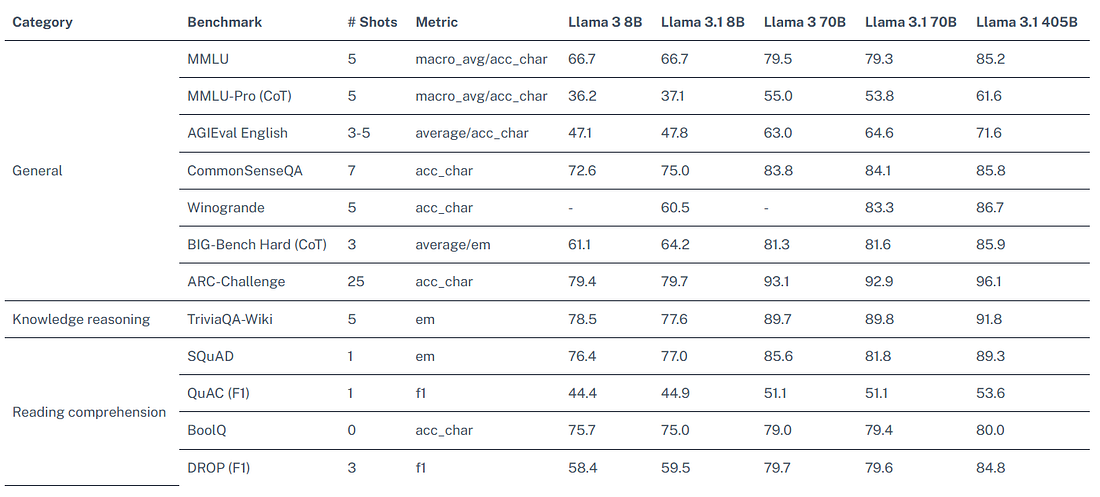
Instruction tuned models
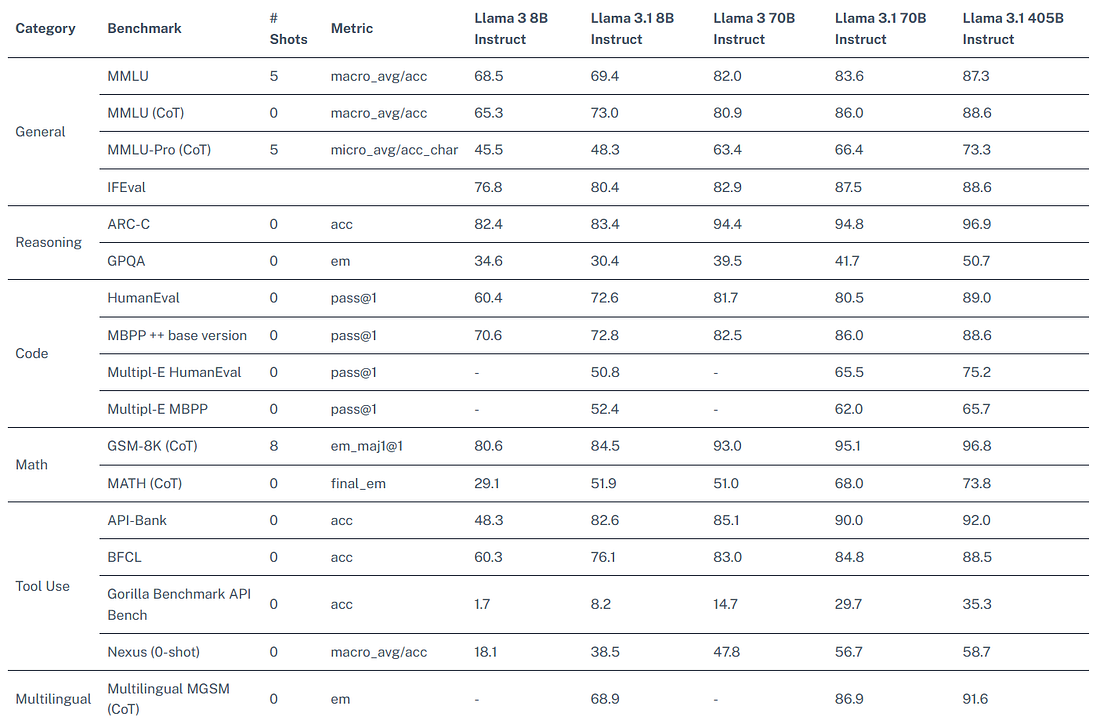
Intended Use of Llama 3.1
Llama 3.1 is a cutting-edge language model tailored to address a wide range of commercial and research requirements. Its intended applications include the following:
- Commercial and Research Applications: Llama 3.1 is designed for use in various commercial and research contexts, supporting multiple languages.
- Assistant-like Chat: The instruction-tuned text-only models are specifically optimized for creating engaging and effective assistant-like chat experiences.
- Natural Language Generation Tasks: Pretrained models can be easily adapted for a wide range of natural language generation tasks, making them versatile tools for developers.
- Utilization of Model Outputs:The Llama 3.1 model collection enables users to leverage outputs from its models to enhance other models, including applications in synthetic data generation and model distillation.
- Community License: The Llama 3.1 Community License facilitates the implementation of these diverse use cases, promoting innovation and collaboration.
Two Ways to Use the Llama 3.1 Demo That You Haven’t Tried Yet
Ready to try Llama 3.1? The Llama 3.1 demo is a great way to explore this advanced LLM. First, make sure you set everything up. After your setup is complete, you can load the model. All features are available by default, whether you want to create simple text, translate, or take on more complex tasks. The demo lets you explore what Llama 3.1 can do.
How to use the Llama 3.1 demo on Hugging Face?
Llama 3.1 needs a minor modeling update to manage RoPE scaling effectively. With Transformers version 4.43.2, you can access the new Llama 3.1 models and take advantage of all the tools available in the Hugging Face ecosystem. Be sure to use the latest version of Transformers:
pip install "transformers>=4.43.2" - upgradeHere’s how to use the meta-llama/Meta-Llama-3.1-8B-Instruct model. It requires about 16 GB of VRAM, making it suitable for many consumer GPUs. The same code snippet applies to meta-llama/Meta-Llama-3.1-70B-Instruct, which needs 140 GB of VRAM, and meta-llama/Meta-Llama-3.1-405B-Instruct, which requires 810 GB. These specifications make the models intriguing options for production use cases. You can further reduce memory consumption by loading them in 8-bit or 4-bit mode.
from transformers import pipeline
import torch
model_id = "meta-llama/Meta-Llama-3.1-8B-Instruct"
pipe = pipeline(
"text-generation",
model=model_id,
model_kwargs={"torch_dtype": torch.bfloat16},
device="cuda",
)
messages = [
{"role": "user", "content": "Who are you? Please, answer in pirate-speak."},
]
outputs = pipe(
messages,
max_new_tokens=256,
do_sample=False,
)
assistant_response = outputs[0]["generated_text"][-1]["content"]
print(assistant_response)
# Arrrr, me hearty! Yer lookin' fer a bit o' information about meself, eh? Alright then, matey! I be a language-generatin' swashbuckler, a digital buccaneer with a penchant fer spinnin' words into gold doubloons o' knowledge! Me name be... (dramatic pause)...Assistant! Aye, that be me name, and I be here to help ye navigate the seven seas o' questions and find the hidden treasure o' answers! So hoist the sails and set course fer adventure, me hearty! What be yer first question?How to use the Llama 3.1 demo on Novita AI?
Wondering how to use the Llama 3.1 demo on Novita AI? Let’s explore together! Follow the steps below to easily test the Llama 3.1 model on Novita AI.
Step 1: Access the Llama 3.1 demo: Navigate to the “Model API” tab and select “LLM API” to start experimenting with the Llama 3.1 models.
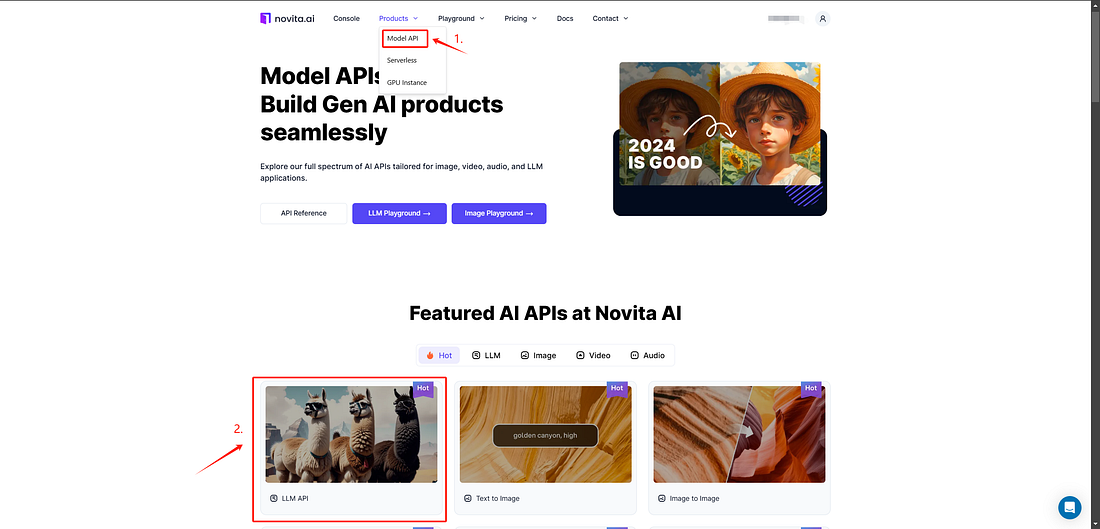
Step2: Explore Different Models: In Novita AI uncensored model, choose the Llama 3.1 model you want to use and evaluate. Here’s what we offer for Llama 3.1:
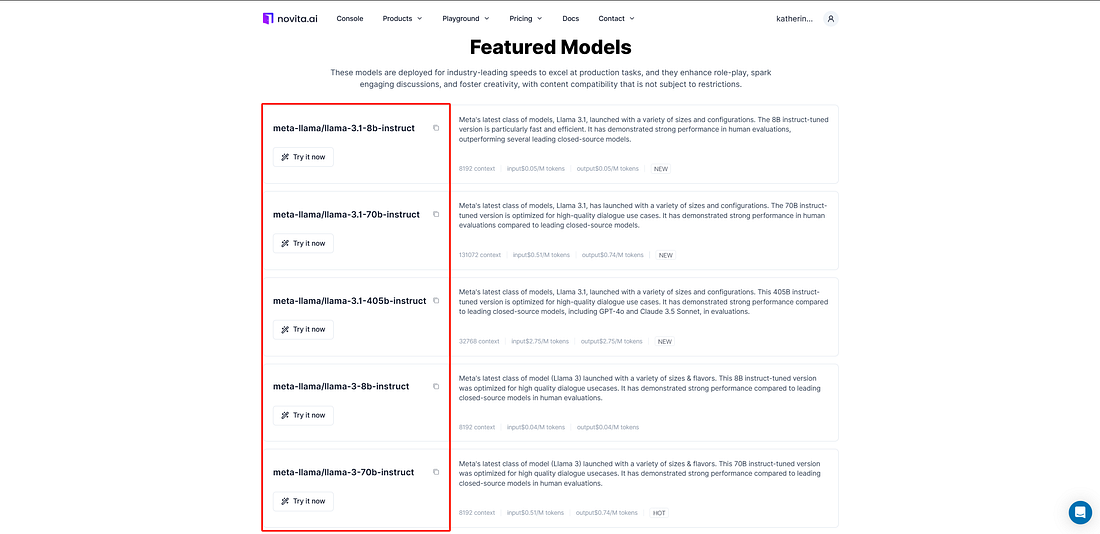
Step 3: Input Prompt and Get Results: Enter your prompt in the designated field for the model to address.
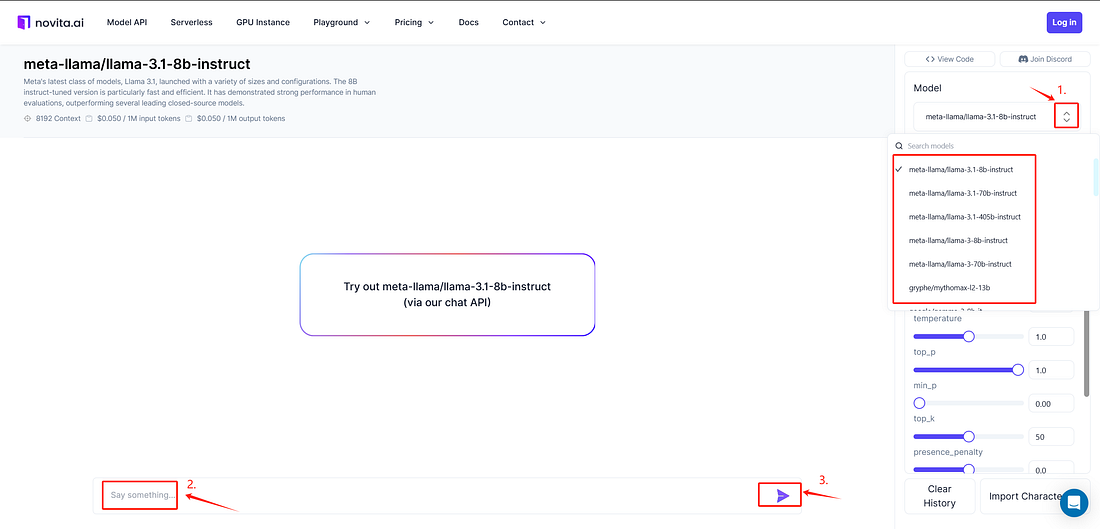
How to Integrate Llama 3.1 via the Novita AI LLM API?
After trying out the Llama 3.1 demo and experiencing its features firsthand, you may be interested in integrating these capabilities into your own applications. In this section, we’ll explore how to perform inference integrations using the Novita AI LLM API. This will equip you with the knowledge needed to seamlessly incorporate Llama 3.1’s advanced language processing into your projects.
Step 1: Go to the official Novita AI website and sign up for an account.
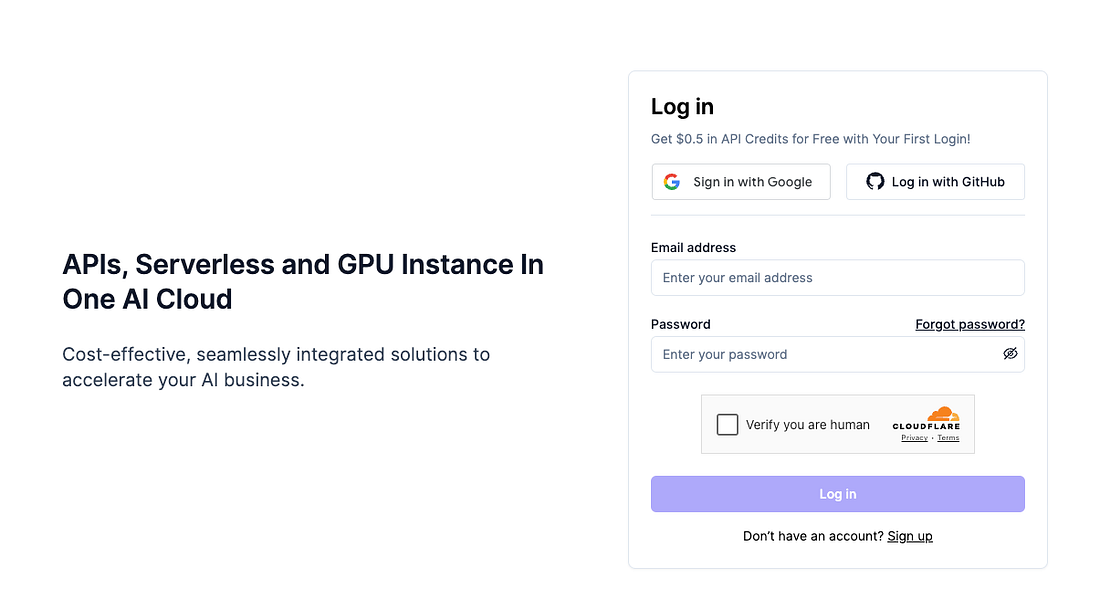
Step 2: Go to the API Key Management section to generate your API key.
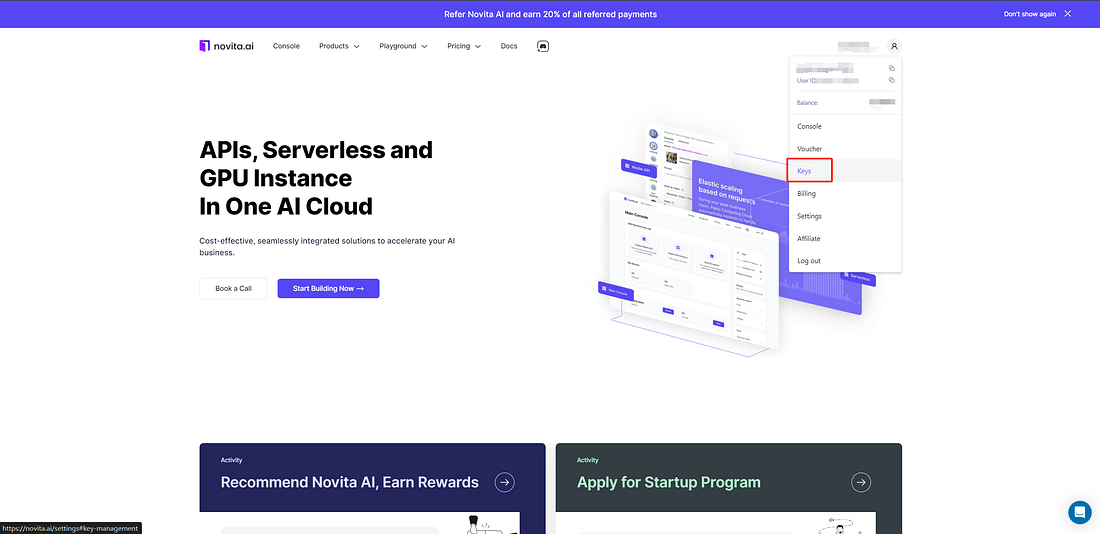
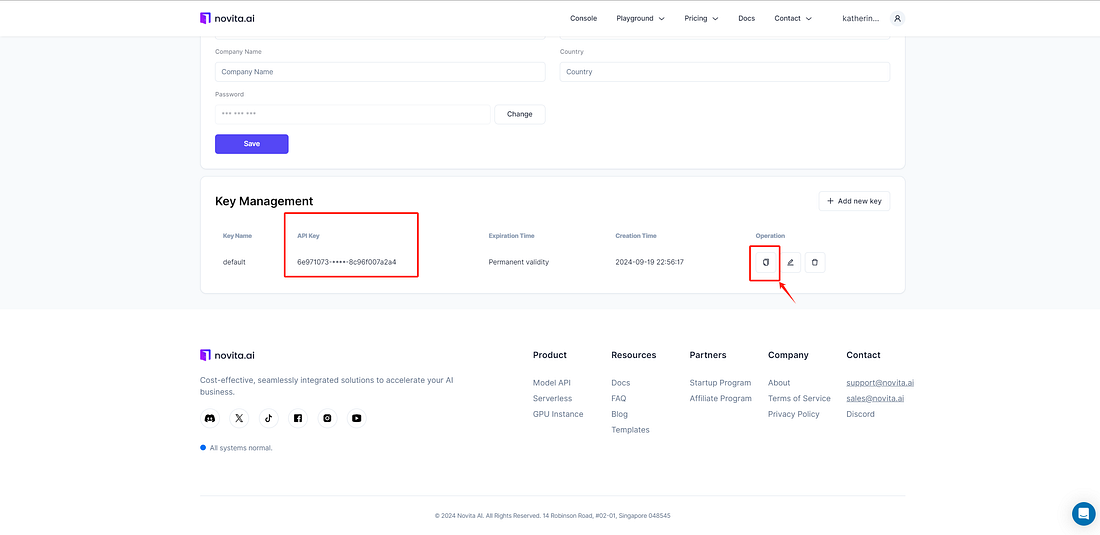
Step 3: Visit the Llama API documentation to explore the available APIs and models through Novita AI.
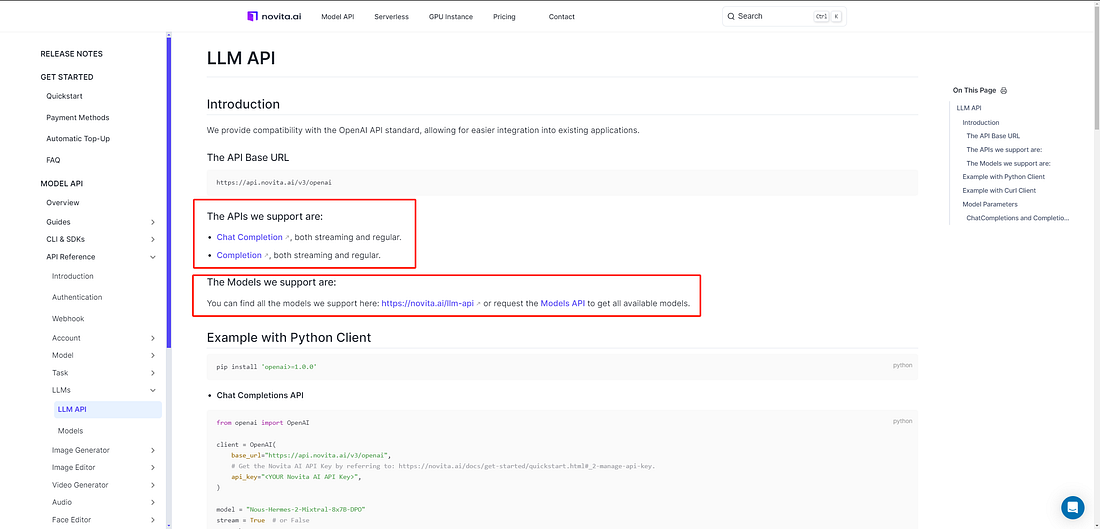
Step 4: Select the model that suits your needs, then set up your development environment. Configure options like content, role, name, and prompt to customize your application.
To explore the full list of available models, you can visit the Novita AI LLM Models List.
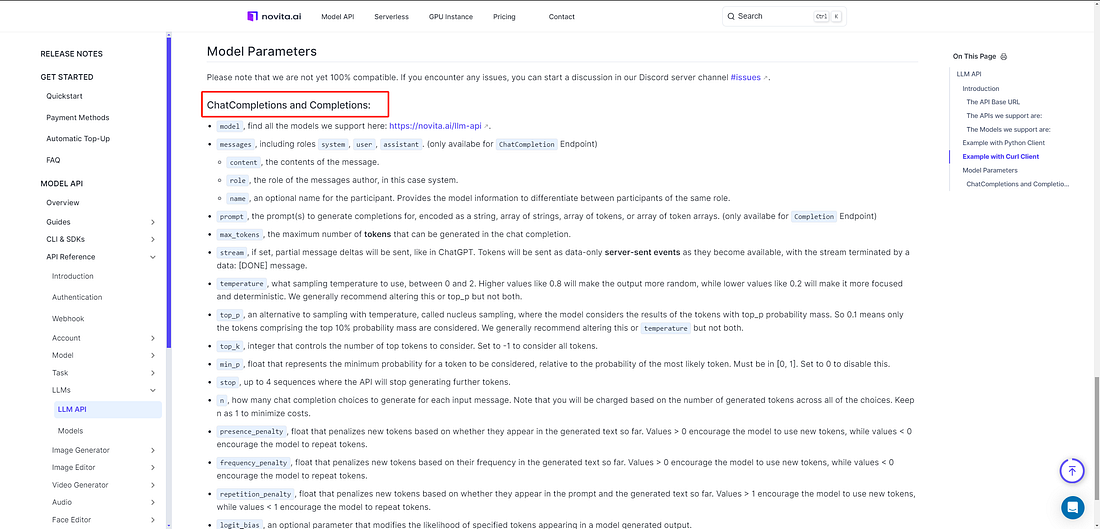
Step 6: Conduct several tests to ensure the API performs reliably and meets your application’s needs.
Conclusion
In summary, Llama 3.1 offers an impressive array of features and capabilities that set it apart from its predecessor. With its advanced models, enhanced security, and community-driven approach, it provides users with the tools needed to harness the power of AI effectively. Whether for research, commercial applications, or personal projects, Llama 3.1 stands ready to meet diverse language processing needs.
Frequently Asked Questions
Is llama 3.1 better than claude?
Llama 3.1 excels in code generation but overall performs not as well as Claude 3.5.
What Are the Limitations of Llama 3.1’s Demo Version?
The Llama 3.1 demo offers feature testing with limitations compared to the full version, including restricted access, reduced processing power, and request limits.
How much memory does it take to run a llama 3.1 405B?
Llama 3.1 405B requires 1944GB of GPU memory in 32 bit mode. Llama 3.1 405B requires 972GB of GPU memory in 16 bit mode. Llama 3.1 405B requires 486GB of GPU memory in 8 bit mode.
How much VRAM to run a llama 3.1 8B?
To run Llama 3.1 8B, you would typically need at least 24 GB of VRAM.
Is Llama 3.1 better than gpt 4?
If you prioritize accuracy and efficiency in coding tasks, Llama 3 might be the better choice.
Originally published at Novita AI
Novita AI is the All-in-one cloud platform that empowers your AI ambitions. Integrated APIs, serverless, GPU Instance — the cost-effective tools you need. Eliminate infrastructure, start free, and make your AI vision a reality.