Lazy AI Code Assist Tool: Ultimate Developer Companion

Key Highlights
- Boosts Productivity: Lazy AI assist tool automates repetitive tasks, letting developers focus on complex problems.
- Smart Suggestions: Offers context-aware code completions to reduce errors.
- Error Help: Provides real-time error detection and correction.
- Seamless Integration: Works smoothly with popular IDEs and version control systems.
- Resource Management: Recommends libraries and tools to enhance projects.
- Customizable: Customizable features cater to individual coding preferences.
- Learning Aid: Suitable for both novice and seasoned developers.
Introduction
In software development, being efficient is very important. Lazy AI is changing the game using artificial intelligence to change how coding works. This smart tool helps developers be more productive and accurate. It does this by automating tasks and giving smart suggestions. By making complicated coding processes easier, this coding assist tool is set to change the future of software development. Whether you’re a seasoned developer or just starting, this tool adapts to your needs. Join us as we explore how the Lazy AI Code Assist Tool can improve your coding experience and elevate your development projects.
A Closer Look at the Lazy AI Code Assist Tool
The Lazy AI Code Assist Tool is a great help for developers. It makes their work easier and helps them code better. This tool fits right into the development environments they already use. It helps to speed up coding without causing any problems.
What is the Lazy AI Code Assist Tool
The Lazy AI Code Assist Tool revolutionizes code writing by using advanced AI technology to automate repetitive tasks, provide intelligent code suggestions, and reduce errors. It is the premier platform that enables users to construct and modify full-stack web apps through the use of prompts, integrating AI technology to simplify and expedite the development process.
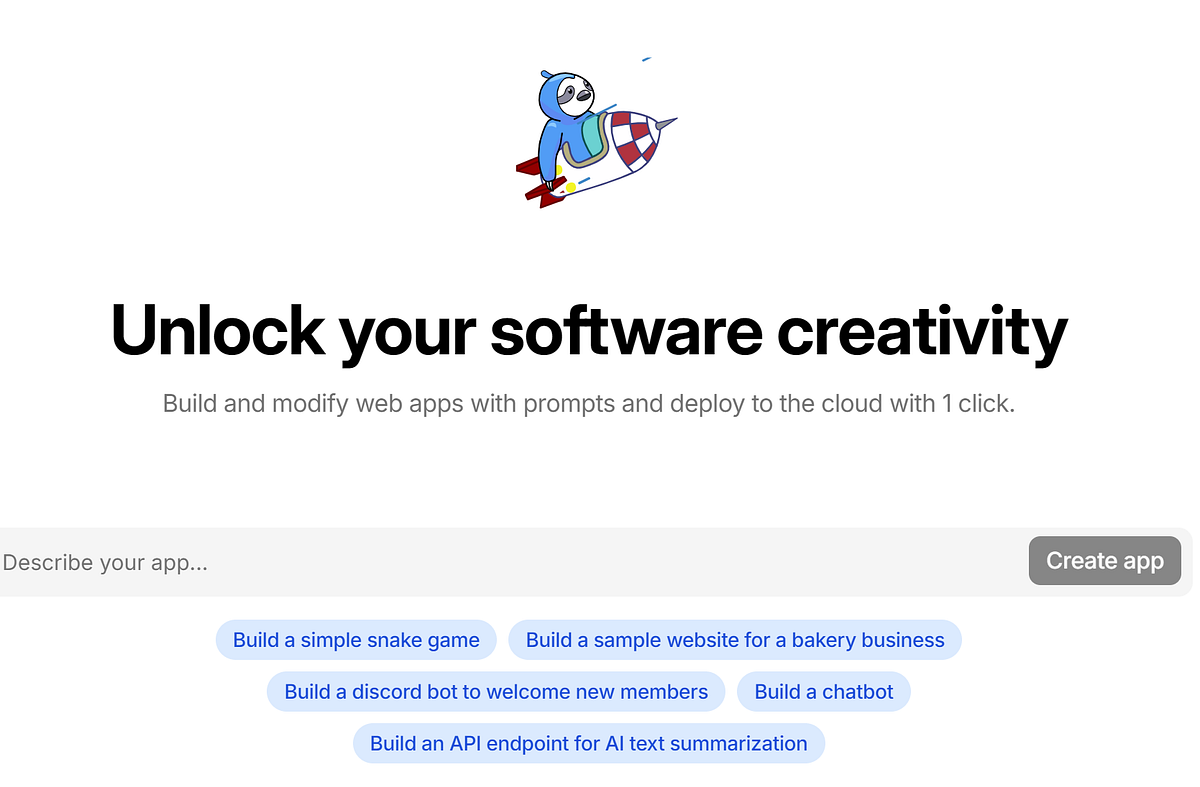
Why Use Code Assist Tool for Developers
The Lazy AI Code Assist Tool enhances efficiency and productivity in software development. By utilizing machine learning to analyze code data, it offers valuable suggestions and automates repetitive tasks. This support reduces errors, improves code quality, and allows developers to focus on creative aspects of their work.
AI Code Tool Market Size: New Opportunities
The market for AI coding tools is experiencing exponential growth, driven by the increasing demand for efficient software development solutions. As the tech industry embraces automation and AI-driven technologies, AI coding tools are rapidly becoming indispensable assets for developers worldwide.
The AI code market size is projected to reach billions of dollars in the coming years, with a surge in adoption across various industry sectors. This remarkable growth trajectory highlights the transformative impact of AI coding tools on the software development landscape.
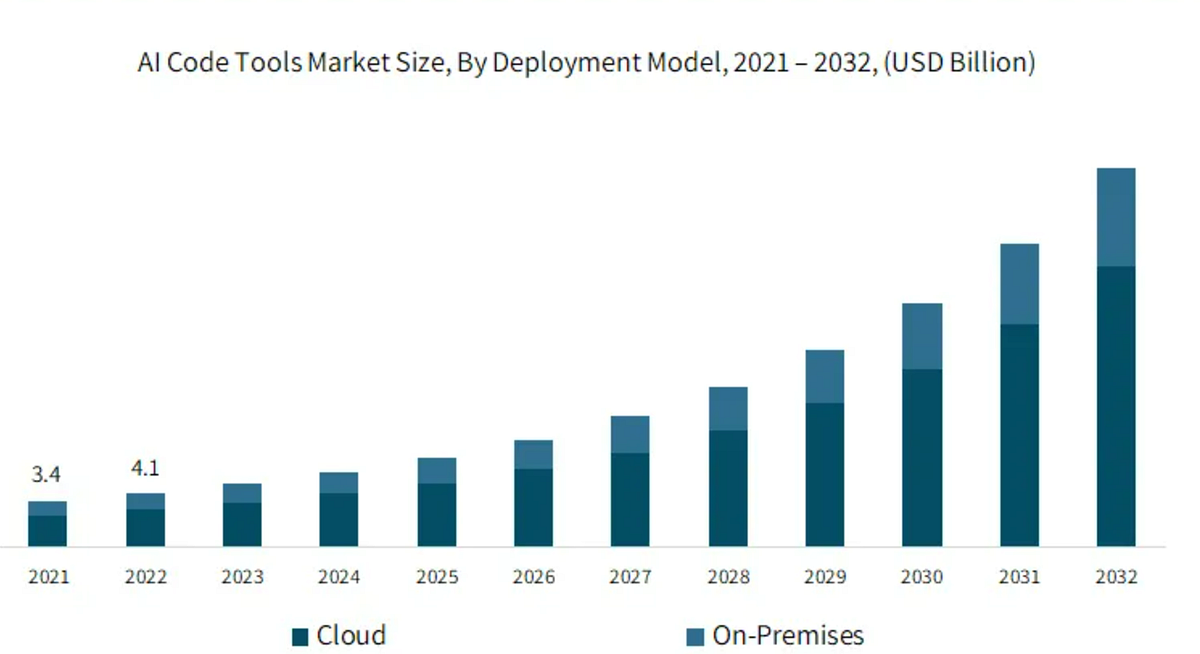
In addition, AI code tools have also been applied in various fields as shown in the following graph.
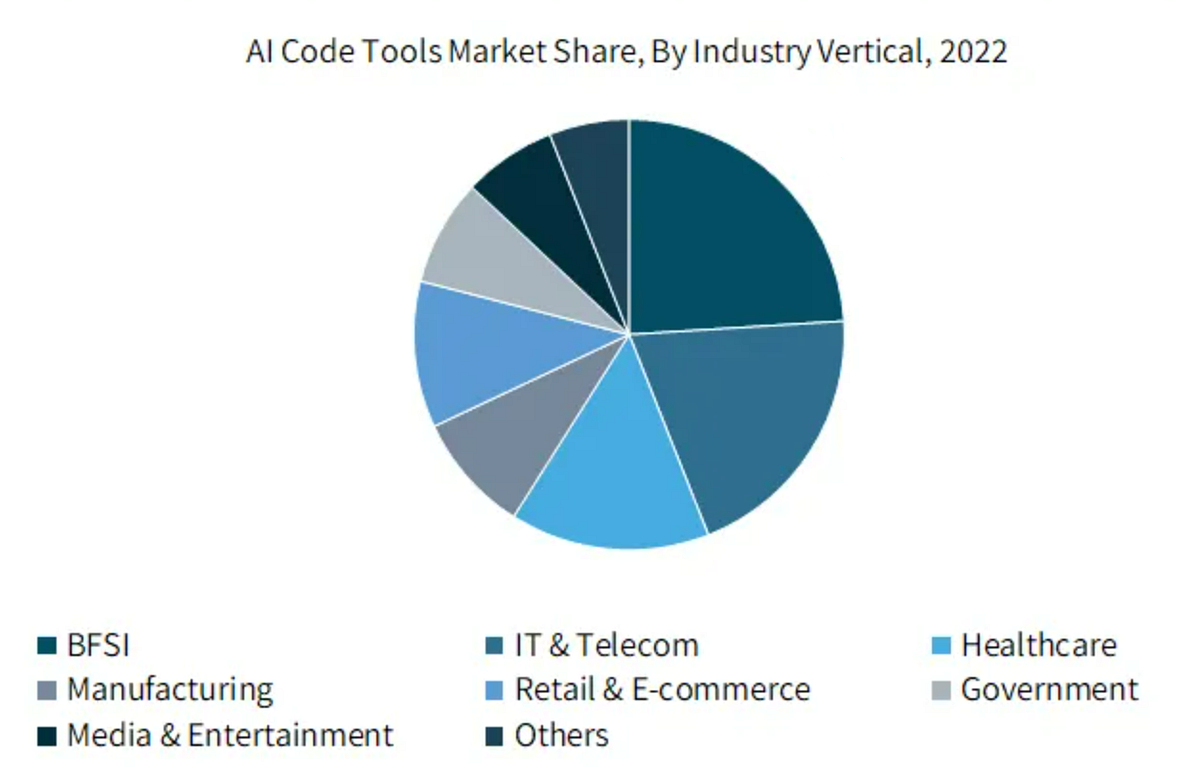
The Technology Behind Lazy AI Code Assist Tool
At the core of Lazy AI Code Assist is a strong mix of artificial intelligence and smart algorithms. This new tool uses the latest machine-learning methods to look at large amounts of code data. It learns patterns, best practices, and common coding styles.
As Lazy AI keeps learning from this big code collection, its algorithms get better at guessing what you will code next. It offers suggestions that are very relevant and can even spot possible mistakes. This smart base makes Lazy AI a helpful and easy-to-use coding buddy. It changes how developers write, debug, and improve their code.
Leveraging Large Language Models for Code Generation
- Natural Language Processing: LLMs can interpret developer queries in plain language, simplifying the coding process.
- Contextual Code Generation: They provide relevant code snippets based on user input and context, improving accuracy.
- Error Minimization: By suggesting corrections and best practices, LLMs help reduce coding errors.
- Rapid Development: LLMs facilitate quicker prototyping and iteration, allowing developers to focus on higher-level tasks.
- Continuous Learning: These models adapt and improve over time, becoming more aligned with individual coding styles.
Continuous Learning from User Interactions
- User Feedback Integration: Continuous learning allows models to adapt based on real-time user interactions, enhancing their predictive capabilities.
- Dynamic Adaptation: As users interact with the system, the model learns from these inputs, refining its algorithms to provide more relevant recommendations.
- Data Utilization: Leveraging user-generated data helps models identify trends and patterns, leading to increasingly accurate predictions.
Key Features and Benefits of AI Code Assist Tool
AI Code Assist Tool enhances coding by providing automation, suggestions, and error fixes. It simplifies tough tasks, fosters teamwork, and opens new possibilities for developers. With an intuitive interface and customization options, it adapts to individual needs.
1. Simplified Code Completion
AI simplifies code completion, accelerating development by providing smart suggestions and auto-completed lines. This automation boosts speed, enhances accuracy, and improves code quality, making it an essential tool for web app development without the need for deep coding knowledge.
2. Real-time Error Detection and Correction
This robust AI tool elevates error detection and correction by providing real-time feedback while you code. It meticulously scans your code for errors, offering immediate solutions. From typos to complex logic errors, Lazy AI streamlines the error-fixing process, enhancing coding efficiency and cleanliness.
3. Seamless Integration with Popular IDEs
AI integrates with IDEs such as Visual Studio Code and IntelliJ IDEA, improving developers’ workflow seamlessly. It acts as an extension of their preferred tools, enhancing productivity without disrupting coding. This flexibility highlights AI tools’ dedication to offering convenient solutions tailored to individual needs.
4. Customizable Features
It caters to the distinctive coding preferences of developers through customizable features that allow for the personalization of the coding experience. By choosing preferred code formats and shortcuts, users can tailor it to their needs, ultimately improving coding efficiency and productivity with options such as themes, keyboard shortcuts, and language settings.
Know more about Lazy AI and Other Developer Tools
In the world of developer tools, Lazy AI stands out with its special way of helping with coding. Other tools might just offer simple code completion or basic error checking. This tool also offers options to customize, making it great for developers. Its ability to learn and adjust to how individual people code makes it a top choice in AI coding.
Unique Advantages Over Traditional Coding Assistants
- Higher Automation: The Lazy AI coding assist tool can automate entire projects with minimal user input.
- Natural Language Processing: They better understand and respond to natural language.
- Error Correction & Debugging: AI excels in autonomously identifying and fixing coding errors. Traditional tools lack these advanced features, focusing more on basic code suggestions and error highlighting.
- Learning & Adaptation: These AI tools improve over time based on user interactions.
Other PopularAI Tools in the Market
Copilot
GitHub Copilot is an AI-powered coding assistant that helps developers by suggesting code in real-time as they work. It integrates with various IDEs to provide intelligent code completions, automate repetitive tasks, and enhance productivity across different programming languages.
Here is a Youtube Video about Copilot code assistant.

GitHub Copilot Business and Enterprise subscriptions are available monthly. Subscription prices are as follows:
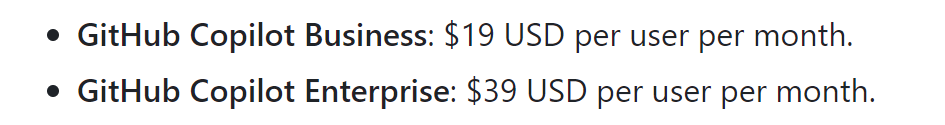
Codeium
Codeium is an AI-powered coding assistant that integrates with over 40 IDEs and supports 70+ programming languages. It provides features like code autocomplete, in-editor AI chat, and command functionalities.
Here’s a short YouTube video about how Codeium works.

Here is an image of the Codeium pricing and plans for different groups.
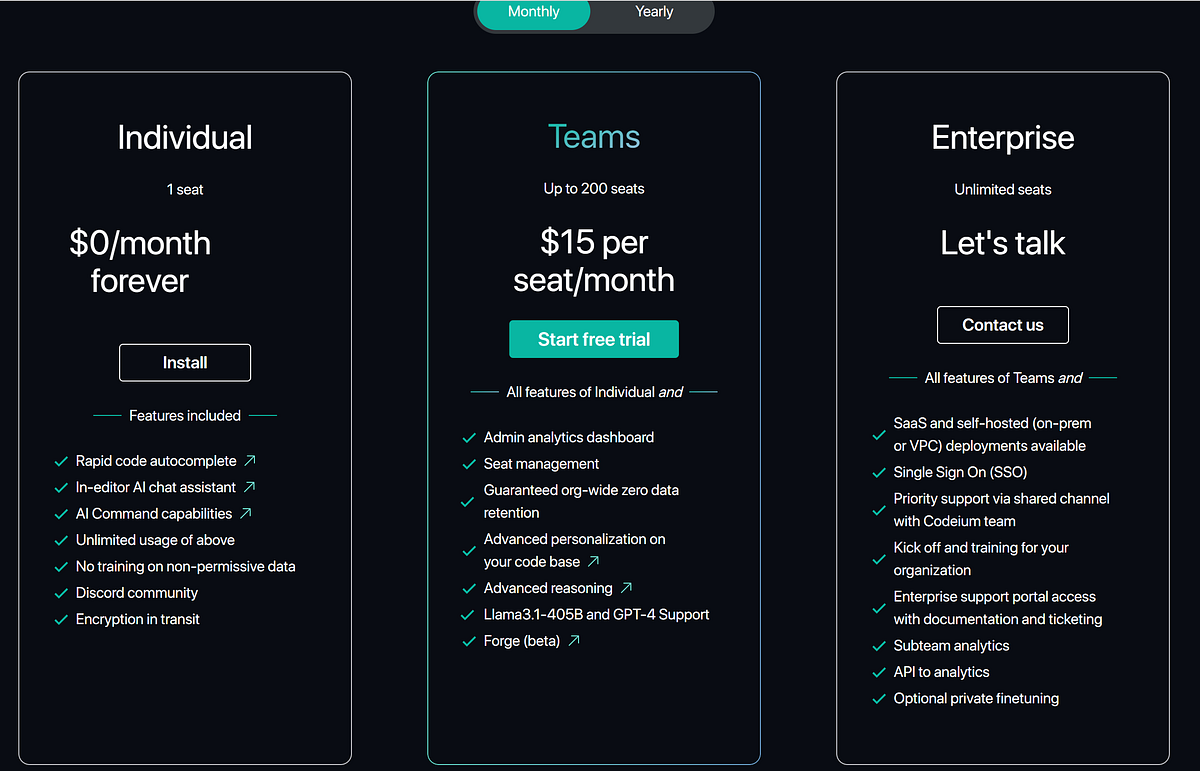
Sourcegraph Cody

Sourcegraph Cody is an AI coding assistant that uses advanced search and codebase context to help developers write, understand, and fix code more efficiently. It offers AI-assisted autocomplete, code generation, and explanations, making it easier to manage large codebases and understand new or legacy projects. Cody integrates with popular IDEs like VS Code and IntelliJ and can be customized with commands to fit specific workflows.
Here is the pricing plan for this tool.
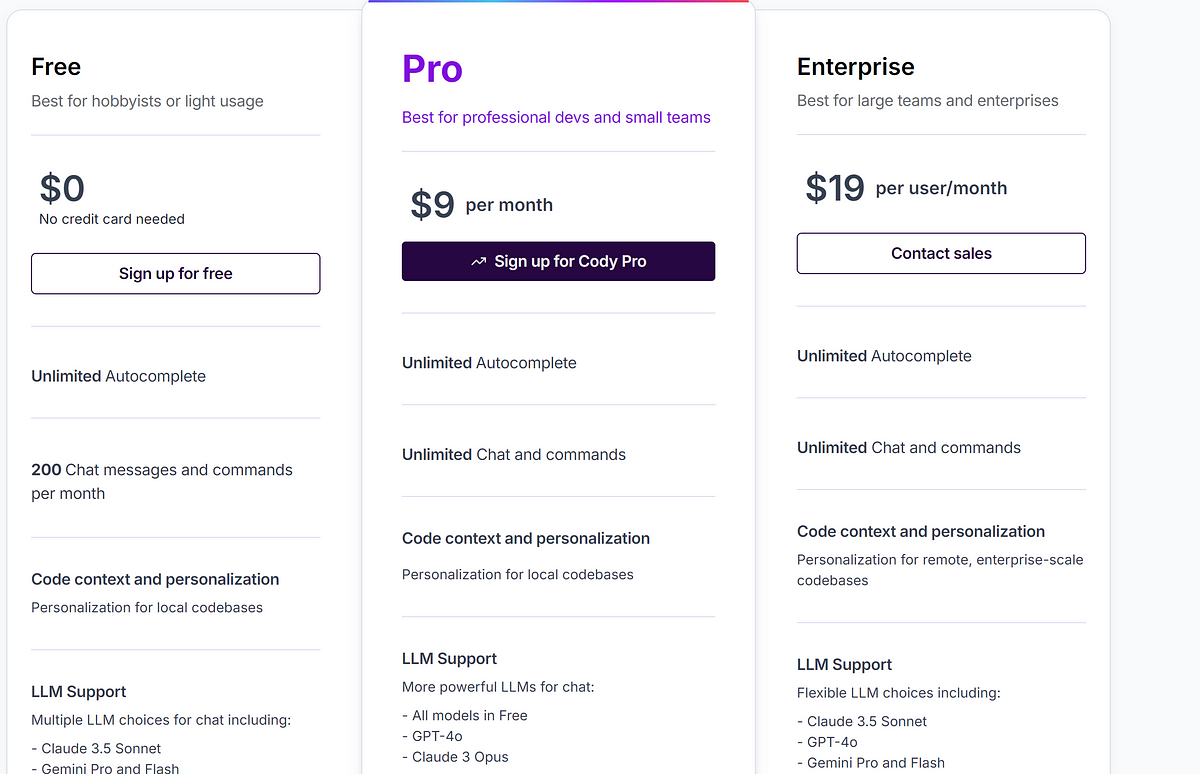
How to Develop Your AI Coding Tool
Developing an AI coding tool like Lazy AI code assist tool is a complicated process. It requires knowledge of artificial intelligence and programming languages. So we recommend Novita AI as your cost-effective and easy-use companion for AI API integration. We offer LLM services tailored for developers.
Simple Guide with Novita AI
Step 1. Define Requirements
Identify the target audience, features, and desired programming languages.
Step 2. Choose LLM
Select an appropriate LLM for coding, like meta-llama/llama-3.1–405b-instruct, meta-llama/llama-3.1–70b-instruct and mistralai/mistral-nemo.
Step 3. Set Up Infrastructure
Establish a cloud or on-premise environment for the tool.
Step 4. Integrate LLM
- Create an account or Log in with your Google/Github account on Novita AI’s official website.
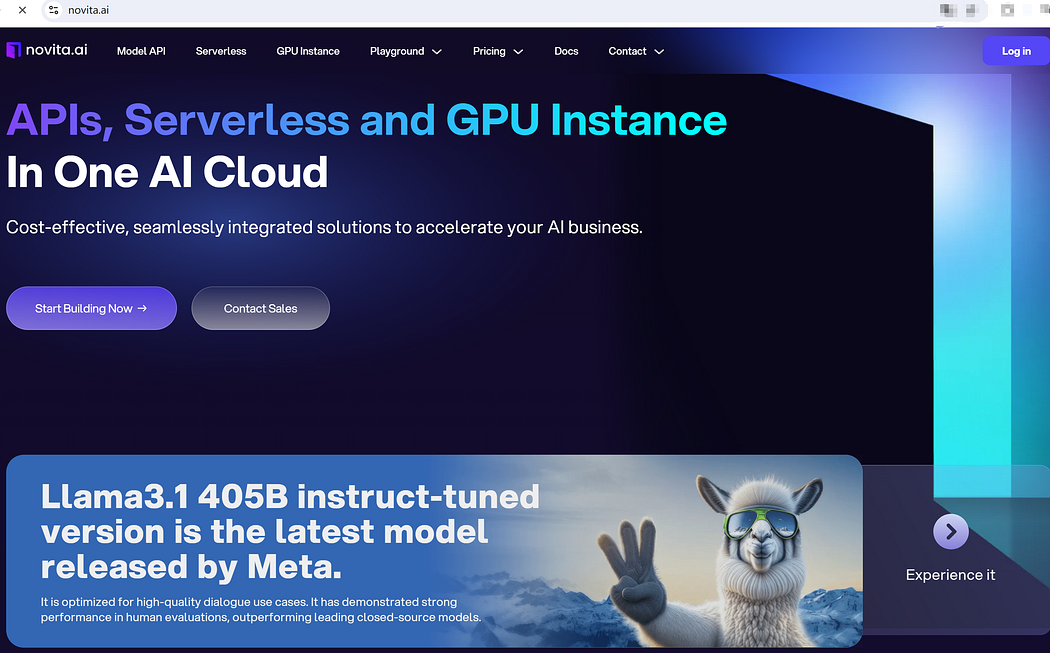
- Obtain your API key on LLM API key management.
- Enter the API key into the project backend. For more info, you can go to the LLM API Reference Page to find the detailed guide. Implement the LLM API for code completion and suggestions.
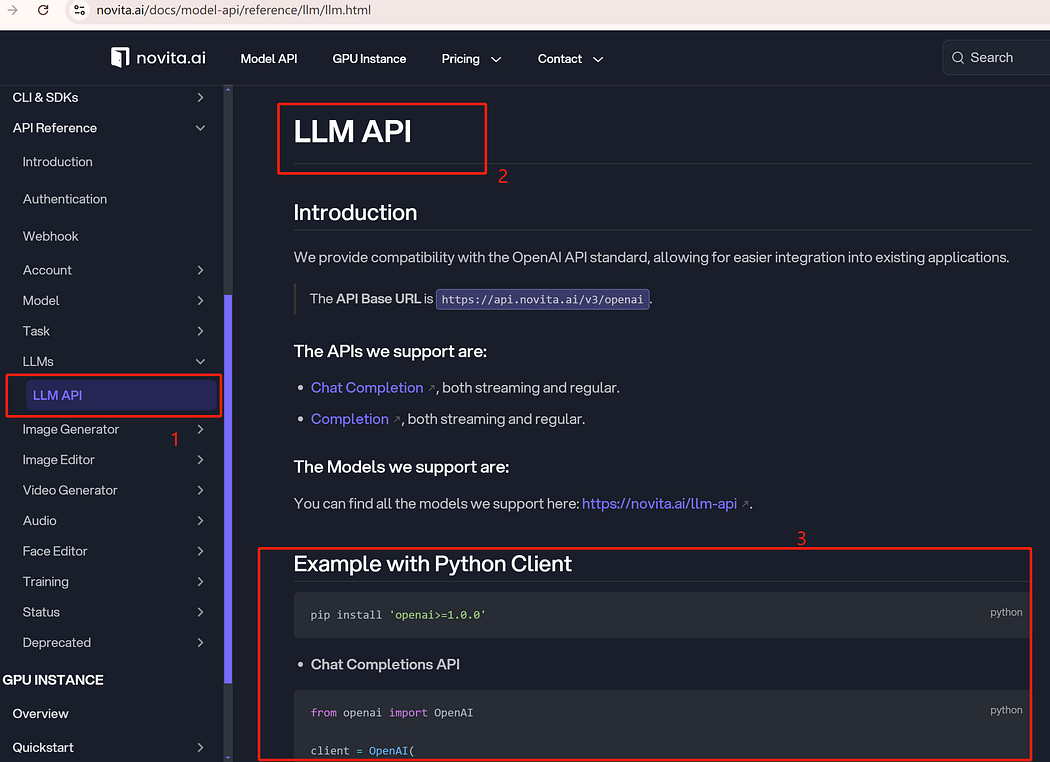
- We have free vouchers of $0.5 upon your first logging. To add more credits, you can go to Novita AI Billing Management.
Step 5. Develop Front-End
Create a user-friendly interface, often within popular IDEs.
Step 6. Test & Validate
Conduct extensive testing for accuracy and performance.
Step 7. Deploy and Gather Feedback
Launch the tool and provide continuous support. Use user feedback to iterate and improve the tool.
Conclusion
In conclusion, the Lazy AI Code Assist Tool is great for developers. It makes code completion easier and finds errors in real-time. It also works well with popular IDEs. You can customize its features to make your coding experience more personal. This can help you get work done better and improve the quality of your code. This tool saves time and helps you learn coding skills. Use Lazy AI and enjoy better efficiency and effectiveness in your coding tasks.
FAQs
How does the Lazy AI code assist tool stand out from other AI coding tools?
Lazy AI stands out because it has user-friendly features and works well with popular IDEs. Its unique ability to learn your coding style and give personal suggestions makes it better than others.
Is it bad to use an AI code generator if I am a beginner?
Using an AI code generator can aid beginners in learning coding by providing valuable support. AI generators can simplify and expedite the learning process, helping overcome coding challenges.
Which AI code assist tool helps fix code?
AI tools like Lazy AI assist tool and Copilot are great for fixing code. These debugging helpers find errors and suggest corrections right away.
How long would it take to make an AI assistant from scratch?
The time to develop an AI assistant from scratch depends on various factors. For individuals, collecting data could take decades, while for companies, it could be completed in just a few years.
Novita AI is the All-in-one cloud platform that empowers your AI ambitions. Integrated APIs, serverless, GPU Instance — the cost-effective tools you need. Eliminate infrastructure, start free, and make your AI vision a reality.
Recommended Reading