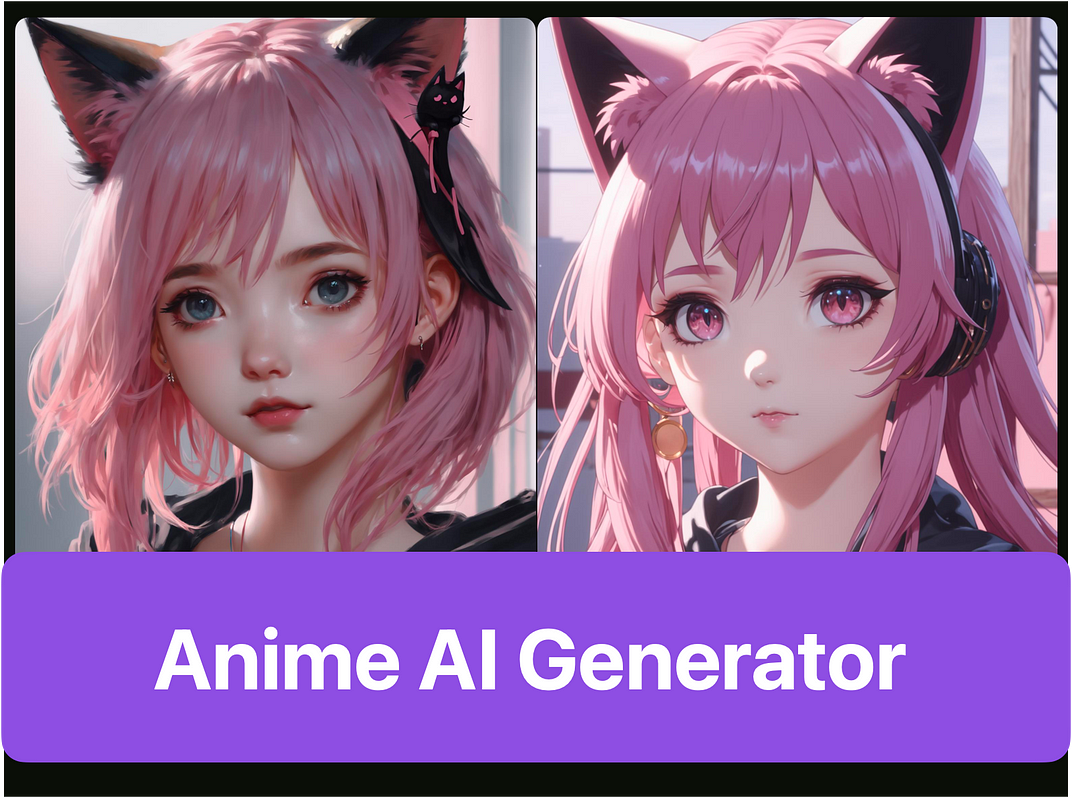InstantID: Zero-shot Identity Generation
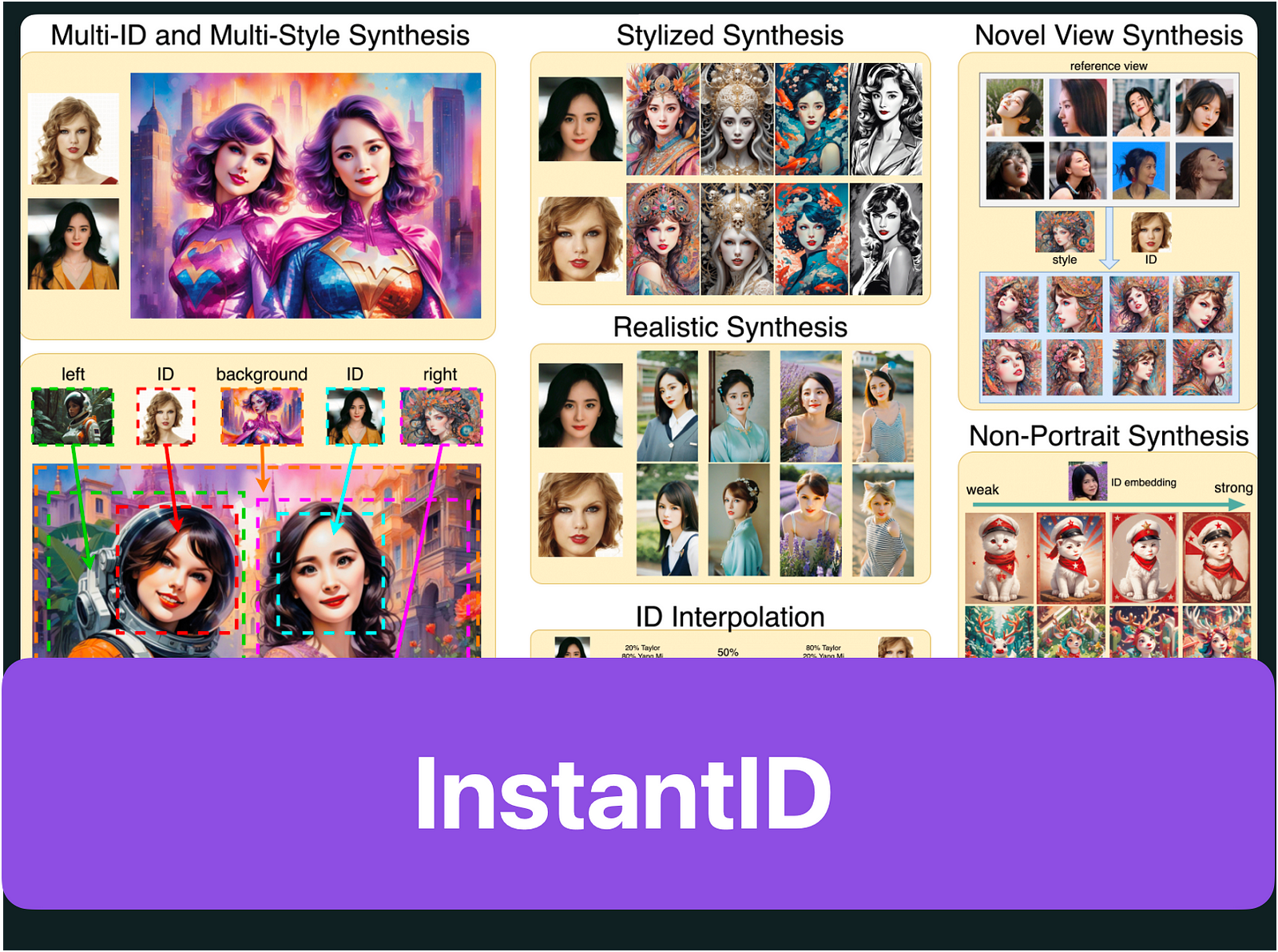
Need instantID generation? Explore our zero-shot identity generation technology for quick and efficient identity creation.
InstantID, an innovative model in the field of identity generation, is revolutionizing the way we create and preserve identities. With its ability to produce high-fidelity images of individuals without any prior training data, InstantID offers a zero-shot approach to identity generation. This cutting-edge technology holds immense potential for various applications, including security, e-commerce, and virtual reality. By leveraging advanced techniques in NLP, image generation, and personalization, InstantID is set to transform the way we perceive and protect identity.
Understanding InstantID
InstantID is a new state-of-the-art tuning-free method to achieve ID-Preserving generation with only a single image, supporting various downstream tasks.
To grasp the significance of InstantID, let’s first understand the challenges of identity theft and the importance of due diligence in safeguarding sensitive information. Identity theft is a growing concern, with malicious actors constantly seeking ways to exploit personal data. Companies and individuals alike must employ robust methods of identity generation to combat this threat. Here is where the InstantID model comes into play, offering a unique solution to identity preservation. By utilizing input data and employing a diffusion model, InstantID generates high-fidelity identity images, ensuring accuracy and quality.
The Role of InstantID in Image Generation
Image generation is one of the key capabilities of InstantID, distinguishing it from traditional identity-preservation tools. With its repository of reference images and use of various styles, InstantID enables the creation of personalized identity images. The saturation of image parameters also plays a crucial role in achieving high fidelity and accuracy. By leveraging an image prompt as a controlling factor, InstantID ensures that the generated identity images align with specific requirements, providing personalized and realistic results for various use cases.
Highlighting the Unique Features of InstantID
InstantID boasts several unique features that set it apart from other identity-preservation tools. Let’s delve into some of its notable attributes:
- Detailed features: InstantID offers instant identity generation with default control features, allowing users to generate identity images effortlessly.
- Various styles: With the use of an extensive range of styles, InstantID provides a diverse set of identity image options, ensuring uniqueness in each generation.
- Diffusion model: InstantID leverages a diffusion model that optimizes the generation of high fidelity identity images, maintaining the quality and accuracy of each output.
- Sdxl parameters: By incorporating sdxl parameters, InstantID ensures seamless and efficient identity image generation, enhancing the overall user experience.

Deep Dive into How InstantID Operates
Now, let’s take a closer look at the inner workings of InstantID.
InstantID is a method that generates customized images with different poses or styles based on a single reference ID image while maintaining high fidelity. It consists of three key components:
- ID embedding: This component captures strong semantic face information from the reference ID image.
- Lightweight adapted module with decoupled cross-attention: This module allows the use of an image as a visual prompt, enabling flexibility in generating images with various poses or styles.
- IdentityNet: This component encodes detailed features from the reference facial image and incorporates additional spatial control for better control over the generated images.

You can directly download the model from Huggingface. You also can download the model in python script:
from huggingface_hub import hf_hub_download
hf_hub_download(repo_id="InstantX/InstantID", filename="ControlNetModel/config.json", local_dir="./checkpoints")
hf_hub_download(repo_id="InstantX/InstantID", filename="ControlNetModel/diffusion_pytorch_model.safetensors", local_dir="./checkpoints")
hf_hub_download(repo_id="InstantX/InstantID", filename="ip-adapter.bin", local_dir="./checkpoints")
InstantID versus Other Identity-Preserving Tools
In a landscape where identity theft poses a constant threat, it is crucial to compare InstantID with other identity-preservation tools. One key distinction of InstantID lies in its diffusion model, which sets it apart from conventional methods.
Unlike traditional approaches, InstantID does not rely on controlnet parameters but instead utilizes AI to optimize the generation of identity images. This AI-driven process ensures enhanced fidelity and personalization, making InstantID an efficient and reliable tool in combating identity theft. By leveraging advanced AI techniques, InstantID achieves superior results, providing an added layer of security for identity image generation.
Comparison with Previous Works

Comparison with existing tuning-free state-of-the-art techniques. InstantID achieves a better balance between fidelity and text editability, making it a superior choice for generating customized images.
How Does InstantID Compare to LoRA Fine-tuning?
Comparison with pre-trained character LoRAs. We don’t need multiple images and still can achieve competitive results as LoRAs without any training.

InstantID and LoRA Fine-tuning are two methods of generating identities. InstantID is a zero-shot identity generation technique, while LoRA Fine-tuning requires pre-training on a large dataset. InstantID can generate identities with few or no training examples, whereas LoRA Fine-tuning requires more data for high accuracy. The choice depends on the specific use case and available resources.

Comparison with InsightFace Swapper (also known as ROOP or Refactor).
The Mechanism behind InstantID’s Operation
Let’s delve deeper into the mechanism behind InstantID’s operation. The model employs embedding techniques to transform input data into a latent space, where it can be manipulated for identity image generation.
InstantID differs from previous works in the following aspects:
- Preservation of generation ability: Unlike previous approaches, InstantID does not involve training a UNet. This allows it to preserve the original text-to-image model’s generation capability and maintain compatibility with existing pre-trained models and ControlNets in the research community.
- Elimination of test-time tuning: InstantID does not require fine-tuning with multiple images during testing. It only needs to infer a single image for a specific character, eliminating the need for collecting and fine-tuning on multiple images.
- Improved face fidelity and text editability: InstantID achieves better face fidelity, capturing facial details more accurately. It also retains the editability of text, enabling smooth text-based modifications without compromising image quality.

Practical Applications of InstantID
Let’s explore the practical applications of InstantID, considering its use of image-based generation, personalization, and analytics.
With InstantID, the use of an image prompt enables identity image generation control, allowing businesses and individuals to specify desired characteristics and features.
This flexibility opens the door to a wide range of use cases, from identity verification in e-commerce to virtual reality applications. The integration of lexisnexis analytics ensures due diligence in identity generation, providing an added layer of security and reliability.
Personalizing Images with InstantID
One of the key aspects of InstantID is its ability to personalize identity images. Using various styles and a repository of reference images, InstantID enables users to customize the generated identity images to their specific needs.
The saturation of image parameters further enhances the personalization process, allowing for fine-tuning of characteristics and features. Whether it’s for marketing campaigns, user avatars, or personalized user experiences, InstantID empowers businesses to create unique and tailor-made identity images, enhancing engagement and personalization.
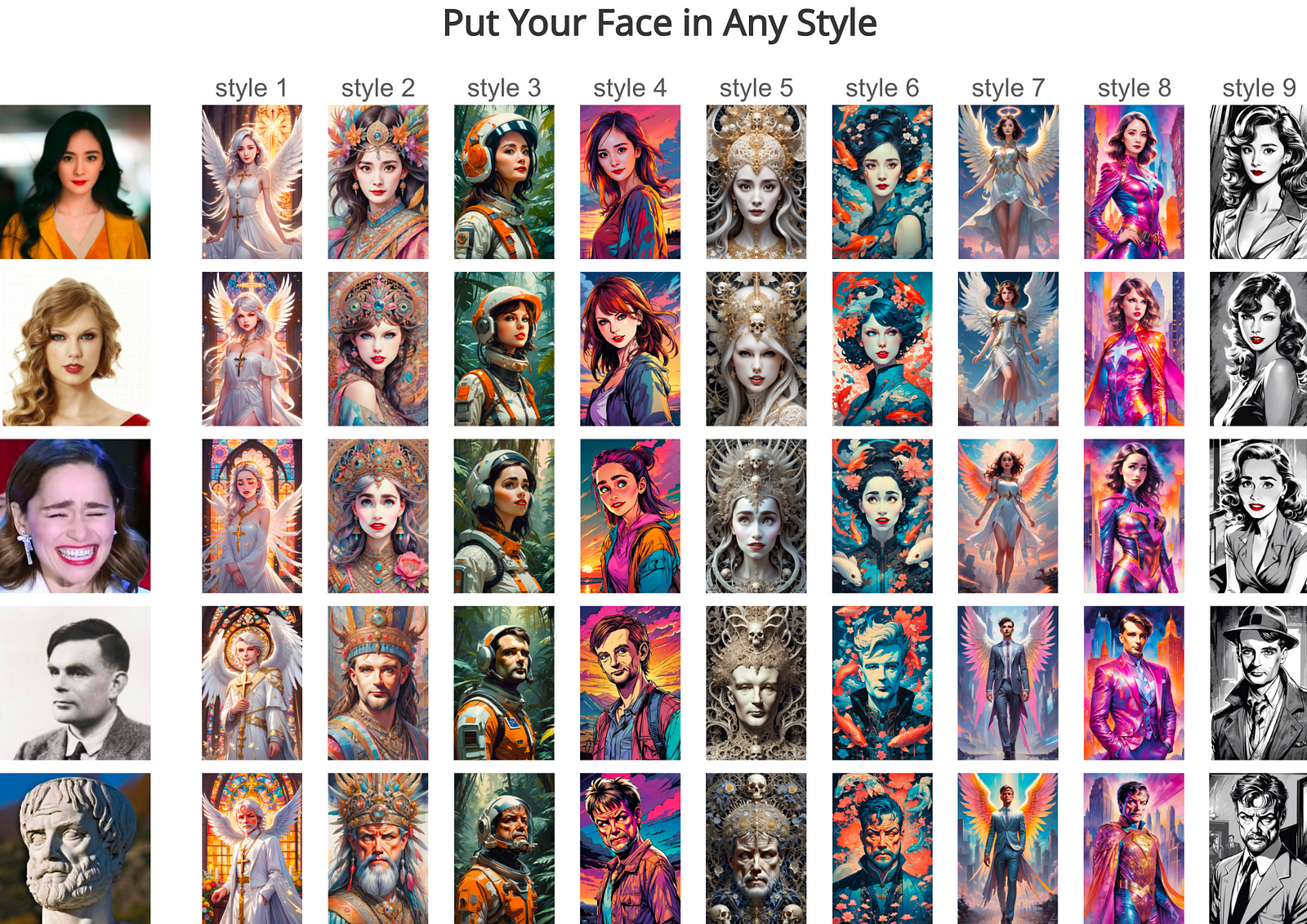
InstantID Styles and Their Impacts
The diverse range of styles available in InstantID has a significant impact on the identity image generation process. Here are some noteworthy points:
-Various styles: InstantID offers an extensive selection of styles, ranging from classic to modern, enabling the generation of identity images that suit various aesthetics and purposes.
-High fidelity: By utilizing advanced image generation techniques, InstantID ensures high fidelity and accuracy in each style, resulting in realistic and visually appealing identity images.
- Repository integration: InstantID’s repository of reference images enriches the available styles, drawing inspiration from a vast collection of sources, ensuring uniqueness and diversity in the generated identity images.

Making the Most of InstantID
To harness the full potential of InstantID, it is important to understand how to make the most of its features. Optimal use of the technology requires leveraging text prompt input data, which serves as a guiding factor in identity image generation.
Carefully adjusting parameters, such as saturation and control features, enables users to fine-tune the output according to their specific requirements.
Demonstration of the robustness, editability, and compatibility of InstantID. Column 1 shows the result of Image Only results where the prompt is set to empty during inference. Columns 2–4 show the editability through text prompt. Columns 5–9 show the compatibility with existing ControlNets (canny & depth).

Tips for Optimal Use of InstantID
Understanding the process of zero-shot identity generation and its application with InstantID is crucial.
Utilize high-resolution images for the most effective outcomes. Employing multiple images of the same person enhances the accuracy of identity generation. It’s advisable to adjust the confidence threshold per your requirements and the desired level of precision. Additionally, it’s important to be mindful of the potential ethical implications associated with the usage of this technology and to use it responsibly.
Interpolation between two different characters.

Accelerating Image Generation with InstantID
By utilizing a zero-shot learning approach, InstantID efficiently generates real-time images of faces without the need for any training data. The technology’s seamless creation of new identities has vast practical applications across various industries such as security, e-commerce, and virtual reality. Built on cutting-edge advancements in computer vision and machine learning, InstantID represents a swift and cost-effective alternative to conventional image generation techniques. This innovative solution accelerates the process of image generation, promising efficient and high-quality results.
InstantID is compatible with LCM-LoRA. First, download the model.
from huggingface_hub import hf_hub_download
hf_hub_download(repo_id="latent-consistency/lcm-lora-sdxl", filename="pytorch_lora_weights.safetensors", local_dir="./checkpoints")
To use it, you just need to load it and infer with a small num_inference_steps. Note that it is recommended to set guidance_scale between [0, 1].
from diffusers import LCMScheduler
lcm_lora_path = "./checkpoints/pytorch_lora_weights.safetensors"
pipe.load_lora_weights(lcm_lora_path)
pipe.fuse_lora()
pipe.scheduler = LCMScheduler.from_config(pipe.scheduler.config)
num_inference_steps = 10
guidance_scale = 0
InstantID on Different Platforms
Enhancing image generation across various platforms, InstantID’s integration with AUTOMATIC1111 and ComfyUI offers seamless personalization and accelerated processing speeds. While maintaining privacy and security, the tool also enables users to effortlessly apply different InstantID styles. Furthermore, successful setup guides ensure optimal utilization of InstantID on both platforms, making it a versatile solution for diverse image generation needs.
Replicate Demo
WebUI
ComfyUI
Windows
A Guide to Using InstantID on AUTOMATIC1111
AUTOMATIC1111 seamlessly integrates with InstantID’s repository and leverages its automatic prompts, ensuring swift image generation. InstantID’s ID generation capabilities guarantee smooth utilization on AUTOMATIC1111, while its IP controlnet feature prioritizes security during image processing. Furthermore, real-time image generation with InstantID on AUTOMATIC1111 yields rapid and efficient results, making it a valuable asset for streamlined and prompt visual content creation.
Step-by-step guide to using InstantID:
Step 1: Download models
Download the IP Adapter model for InstantID. Rename it to
ip-adapter_instant_id_sdxl.bin
Put it in the folder stable-diffusion-webui > models > ControlNet.
Download the InstantID controlnet model. Rename it to
control_instant_id_sdxl.safetensors
Put it in the folder stable-diffusion-webui > models > ControlNet.
- Use an SDXL model.
- Use a low CFG scale of 3–5.
- Use two ControlNets for InstantID.
- Reduce the Control Weights and Ending Control Steps of the two controlNets.
Step 2: Select SDXL (sd_xl_base_1.0) model in the Stable Diffusion checkpoint dropdown menu.
Step 3: Enter the txt2img setting
For InstantID to work effectively, it is recommended to use the following sampling method, sampling steps, image size, and CFG scale:
- Sampling Method: Euler A
- Sampling Steps: 20
- Image Size: Width: 1216, Height: 832 (close to 1024x1024, but not exactly)
- CFG Scale: 3 (set quite low)
Step 3: Enter ControlNet settings
You need to use both InstantID models and reference images for ControlNet 0 and ControlNet 1.
The first ControlNet in InstantID utilizes InsightFace for facial feature extraction.
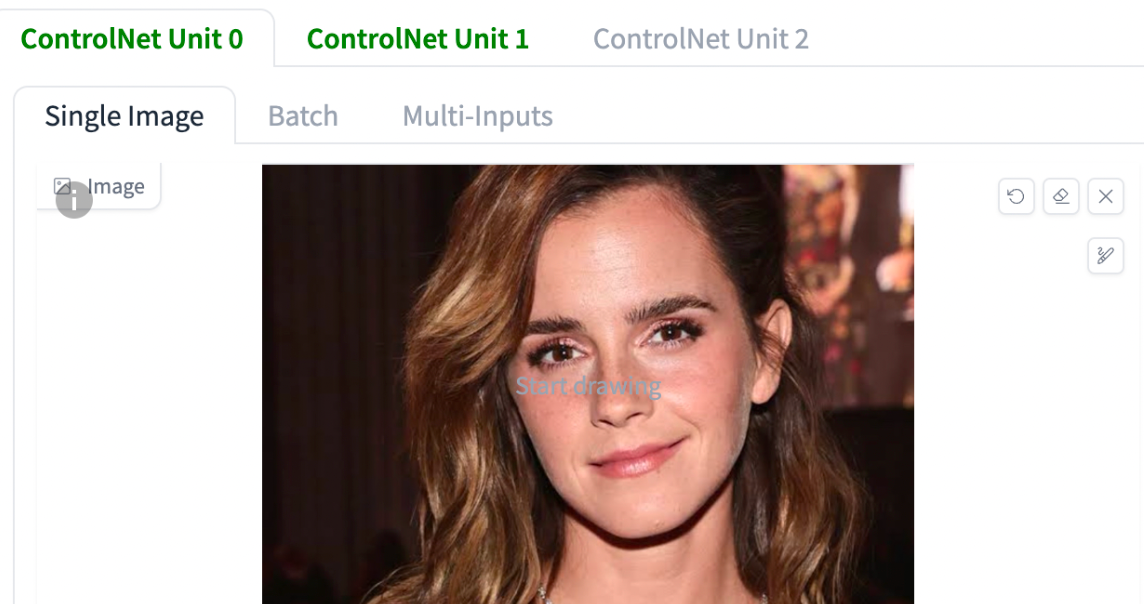
Control Type: Instant_ID
Preprocessor: instant_id_face_embedding
Model: ip-adapter_instant_id_sdxl
Control weight: 0.5
Starting control step: 0
Ending control step: 0.5
The second ControlNet in InstantID is employed to extract facial keypoints, including the positions of the eyes, nose, and mouth.
Control Type: Instant_ID
Preprocessor: instant_id_face_keypoints
Model: control_instant_id_sdxl
Control weight: 0.5
Starting control step: 0
Ending control step: 0.5
Step 4: Generate image.
Successful Setup and Use of InstantID on ComfyUI
ComfyUI’s platform seamlessly incorporates InstantID for efficient image generation, ensuring real-time identity creation. The detailed features of InstantID guarantee successful image generation on ComfyUI, offering high-fidelity results. Additionally, InstantID’s default parameters streamline the setup for image generation on ComfyUI, optimizing the user experience and overall process.
To set up and run the InstantID workflow, follow these steps:
Step 1: Load the workflow
- Download the InstantID basic workflow.
- Drag and drop the downloaded workflow file into ComfyUI to load it.
Step 2: Install missing nodes
- If you see any nodes highlighted in red, click on Manager > Install Missing Custom Nodes in ComfyUI.
- Install all the missing nodes that are displayed.
- Click on the ComfyUI Manager menu and select Update All to update all custom nodes and ComfyUI itself.
Step 3: Download models
- Create the following folder structure: ComfyUI > models > instantid.
- Download the InstantID IP-Adapter model and place it in the instantid folder.
- Download the InstantID ControlNet model and place it in the ComfyUI > models > controlnet folder.
- Download the antelopev2 face model, extract the zip files, and place the .onnx files in the ComfyUI > models > insightface > models > antelopev2 folder. Create the necessary folders if they don’t exist.
Step 4: Run the workflow
- Restart ComfyUI and refresh the ComfyUI page.
- You should now have everything required to run the workflow.
- In the Load Checkpoint node, select an SDXL Turbo checkpoint model. For example, you can use the DreamShaper SDXL Turbo model.
You are now ready to run the InstantID workflow in ComfyUI with the specified models and settings.
A Guide to Using InstantID in API
You should use the task_id to make a call to the /v3/async-batch/task-result API endpoint to retrieve the image generation results. You can get guidance here: https://novita.ai/get-started/UseCase_ImageEnhancement.html#_20-instant-id.
Check out here for more details.
Can InstantID Truly Revolutionize Identity-Preserving Image Generation?
With its diffusion model, AI integration, repository integration, and personalization parameters, InstantID has the potential to revolutionize identity-preserving image generation. Its high-fidelity image generation capabilities and innovative approach set it apart in the field.
Conclusion
In conclusion, InstantID offers a groundbreaking approach to identity-preserving image generation. It provides unique features and operates differently from other tools in the market. With its personalized image capabilities and diverse styles, InstantID opens up new possibilities for creative expression. To make the most of InstantID, follow the tips for optimal use and explore its application on different platforms like AUTOMATIC1111 and ComfyUI. While comparing it to LoRA fine-tuning and exploring alternatives is essential, it is clear that InstantID has the potential to revolutionize identity-preserving image generation. Experience the power of InstantID for yourself and unlock limitless creative potential.
novita.ai provides Stable Diffusion API and hundreds of fast and cheapest AI image generation APIs for 10,000 models.🎯 Fastest generation in just 2s, Pay-As-You-Go, a minimum of $0.0015 for each standard image, you can add your own models and avoid GPU maintenance. Free to share open-source extensions.
Recommended Reading