Enhance Your Generator: Stable Diffusion Image-to-Image Mastery
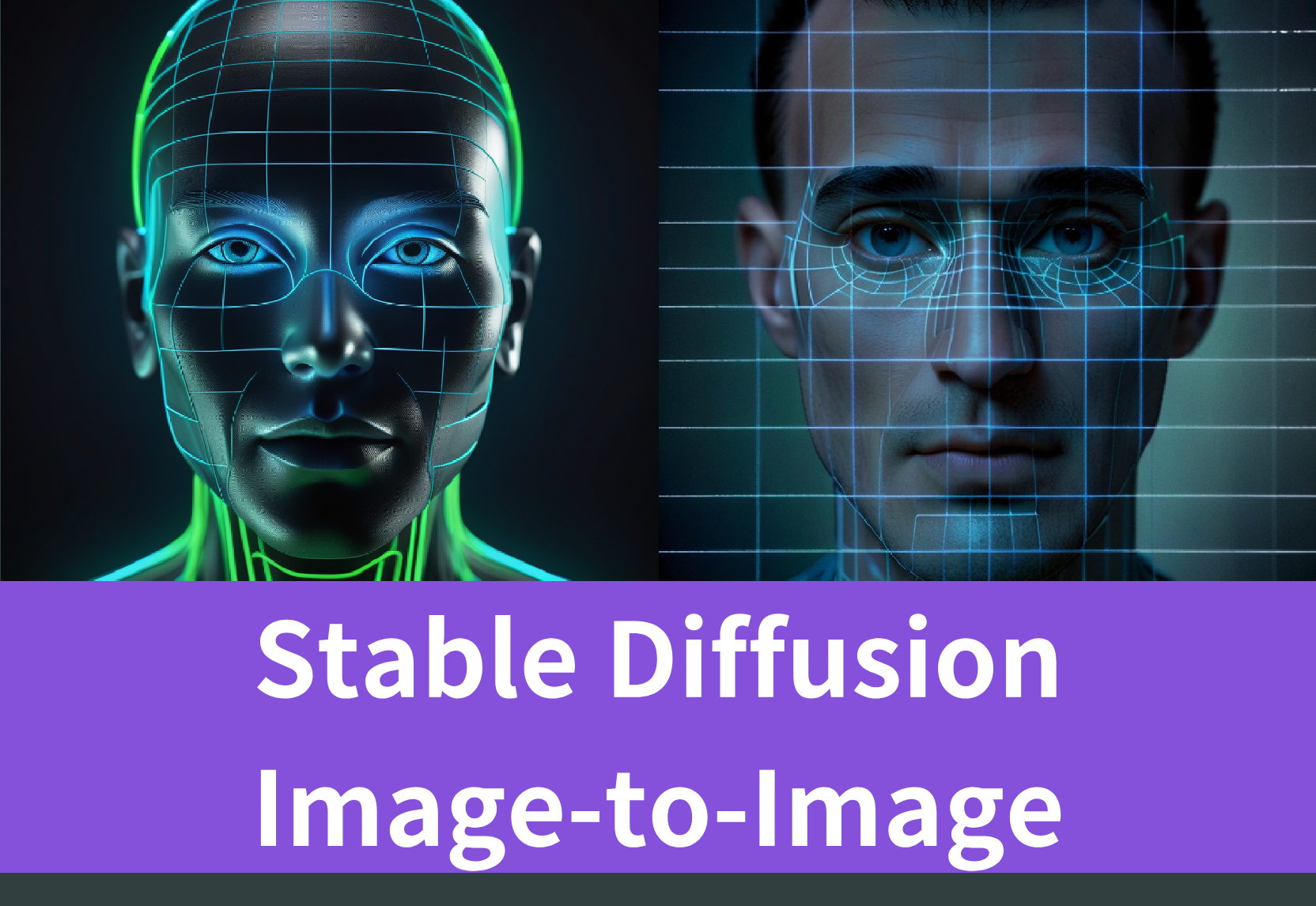
Enhance your generator with stable diffusion image-to-image techniques. Discover how to expand your generator’s capabilities on our blog.
Key Highlights
- With Generative AI, you can make new images from text and the original image.
- An image-to-image generator works by taking text descriptions or parts of images and turning them into whole new images.
- The Stable Diffusion img2img pipeline is a cool way to turn one image into another, making it easier to train computers to understand what they see.
- For those who lack knowledge of GPU, it’s better to integrate API into their project for Stable Diffusion image-to-image.
- As Generative AI gets bigger and smarter, we’re going to see even more amazing stuff down the road.
Introduction
Generative AI is super interesting these days, especially in the area of image-to-image, allowing users to whip up fresh images from ones we already have. However, existing methods for using stable diffusion from image to image are difficult and place high technical demands on developers. One quick solution is to develop an AI image generator by integrating image-to-image API into your existing program.
Next up, let’s get into more about Stable Diffusion itself and see why it’s so good at making new pictures. We’ll also go over how this image-to-image magic works step-by-step using img2img with Stable Diffusion. Moreover, this post also provides a guide on where and how to integrate image-to-image API into your AI generator. Let’s dive into the world of SD img2img!
Understanding Image-to-Image Techniques in Stable Diffusion
With the image-to-image technology in Stable Diffusion, users can bring specific ideas from texts to life, add more details to photos, or even change one picture completely into another style.
The Basics of Stable Diffusion and Its Applications
Stable Diffusion is a cutting-edge AI technology that can generate images from textual descriptions. It is a type of diffusion model, a class of generative models that learn to reverse the process of adding noise to data, thereby enabling the creation of new data instances that are similar to the training distribution.
The applications of Stable Diffusion are vast and varied. It can be used for text-to-image generation, transforming the way we interact with visual content. Furthermore, it has potential uses in image inpainting, where it fills in missing parts of an image, and in style transfer.
What is Image-to-Image (img2img)?
Image-to-image, or img2img for short, is a cool way to make new images from ones we already have. The img2img becomes crucial for creating images with Stable Diffusion XL. By using img2img within Stable Diffusion, you can tweak your existing pics by adding or removing stuff or even changing them into something completely different while still keeping bits of the old photo intact.
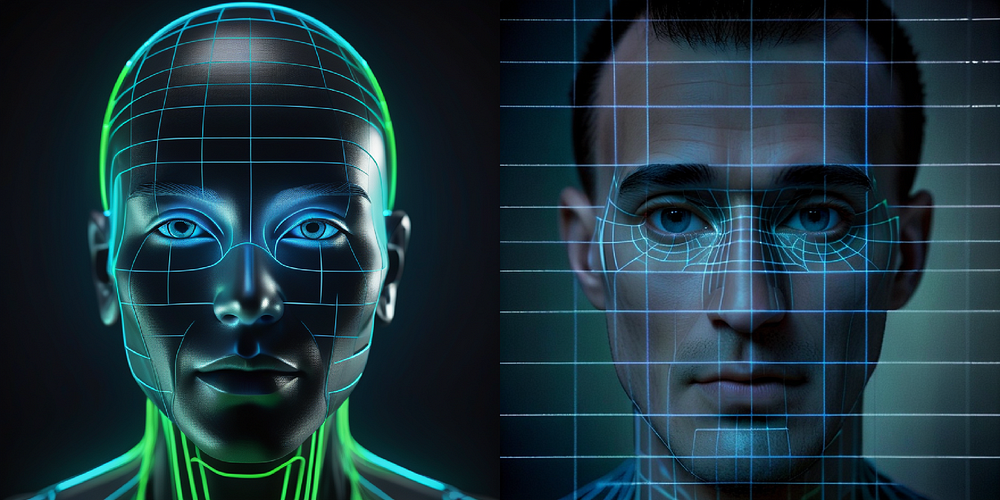
Features of Image-to-Image Generator
The image-to-image generator in Stable Diffusion comes packed with features that help you step up your game when it comes to creating images.
Easy-to-Use and Efficiency
One of the best things about Stable Diffusion’s image generation tool is how simple and quick it is to use. This generator was made with ease in mind, making it perfect for people who might not be too tech-savvy.
The design is clear-cut, guiding users smoothly through their image creation journey without needing much time or effort.
Customized Parameters for Stable Diffusion Model and Output Resolution
One of the best things about Stable Diffusion’s image generator is how you can tweak different settings to make it do exactly what you want. Starting with the Stable Diffusion models and output images’ resolution, these settings let people decide on the style, size, and clarity of their pictures.
Ability to Generate High-Quality Images from Text and Image
Stable Diffusion’s image generator is really good at making top-notch images that take cues from both the words and the picture you give it. It comes out the images that not only look great but also make sense in context, resulting in high-quality images.

How to Use Img2img in Stable Diffusion?
There are many ways to work with img2img in Stable Diffusion.
Directly Download Stable Diffusion WebUI
For starters, you can grab the Stable Diffusion WebUI straight from GitHub. This web interface lets developers use the img2img feature right away without much hassle. After downloading and setting it up on your computer, all you need to do is pop in your text prompts and original images into the WebUI. Then, it churns out customized images that look great.
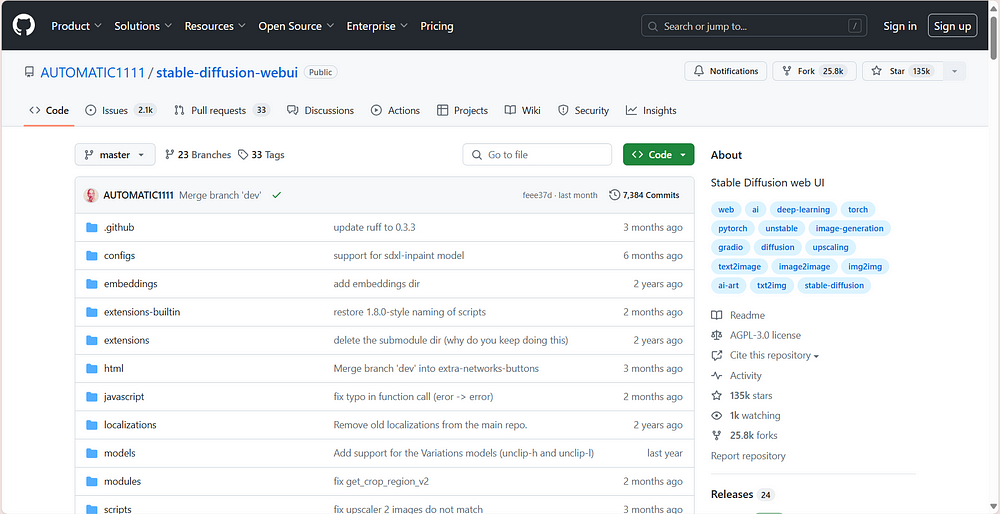
Build a Stable Diffusion Image-to-Image Pipeline
On another note, you can build your own image-to-image setup using Stable Diffusion. You’ll start by getting things ready on your GPU environment, including all the needed libraries and stuff that make it work. From there, bring in those necessary bits of code (dependencies), decide on what data will guide the creation process (prompts), pick out some no-go areas (negative prompts), and finally send off images to annotate or analyze further.
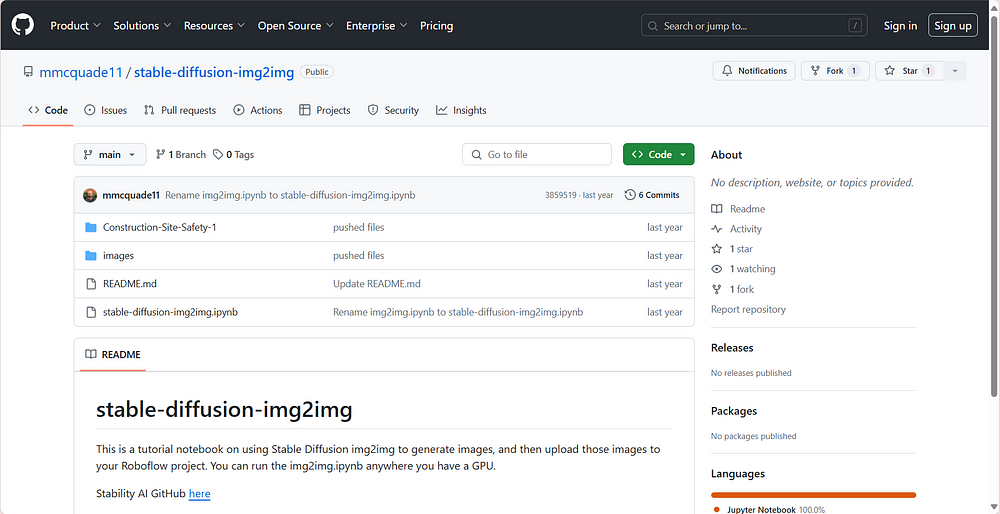
Enhancing Your AI Image Generator by Integrating Img2img API
However, the Stable Diffusion you can download directly from GitHub is pre-set that you can’t adjust, and building a Stable Diffusion image-to-image pipeline is too difficult and requires developers with extremely high technical skills. For effortlessly and easily use image-to-image in Stable Diffusion, developers like you can integrate image-to-image API into your existing AI image generator. In this way, you can not only use this tool quickly but also train the Stable Diffusion models in your demands. Here is a step-by-step guide on how to get and use the API in Novita AI, come and have a try!
- Step 1: Visit the Novita AI website and create an account.
- Step 2: Navigate to the “API” and find the “Image to image” under the “ Image Editor” tab.
- Step 3: Obtain the API key and weave the API endpoints into your program using the right HTTP methods.
- Step 4: Make sure to stay updated for optimal results.
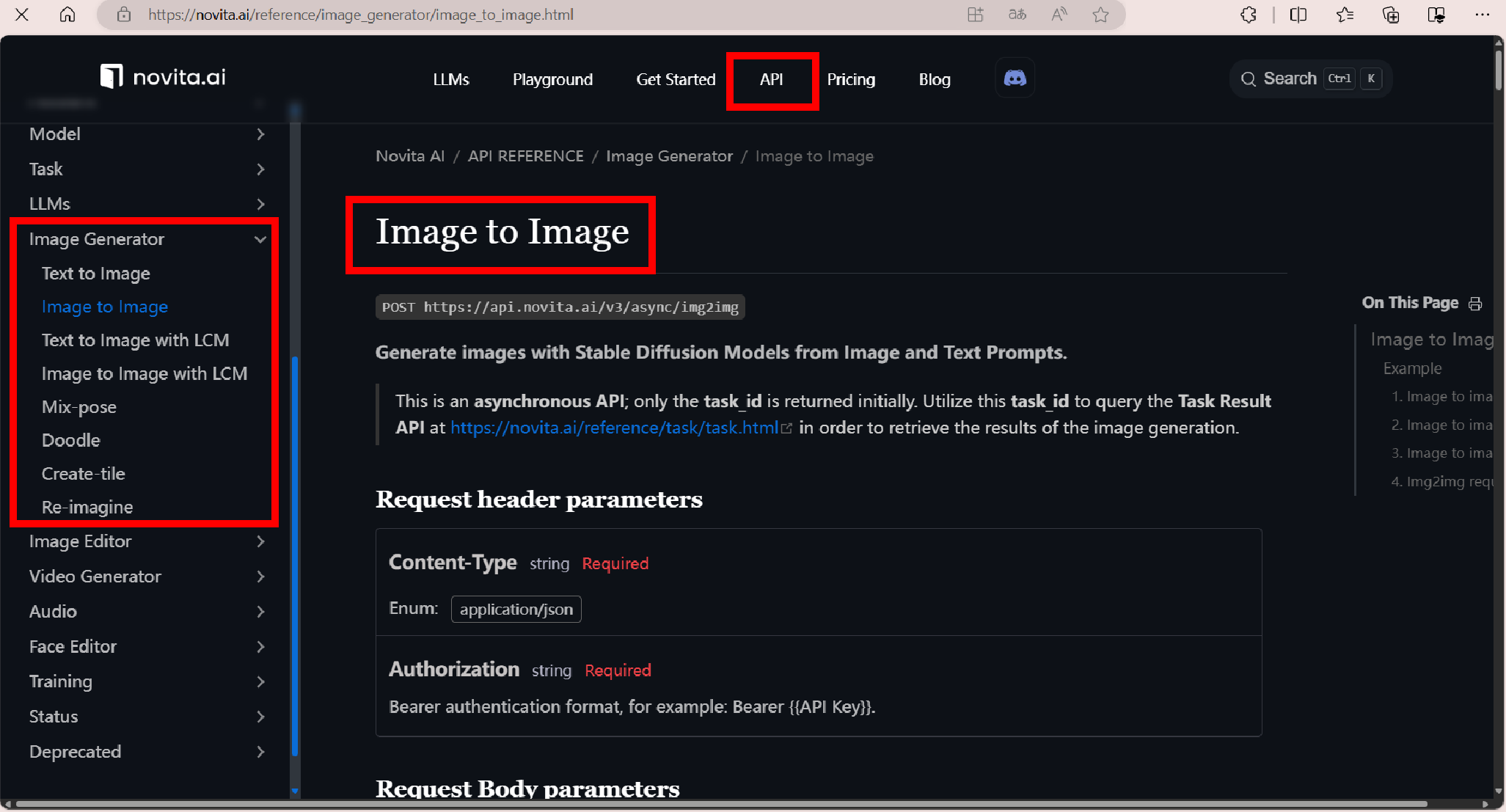
Try it on the playground.
- Step 1: Navigate to the “playground” and find the “image-to-image” on the left.
- Step 2: Select a Stable Diffusion model from the list. Novita AI provides various models from animation to portrait.
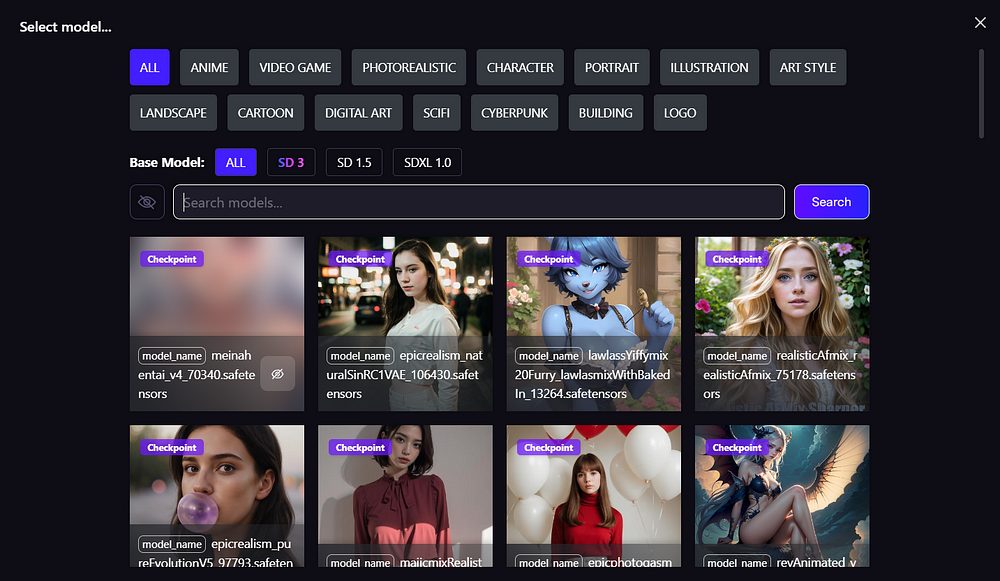
- Step 3: Upload the original image and set the parameters below according to your needs.
- Step 4: Input the “Prompt” to describe what you want to show in the generated image.
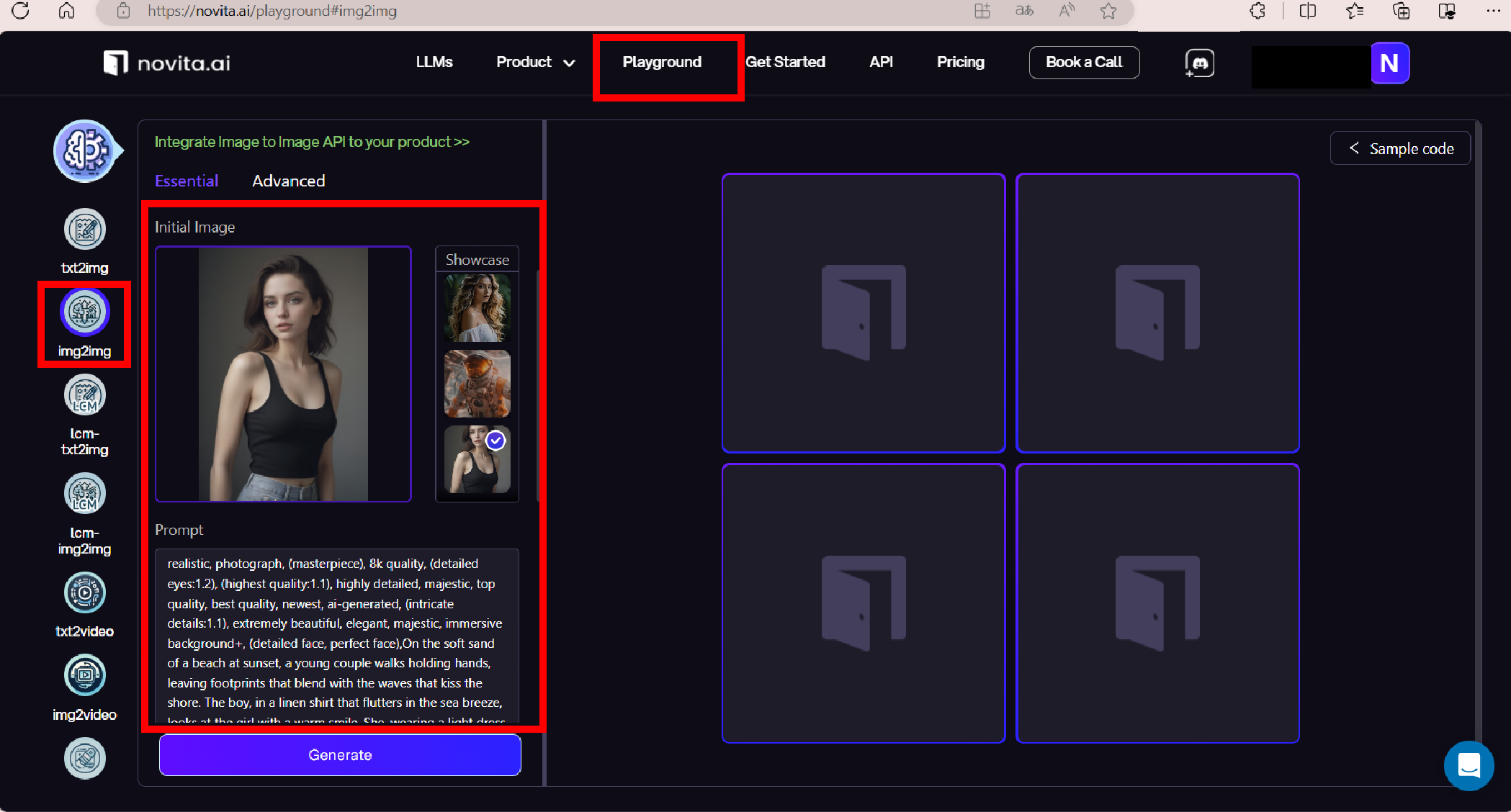
- Step 5: Generate and wait for the result.
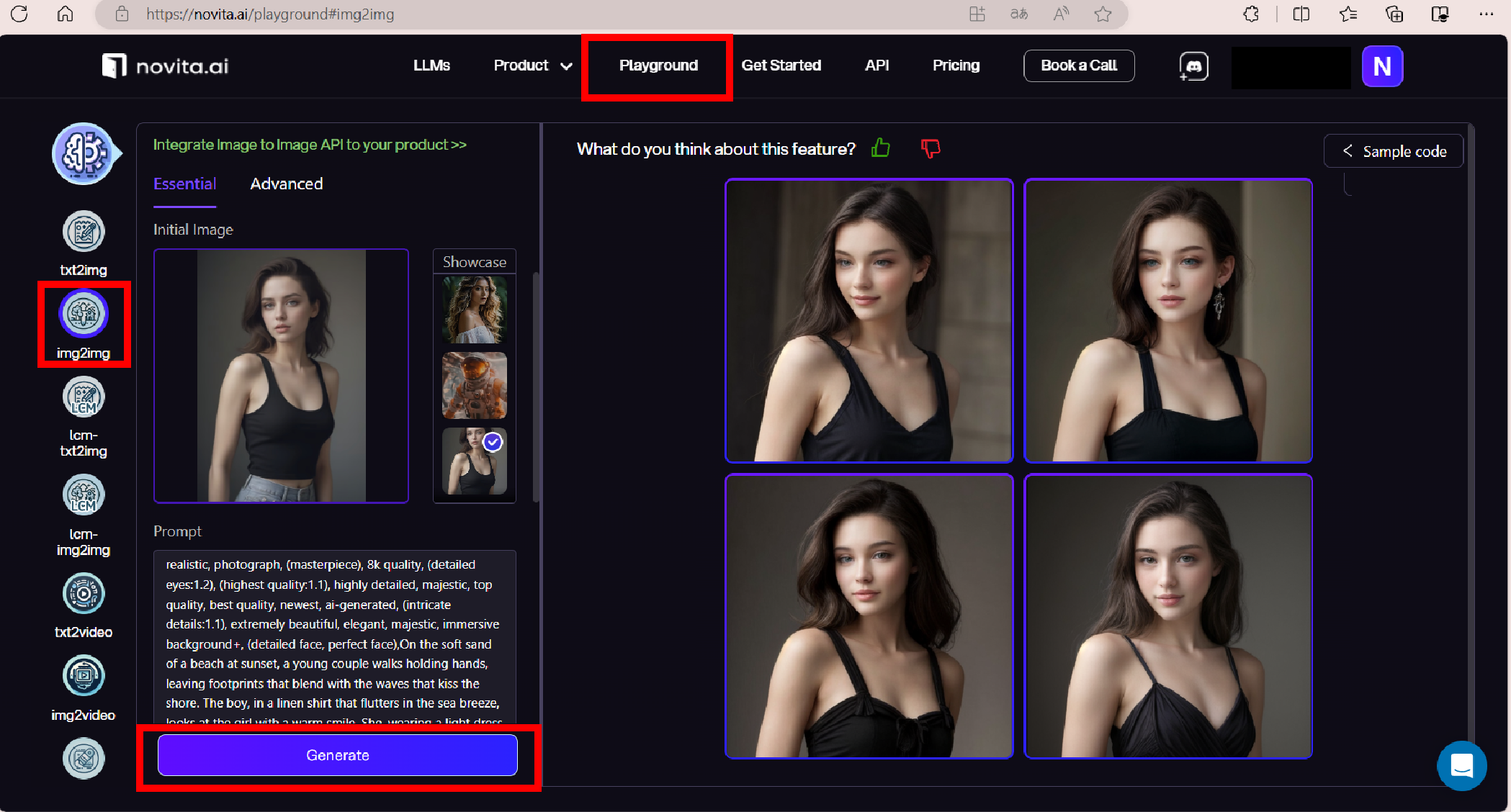
Future Developments of Image Generation
With folks constantly figuring out how to push past limits in technology, staying updated means we’ll get our hands on some truly mind-blowing tools for generating images.
Overcoming Common Challenges in Image-to-Image Conversion
Sometimes you want to do complicated stuff like changing the style of an image or taking something out of it completely. This can be hard to get right but thanks to better deep learning and computer vision techniques, these tough tasks are becoming easier and more accurate.
Advancement in Image-to-Image Techniques
With this leap forward in how we can transform images using AI, there are now more ways than ever for computer vision technology to grow across different fields. It means better training data is available and it’s easier to make photos that look just like the real thing.

Conclusion
Wrapping things up, when we mix image-to-image methods with stable diffusion, it’s like unlocking a treasure chest of options for making new images. By using generative AI and deep learning tricks, people can whip up top-notch pictures from different starting points, such as words or other photos. Looking ahead, the journey of creating images is only going to get more exciting with better AI models and methods coming into play. As we tackle hurdles and venture into uncharted territories in stable diffusion and image generation, this area is bound to keep evolving in interesting ways.
Frequently Asked Questions About Image-to-Image
How Can I Improve the Realism of Generated Images?
To make the pictures look more real, you can train the model with a varied and well-chosen dataset. Having lots of different kinds of images for the model to learn from can really help it get better at making realistic-looking pictures.
Is Stable Diffusion XL Better Than Midjourney?
Stable Diffusion XL offers superior performance over Midjourney in image generation due to its advanced algorithms and enhanced capabilities for high-quality image synthesis.
Novita AI is the all-in-one cloud platform that empowers your AI ambitions. With seamlessly integrated APIs, serverless computing, and GPU acceleration, we provide the cost-effective tools you need to rapidly build and scale your AI-driven business. Eliminate infrastructure headaches and get started for free — Novita AI makes your AI dreams a reality.
Recommended reading