CUDA 12: Optimizing Performance for GPU Computing
Dive into the world of GPU computing with CUDA 12. Explore performance optimizations and advanced features in our blog post.
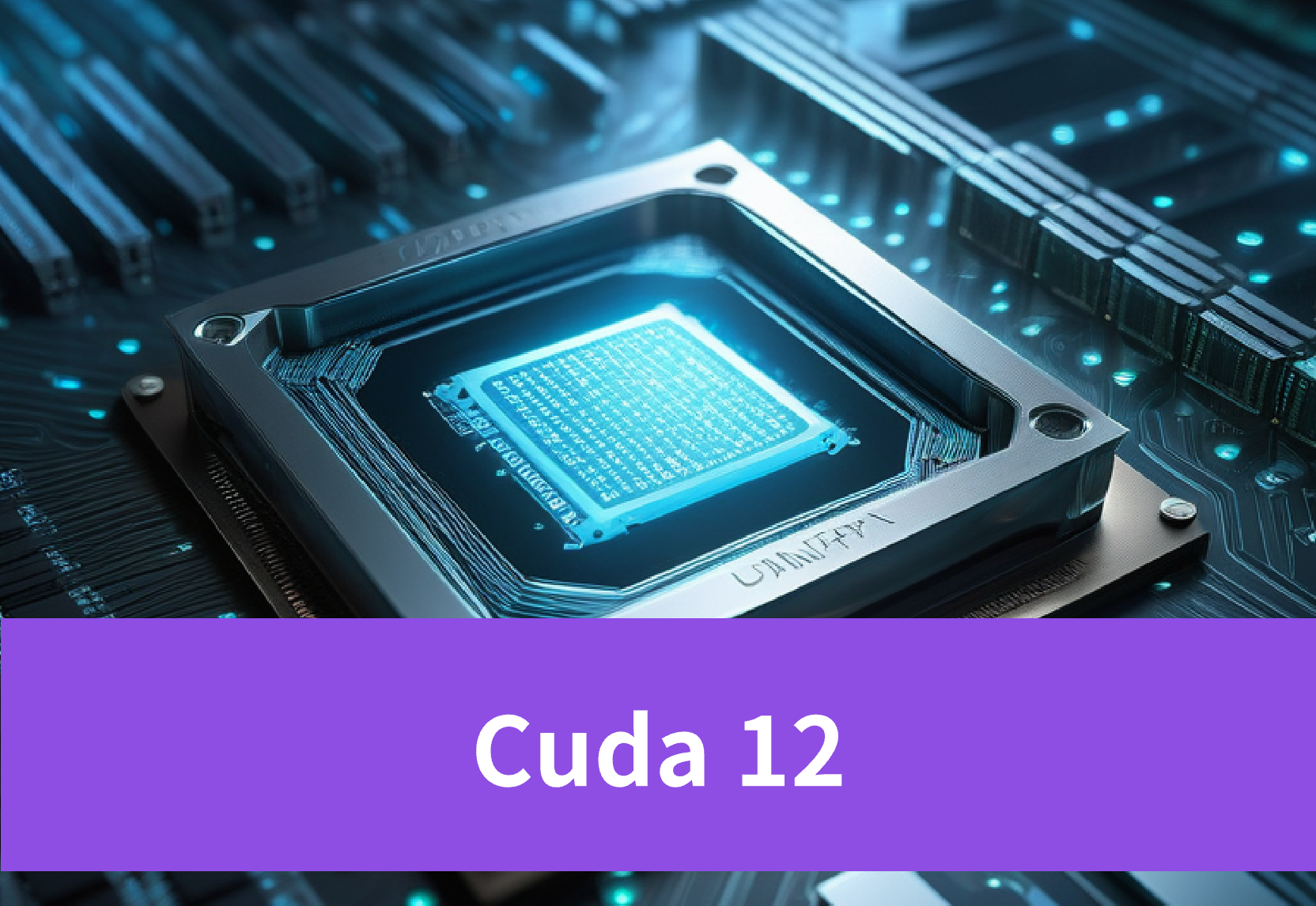
Introduction
CUDA 12 is a significant advancement in GPU computing, offering new improvements for software developers. With enhanced memory management and faster kernel start times, NVIDIA demonstrates its commitment to innovation. The updates in CUDA 12 are poised to have a substantial impact on machine learning and AI projects. Let’s explore what makes CUDA 12 special and why it is crucial for GPU computing.
Understanding CUDA 12 and Its Evolution
CUDA 12, NVIDIA’s latest CUDA toolkit version, provides developers with powerful tools for GPU computing. With new features and optimizations, this toolkit continues to improve, making programming more efficient and enhancing GPU performance.

What’s New in CUDA 12?
CUDA 12 brings updates to enhance GPU computing. Improvements include better memory management, faster kernel operations, and advancements in GPU graph analytics.
For developers exploring CUDA 12, the release notes offer detailed information on new features and enhancements. Matching it with the correct NVIDIA driver version is essential for optimal performance and compatibility. Referencing the CUDA documentation can prevent potential issues and ensure your setup is optimized for these latest improvements.
Key Features of CUDA 12
CUDA 12 introduces several key features and improvements aimed at enhancing performance, usability, and compatibility for developers working with NVIDIA GPUs. Here are some of the notable features:
- Enhanced Support for New Architectures: CUDA 12 provides improved support for the latest NVIDIA GPU architectures, optimizing performance and efficiency.
- New Programming Models: Introduction of new programming models that simplify GPU programming and make it easier to leverage parallel computing.
- Improved Compiler and Toolchain: Enhancements to the CUDA compiler (nvcc) and associated tools for better performance and debugging capabilities.
- Unified Memory Improvements: Better management and performance of unified memory, allowing for more efficient data handling between CPU and GPU.
- Expanded Libraries: Updates and new additions to CUDA libraries (like cuBLAS, cuDNN, etc.) for improved functionality and performance in various applications.
- Support for C++20: Enhanced support for modern C++ features, enabling developers to write more expressive and maintainable code.
- Performance Optimizations: Various optimizations that improve the performance of existing APIs and functions, allowing for faster execution of GPU-accelerated applications.
- Debugging and Profiling Tools: Enhanced tools for debugging and profiling CUDA applications, making it easier to identify and fix performance bottlenecks.
If you want to know more features and know about some comparison, you can click on this link to explore more:
CUDA 12’s Impact on Machine Learning and AI
In the world of AI and machine learning, GPU computing plays a crucial role in making training and inference tasks faster. With CUDA 12, there’s been a big boost to how well GPUs can handle these jobs, which means applications related to AI work better than before. For developers working on deep learning projects, using CUDA 12 helps speed up everything from improving models to getting quicker results from them. This upgrade is all about optimizing how machines learn and make decisions based on data.
Accelerating Deep Learning Workflows
Deep learning is getting bigger and needs a lot of computer power to train complicated models. The new version of CUDA, CUDA 12, helps developers speed up deep learning by making it work better for these tasks. Here’s what’s new:
- Better handling of tensor calculations: With optimizations in tensor computations, CUDA 12 boosts how well deep learning processes run.
- Smoother way to use many GPUs at once: This version lets developers split the work of big models over several GPUs more effectively.
- Quicker model training and figuring things out: By cutting down on unnecessary steps in deep learning tasks, CUDA 12 makes both training and using neural networks faster.
Enhancing Model Training and Inference
When it comes to building and using machine learning models, training them and making predictions (or inference) are super important steps. The latest version of CUDA, which is CUDA 12, brings in some cool improvements that make these tasks run smoother and quicker. Here’s what stands out:
- Better handling of memory: With the new version of CUDA, how memory is set aside and used gets a lot smarter. This means less wasted space when you’re either training your model or using it to make predictions.
- Quicker access to data: Thanks to enhancements in this area by the newest version of cuda , reading from and writing data speeds up significantly during both model training and prediction phases.
- Smoother calculations: There are also tweaks under the hood with computation processes specifically for machine learning tasks in cuda . These changes help speed up how fast models can learn from data as well as churn out results.
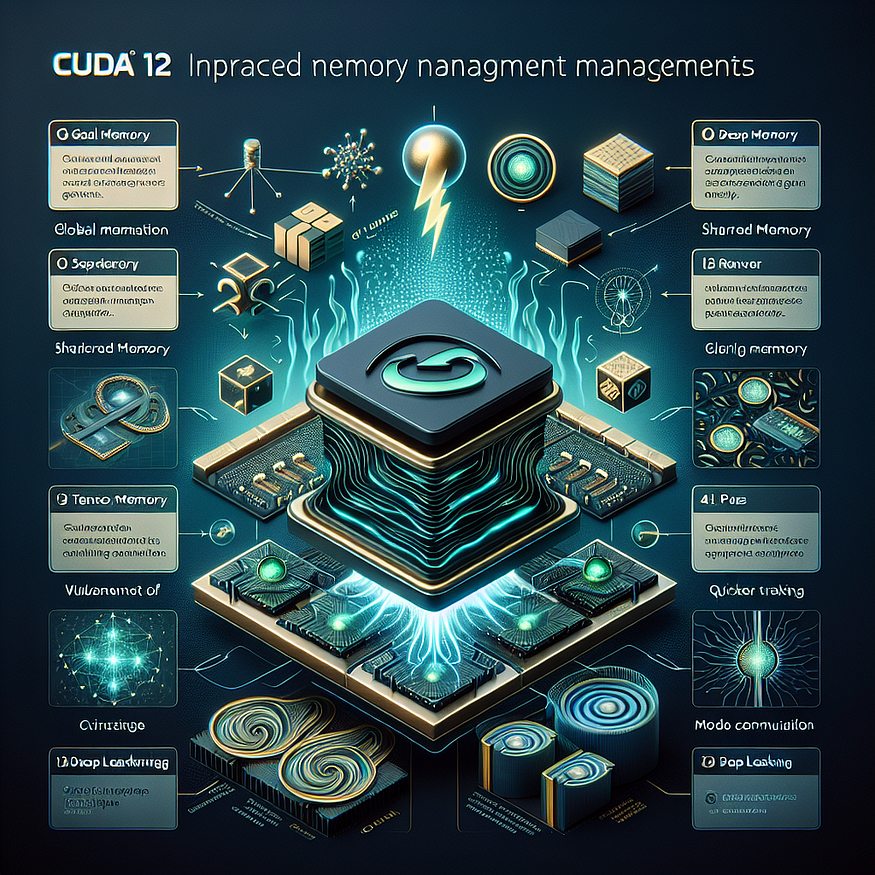
Future Directions of CUDA and GPU Computing
CUDA has been a big deal in making GPU computing better, helping developers use GPUs for lots of different tasks. As GPUs keep getting better, we can expect CUDA to do the same by adding new features and abilities to make GPU computing even cooler. Here’s what might be coming up:
- We’ll see GPUs get faster and more powerful, which means they’ll be able to do more stuff without using as much energy.
- There will be better support for AI and machine learning jobs because of improvements in how machines learn things and figure stuff out.
- CUDA might start working with brand-new tech like quantum computing and edge computing. This could open up all kinds of new areas where GPU computing can make a difference.
Upcoming Features in Later CUDA Versions
CUDA is a rapidly evolving technology, and future versions are expected to bring even more features and improvements to GPU computing. While specific features for later CUDA versions may not be available, NVIDIA has provided a roadmap for upcoming features. Here are some of the anticipated features and improvements for future CUDA versions:

Please note that these features are subject to change and may vary in the final release. Developers should refer to the official CUDA documentation and NVIDIA’s announcements for the latest information on upcoming CUDA versions.
Encounter some emergency
Here are some problems you may encounter when installing NVIDIA CUDA 12:
- Operating System Support:
Check if your operating system supports CUDA 12. Some Linux distributions or Windows versions may not be compatible.
2. Environment Variable Settings:
After installation, if environment variables (like PATH and LD_LIBRARY_PATH) are not set correctly, CUDA may not function properly.
3. Errors During Installation:
There may be permission issues during installation, especially on Linux systems, where you might need to use the sudo command.
4. Unsatisfied Dependencies:
Certain libraries or tools (like CMake, gcc/g++) may require specific versions; ensure these dependencies are correctly installed.
5. Compatibility Issues:
- Hardware not supported: Ensure your GPU supports CUDA 12.
- Incompatible driver version: CUDA 12 requires a specific version of the NVIDIA driver; make sure you have a compatible driver installed.
If you don’t know how to solve these problems, you can click on this link and join this forum to find your final solution: https://stackoverflow.com/questions/78484090/conda-cuda12-incompatibility

Running CUDA on Novita AI GPU Instance
When you are going to use CUDA, you have to choose a GPU to enhance your workflow. You’ll need an NVIDIA GPU that plays nice with the new stuff, as well as having both the latest NVIDIA driver installed alongside this very toolkit itself.
Novita AI GPU Instance, a cloud-based solution, stands out as an exemplary service in this domain. This cloud equipped with high-performance GPUs like NVIDIA A100 SXM and RTX 4090. Novita AI GPU Instance provide access to cutting-edge GPU technology that supports the latest CUDA version, enabling users to leverage the advanced features.

The benefits of running CUDA on GPU Cloud include:
1. High-Performance Computing: GPU cloud provides powerful computing resources that can accelerate complex computational tasks and deep learning model training.
2. Elastic Scalability: Users can adjust computing resources on demand, flexibly responding to projects of varying scales.
3. Cost-Effectiveness: There is no need to purchase and maintain expensive hardware; a pay-as-you-go model can reduce overall ownership costs.
4. Rapid Deployment: Users can quickly create and configure environments that support CUDA, speeding up development and testing cycles.
5. Access to Latest Technologies: Cloud service providers typically offer the latest GPUs and CUDA versions, ensuring users can leverage the newest performance optimizations and features.
How to start your journey in Novita AI GPU Instance:
STEP1: If you are a new subscriber, please register our account first. And then click on the GPU Instance button on our webpage.

STEP2: Template and GPU Server
You can choose you own template, including Pytorch, Tensorflow, Cuda, Ollama, according to your specific needs. Furthermore, you can also create your own template data by clicking the final bottom.
Then, our service provides access to high-performance GPUs such as the NVIDIA RTX 4090, and RTX 3090, each with substantial VRAM and RAM, ensuring that even the most demanding AI models can be trained efficiently. You can pick it based on your needs.

STEP3: Customize Deployment
In this section, you can customize these data according to your own needs. There are 30GB free in the Container Disk and 60GB free in the Volume Disk, and if the free limit is exceeded, additional charges will be incurred.

STEP4: Launch a instance

Whether it’s for research, development, or deployment of AI applications, Novita AI GPU Instance equipped with CUDA 12 delivers a powerful and efficient GPU computing experience in the cloud.
Conclusion
To wrap things up, CUDA 12 has really stepped up the game in GPU computing. It’s especially good news for folks working on AI and machine learning because it makes managing memory a lot easier and speeds up how quickly different parts of the program can talk to each other. This update is a big deal because it helps computers learn from data or make decisions faster and more efficiently than before.
For anyone building apps that need to process information super fast, CUDA 12 comes packed with tools that help avoid some common mistakes when using these technologies. Looking ahead, there’s a lot of buzz about what’s next for GPU computing — we’re talking new features and improvements that will keep making things better for developers working with CUDA technology. So, keep an eye out; this field is always changing and growing!
Frequently Asked Questions
Can I download CUDA?
The NVIDIA CUDA Toolkit is available at https://developer.nvidia.com/cuda-downloads. Choose the platform you are using and one of the following installer formats
Which GPU support CUDA 12?
CUDA works with all Nvidia GPUs from the G8x series onwards, including GeForce, Quadro and the Tesla line.
Can CUDA 12 Be Used for Non-Gaming Applications?
Sure, CUDA 12 isn’t just for gaming. It’s really popular in different fields like finance, healthcare, and scientific research because it can speed up tasks that require a lot of computing power.
Novita AI, is the All-in-one cloud platform that empowers your AI ambitions. Integrated APIs, serverless, GPU Instance - the cost-effective tools you need. Eliminate infrastructure, start free, and make your AI vision a reality.
Recommended Reading: