Creating Jennie AI Voice Generator: Your Ultimate Guide

Discover the power of the Jennie AI voice generator in our ultimate guide. Create your Jennie AI voice generator with advanced AI capabilities.
Key Highlights
- Jennie AI Voice Generator is a powerful tool that allows you to create AI voices that sound like Jennie Kim, the talented South Korean singer from the group Blackpink.
- The technology behind the Jennie AI Voice Generator is based on advanced AI voice cloning and text-to-speech (TTS), which ensures that the generated voice is realistic and of high quality.
- Novita AI offers both TTS API and Voice Clone Instant API for developers like you to create your AI voice generator.
- With just a few simple steps, you can create a Jennie AI voice generator and use it for various purposes, such as creating cover songs, voiceovers, or even personalized messages.
- In addition to creating AI voices, Jennie AI Voice Generator can also be used as a voice changer, allowing you to imitate not just Jennie’s voice, but also other celebrities and cartoon characters.
Introduction
Jennie Kim is a famous K-pop star, whose AI voice is popular around the world, making the Jennie AI Voice Generator in great demand among her fans. Creating a Jennie AI Voice Generator that replicates Jennie’s voice with precision can not only meet the great demand but also unleash users’ creativity to generate more interesting content on social media.
In this blog, we’ll give you a comprehensive understanding of Jennie AI Voice Generator, including the technologies behind it, its features, and practical use cases. Moreover, we’ll provide a detailed guide on how to create your Jennie AI voice generator through API in Novita AI. Finally, we will discuss the challenges of AI voice generation.
About Jennie Kim
Jennie Kim’s unique style and powerful vocals have solidified her as a key figure in the music industry, making her a versatile and influential artist.
Who is Jennie Kim?
Jennie Kim is a South Korean singer, rapper, and member of the internationally acclaimed girl group BLACKPINK, which is managed by YG Entertainment. Besides her group activities, Jennie debuted as a soloist in 2018, with the song “SOLO”. She is recognized for her roles as the main rapper and lead vocalist in BLACKPINK.
What Makes Jennie’s Voice Famous?
Jennie’s voice is renowned for its unique blend of clarity, emotion, and natural intonation. Her ability to convey a wide range of feelings authentically sets her apart, captivating listeners worldwide. This distinctive quality has elevated Jennie’s voice to fame in the realm of AI-generated voices.

Understanding Jennie AI Voice Generator
Jennie AI Voice Generator utilizes advanced AI technology to synthesize her voice and convert text to speech seamlessly.
The Technology Behind Jennie’s AI Voice
Jennie’s AI voice technology, powered by advanced neural networks, utilizes cutting-edge algorithms to analyze and replicate her voice intricacies. Through deep learning models, it processes vast audio data samples of Jennie Kim’s voice to capture nuances like intonation and pitch, then produces high-quality speech synthesis that mirrors her natural voice characteristics.
How Jennie AI Voice Generator Transforms Text to Speech (TTS)
Jennie AI Voice Generator utilizes cutting-edge Natural Language Processing (NLP) algorithms to seamlessly transform text into lifelike speech with its Text-to-Speech (TTS) technology. By analyzing linguistic patterns and intonations, the AI model accurately synthesizes words into spoken audio for a truly authentic listening experience.

Advanced Features of Jennie AI Voice Generator
A good Jennie AI voice generator should feature advanced customization options, including language and accent variabilities, allowing users to personalize their AI voice generation.
Language and Accent Variabilities
Jennie AI Voice Generator offers diverse language and accent variabilities, enhancing its flexibility and global applicability. Users can select from a wide range of languages and accents for regional-specific projects or multilingual narrations.
Advanced Customization Option
Jennie AI Voice Generator provides a range of customization options, and users can tweak parameters like pitch, speed, and intonation to tailor the AI-generated voice to suit their specific needs and preferences based on the existing voice model.
More Than Just an AI Voice Generator
Jennie AI Voice Generator can be utilized not only to simply generate Jennie AI voice but also to accomplish many other functions like AI song cover generator, AI voice changer, AI narrator, and so on. With Jennie AI Voice Generator, one can explore diverse applications beyond traditional voice generation, making it a versatile asset for various creative endeavors.

Top 3 AI Voice Generators to Learn About Jennie AI Voice Generation
Fakeyou
FakeYou AI is an advanced speech synthesis tool known for generating lifelike, realistic voices of various celebrities and characters. This online platform utilizes cutting-edge AI, deep learning algorithms, and machine learning to produce synthetic voices that mimic human speech patterns effectively.
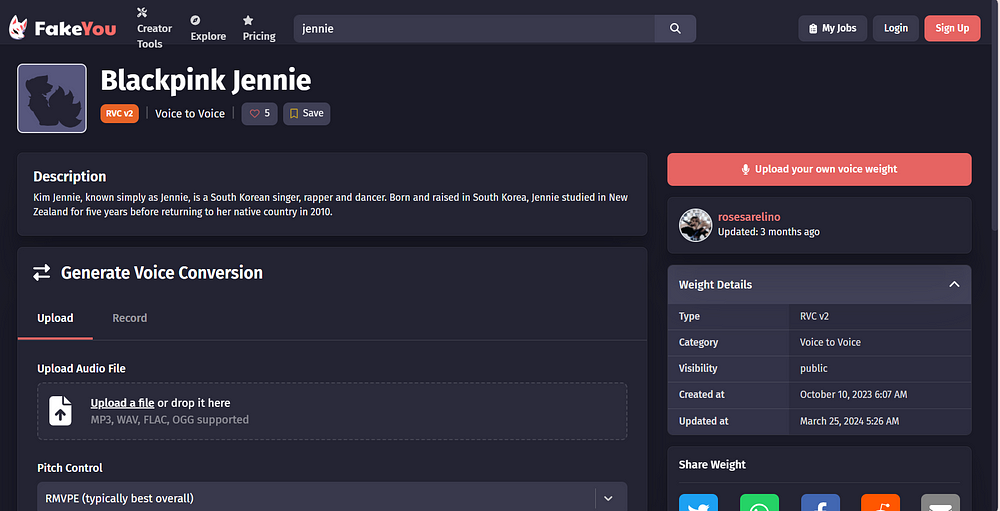
FineShare
FineShare offers a range of services and products that leverage AI technology to enhance user experiences across various applications. FineVoice, one of its products, is described as a versatile AI voice studio that allows users to generate and customize the voice of their favorite characters.
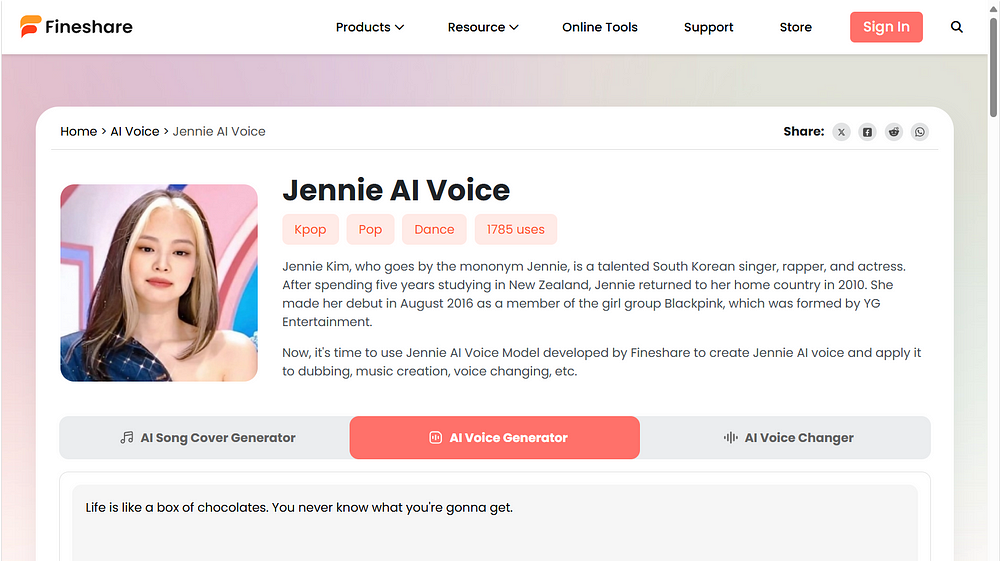
Voicemy.ai
Voicemy.ai is an advanced platform specializing in artificial intelligence (AI) voice technology, with a particular focus on voice replication and music composition. It allows users to make their own AI voice, AI covers songs, and more.
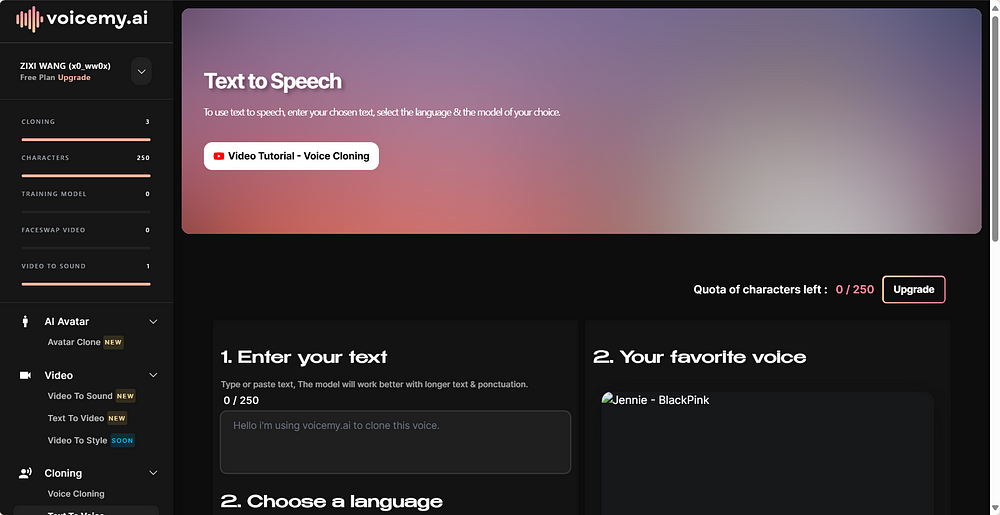
How to Create Your Jennie AI Voice Generator Through API in Novita AI
Novita AI is an excellent and reliable platform that not only provides a playground for you to test the voice demo quickly but also features various APIs in AI voice enhancement, including Voice Clone Instant API and TTS API. Utilizing the APIs in Novita AI to create your Jennie AI Voice Generator is a straightforward and effortless process. Here is a step-by-step guide for developers like you to create your first Jennie AI Voice Generator. Come and have a try!
Quickly Test Voice Demos in Novita AI
- Step 1: Launch the website of Novita AI, and navigate to “txt2speech” under the “product” tab.

- Step 2: Input the text in the text field.
- Step 3: Select Jennie’s voice model that you have already made from the list and choose the language you want. Novita AI now supports three languages and please look forward to further development.
- Step 4: Click the play button and wait for the result.
- Step 5: Once the output is generated, you can preview it to find the limitations of it. According to this, you can make some further adjustments to your Jennie’s voice model.
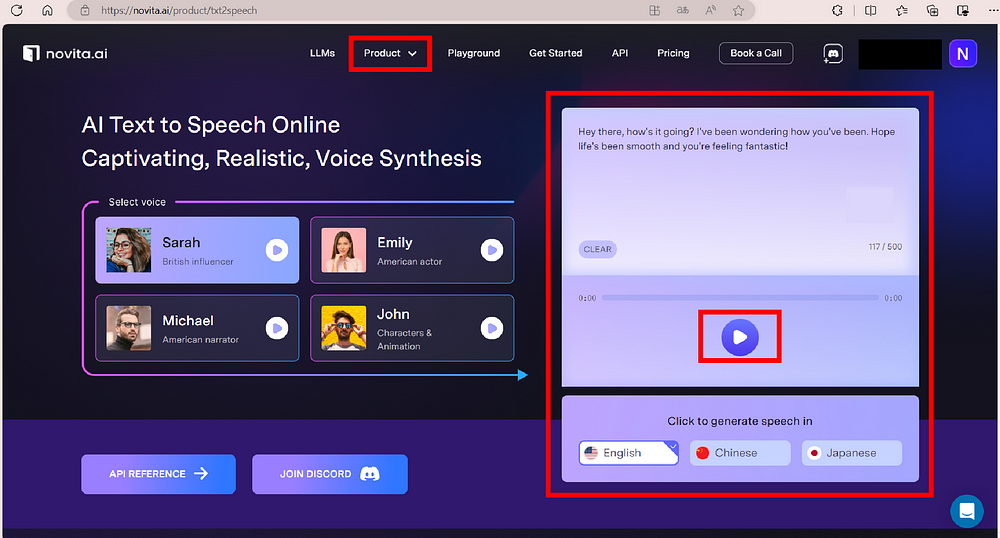
Creating Jennie AI Voice Changer Through APIs
- Step 1: Return to the homepage, and click the “API” button.
- Step 2: Navigate to “Voice Clone Instant” to find the API. Incorporate the API into your backend system for voice cloning.
- Step 3: Develop a user-friendly interface for uploading the original audio file and customizing voice settings.
- Step 4: Test your Jennie AI Voice Changer and deploy it to a production environment.
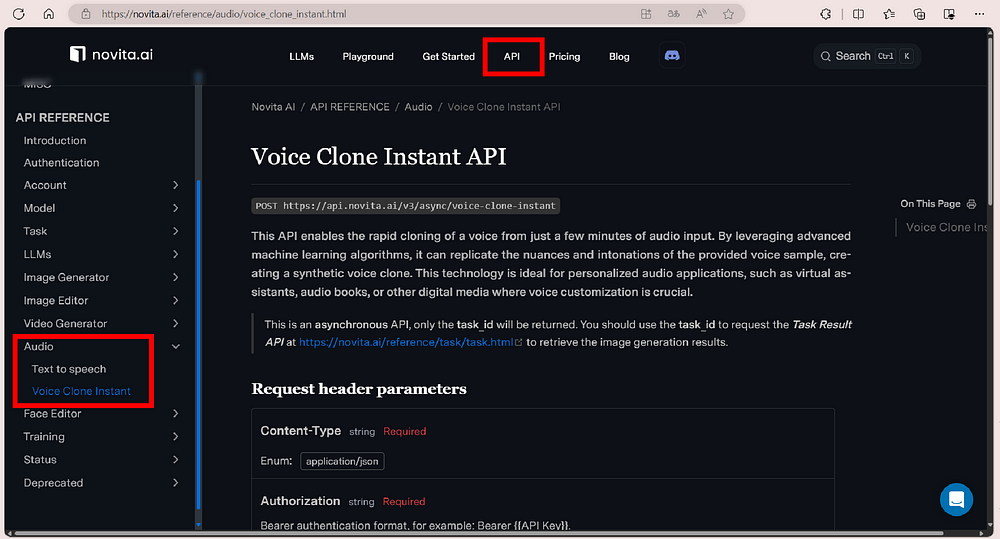
Similarly, navigate to “Text to speech” on the “API” page to ask for the API and integrate it into your developing system.

Moreover, Novita AI offers APIs for AI image generation like text-to-image, image-to-image, and more. You can access them to create AI software according to your needs.
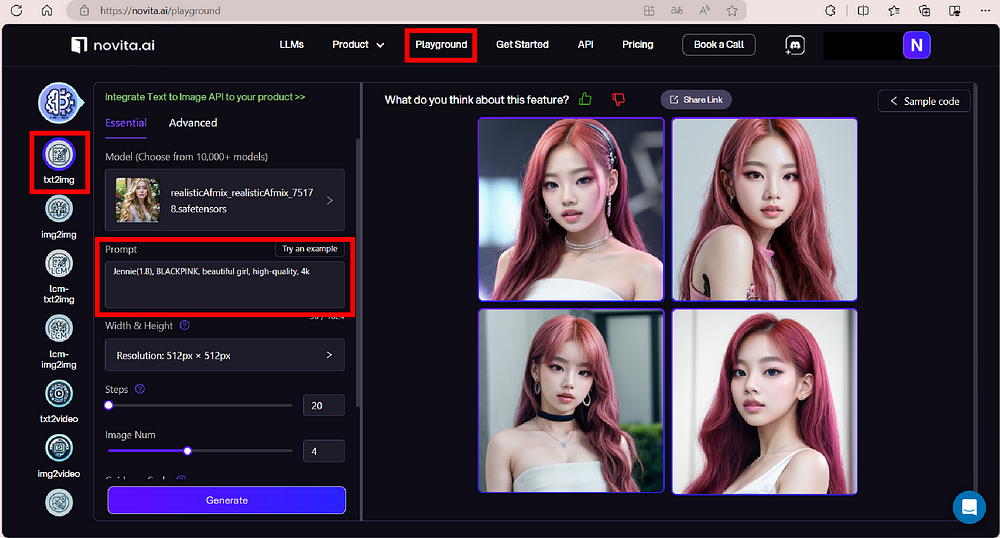
Practical Applications of Jennie AI Voice Generator
The practical applications of the Jennie AI Voice Generator are vast and varied. Here are some of the ways you can use this powerful tool:
Enhancing Music Production with AI Cover Song
Jennie AI Voice Generator can be utilized as an AI Song Cover Generator, allowing you to merge Jennie’s AI voice with any song you like, creating unique cover versions that will amaze your audience.
Making Podcasting and Audiobooks with Jennie AI Narration
Jennie AI Voice Generator allows content creators to leverage Jennie’s AI narration to craft engaging podcasts and compelling audiobooks effortlessly, making seamless audio experiences that captivate listeners.
Innovating Social Media Content Creation
With the Jennie AI Voice Generator, you can take your social media content creation to the next level by creating unique voice clips, voiceovers, or even original content. Sharing innovative content on Twitter, TikTok, YouTube, and Instagram, your social media posts will stand out.

Overcoming Challenges with Jennie AI Voice Generation
While the Jennie AI Voice Generator is a powerful tool, there may be some challenges that users might face.
Addressing Common Technical Issues
Sometimes, users may encounter technical issues like audio quality problems. If you’re experiencing this problem, make sure that you’re using high-quality audio files. Low-quality or distorted audio files can result in poor output quality.
Ensuring Privacy and Security in Voice Generation
Privacy and security are important considerations when using any online tool. The company behind the generator like Novita AI understands the importance of protecting user data and takes several measures to ensure privacy and security.

Conclusion
Jennie AI Voice Generator offers an innovative way to transform text into speech with advanced customization options and language variabilities. The technology behind Jennie’s AI voice ensures a unique and engaging experience for various applications, from music production to content creation. Understanding Jennie’s voice generator provides insights into its practical uses and challenges, emphasizing privacy and security. Whether it’s creating voice changers or narrators, Jennie AI opens up creative possibilities. Explore the world of Jennie AI Voice Generator to revolutionize your audio projects and enhance user experiences.
Frequently Asked Questions
How to Make Jennie Sing My Favorite Song?
Utilize the “voice-clone-instant” tool in Novita AI to make Jennie sing your favorite song. Simply upload the song you want to cover, select Jennie’s AI voice, and let the generator work its magic.
Can I Use Jennie AI Voice for Commercial Purposes?
Using Jennie AI voice for commercial purposes may require licensing and permission from the copyright holders to ensure compliance with copyright regulations.
Novita AI, the one-stop platform for limitless creativity that gives you access to 100+ APIs. From image generation and language processing to audio enhancement and video manipulation, cheap pay-as-you-go, it frees you from GPU maintenance hassles while building your own products. Try it for free.
Recommended reading