Add LoRA Stable Diffusion: A Comprehensive Guide
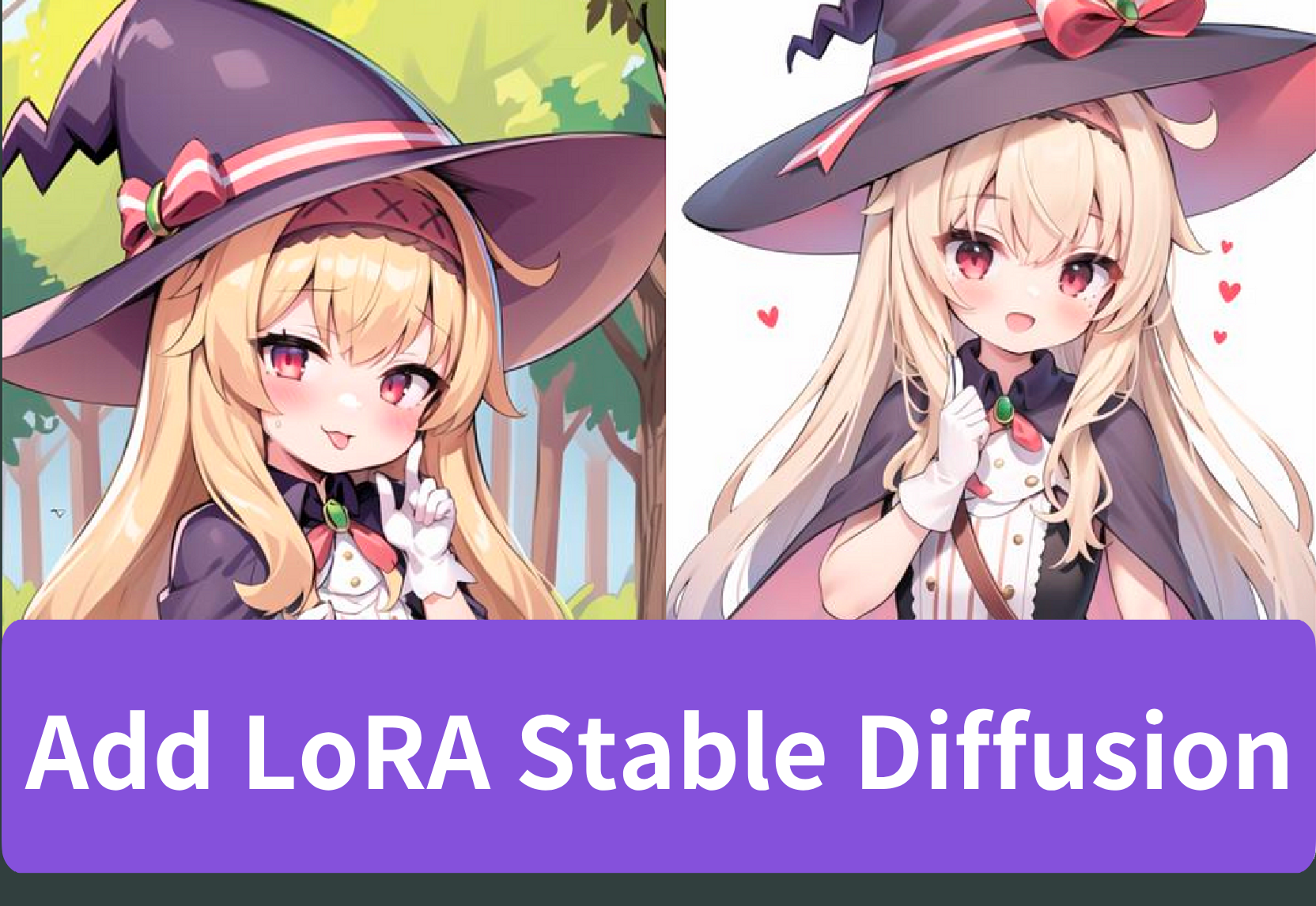
Learn all about add LoRA Stable Diffusion with our comprehensive guide. Get insights and tips on achieving stability in your diffusion process.
Introduction
LoRA is a groundbreaking advancement in the realm of AI and language processing, which revolutionize the Stable Diffusion in AI image-generation. In this comprehensive guide, we will cover everything from the basics of LoRa technology to its technologies behind. We will also dive deep into how to use it with Stable Diffusion in novita.ai. Lastly, we will discuss the future of LoRa technology in Stable Diffusion, including the challenges faced and coming development. Let’s explore it together now!
Grasping the Basics of LoRA
LoRA is a novel technique to deal with the problem of fine-tuning large-language models.
What are LoRA Models?
LoRA, short for Low-Rank Adaptation, is a type of Stable Diffusion model that applies small changes to the standard checkpoint models to enhance the model’s ability to generate images with specific styles, poses, or concepts. Once trained, a LoRA model can be used in combination with other Stable Diffusion models to generate images with the desired style, pose, or concept.
Advantages of LoRA Models
- Efficiency: By working with low-rank matrices, LoRA aims to optimize the utilization of computational resources. It achieves this by reducing the number of parameters that need to be adjusted or trained, resulting in lower memory and processing power requirements.
- Smaller Changes: LoRA models introduce smaller modifications to the cross-attention layers of Stable Diffusion models. This approach enables finer and more precise control over the generated images.
- Training Power: Despite being smaller in size, LoRA models strike a good balance between file size and training power. This makes them an appealing choice for users who possess a substantial collection of models, as they provide an efficient solution without compromising on performance.
- Customization: LoRA models provide more customization options, allowing users to introduce specific styles, poses, or concepts into the generated images.

Navigating Through Various LoRa Models for Stable Diffusion
Character LoRa specializes in generating unique styles for traditional Chinese attire, while Style LoRA tailors concept generation to user preferences. Concept LoRA enables artist-inspired artwork generation, enriching the user experience with a Stable Diffusion web UI. Each LoRA model caters to specific characters or portraits of the joker, offering diverse options for Stable Diffusion.
Overview of Character LoRA
Character LoRA training images encompass a substantial number of training images and offer a sweet spot size for a specific character generation. It features a specific character image generation technique, with an extension that facilitates the generation of new clothes for characters. Using character LoRA, the feel of a character can be captured in the generated artwork. The capabilities of Character LoRA make it an indispensable tool for artists and designers, enhancing their own generations.

Overview of Style LoRa
Style LoRA’s training method yields high-quality, distinct style generation while optimizing model files for manageable sizes. This training power enables the creation of specific artwork styles, introducing a unique feel to the generated artwork. Additionally, Style LoRA’s accurately model the original artwork’s specific style. The integration of NLP terms like ‘generate button’, ‘checkpoint model’, and ‘installed textual inversion’ enhances the understanding of Style LoRA’s functionality.

Overview of Concept LoRA
Incorporating a comprehensive guide, the Concept LoRA encompasses different checkpoints in the model. Its training images cover a wide range of specific concepts and result in the generation of specific artistic style models. The Concept LoRA folder includes a large collection of specific style training data, and its model files facilitate the generation of very specific item images, harnessing the power of negative prompt for enhanced results.

Navigating Technology Behind LoRA
How does LoRA works?
LoRA focuses on making small adjustments to the crucial part of Stable Diffusion models, namely the cross-attention layers, which play a significant role in integrating the image and prompt within the model. Researchers have discovered that fine-tuning this specific section of the model is sufficient for achieving effective training.
The weights of a cross-attention layer are represented as matrices, which are essentially grids of numbers arranged in rows and columns, similar to an Excel spreadsheet. LoRA breaks down a matrix into two smaller matrices, known as low-rank matrices, to reduces the number of parameters that need to be stored, resulting in significantly smaller model file sizes.
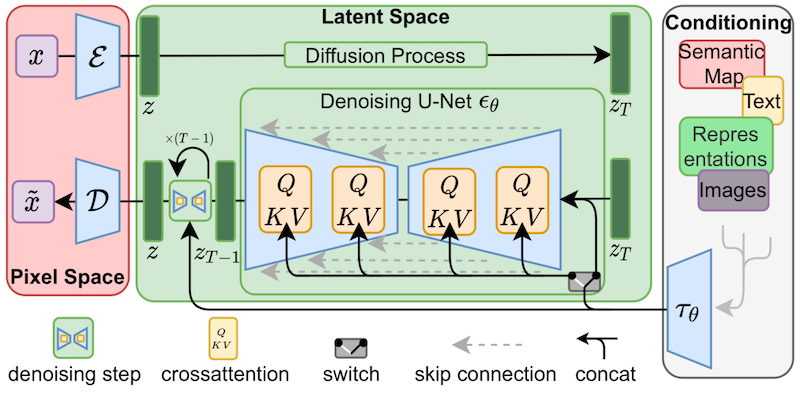
The Role of LoRA in Augmenting Stable Diffusion
Stable Diffusion models have gained popularity in the field of machine learning due to their ability to generate high-quality images and text. However, a major drawback is their large file size, making it challenging for users to manage and maintain a collection of these models on their personal computers. So come LoRA models.
LoRA models apply smaller modifications to standard checkpoint models, and offer a favorable balance between file size and training power. As a result, LoRA models have significantly reduced file sizes ranging from 2 to 500 MBs, compared to the larger checkpoint files.
How to Use LoRA with Stable Diffusion
Before using LoRA Models, you need to install them into the Stable Diffusion WebUI. However, novita.ai, a useful platform for AI image-genration, has already supported LoRA models natively. You don’t need to install any extensions.
Novita.ai is an one-stop platform that offers over 100 APIs from AI image-generation to AI audio and video manipulation. With an expansive library of Stable Diffusion models and user-friendly interface, novita.ai can be a best choice for users to create stunning images with LoRAmodels. Come and have a try!
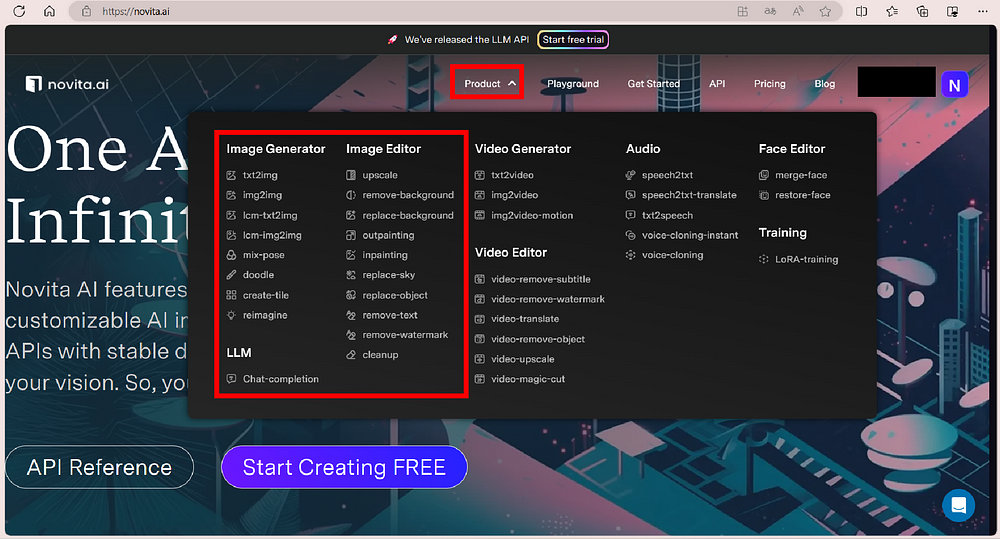
Here is a detailed guide on how to use LoRA with Stable Diffusion in novita.ai. Let’s take image-to-image as an example.
- Step1: Launch the website of novita.ai, create or log in an account if you already have one.
- Step2: Nevigate “txt2img” after clicking on “playground” button.
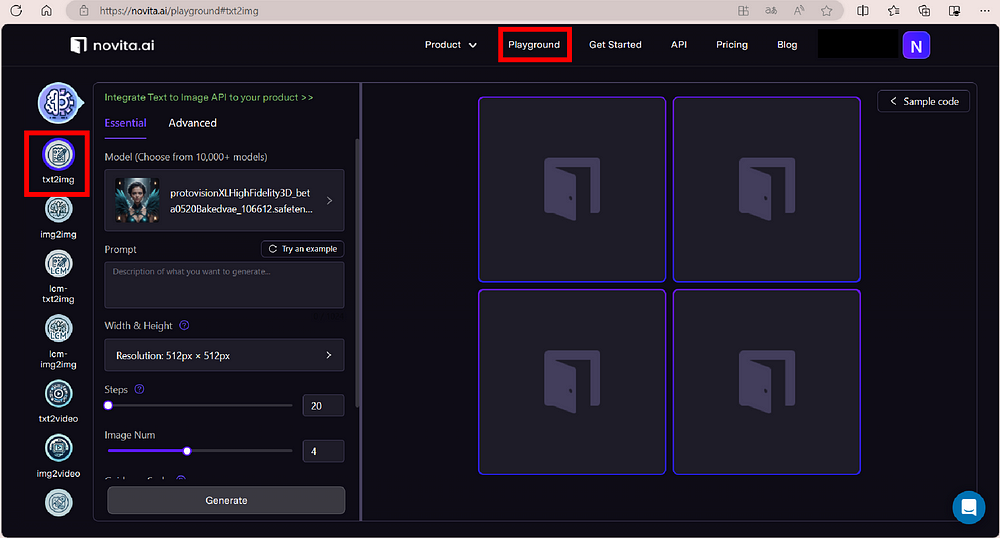
- Step3: Select the general model you desired from the list.
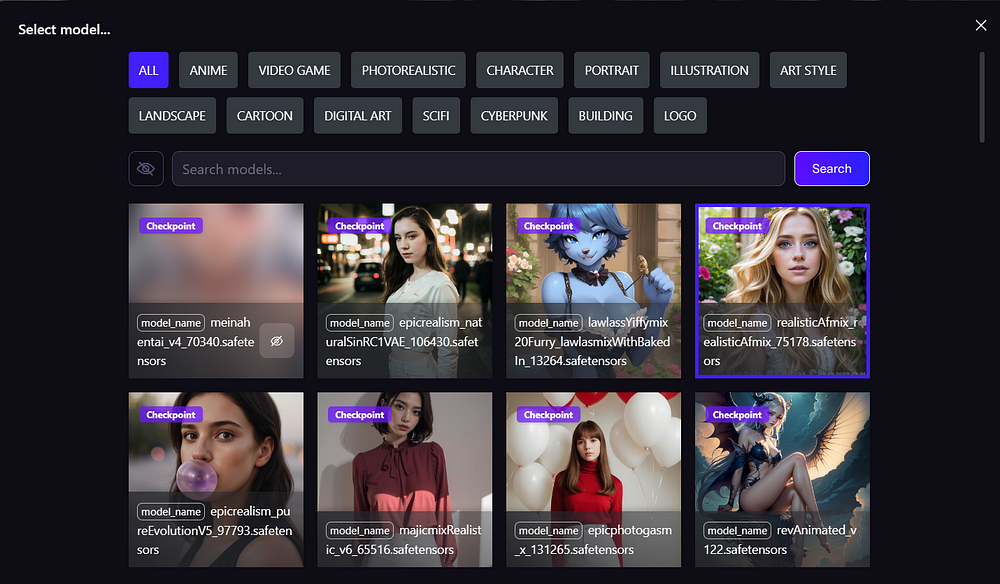
- Step4: Input or paste what you want in the AI image into the “Prompt” box.
- Step5: Set the parameters below according to your needs, including the size and number of the generated images.
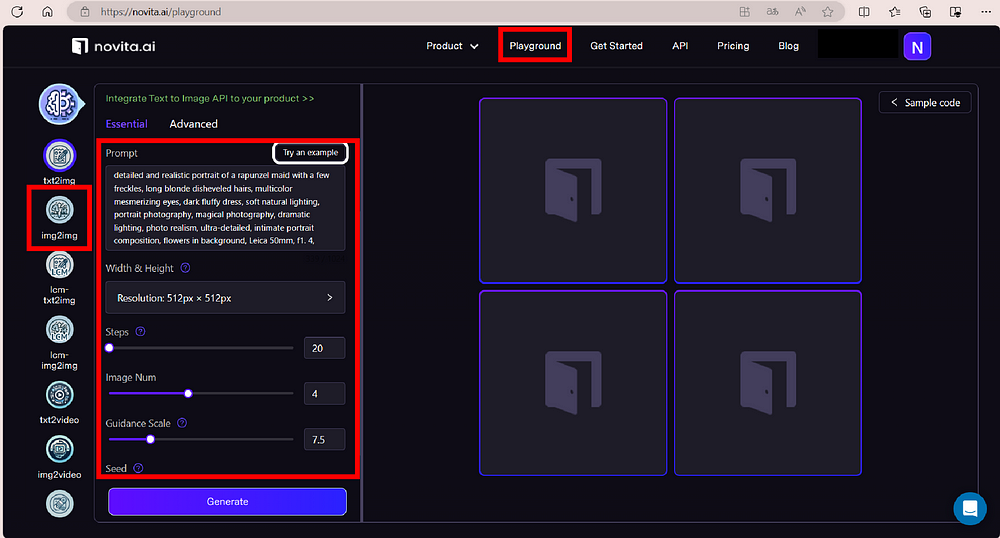
- Step6: Turn to “Advanced” page, enter the “Negative Prompt” to describe what you want to avoid in the image, and set the other parameters.
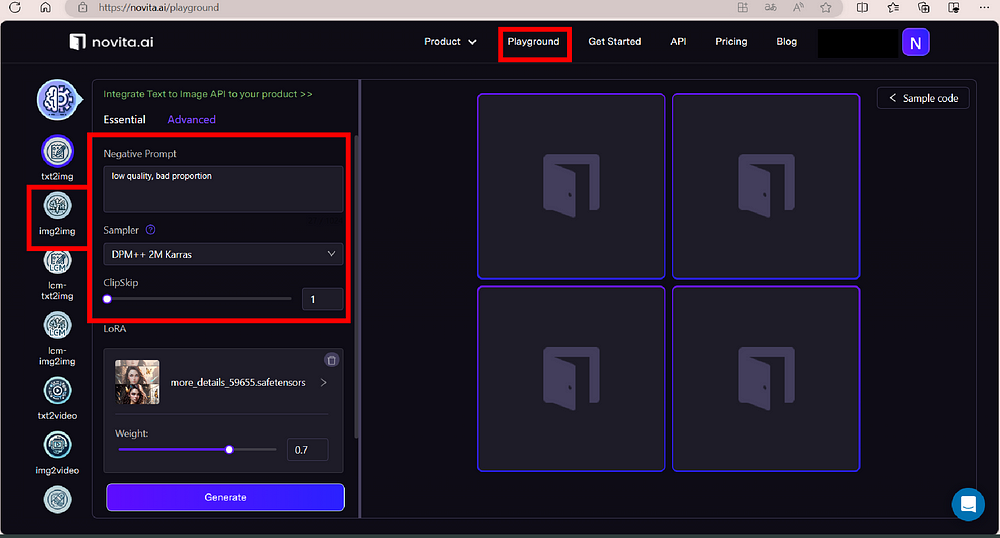
- Step7: Choose a LoRA model from the list to enhance your image.
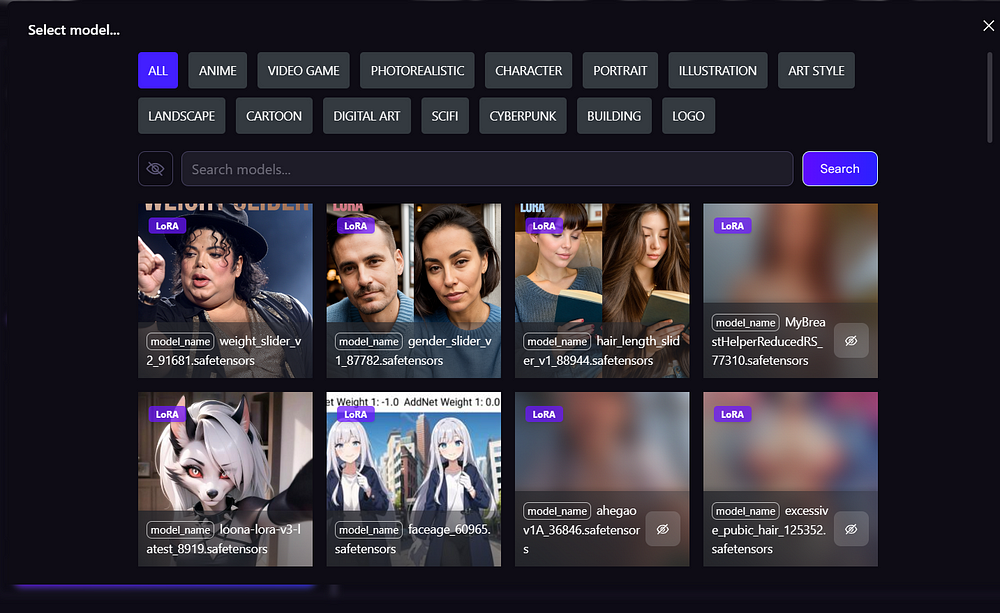
- Step8: Click on the “Generate” button.
- Step9: Once the images generated, you can download and share them to the social media.
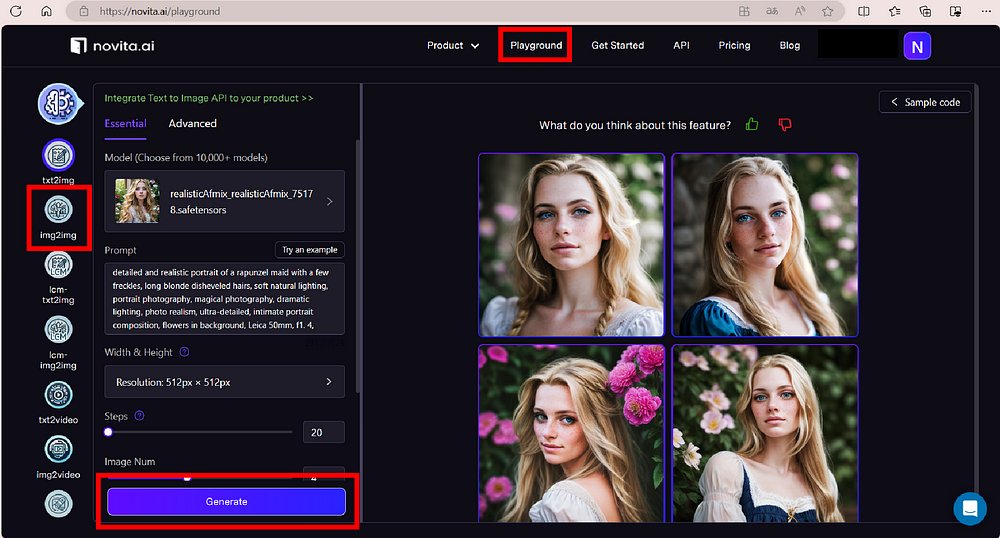
Vital Considerations when Utilizing LoRA in Stable Diffusion
When employing LoRA in stable diffusion, the training technique becomes pivotal. It’s essential to carefully consider the file size during the utilization of LoRa in stable diffusion. The incorporation of trigger words plays a significant role in the stable diffusion process with LoRA. Moreover, utilizing Stable Diffusion web UI elements when employing LoRa is crucial. Additionally, a Stable Diffusion model’s reference images wield a substantial influence on the final outcome.
Understanding the Implication of Pose LoRA
Pose LoRA offers the ability to generate various positions and movements that are often challenging or impossible to achieve through traditional prompt engineering methods.
Stance LoRA models focus on the character’s posture rather than their style or attributes. For instance, when applying a pose LoRA model to a humanoid figure, it generates multiple postures like running, leaping, or sitting, while keeping the features, clothing, and overall style of the model unchanged.
Using pose LoRAs provides a convenient way to have more control over your generated content without the need for complex solutions like ControlNet. By making a few simple adjustments to the original prompt, this type of LoRA enables the creation of dynamic and captivating scenarios. It empowers users to explore new possibilities and create engaging content with ease.

Decoding the Importance of Clothing LoRA
With this type of LoRA model, you can easily and quickly change the clothing of any character, whether it be contemporary or historical in style.
The versatility of clothing LoRA models is remarkable, as they can be applied to any kind of character. With just one model, you can incorporate a wide range of styles and designs from different cultures and time periods.
For instance, if you want to create a scene featuring characters dressed in traditional Chinese clothing, you can simply apply the desired clothing LoRA model to your generation, and instantly, your characters will be adorned in authentic traditional Chinese costumes.

Exploring the Future of LoRA in Stable Diffusion
The future of stable diffusion with LoRa models brings forth new possibilities, including the generation of unique style images and the feel of a character.
LoRA has the power to revolutionize stable diffusion by utilizing specific concepts and training techniques. With its substantial training power and machine learning capabilities, LoRA models generate unique artistic style images to improve user experience. It opens up new possibilities for generating high-quality content efficiently, enabling widespread adoption and innovative applications in various domains.
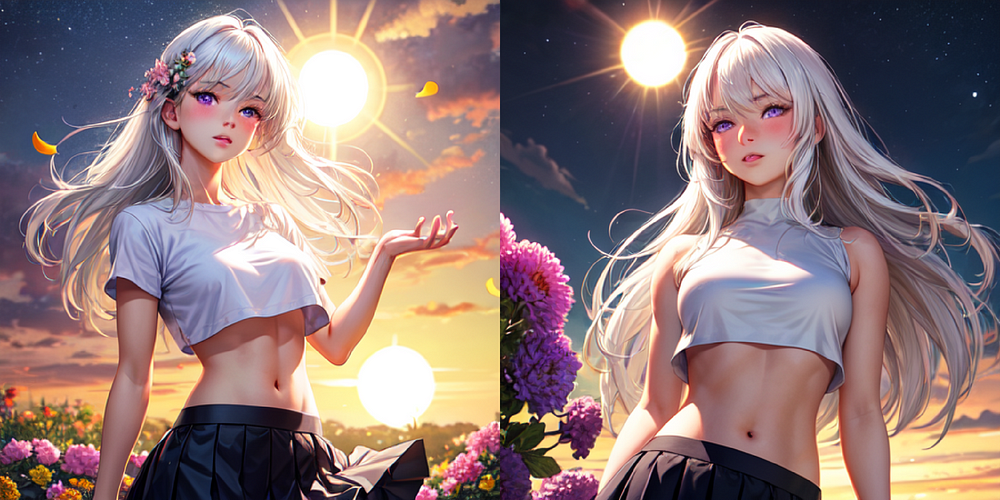
Conclusion
In conclusion, LoRA technology plays a crucial role in stable diffusion. It offers various models and benefits serving a unique purpose in the diffusion process. By following the necessary steps to incorporate LoRA models with Stable Diffusion, you can optimize the stability and efficiency of your diffusion system. As we look towards the future, the potential of LoRA to revolutionize Stable Diffusion is immense. Its continued development and implementation will undoubtedly shape the future landscape of diffusion technology.
Frequently Asked Questions about LoRA in Stable Diffusion
Can LoRA Models Be Used in Small Scale Projects?
Yes, LoRA offers a good trade-off between file size and training power, making it suitable for users with limited resources or storage capacity.
What Makes LoRA Models Different from Other AI Models?
LoRA models is different from other AI models because it applies small changes to the cross-attention layers of Stable Diffusion models, allowing for more precise control and customization options in the generated images.
novita.ai, the one-stop platform for limitless creativity that gives you access to 100+ APIs. From image generation and language processing to audio enhancement and video manipulation,cheap pay-as-you-go , it frees you from GPU maintenance hassles while building your own products. Try it for free.
Recommended reading