Get Started with Tortoise-TTS-v2

Dive into the world of Tortoise-TTS-v2 and unleash the potential of text-to-speech technology. Learn more on our blog.
Introduction
Tortoise-TTS-v2 is an advanced text-to-speech (TTS) application that offers a wide range of features and customization options for generating lifelike speech output. Whether you are a developer looking to integrate TTS capabilities into your applications, or a user seeking to personalize your voice experience, Tortoise-TTS-v2 provides an intuitive and versatile solution.
In this blog, we will unpack the features of Tortoise-TTS-v2, provide a step-by-step guide to using the application, explore voice customization options, delve into advanced user preferences. And explore the differences between Tortoise-TTS-v2 and novita.ai, offer a comprehensive guide on using novita.ai for TTS. Let’s start!
Unpacking Tortoise-TTS v2
Understanding the Name and Concept
Tortoise-TTS-v2 is an impressive open source text-to-speech(TTS) program developed by James Betker, which is celebrated for its robust multi-voice capabilities and highly realistic prosody and intonation. One of the notable strengths of Tortoise-TTS-v2 is its API, which enables programmatic usage. It also introduces innovative functionalities to enhance the flexibility and customization options available to users. Just as a tortoise moves forward steadily, Tortoise-TTS-v2 symbolizes the program’s characteristic of delivering top-quality voice outputs at a deliberate pace, and represents the continuous advancement and refinement in TTS capabilities.
Deciphering the New Features
- Sample Rate Adjustment: By customizing the sample rate, users can fine-tune the voice generation to suit their specific needs, resulting in more natural and realistic prosody.
- Enhanced Realistic Prosody: Tortoise-TTS-v2 excels in producing speech with realistic prosody, capturing the natural rhythm, stress, intonation of human speech, and even the emotion of human speech, making the TTS output sound less robotic and more lifelike.
- High-Quality: Tortoise-TTS-v2 is recognized for its meticulous voice output. Though it operates at a slower pace, this deliberate processing speed is a trade-off that allows Tortoise-TTS-v2 to achieve exceptional quality and realism in the generated speech.
- Multi-Voices: In contrast to many TTS systems that provide a restricted selection of voices, Tortoise-TTS-v2 stands out by offering an extensive range of voice options, including completely fictional ones and accurately mimic specific speech characteristics.
- Latest features: Tortoise-TTS-v2 added new abilities, including producing totally random voices, downloading voice conditioning latent via a script, conditioning latent, and using your own pretrained models.

Exploring Main Technologies behind
Tortoise-TTS-v2 utilizes two primary technologies: an autoregressive decoder and a diffusion decoder, which are fundamental to its functioning.
- The Autoregressive Decoder: In the context of speech synthesis, the autoregressive decoder generates the subsequent sound by considering the sequence of sounds it has previously produced. This dependency on its own past outputs allows the model to create coherent and naturally flowing speech, resulting in a more realistic and human-like synthetic voice. The autoregressive decoder takes into account factors such as language rhythm, tone, and nuances, contributing to the naturalness of the generated speech.
- The Diffusion Decoder: Operating within a neural network framework, which mimics human thinking and learning, the diffusion decoder refines the speech by incorporating fine details such as intonation, emotion, and rhythm. The diffusion decoder begins with a basic structure of speech and “diffuses” the elements into the underlying speech structure, progressively adds layers of complexity to enhance its naturalness and the overall quality, making the AI-generated voice sound remarkably realistic.

Step-by-Step Guide to Use
Installation Guide
Begin by installing Tortoise-TTS-v2 on your system. You can find the installation package on the Tortoise-TTS Hugging Face repository, which ensures easy access to the latest version and necessary dependencies. The installation guide provides detailed instructions for setting up Tortoise-TTS-v2, ensuring compatibility across different platforms.

Running Scripts: do_tts.py & read.py
Once you have successfully installed Tortoise-TTS-v2, you can start experimenting with TTS generation using the provided scripts, dotts.py and read.py. The dotts.py script allows you to generate TTS output by specifying the input text, voice style, and other parameters. The read.py script enables you to convert text files into tts audio, offering flexibility in tts content creation.
python tortoise/do_tts.py --text "I'm going to speak this" --voice random --preset fastpython tortoise/read.py --textfile <your text to be read> --voice random
Navigating through The API
Tortoise-TTS-v2 provides a comprehensive API that allows developers to customize and optimize voice generation. By navigating through the API, developers can explore various endpoints and methods, including granular control over voice characteristics, sample rate, and vocoder selection, to fine-tune TTS output according to their specific requirements and create unique TTS experiences. With a user-friendly interface, the API documentation provides valuable insights into the structure and functionality of Tortoise-TTS-v2, ensuring seamless integration into any TTS project.
reference_clips = [utils.audio.load_audio(p, 22050) for p in clips_paths]
tts = api.TextToSpeech()
pcm_audio = tts.tts_with_preset("your text here", reference_clips, preset='fast')
Customizing Your Voice Experience
Personalizing your voice experience with Tortoise-TTS-v2 opens up a world of possibilities. This section will guide you through the process of exploring random voice options, utilizing provided voices, and even adding a new voice to the application to unleash your creativity and tailor your voice experience.
Exploring Random Voice Options
By incorporating spontaneity and variability, random voice options allow you to bring a sense of dynamism and novelty to your TTS content. Here are some benefits of exploring random voice options:
- Adds diversity and variety to TTS output
- Enhances engagement and captures attention
- Enables creation of unique and memorable voice experiences
- Allows for customization based on context and audience
- Sparks creativity and innovation in TTS content creation
Utilizing Provided Voices
Tortoise-TTS-v2 offers a range of provided voices, catering to different requirements and preferences, ensuring consistent and reliable TTS output. Leveraging the provided voices, developers can save time and effort by integrating high-quality, ready-to-use tts voices into their projects. Whether you need a specific genre, mood, or target audience in mind, the provided voices in Tortoise-TTS-v2 serve as convenient options for quick and efficient tts customization.

Guide to Adding a New Voice
By training data and setting realistic prosody, users can add a new voice involves modifying sample rate, vocoder selection, and other parameters, to create and fine-tuning TTS generation preferences to their exact specifications. Optimizing TTS generation preferences for different languages, dialects, and speech styles, and experimenting with different settings, users can find the perfect balance between TTS quality and desired voice characteristics. With Tortoise-TTS-v2, adding a new voice can be seamlessly done through the provided API, allowing for integration into your TTS projects.
Mastering Prompt Engineering
Mastering prompt engineering is key to crafting exceptional tts prompts that sound natural and engaging. By utilizing linguistic knowledge and applying prompt engineering techniques, users can enhance the expressiveness and overall quality of TTS output. Focusing on diverse prompt styles, users can experiment with different approaches, such as emphasis, intonation, and pacing, to create unique and captivating TTS content.

Applications and Use Cases
- Tortoise-TTS-v2’s natural-sounding voices make it an ideal choice for producing audiobooks and podcasts. Whether it’s narrating a story or delivering informational content, Tortoise-TTS-v2 is able to replicate human emotions and speech patterns enhances the listening experience, making it more immersive and engaging for the audience.
- By utilizing Tortoise-TTS-v2’s diverse voices, whether it’s adding depth to character dialogues in animations or providing professional voiceovers for videos, Tortoise-TTS-v2 enables creators to infuse their digital content with unique personalities and engaging vocal performances.
- When applied to digital textbooks, educators can provide students with engaging audio content by utilizing Tortoise-TTS-v2, that transform static written content into dynamic and immersive learning experiences, making educational materials more accessible and engaging for students.
- By providing a more human-like listening experience, Tortoise-TTS-v2 enables individuals with visual impairments or reading difficulties to access and engage with digital content effectively. The high-quality and natural-sounding voices generated by Tortoise-TTS-v2 make it easier for users to comprehend and absorb information, creating a more inclusive digital environment.

Tortoise-TTS-v2 vs Novita.ai
Comparison between Tortoise-TTS-v2 and Novita.ai
- Speed and Efficiency: While known for its detailed output, Tortoise-TTS-v2 operates at a slower pace. Novita.ai is good at delivering quick and efficient speech generation, which is suitable for rapid content production, projects with tight deadlines, and real-time applications.
- User-Friendly Interface: Being used programmatically, Tortoise-TTS-v2 requires more technical know-how to operate, especially for those unfamiliar with programming or advanced TTS systems. However, novita.ai offers an one-stop website with over 100 APIs and user-friendly interface, making it accessible even to those with limited technical skills.
- While Tortoise-TTS-v2 is capable of producing high-quality speech, it may occasionally lack the level of polish and refinement found in more advanced text-to-speech systems. On the other hand, novita.ai not only can generate voices that sound natural, but also ensures that the speech output is clear, well-modulated, and closely resembles human intonation.

A Comprehensive Guide on Using TTS with Novita.ai
- Step 1: Launch novita.ai website, create or log in an account.
- Step 2: Nevigate “txt2speech”(TTS) under the “Product” tab.
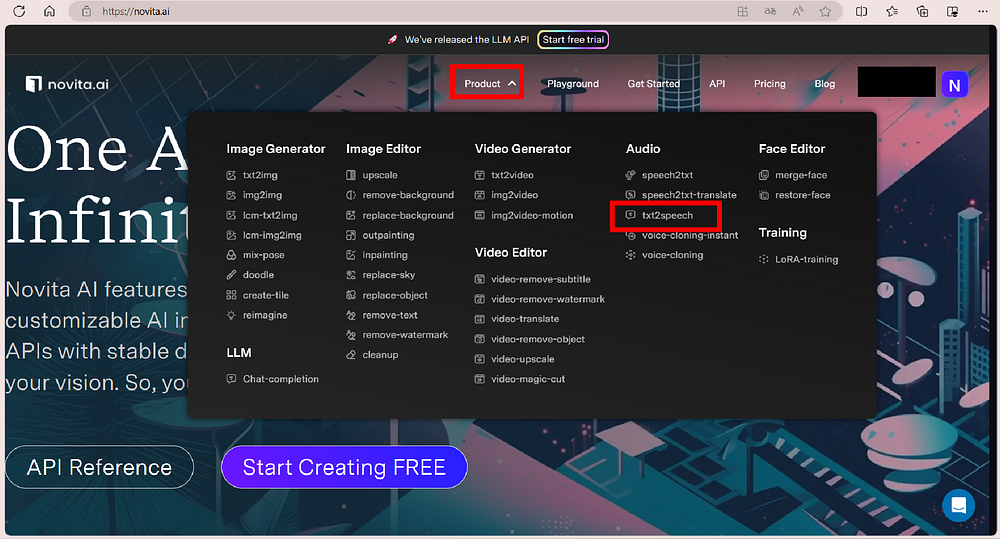
- Step 3: Input the desired content in the text field.
- Step 4: Customize the voice styles based on your preferences, such as Joe Biden, or just classic British Female.
- Step 5: Click on the “Generate” button, and wait the AI voice generating.
- Step 6: Download. Then export the audio file in your preferred format for use in various applications such as podcasts, educational materials, or social media content.

Conclusion
In conclusion, Tortoise-TTS-v2 is a powerful tool that offers a range of features to enhance your voice experience. With the ability to customize your voice options and navigate through the API, whether you’re a beginner or an advanced user, you have the freedom to create unique and personalized voice outputs. Additionally, this software has garnered a positive response from users who have successfully customized their experience with Tortoise-TTS-v2. So why wait? Dive in and explore the endless possibilities of Tortoise-TTS-v2 to bring your voice projects to life.
Frequently Asked Questions about Tortoise-TTS-v2
Can Tortoise-TTS-v2 be used for different languages and accents?
Yes, Tortoise-TTS-v2 can handle a variety of languages and accents, offering users a wide range of voice generation options for different projects.
How Have Users Customized Their Experience with Tortoise-TTS-v2?
With the ability to adjust sample rates, experiment with different vocoders, and utilize the API for customization, users have transformed TTS outputs across a wide range of applications.
novita.ai, the one-stop platform for limitless creativity that gives you access to 100+ APIs. From image generation and language processing to audio enhancement and video manipulation,cheap pay-as-you-go , it frees you from GPU maintenance hassles while building your own products. Try it for free.
Recommended reading