The Ultimate Guide to Stable Diffusion LoRA Methods
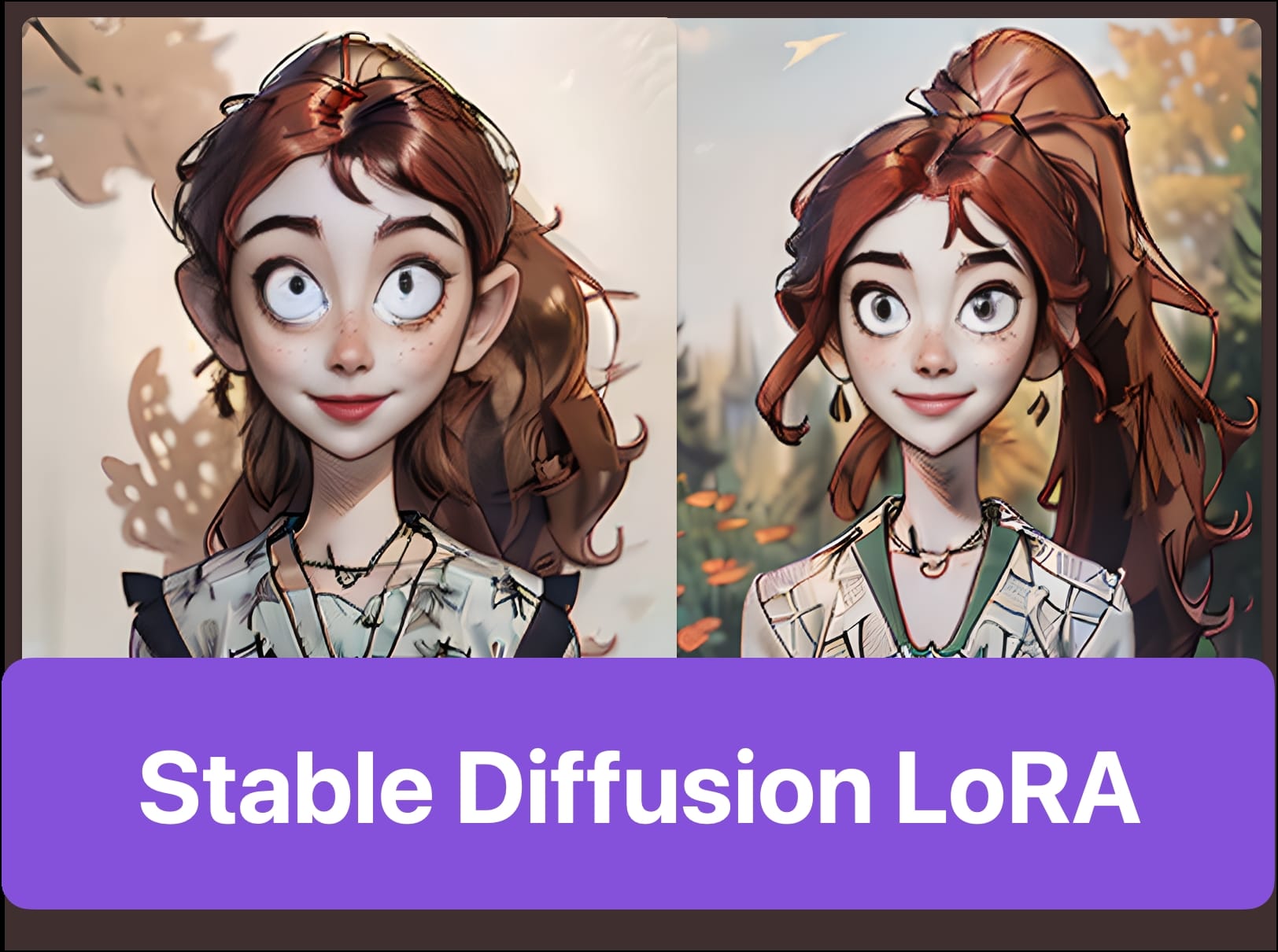
Master stable diffusion LoRA methods with our ultimate guide. Explore techniques and tips for stable diffusion LoRA implementation.
Introduction
LoRA models are small Stable Diffusion models, that apply small changes to standard checkpoint models, resulting in a reduced file size of 10 to 100 times smaller than the original models. This makes them a powerful tool for image processing and artificial intelligence, allowing for the creation of new image content and styles through the diffusion process approach.
This is an ultimate guilde for beginners to learn what LoRA models are, why LoRA is important, how to use them in Stable Difussion. By the end of this blog post, you will have a thorough understanding of it.

Understanding LoRA in Stable Diffusion
What is LoRA?
LoRA, short for Low-Rank Adaptation, is a training technique for fine-tuning Stable Diffusion models. Stable Diffusion models are widely used in the field of AI-generated art for their ability to generate high-quality images and text.
LoRA models are small Stable Diffusion models that apply small changes to standard checkpoint models. They are typically 10 to 100 times smaller in size compared to the original checkpoint models, while maintaining the training power of Stable Diffusion models. They provide a more efficient and manageable solution for users who want to explore different styles and customize AI-generated art.
Why LoRA?
The advantages of LoRA models are mainfold. One of the key advantages is the reduction in file size, making them much more manageable for users with extensive collections of models.
In addition, LoRA models also provide better results in terms of image quality. The fine-tuning capabilities of LoRA models allow for more specific and targeted modifications to the AI-generated art, resulting in higher quality and more accurate representations of the desired style.
Furthermore, LoRA models are designed to cater to specific styles, making them ideal for users who want to achieve a particular look or feel in their AI-generated art. Whether it’s emulating the style of a specific artist or capturing the essence of a particular artistic style, LoRA models offer a more tailored and customizable approach.
Overall, LoRA models have made a significant impact in the field of AI-generated art, providing users with a powerful tool to enhance their creativity and create unique and personalized art pieces.
How does LoRA work?
LoRA models work by applying small changes to the most critical part of Stable Diffusion models, known as the cross-attention layers. These layers are responsible for the interaction between the image and the prompt in the model architecture. By fine-tuning the cross-attention layers, LoRA models can achieve good training results while significantly reducing the file size of the model.
The weights of the cross-attention layers are arranged in matrices, which are essentially a bunch of numbers arranged in columns and rows. A LoRA model fine-tunes a model by adding its weights to these matrices.
LoRA models break down these matrices into smaller (low-rank) matrices, resulting in a reduction in the number of weights stored in the model file. This decomposition allows LoRA models to achieve a much smaller file size while still retaining the training power of the original model.

How to Use LoRA Models in Stable Diffusion?
In this section, you will find detailed steps to use LoRA model in Stable Diffusion.
Step1: Go to and log into novita.ai
Novita.ai features an expansive library of customizable AI image-generation and editing APIs with stable diffusion models tailored to your vision. The new user can get 50 image credits for free. So, go to and log into it, you will land on this page.

Step2: Find the “LoRA”
Click on the “Playground” button, then find the “LoRA”.

Step3: Use the LoRA in the prompt
Choose the model and the LoRA model you want, which allow you to tailor your images to your specific style and preferences. The “weight” of LoRA is is the emphasis applied to the LoRA model. Next, input “Prompt” and “Negative Prompt” to describe what you want to generate and avoid. Then setting the parameters according to your needs.

Step4: Generate and Download

Notes on Using LoRA
Adjust parameters such as learning rate to suit your needs, for example utilizing “Negative Prompt” to like “low quality” and “bad proportion” to align better with the desired outcome. You may adjust the “Weight” to crank up or tune down the effect, setting it 0 disables the LoRA model, so you can adjust it between 0 and 1.

The Future of LoRA in Stable Diffusion
The challenges now LoRA faced
Currently, one of the main challenges that Lora faces is the need for constant innovation to keep up with swiftly evolving technologies. Balancing the development of small stable diffusion models for specific applications with the ability to scale up for larger projects is another hurdle. Additionally, addressing the diverse needs of users, from specific artists seeking their style to those requiring various styles for creative projects, poses a significant challenge.
How LoRA Will Shape the Future of Digital Art?
Despite challenges, LoRA’s impact on digital art is profound. Its ability to shape new creative projects through unique image generation sets a new standard. By harnessing the power of machine learning and training techniques, LoRA models are evolving to cater to various applications and specific styles. With its ease of use and high-quality results, LoRA is poised to revolutionize the realm of stable diffusion algorithms.

Frequently Asked Questions
What is Stable Diffusion?
Stable diffusion is a deep learning model that utilizes a diffusion model to generate high-quality images based on text descriptions. It can be used for a wide range of applications, including image generation, inpainting, outpainting, and image-to-image translations guided by a text prompt.
Are there different types of LoRA models for Stable Diffusion?
Yes, there are various LoRA models tailored for Stable Diffusion. Each model is designed to address specific needs and scenarios, offering a range of functionalities to enhance stability and performance in diffusion processes.
Conclusion
LoRA plays a crucial role in stable diffusion by offering a streamlined approach to generating and downloading content. Despite facing challenges, LoRA promises to revolutionize the digital art landscape with its innovative capabilities. Exploring the various LoRA models for stable diffusion can enhance your understanding of this cutting-edge technology and stay ahead in the realm of digital art creation.
novita.ai provides Stable Diffusion API and hundreds of fast and cheapest AI image generation APIs for 10,000 models.🎯 Fastest generation in just 2s, Pay-As-You-Go, a minimum of $0.0015 for each standard image, you can add your own models and avoid GPU maintenance. Free to share open-source extensions.
Recommended reading