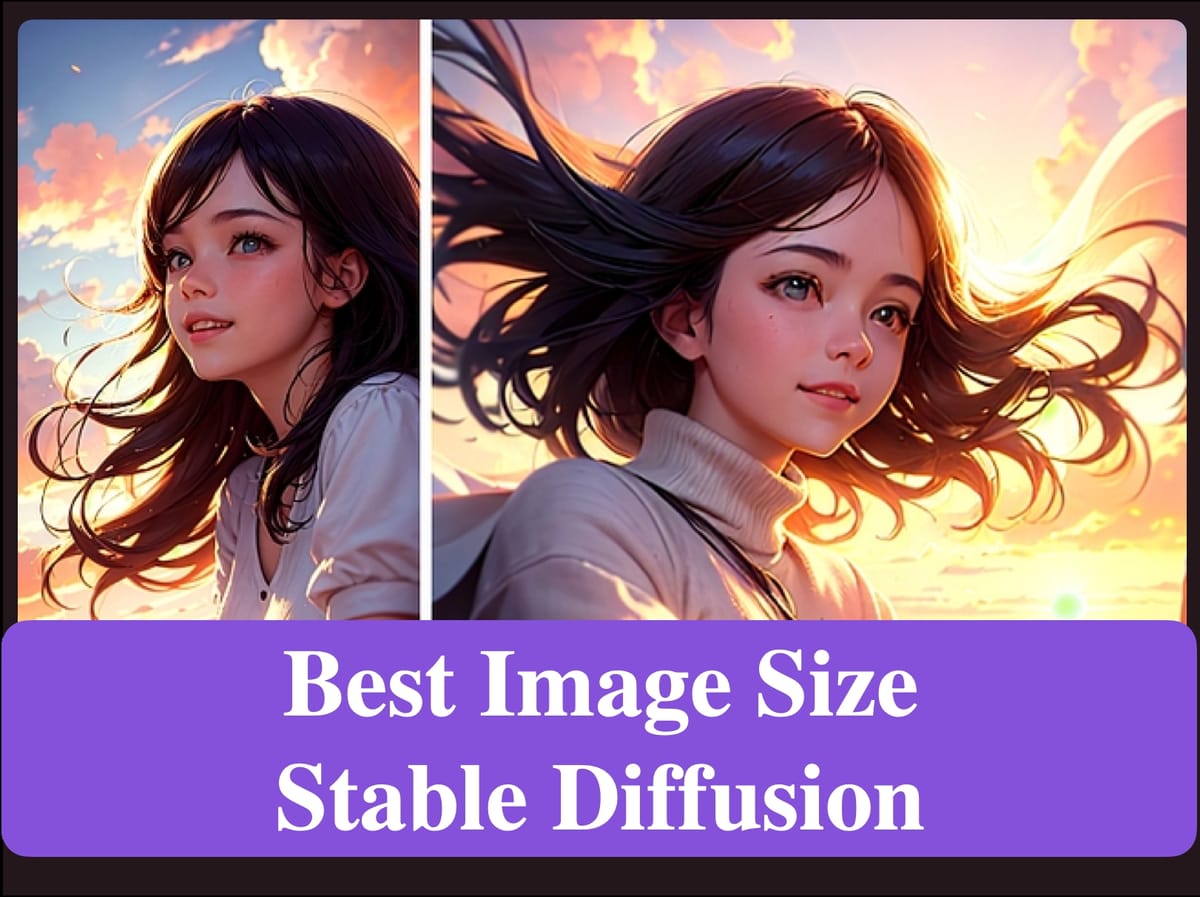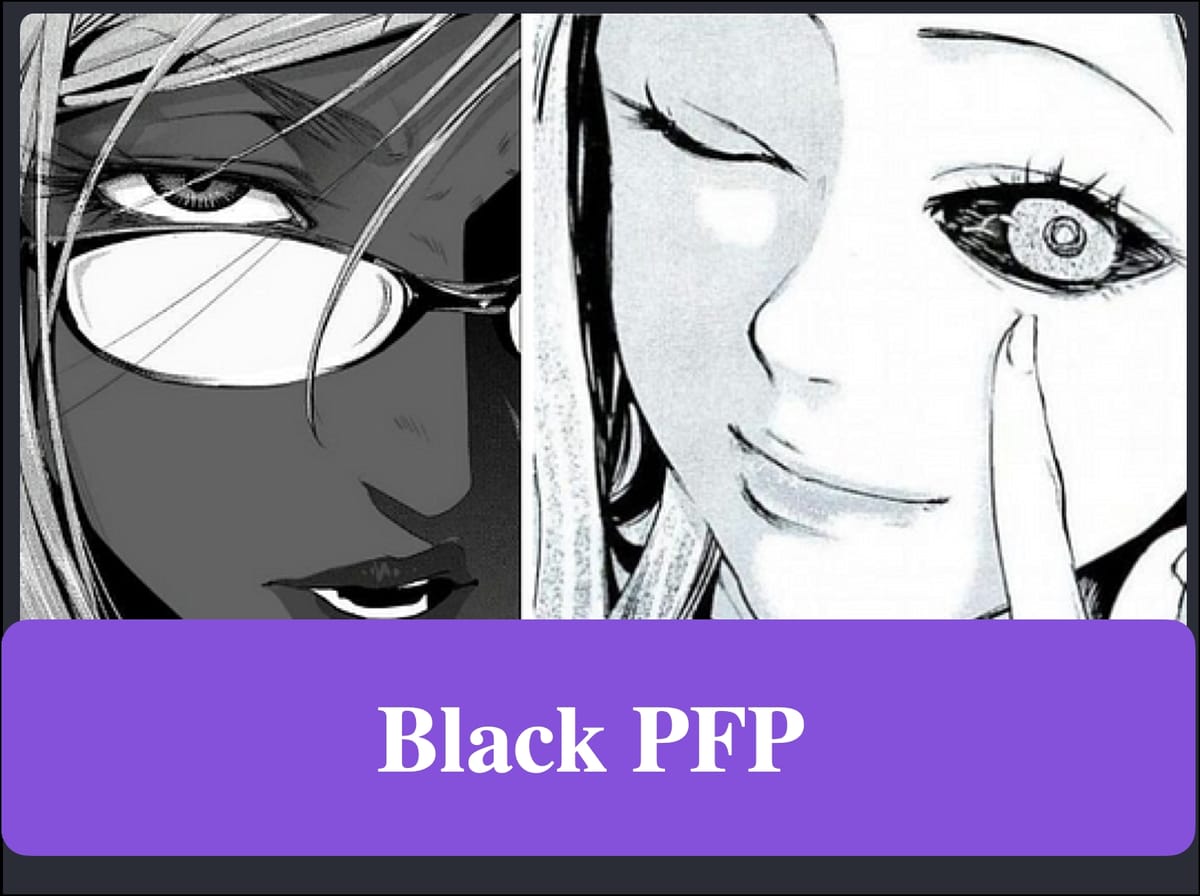Invalid Shape Error: stable-diffusion Runtimeerror
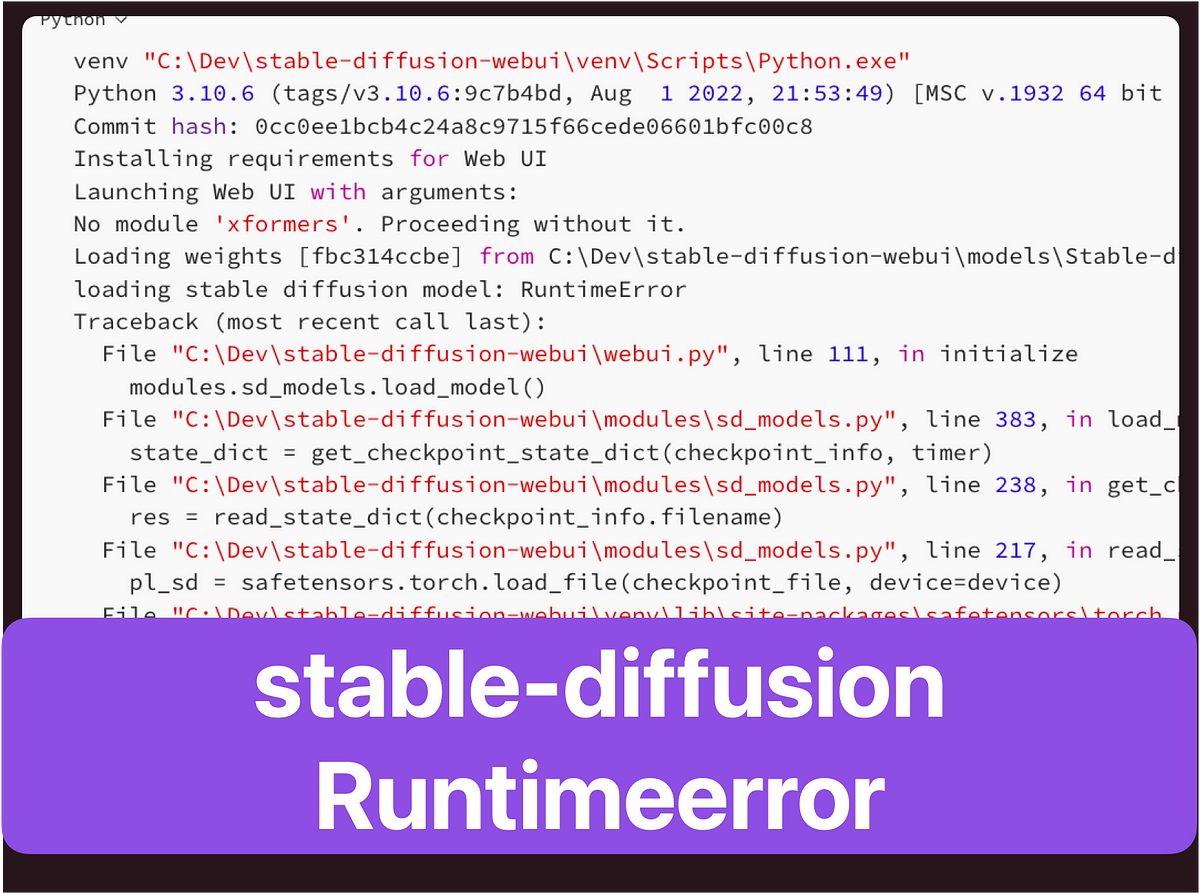
Encountering runtimeerror: shape is invalid for input of size stable-diffusion? Learn more on our blog for solutions and insights.
Introduction
In the world of programming, encountering errors is an inevitable part of the process. One such error that developers often come across is the Invalid Shape Error in stable-diffusion runtime. This error can be quite frustrating, especially when you’re working on complex projects. However, with a solid understanding of the error and some debugging techniques, you can overcome this challenge.
Understanding the Stable-Diffusion Runtime Error
Understanding the Stable-Diffusion Runtime Error
The stable-diffusion runtime error, also known as the invalid shape error, occurs when there is a size mismatch in tensors during diffusion processes. Tensors are multi-dimensional arrays that are fundamental to many machine learning algorithms, including stable diffusion models. When the tensor shapes don’t match, it can lead to instability and cause the runtime error.
What is a Runtime Error?
A runtime error is an error that occurs while a program is running. Unlike compile-time errors, which are detected before the program runs, runtime errors happen during the execution phase. These errors are often the result of coding mistakes, unexpected inputs, or faulty logic. In the case of stable diffusion models, a runtime error can occur when there is a size mismatch in tensors, leading to instability during the diffusion process.
venv "C:\Dev\stable-diffusion-webui\venv\Scripts\Python.exe"
Python 3.10.6 (tags/v3.10.6:9c7b4bd, Aug 1 2022, 21:53:49) [MSC v.1932 64 bit (AMD64)]
Commit hash: 0cc0ee1bcb4c24a8c9715f66cede06601bfc00c8
Installing requirements for Web UI
Launching Web UI with arguments:
No module 'xformers'. Proceeding without it.
Loading weights [fbc314ccbe] from C:\Dev\stable-diffusion-webui\models\Stable-diffusion\v1-5-pruned-emaonly.safetensors
loading stable diffusion model: RuntimeError
Traceback (most recent call last):
File "C:\Dev\stable-diffusion-webui\webui.py", line 111, in initialize
modules.sd_models.load_model()
File "C:\Dev\stable-diffusion-webui\modules\sd_models.py", line 383, in load_model
state_dict = get_checkpoint_state_dict(checkpoint_info, timer)
File "C:\Dev\stable-diffusion-webui\modules\sd_models.py", line 238, in get_checkpoint_state_dict
res = read_state_dict(checkpoint_info.filename)
File "C:\Dev\stable-diffusion-webui\modules\sd_models.py", line 217, in read_state_dict
pl_sd = safetensors.torch.load_file(checkpoint_file, device=device)
File "C:\Dev\stable-diffusion-webui\venv\lib\site-packages\safetensors\torch.py", line 100, in load_file
result[k] = f.get_tensor(k)
RuntimeError: shape '[640, 768]' is invalid for input of size 269337
Causes of the Stable-Diffusion Runtime Error
The stable-diffusion runtime error, or the invalid shape error, can be caused by a variety of factors. One common cause is a size mismatch in tensors, where the dimensions of the input and output tensors do not align. This can happen due to improper tensor manipulation or incorrect tensor shapes during the diffusion process. Another possible cause is an issue with the network policy, which affects the stability of the diffusion process. Identifying and addressing these causes are crucial steps in resolving the stable-diffusion runtime error.
How to Identify the Invalid Shape Error
Identifying the invalid shape error, also known as the stable-diffusion runtime error, is essential for effective debugging. One way to recognize this error is by examining the error messages generated during runtime. These error messages often provide information about the location and nature of the error. By understanding the structure and content of the error messages, developers can pinpoint the specific issue related to tensor size mismatch, which is a common cause of the stable-diffusion runtime error.
Recognizing Error Messages
Error messages are valuable clues that can help identify and resolve the stable-diffusion runtime error. They provide insights into the location and nature of the error, including any size mismatch issues. By carefully analyzing the error messages, developers can gain a better understanding of the problem and narrow down potential solutions. Different error messages may indicate various types of invalid shape issues, which can further guide the debugging process. Recognizing and interpreting these error messages is a crucial step in resolving the stable-diffusion runtime error.
Analyzing the Context of the Error
To effectively resolve the stable-diffusion runtime error, it is important to analyze the error in its broader context. This involves understanding the sequence of events leading to the error and examining the surrounding code. By analyzing the context, developers can identify patterns or common causes that trigger the error. This deeper insight into the error’s context can help pinpoint the specific circumstances that result in the stable-diffusion runtime error. With a thorough analysis of the error’s context, developers can devise targeted solutions to address the issue.
Check out a similar issue to find out answers

Steps to Debug the Invalid Shape Error
Recognizing Error Messages is the first step in debugging the stable-diffusion runtime error. Analyzing the Context of the Error is crucial for identifying patterns. Initial Checkpoints include reviewing the input shape and ensuring it matches the expected format. Advanced Debugging Techniques involve tracing the code and inspecting variable values to locate the root cause of the error. Utilizing these steps effectively can expedite the debugging process and improve the stability of the NLP model.
Initial Checkpoints
Verifying the shapes of tensors at critical code points is the initial checkpoint in debugging. Size consistency among tensors must be checked while reviewing potential issues in tensor operations. Fundamentally, verifying tensor sizes and dimensions identifies any inconsistencies, an essential starting point in debugging. This checkpoint is crucial for identifying any irregularities in tensor sizes and maintaining the integrity of the current model.
Advanced Debugging Techniques
When tackling complex tensor issues, advanced debugging involves inspecting tensor transformations and manipulations. Utilizing visualization tools aids in identifying size discrepancies, while tracing tensor data flow through operations is key. Employing tensor visualization tools facilitates detecting size mismatch issues. Leveraging advanced debugging techniques is essential for resolving complex tensor issues.
Solutions to Resolve the Invalid Shape Error
When encountering the invalid shape error, consider implementing these solutions:
- Update Stable-Diffusion WebUI to the current model.
- Reconfigure settings such as activation param and ui width to resolve the error.
- Reinstall essential components with pip and api for proper initialization.
Solution 1: Update Stable-Diffusion WebUI
To enhance performance, it is essential to regularly update the Stable-Diffusion WebUI. By doing so, you can resolve the webui size mismatch issue and keep the WebUI current to prevent runtime errors. Ensuring the stability of diffusion involves staying updated with the latest Stable-Diffusion WebUI releases, ultimately preventing errors and maintaining performance.
Solution 2: Reconfigure Settings
By adjusting network policy settings, stable-diffusion runtimeerror can be resolved and the diffusion stabilized. Reconfiguring network policy settings is a potential solution to minimize stable-diffusion hugging face errors. To rectify stable-diffusion runtimeerror, it’s important to review and modify network policy accordingly. Mitigating stable-diffusion errors often involves reconfiguring network policy settings.
Solution 3: Reinstall Essential Components
To address the stable-diffusion runtimeerror, developers may consider reinstalling essential components. This action can help ensure stable diffusion and resolve hugging face errors related to stable-diffusion. By reinstalling developer credentials and essential stable-diffusion components, developers can potentially resolve runtime errors and enhance the performance of the current model. Maintainers should emphasize the importance of periodically checking and updating the essential components to maintain a stable environment for their AI projects.

Alternate Methods to Overcome the Error
Using different platforms or employing alternate software can offer solutions beyond the usual troubleshooting methods. By exploring a different approach, users may find that the error is resolved effortlessly, ensuring a smoother experience.
Using Different Platforms
For addressing stable-diffusion errors, consider utilizing stable diffusion github repositories. Additionally, resolving stable-diffusion hugging face errors may be achieved through access to stable diffusion mac repositories. When it comes to stable-diffusion issue resolution, employing stable diffusion default platforms is recommended. Another option is to utilize stable diffusion webui for addressing stable-diffusion runtimeerrors. Accessing stable diffusion browsing is also a viable approach for resolving stable diffusion issues.
Employing Alternate Software
When troubleshooting stable-diffusion issues, employing alternate software can be beneficial. Utilizing torch for troubleshooting and employing stable diffusion pytorch modules can aid in resolving the issue. Additionally, using stable diffusion venv to address hugging face errors and accessing stable diffusion latentdiffusion lib can also contribute to effective troubleshooting. Furthermore, employing stable diffusion git modules provides an alternative approach to addressing stable diffusion issues, ensuring a comprehensive troubleshooting process.
Precautions to Avoid the Invalid Shape Error
Regular updates are crucial for maintaining the current model. Correct usage of tools and platforms such as Python, Google API, and HuggingFace can help avoid the invalid shape error. A well-maintained AI model needs to be equipped with updated components and settings. It is recommended to utilize different software and platforms for augmentation. Implementing these precautions will enhance the stability of the AI model and reduce the occurrences of the stable-diffusion runtimeerror.
Regular Updates
To avoid errors and bugs, regularly updating software is crucial. Understanding the causes of invalid shape errors is essential for effective troubleshooting. Staying current with the latest updates and patches for stable-diffusion runtime error is key. Regular maintenance and updates are effective methods for preventing future errors. Working with a support team or community can provide valuable assistance in troubleshooting.
Correct Usage of Tools
When using stable-diffusion, it’s essential to understand its purpose and the potential runtime errors it may encounter. Verifying the input data format and parameters in stable-diffusion is crucial for preventing errors. Additionally, consider the compatibility of stable-diffusion with other tools or software used in your project to ensure seamless integration. Seeking advice from online forums and communities can provide valuable troubleshooting insights and best practices. Keeping up-to-date with stable-diffusion updates and advancements is important to ensure optimal performance.
Case Study: Resolving Invalid Shape Error
Analyzing the error message and its context is crucial for resolution. First, recognizing error messages can lead to insights on where the issue lies. Then, analyzing the context where the error occurred provides a better understanding of the root cause. These steps assist in finding the most effective solution to resolve the stable-diffusion runtime error.
Did the Solutions Provided Help in Resolving Your Error?
If you’re still facing the stable-diffusion runtime error even after trying the suggested solutions, it’s essential to evaluate their effectiveness. Assess if the provided solutions successfully resolved your error and if there are any remaining challenges. This will help you determine the next steps in troubleshooting and resolving the invalid shape error.
Conclusion
In conclusion, the stable-diffusion runtime error can be frustrating, but with proper understanding and troubleshooting, it can be resolved. It is important to recognize the causes of the error and analyze the context of the error message to identify the issue accurately. By following the recommended steps for debugging and implementing the solutions provided, you can overcome the invalid shape error and ensure smooth operation of the stable-diffusion webUI. Additionally, consider exploring alternate methods or platforms if needed and take precautions to avoid the error in the future. Remember to keep your software and tools updated and use them correctly to minimize the chances of encountering the invalid shape error.
novita.ai provides Stable Diffusion API and hundreds of fast and cheapest AI image generation APIs for 10,000 models.🎯 Fastest generation in just 2s, Pay-As-You-Go, a minimum of $0.0015 for each standard image, you can add your own models and avoid GPU maintenance. Free to share open-source extensions.