Ghostface Text to Speech Mastery Guide 2024

Discover the innovative Ghostface text to speech voice options for a unique creative experience. Learn more on our blog.
Key Highlights
- Discover how to incorporate the distinctive Ghostface voice into your projects using advanced Text to Speech technology.
- Explore tips for selecting the best Ghostface Text to Speech solution based on compatibility, voice quality, and customization.
- Utilize Novita AI, a leading TTS solution featuring high-quality Ghostface voice generation and seamless API integration.
- Ensure your Ghostface TTS implementation is compatible with various platforms and formats, reaching a wider users.
Introduction
Unveil the realm of creativity with Ghostface Text to Speech voices, enabling a hauntingly unique experience in content creation. Delve into the eerie yet captivating world of voice generators, offering a diverse range of options to elevate your projects. Explore the iconic voice of Ghostface in different formats, from audio to prank calls, enhancing multimedia endeavors with a touch of horror movie flair. Embrace the power of Ghostface AI voices and unleash your imagination like never before.
What is the Ghostface Text to Speech
Ghostface TTS is an advanced voice generation that allows developers to create the iconic Ghostface voice for their projects. By leveraging sophisticated AI algorithms, the Ghostface voice generator can produce high-quality, spine-chilling voiceovers in various audio formats. Whether you’re building spooky podcasts, horror games, or innovative voice apps, Ghostface TTS offers a unique and user-friendly way to incorporate this famous voice.

How Ghostface Text to Speech Works
Ghostface Text to Speech is powered by a deep learning neural network trained on vast speech data. This allows the system to analyze text and generate corresponding audio with customizable pitch, speed, and tone.
Key features:
- Pitch Control: Adjust voice frequency for deep or high-pitched tones.
- Speed Adjustment: Slow down for drama or speed up for snappy delivery.
- Tone Personalization: Set the voice personality, from professional to sarcastic.
The deep learning algorithms enable Ghostface to transform written content into a tailored audio experience, unlocking new possibilities.
Lists of the Good Ghostface Text to Speech
How to select the best one
When seeking the best Ghostface TTS for your projects, consider its compatibility with different formats, the quality of voice generation, and ease of customization. Price is also an essential factor should be taken into consideration especially if using it for commerce or developing.
Recommendation of Ghostface Text to Speech AI
The market offers a variety of advanced Ghostface Text to Speech (TTS) AI catering to diverse needs. Here are some TTS AI can be taken into consideration:
- Novita AI: effective as a recommended Ghostface TTS provider, offering a developer-friendly API that allows you to easily integrate the iconic Ghostface voice into your applications, with high-quality generation and advanced customization options.
- LOVO: excels in offering a broad selection of voices and languages tailored for training videos. Its robust customization options allow users to modulate the voice tone, speed, and even incorporate different accents for enhanced authenticity and cultural relevance.
- Speechify: stands out as a user-friendly tool enabling high-quality voice generation across multiple formats, languages, and platforms. Its customizable voices and templates make it easy for trainers to incorporate polished audio into their training videos.
- Murf: strengths include collaborative tools, enterprise-level security, diverse vocal quality, and support for various use cases like e-learning, video, and audiobooks. The tool also provides free creative resources to empower content creators across industries.
Below is a chart roughly making a comparison of these AI:
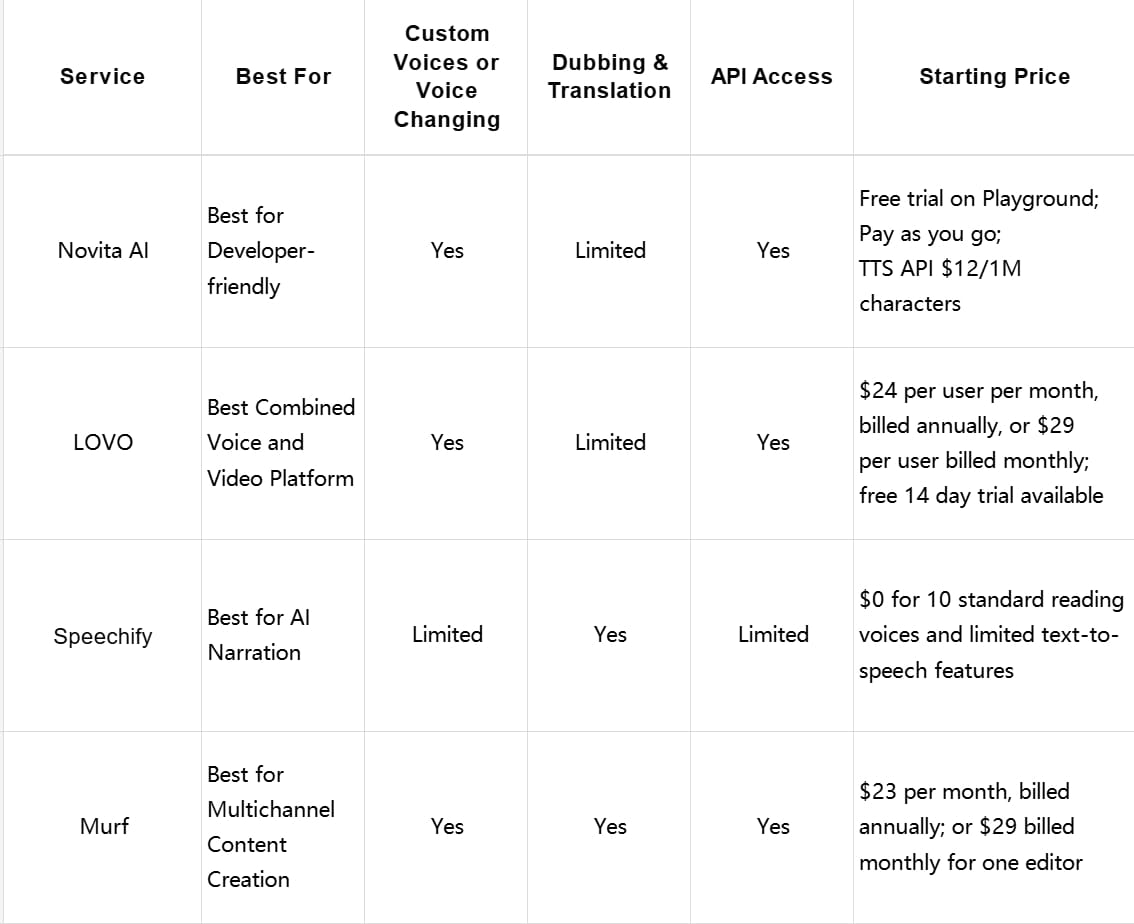
How to Test Your Ghostface TTS Voice demo
Here is the guide helping you use the TTS in Novita AI :
Step 1. To begin creating your Ghostface TTS voice, start by selecting a reliable voice generator software compatible with different formats.
Step 2. Adjust the settings for your desired voice of Ghostface, exploring options like voice changers and iconic voice effects.
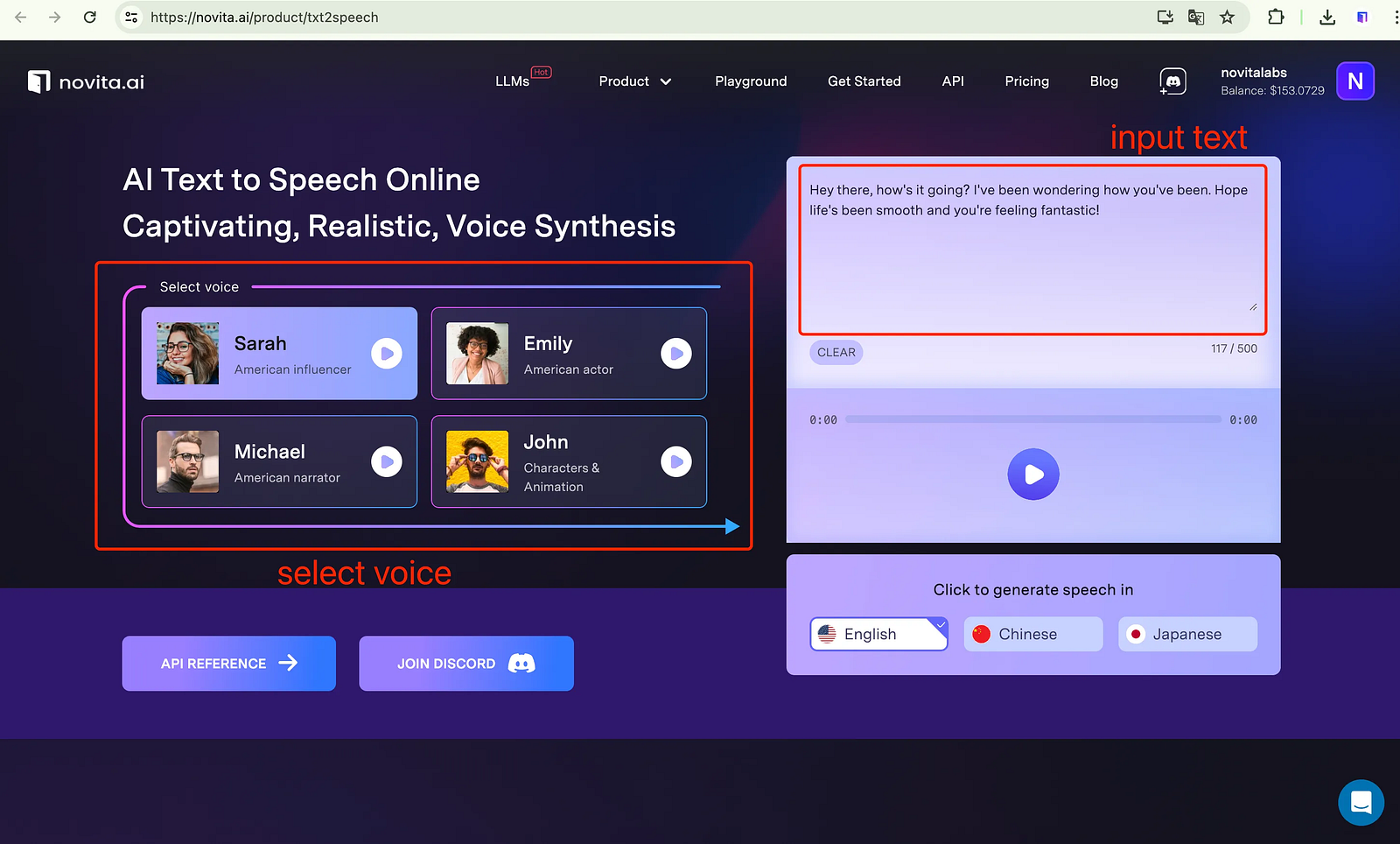
Step 3. Experiment with various algorithms and settings to customize your speech voice generator.
Step 4. Once satisfied, save the final output in your preferred audio format.
Step 5. Test your Ghostface voice across different platforms to ensure optimal performance before integrating it into your projects.
Insert APIs into Your Project
What’s more, Novita AI offers developers robust Text-to-Speech (TTS) APIs to easily integrate advanced voice cloning. The APIs provide access to cutting-edge voice models, allowing developers to quickly generate high-quality synthetic voices without complex customization.

By using Novita AI’s TTS solutions, developers can seamlessly incorporate Ghostface’s iconic voice or other celebrity tones into diverse applications — from virtual assistants to video games. The APIs handle the technical work, freeing developers to focus on creating engaging user experiences.
Additionally, Novita AI regularly updates its TTS with the latest improvements, ensuring developers always have access to the most natural-sounding, versatile synthetic voices.
How to clone the Ghostface voice
If you are not satisfied with the given sound demo, you can even clone the voice in Novita AI. More details are provided in this blog :Unlock the Star Power: Snoop Dogg Text-to-Speech Technology.

This helps developers future-proof their projects and deliver leading-edge voice experiences for users.
Enhancing Your Projects with Ghostface Text to Speech
Ghostface’s distinctive voice adds a unique, eerie touch that makes projects stand out. Ghostface Text to Speech provides developers with a powerful tool to seamlessly incorporate this iconic voice into a wide range of multimedia applications, from horror games to spooky podcasts.
Practices for Incorporating Ghostface Voices in Multimedia Projects
For a smooth integration of Ghostface voices in multimedia projects using Novita AI, prioritize matching the voice’s eerie tone with your project’s theme, ensuring it adds depth without overpowering the narrative. Modify pitch, speed, and tone to achieve clarity and rhythm that support comprehension and evoke the desired emotional impact, leaving a lasting impression on your audience.

Customizing Ghostface Voice Settings for Optimal Performance
By carefully adjusting the Ghostface voice settings, you can leverage its distinctive tone and delivery to captivate your audience and leave a lasting impression. Experiment with different configurations to find the perfect balance that aligns with your project’s theme and narrative, amplifying the emotional impact and creating a truly memorable experience for your users.
How to navigate the the Legal Landscape of Ghostface Text to Speech
Ghostface Text to Speech offers a unique voice transformation experience, but its legality hinges on responsible usage. As a developer of Ghostface Text-to-Speech technology, it’s crucial to navigate the legal landscape carefully. When it comes to commercial use, the legal landscape becomes more complex. In these cases, obtaining the necessary permissions and rights to utilize someone’s voice is crucial, just as it would be with any other copyrighted material.
The key is to find a balance between enjoying the capabilities of Ghostface Text to Speech and respecting the rights and privacy of others. Obtaining consent from the person whose voice you wish to recreate is a critical step in ensuring legal and ethical usage.
Conclusion
Ghostface Text-to-Speech (TTS) technology opens up a world of creative possibilities for developers. Leverage Ghostface’s iconic voice to captivate audiences across multimedia projects, from eerie podcasts to immersive video narratives.
As you integrate this synthetic voice, be mindful of legal considerations and continuously evaluate its performance against human recordings. Stay updated on the latest TTS advancements to push the boundaries of what’s possible and deliver truly haunting, memorable experiences for your users.
Frequently Asked Questions
What Are the Legal Considerations for Using Ghostface Text to Speech Voices?
Consider legal implications when using Ghostface TTS voices to ensure compliance with copyright and voice licensing. Verify usage rights for commercial projects and respect intellectual property laws. Always review terms of service for voice generation platforms before incorporating Ghostface voices.
How Do Ghostface TTS Voices Compare to Real Human Voices?
Ghostface TTS voices offer impressive realism but may lack some nuances of real human voices. While they excel in consistency and versatility, human voices still hold the edge in conveying emotions and subtleties.
What Are the Future Developments Expected in Ghostface TTS Technology?
Future developments in Ghostface TTS technology may include enhanced naturalness, expanded language support, advanced customization options, and integration with emerging platforms. Stay tuned for updates on improved voice quality and innovative features in Ghostface TTS technology.
Novita AI, the one-stop platform for limitless creativity that gives you access to 100+ APIs. From image generation and language processing to audio enhancement and video manipulation, cheap pay-as-you-go, it frees you from GPU maintenance hassles while building your own products. Try it for free.
Recommended reading