Elevate Your Xbox Experience with Voice Changer for Xbox
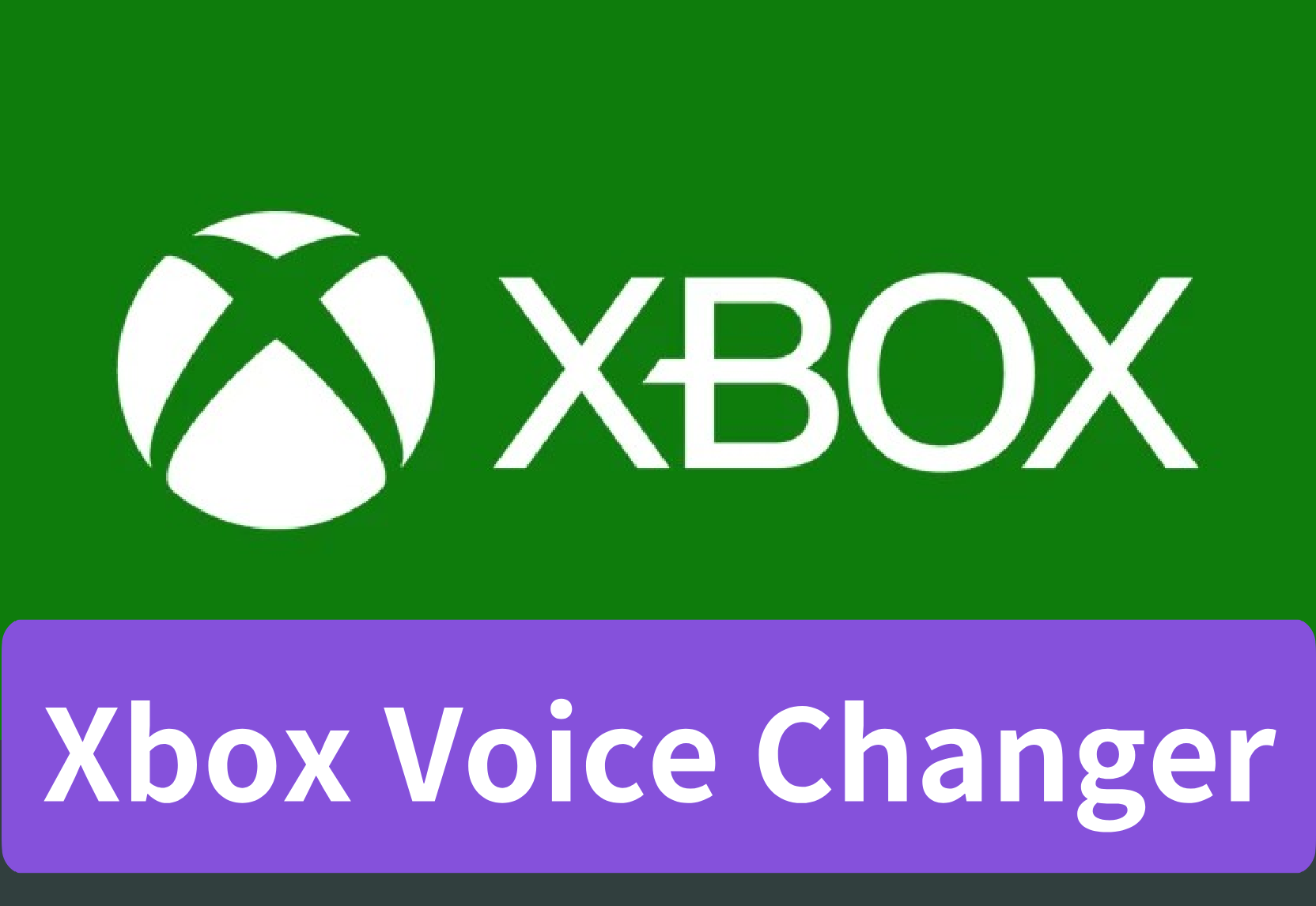
Elevate your gaming experience with a voice changer for Xbox. Explore how this tool can add a new level of fun to your gameplay.
Key Highlights
- Xbox voice changer is a software that allows gamers to modify their voices in real time while playing games on Xbox consoles.
- There are several voice changers available for Xbox, including Voicemod, Clownfish Voice Changer, AV Voice Changer, MorphVOX JR, and VoiceMeeter.
- Utilize novita.ai to develop your own Xbox voice changer software.
- These voice changers offer a wide of voice effects and enhance the gaming experience.
- Voice changers can used to match the voice of the in-game character, maintain privacy online, and add fun and creativity to multiplayer gaming.
- Users can customize voice changer settings for maximum impact by adjusting voice effects, sound effects, and background noise reduction.
- Voice changers are compatible with Xbox Series X, Xbox Series S, and Xbox One consoles.
Introduction
Gaming has evolved over the years, becoming more immersive and interactive. With the advancement in technology, gamers are constantly looking for ways to enhance their gaming experience. One such way is by using a voice changer for Xbox. A voice changer is a software application that allows users to modify their voices in real time, creating a unique and personalized gaming experience.
In this blog, we will explore the world of Xbox voice changers, including what they are, how they work, and why you should consider using one. We will also introduce some of the best voice changers available for Xbox and provide a step-by-step guide on how to use them. So, get ready to take your gaming experience to the next level with Xbox voice changer compatibility.
About Xbox Voice Changer
Xbox Voice Changer is a software application designed specifically for Xbox consoles to add a new level of immersion to their gaming experience.
What is a Voice Changer for Xbox?
Xbox is a video gaming brand created and owned by Microsoft. It represents a series of video game consoles developed by Microsoft, as well as services, apps, and an online gaming community, taking users on an unreal video game experience that is unparalleled.
A voice changer for Xbox is a software application that allows gamers to modify their voices in real time while playing games on Xbox consoles. It is specifically designed for Xbox One, Xbox Series X, and Xbox Series S consoles. With a voice changer, gamers can transform their voices into various tones, pitches, and accents, creating a unique and personalized gaming experience.

AI Technology Behind Xbox Voice Changer
The voice changer works by processing the microphone input and applying real-time voice modulation algorithms, providing high-quality voice effects and filters. The AI technology in Xbox Voice Changer utilizes deep learning algorithms to understand the nuances of human speech, mimic different voices, and then transform a person’s voice into various tones, pitches, and accents. In addition to voice modulation, the AI technology also enables the software to enhance voice clarity, reduce background noise, and add special effects to the voice output. This ensures that gamers can communicate effectively and enjoy a customized and seamless gaming experience.
Why Should You Use Voice Changer for Xbox?
Using a voice changer for Xbox opens up a whole new world of possibilities and enhances users’ gaming experience. Here are some reasons why you should consider using a voice changer:
- Voice Anonymity: A voice changer allows you to maintain privacy and anonymity during online multiplayer games. You can disguise your voice and protect your identity while still engaging with other players.
- Voice Effects: Voice changers offer a wide range of voice effects and filters. Whether you want to sound like a gruff warrior, a mysterious villain, or a cute creature, a voice changer can enhance your gaming experience during an Xbox game.
- Online Games: Voice changers are particularly useful in online games where communication is key. You can use different voices to strategize, coordinate with your team, and intimidate opponents.

Elevate Your Xbox Gaming With Top Voice Changers
There are multiple top voice changers online now. Elevate your gaming with these top voice changer apps and immerse yourself in a new world of audio possibilities.
Discover the Magic of Voicemod for Xbox
Voicemod for Xbox is a game-changer, offering a unique array of voice effects to elevate your gaming adventures, from realistic voice filters to quirky voice memes. Enhance your online gaming experience with Voicemod’s advanced features, including integration with the popular communication platform Discord.
Key Features
- An extensive, modifiable selection of more than 100 distinct vocal options.
- Explore VoiceLab, a special feature with a lot of customization options to get the desired voice output
- Easy to configure with both Xbox and PC, Voicemod also integrates seamlessly with other applications like Discord and Skype.
- Voicemod offers lifelike voice filters that modify your voice instantly as you speak.
- The soundboard allows you to set up custom sounds and background effects to improve your audio quality.

Pros
- User-friendly and attractive UI.
- A wide range of voice filters.
- VoiceLab for custom voices.
- Compatible with many apps available in the market.
Cons
- Voicemod is hard to remove after it’s been set up.
- A resource-intensive app.

Experience Enhanced Gaming with MorphVOX JR
MorphVOX JR is a great option for users seeking lightweight yet feature-rich software. It provides a wide array of premium voice effects while maintaining low CPU consumption, ensuring no negative impact on your Xbox gaming performance. With its user-friendly interface and real-time voice modification capabilities, MorphVOX JR enhances communication during gameplay, allowing gamers to immerse themselves in a world of customized voices.
Key Features
- Transform your voice during calls instantly for added fun and creativity, great for prank-calling friends via instant messaging platforms.
- MorphVOX JR is easy to use, and its UI is tailored to the needs of beginners.
- Designed for online gaming, it includes a range of preset voices and sound effects.
- Various voice effects that handle most of your needs. You can transform voices into men, women, robots, ordinary guys, demons, and more.

Pros
- Enables the incorporation of background sound effects.
- Low computer system requirements.
- Intuitive UI and simple settings.
- Full integration with online games.
Cons
- Without integrated voice editing features.

Transform Your Voice with AV Voice Changer
AV Voice Changer is a comprehensive voice alteration tool that provides an extensive selection of voice effects, enabling users to mimic the voices of famous personalities, animals, and characters from fiction. Distinguished by its advanced capabilities and precision in voice modification, AV Voice Changer is equipped with a suite of voice manipulation tools that empower users to craft a diverse array of vocal identities.
Key Features
- User-friendly, AV Voice Changer seamlessly integrates with your microphone to record and process your voice.
- AV Voice Changer for Xbox features 30+ voice filters to exploit, including a ghost, horse, angel, alien, etc.
- It enables on-the-fly voice adjustments while you’re on voice chats or recording sessions.
- It includes advanced features like voice morphing, background noise reduction, and a voice analyzer.
- AV Voice Changer offers a customizable user interface and integration with many programs such as Skype, Discord, and TeamSpeak.

Pros
- Over 30 voice filters.
- Modify and synthesize voices in waveform editing.
- Well-designed voice recording tool.
Cons
- Hard for beginners.
- The trial version restricts your recording time.

Dive Into Fun with Clownfish Voice Changer
Clownfish Voice Changer is a free application for altering your voice on Xbox Series devices. It’s lauded for its user-friendly design and compatibility with multiple operating systems like Windows and Mac. This app delivers a wide selection of voice effects, providing users with numerous options for customization.
Key Features
- It’s a free voice changer that can change your voice in real-time.
- Clownfish provides 14 voices including aliens, kids, mutations, etc.
It is compatible with all versions of Windows. - Use features like Text-to-Speech to experiment with many voices and accents.
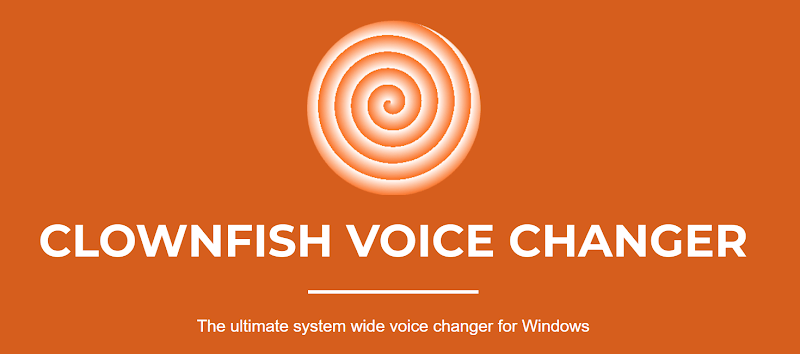
Pros
- Easy to use.
- Multi-langaguges support.
- Achieving authentic-sounding voiceovers.
Cons
- Some voice filters are not so nice.
- Without frequently updating new filters.

Revolutionize Your Voice with NCH Voxal Voice Changer
Easily downloadable from the Microsoft Store, Voxal Voice Changer allows you to transform your voice in real-time, adding a new dimension to your gameplay. Whether you want to sound like a robot or a space alien, Voxal Voice Changer provides advanced features in its free version to customize your voice to your liking, making your gaming sessions truly memorable.
Key Features
- Various vocal effects, including robot, alien, atmospheric, echo, and other voices.
- Be able to create unlimited custom voice effects.
- Allows users to add background noise to alter environmental sounds.
- It’s a low-impact program that won’t disrupt the performance of other active applications.
- Users can assign hotkeys to control sound effects, ensuring uninterrupted use.
- Seamless integration with all existing applications and games.
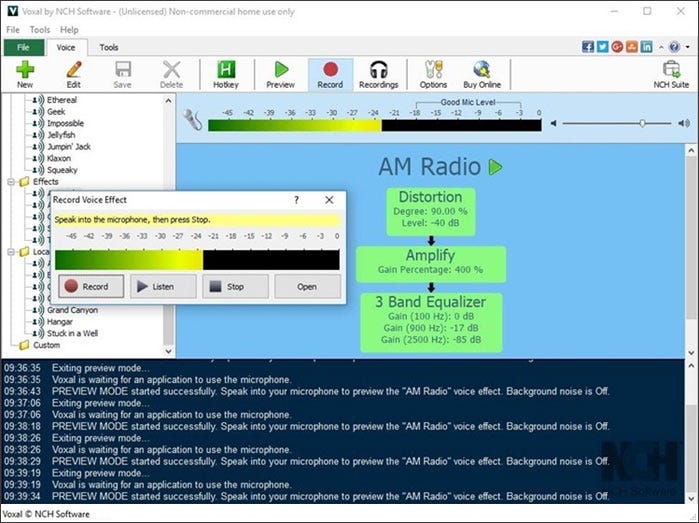
Pros
- Create and save custom voice effects.
- Apply effects to pre-made sounds.
- Intuitive visuals for adjusting voice parameters.
Cons
- Some voice filters are not free.

Unleash Creativity with VoiceMeeter
VoiceMeeter unleashes your creative gaming potential by allowing you to manipulate your voice in numerous ways. This software offers a range of voice effects, from altering pitches to adding background noises, enhancing your gaming experience. Its advanced features enable real-time voice modulation, perfect for immersing yourself in the gaming world and creating unique voice memes.
Key Features
- VoiceMeeter offers the most advanced equalizers for total control over the sounds you record.
- It supports several headsets in a single application.
- VoiceMeeter ensures high-quality audio.

Pros
- Diverse voice effects, including alien, robot, cosmic echo, and more.
- Various audio formats, such as WAV and MP3.
Cons
- Latency.
- Complicated interface.
- Hard for beginners.

How to Effortlessly Do Voice Change with Novita.ai on Xbox
By integrating advanced AI technology, Novita.ai offers seamless voice modulation. Novita.ai is a one-stop platform that features 100+ APIs, including AI image generation, language processing, and so on. With a user-friendly interface, powerful AI capabilities, and multiple APIs, novita.ai is the best choice for developers to create Xbox voice changer software. Here is the comprehensive guide, come and have a try!
Step-by-Step Guide
- Step 1: Ensure your Xbox console is connected to the internet.
- Step 2: Launch the novita.ai website, and create an account on it.
- Step 3: Navigate “voice-cloning-instant” under the “products” tab.
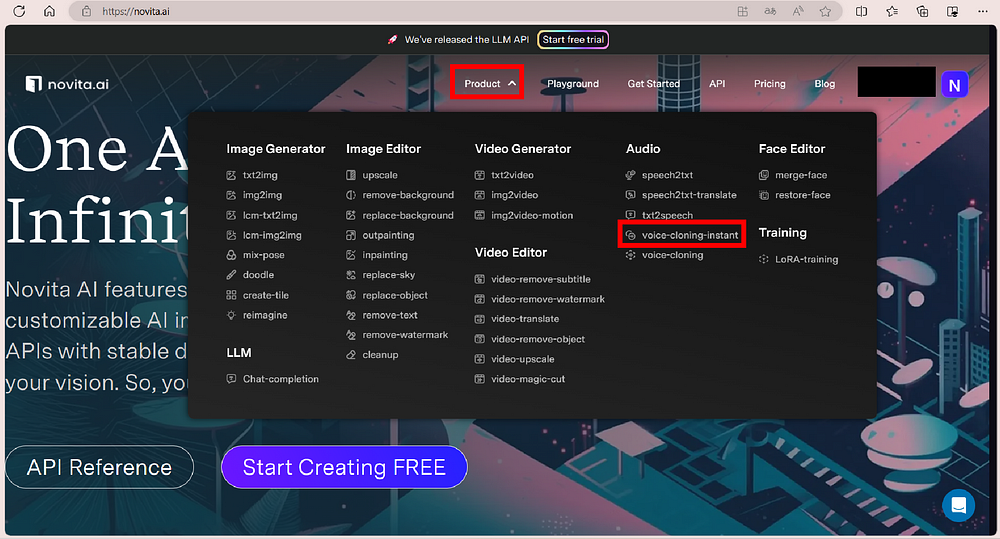
- Step 4: Click on the “Apply for Access” button and integrate novita.ai with your Xbox.

- Step 5: Upload the original audio file that you want to change the voice for Xbox.
- Step 6: Select the voice model from the list that you like, including celebrities, anime characters, and so on.
- Step 7: Click on the “Generate” button and wait for the result.

- Step 8: Once the output is completed, you can make some adjustments to achieve the best effect.
- Step 9: If satisfied, launch your favorite game on Xbox and enjoy your transformed voice while gaming with friends.
Tips for Customizing Voice Changer Settings for Maximum Impact
- Explore various voice memes for added fun.
- Adjust background noise levels for crystal-clear communication.
- Experiment with a range of voice filters for a personalized touch. Adjust background noise levels for crystal-clear communication.
Maximizing Your Gaming Experience with Voice Changer Features
Utilize the diverse voice effects and sound filters offered by voice changer software to elevate your gaming encounters.
Utilizing Sound Effects for More Immersive Gameplay
Immersing yourself in a gaming world can be even more thrilling with the use of sound effects through a voice changer for Xbox. By integrating various voice effects and filters seamlessly into your gameplay, you can elevate your gaming experience to new heights. Imagine transforming your voice into that of an orc or incorporating background noise that enhances the atmosphere of the game. These features not only add fun and excitement but also bring a new level of realism to your gaming adventures.
Leveraging Voice Anonymity for Privacy and Safety
Voice changer for Xbox enhances privacy and safety by allowing users to mask their real voice during online gaming. Leveraging voice anonymity adds a layer of protection against potential risks associated with revealing personal information through voice chat. By utilizing this feature, players can interact confidently in multiplayer games or live streaming without compromising their identity.

Conclusion
Enhance your gaming experience with the incredible world of Xbox Voice Changers. These innovative tools powered by AI technology not only add a fun element to your gameplay but also provide enhanced privacy and safety features. Discover the magic of Voicemod, MorphVOX JR, AV Voice Changer, Clownfish Voice Changer, NCH Voxal Voice Changer, and VoiceMeeter to revolutionize your gaming persona. With Novita.ai, effortlessly customize your voice for maximum impact. Embrace the excitement and creativity these voice changers bring to your Xbox escapades!
Frequently Asked Questions About Voice Changer for Xbox One
Is It Possible to Use Voice Changers on Xbox Series X and S?
Yes. Xbox Series X and S support external audio devices, allowing you to utilize voice changers for a unique gaming experience.
How Can I Ensure My Voice Sounds Natural When Using a Voice Changer?
To ensure your voice sounds natural when using a voice changer, adjust the settings to match your voice tone, pace, and pitch.
novita.ai, the one-stop platform for limitless creativity that gives you access to 100+ APIs. From image generation and language processing to audio enhancement and video manipulation,cheap pay-as-you-go , it frees you from GPU maintenance hassles while building your own products. Try it for free.
Recommended reading