Dive into Stephen Hawking Voice Generator: Complete Guide
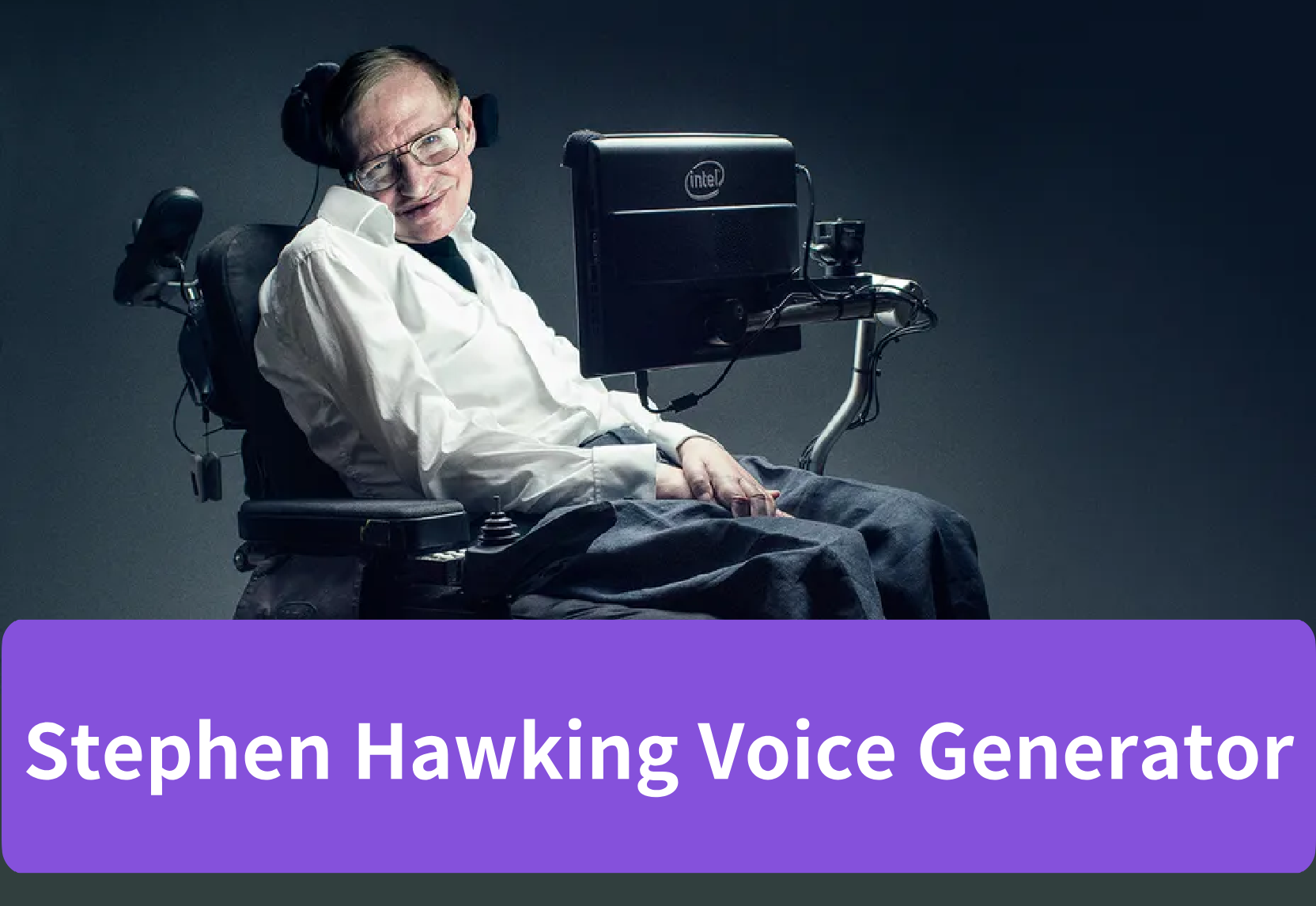
Discover the best Stephen Hawking voice generator tips in our ultimate guide. Unleash your creativity to create this powerful tool.
Key Highlights
- Discover how to create the best Stephen Hawking voice generator using AI technology and speech synthesizers.
- Understand Stephen Hawking’s unique voice and the impact it had on popular culture.
- Learn about the science behind synthesizing Hawking’s voice and how AI plays a role.
- Follow a step-by-step guide on creating your own Hawking voice generator through TTS API in Novita AI.
- Discover the practical applications of a Stephen Hawking voice generator in education, content creation, and more.
- Explore the advancements in AI voice technology and its potential impact on society.
Introduction
Stephen Hawking was a famous physicist, cosmologist, and author who made groundbreaking contributions to our understanding of the universe. Nowadays, by harnessing the power of AI technology behind Stephen Hawking Voice Generator, Hawking fans can immerse themselves in the captivating world of Stephen Hawking and create more fun projects on platforms like TikTok and YouTube.
In this blog, we’ll first give you an introduction to Stephen Hawking and the advanced AI technologies behind Stephen Hawking Voice Generator. Then, we’ll provide a detailed guide on how to create your Stephen Hawking Voice Generator through TTS API in Novita AI. Finally, we’ll discuss the practical use cases of AI voice generators and their future advancement. Let’s dive into the world of Stephen Hawking Voice Generator now!
Understanding Stephen Hawking’s Unique Voice
Stephen Hawking is one of the most influential scientists of the 20th century, leaving behind a legacy of scientific discovery and popular outreach.
Who is Stephen Hawking?
Stephen Hawking was a renowned British physicist, cosmologist, and author who made groundbreaking contributions to our understanding of the universe. He was born in 1942 in Oxford, England, and studied at the University of Cambridge, where he obtained a Ph.D. in cosmology. Despite being diagnosed with a rare form of motor neuron disease at the age of 21, his work on black holes, the origins of the universe, and the nature of space and time helped to shape our modern understanding of physics and cosmology.
How is Stephen Hawking’s Voice?
Stephen Hawking’s voice was a synthetic voice produced by a computerized speech system. The voice was created using a speech-generating device, which he used to communicate due to his motor neuron disease, which gradually paralyzed his body and left him unable to speak. The voice was distinctive and robotic in nature, with a British accent and a slightly mechanical tone. It became one of the most recognizable and iconic voices in popular culture and was widely associated with Hawking’s intelligence, wit, and scientific genius. In later years, Hawking used a more advanced voice system that allowed him to express a wider range of emotions and inflections in his speech.

Exploring Current Stephen Hawking Voice Generators
AI voice generators use advanced technology to replicate Hawking’s distinctive voice and allow users to generate speech in his style.
Features of Top Stephen Hawking Voice Generators
- Human-like Voice Generation: AI voice generators are engineered to produce voices that are indistinguishable from real human speech, providing a realistic and natural audio output.
- Low-latency Text to Speech: Some AI voice generators are designed to be one of the fastest on the market, ensuring high-quality voice output with minimal delay.
- Customization: Users can customize the voice output by adjusting various settings such as pronunciation, pitch, volume, or pace to suit their requirements.
- Ease of Use: The process typically involves selecting a voice, generating the voiceover by entering text, and then downloading the audio file, making it straightforward for users to create their voiceovers.
- Instant AI Voice Creation: Some platforms allow for the instant creation of natural AI voices in any language, which is beneficial for video creators, developers, and businesses.
The Science Behind Synthesizing Hawking’s Voice
The science behind synthesizing Stephen Hawking’s voice involves the use of AI technology and speech synthesizers. By inputting text into the AI voice generator, Speech synthesizers use a combination of algorithms and linguistic models to analyze the text and generate speech that closely resembles Hawking’s distinctive voice. Artificial intelligence trains models on large datasets of Hawking’s voice recordings to learn to replicate his voice patterns and produce speech that captures the nuances of his vocal style.

How to Create Your Hawking Voice Generator Through Novita AI
Novita AI is a comprehensive platform that allows developers like you to create your own Stephen Hawking voice generator. By following a few simple steps, you can harness the power of TTS API in Novita AI to generate the most useful Stephen Hawking voice generator.
Choosing Text-to-Speech (TTS) API
Novita AI is a one-stop platform that offers various APIs, including TTS API. With its powerful AI capabilities, developers like you can create AI voice generators effortlessly. Here is a step-by-step guide:
- Step 1: Visit the Novita AI website and log in to an account.
- Step 2: Click the “API” button and navigate to “Text to speech” under the “Audio” tab.
- Step 3: Utilize the API to develop and improve your AI voice generator like Stephen Hawking voice generator.

As a multi-functional platform, Novita AI also offers a playground where you can first text the voice demo quickly. Follow the steps below to try!
Customizing Testing Voice Demo
- Step 1: After launching the website of Novita AI, navigate “txt2speech” under the “product” tab.

- Step 2: Input or paste the text in the text field.
- Step 3: Select Stephen Hawking’s voice model from the list, and the language according to your needs. There are three languages supported in Novita AI, please stay stunned for further development.
- Step 4: Click the play button and wait for your result.
- Step 5: After the output is generated, you can make some adjustments to it until you are satisfied with it.
- Step 6: Download the final audio file as your generator’s voice demo.

You can also try the “Voice Clone Instant” API to develop an AI voice tool that transforms someone’s voice into Stephen Hawking’s voice. For more comprehensive information, please refer to this blog, “Ice Spice AI Voice Changer: Your Ultimate Guide”.

By the way, Novita AI also provides APIs for AI image generation that you can integrate into your software to improve its AI capability.

Practical Applications for a Stephen Hawking Voice Generator
A Stephen Hawking voice generator offers a wide range of practical applications across various fields.
Educational Uses in Classrooms and Lectures
- Engaging audio materials: Teachers can create audio materials, such as lectures, presentations, and study guides, using the Hawking voice generator, making complex scientific concepts more accessible and engaging for students.
- Science demonstrations: The Hawking voice generator can be used to create audio demonstrations of scientific experiments and concepts, that can deepen students’ understanding and visualize the principles being taught.
- Accessibility aids: For students with disabilities or learning differences, the Hawking voice generator can serve as an accessibility aid, helping them access content and participate in classroom discussions.
Creative Projects and Entertainment Purposes
- Parody videos: Content creators can use the Hawking voice generator to create parody videos or skits that feature Hawking’s distinctive voice, attracting more audience.
- Voiceovers: YouTubers, TikTokers, and other content creators can use the Hawking voice generator for voiceovers in their videos. Whether it’s narrating a story or providing commentary, the Hawking voice can bring a new dimension to the content.
- Comedy sketches: Comedians and performers can use the Hawking voice generator to create comedic sketches or performances, adding a unique and unexpected element to their acts.
- Audio dramas and podcasts: The Hawking voice generator can be used to create audio dramas or podcasts that feature Hawking’s voice and create a captivating listening experience for the audience.

Advancements in AI Voice Technology and Its Impact
The field of AI voice technology has seen significant advancements in recent years, with exciting implications for the future, driven by breakthroughs in artificial intelligence.
Ethical Considerations in Replicating Human Voices
While it may be tempting to use a celebrity’s voice, it is crucial to respect the wishes of individuals and their families when it comes to using their voices posthumously. Additionally, we should consider that deepfake technology has the potential to be used for malicious purposes.
The Future of Voice Synthesis and AI Personalities
In the near future, voice synthesis technology may have applications beyond text-to-speech conversion. We may see AI voices being used in virtual assistants, video games, and even in movies and TV shows, with endless possibilities.

Conclusion
Creating a Stephen Hawking voice generator can open up avenues in education, entertainment, and beyond. The blending of AI and speech synthesis pays tribute to Hawking’s impactful legacy while showcasing cutting-edge technology. As we venture into the future of AI voices, ethical considerations in voice replication will shape how we interact with AI personalities and synthesized voices. The journey into replicating human voices continues to evolve, offering exciting prospects while urging responsible usage and mindful boundaries.
Frequently Asked Questions About Stephen Hawking Voice Generator
Can I use the Stephen Hawking voice generator for commercial purposes?
Yes, but you should better obtain the necessary licenses and permissions before using his voice in some commercial projects.
How Did Stephen Hawking Communicate?
Due to his motor neuron disease, Stephen Hawking used a speech-generating device and a single cheek muscle to type out words and sentences on a computer, which were then converted into speech by the synthesizer.
Novita AI, the one-stop platform for limitless creativity that gives you access to 100+ APIs. From image generation and language processing to audio enhancement and video manipulation, cheap pay-as-you-go, it frees you from GPU maintenance hassles while building your own products. Try it for free.
Recommended reading