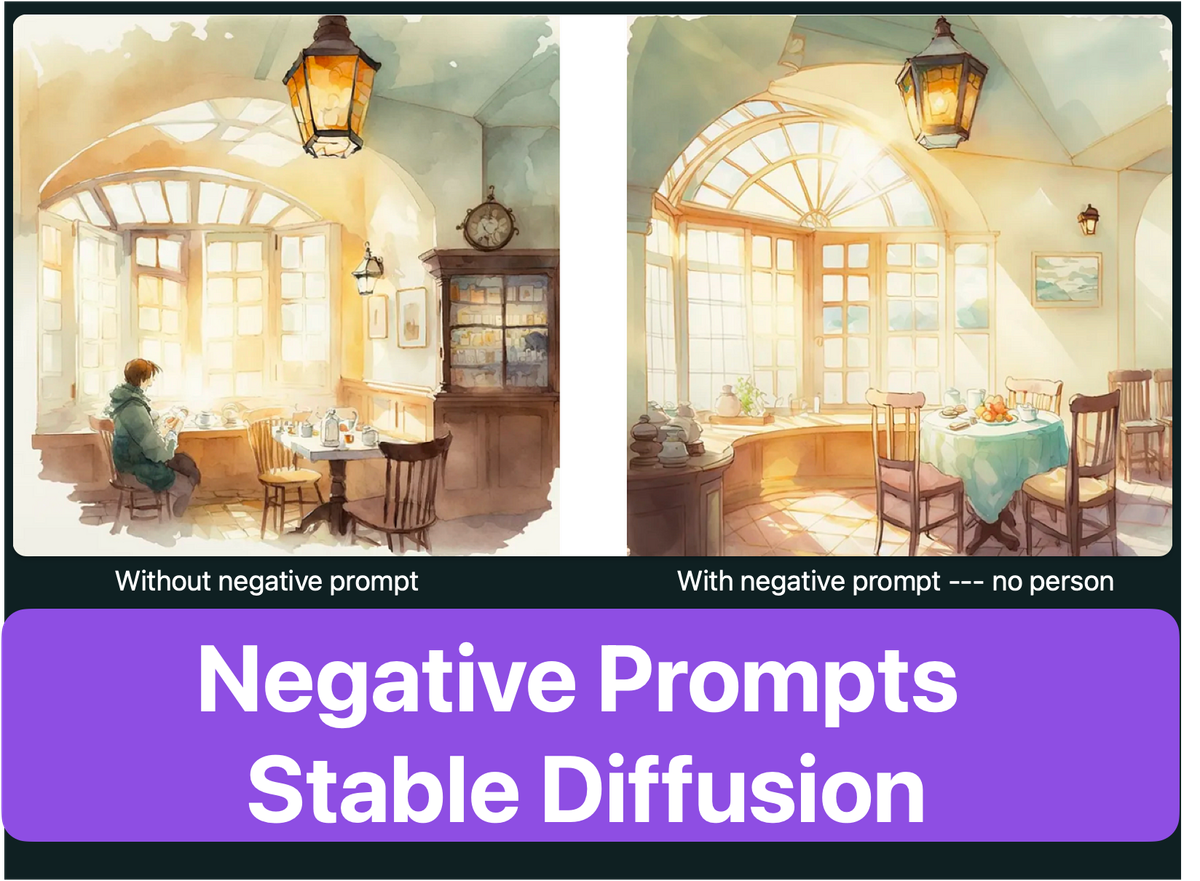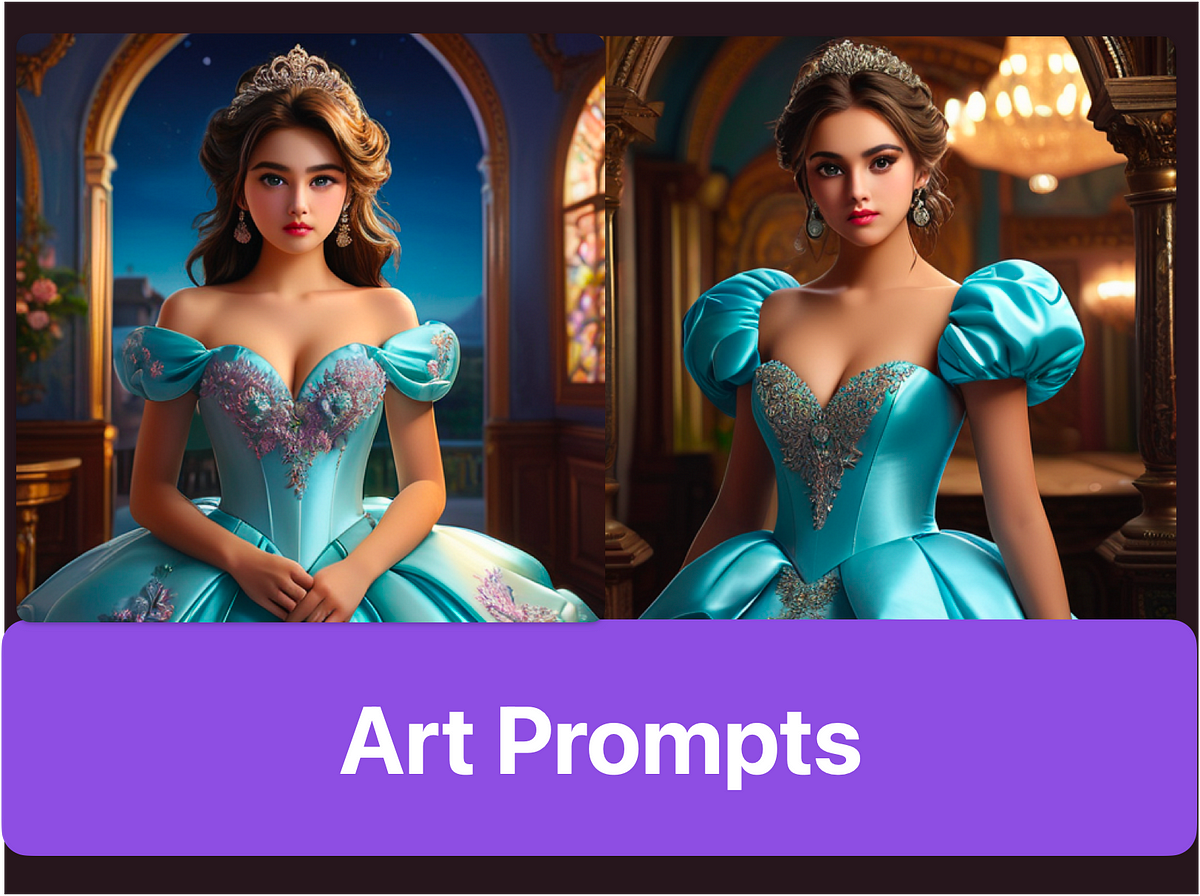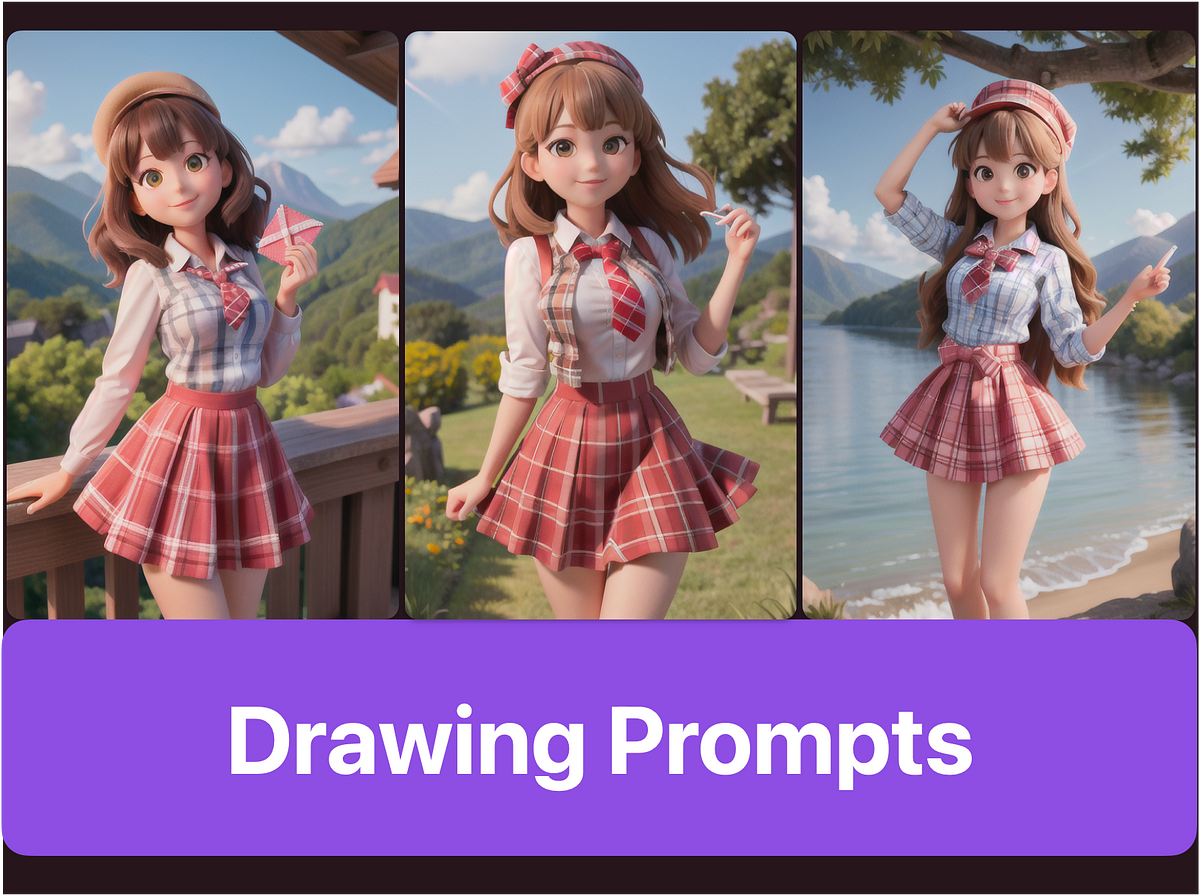Commas in Stable Diffusion: To Use or Not to Use?
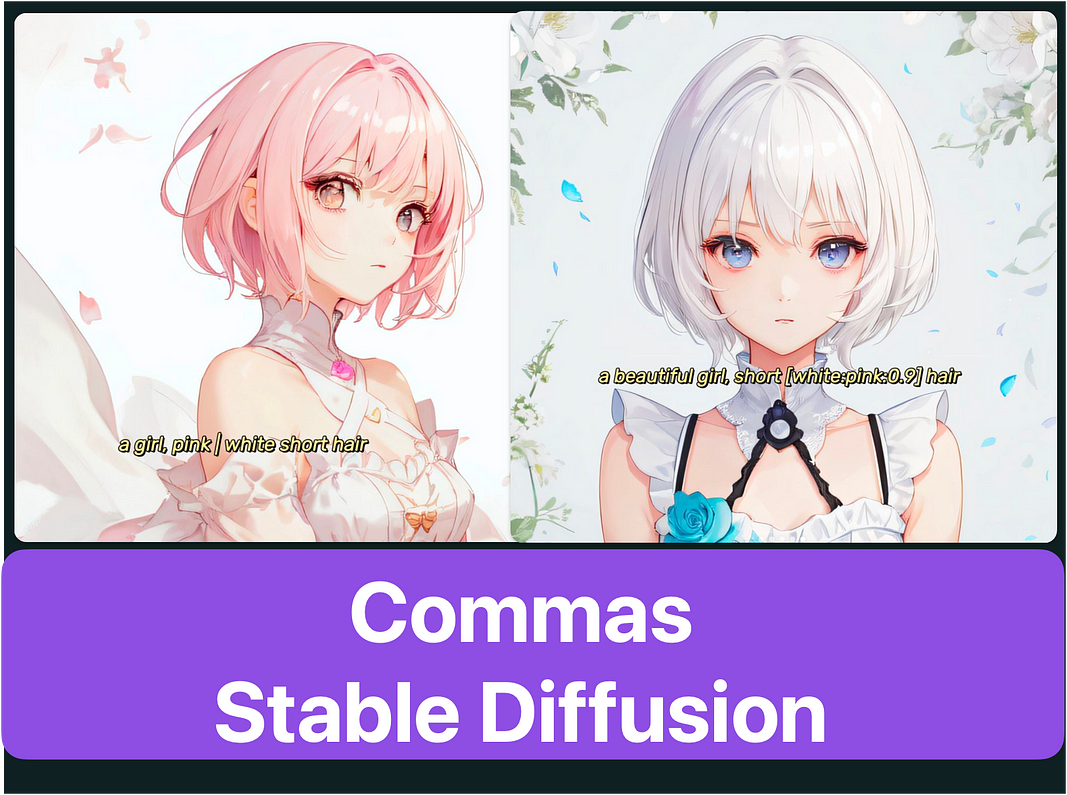
Explore the use of commas to separate stable diffusion prompts. Get insights on whether you need commas in our latest blog.
Stable diffusion, a technique that uses artificial intelligence (AI) models to generate stunning artwork, has gained popularity in recent years. From anime-inspired illustrations to surreal landscapes, stable diffusion has proven to be a powerful tool for artists and enthusiasts alike. However, when it comes to incorporating punctuation in stable diffusion prompts, one question arises: should commas be used or not? In this blog, we will delve into the world of stable diffusion and explore the impact of commas on prompt structure, readability, and artwork generation. Join us as we uncover the art of comma usage in stable diffusion prompts.
Comprehending Stable Diffusion and Commas
Before we dive into the importance of commas in stable diffusion prompts, let’s first understand what stable diffusion is all about. Stable diffusion leverages the power of AI art to generate high-quality images based on given prompts. These prompts serve as instructions for the AI model, guiding it in the creation of artwork. Punctuation, such as commas, plays a significant role in prompt engineering, influencing the syntax, clarity, and overall quality of stable diffusion outputs. In this context, the use of commas in stable diffusion prompts becomes a crucial aspect of punctuation usage to explore.
The Importance of Punctuation in Stable Diffusion Prompts
Here are specific situations where commas can be important for optimal image-generation outcomes:
- Object separation: Use commas to separate multiple objects or elements in the prompt, such as “a cat, a dog, a tree.”
- Style specification: When combining different styles or characteristics, commas help differentiate each component, for example, “vibrant colors, impressionistic brushstrokes.”
- Instruction clarity: Commas contribute to clear instructions, like “a smiling face, facing left,” which specifies the desired expression and orientation.
- Avoiding ambiguity: In descriptive prompts, commas help avoid confusion, as in “a tall, slender building,” where both attributes apply to the building.

Instances of Stable Diffusion with and without Commas
Using commas when interacting with Stable Diffusion is recommended, although the algorithm doesn’t interpret nuances based on their presence.
In summary, Stable Diffusion does not attribute specific importance to commas in prompts. However, you can still use commas to organize your prompts for personal clarity and organization.
As of now, there is no direct method to make Stable Diffusion “understand” the specific word groupings or the intended meaning based on commas or other punctuation marks. The model treats text as a continuous sequence of words without explicitly assigning significance to punctuation. It’s important to be mindful of this limitation while interacting with Stable Diffusion.
For example,
Jack Black in a steampunk outfit playing a blue guitar on a street corner in a cyberpunk city.
Before I skimmed through this article I would have written something like:
Jack Black, steampunk outfit, playing a blue guitar on a street corner, cyberpunk city. (And some qualifiers of the quality of the image.)
Strategies for Comma Usage in Stable Diffusion
Now that the importance of commas in stable diffusion prompts is understood, let’s explore some strategies for effective comma usage. By following best practices, artists and enthusiasts can harness the power of punctuation to enhance prompt clarity, readability, and artwork generation.
Comma Placement for Clarity in Prompts
- Proper comma placement ensures clarity and coherence in stable diffusion prompts.
- Using commas effectively aids in creating stable diffusion prompts with better readability.
There are many tools to help us enter prompts and give us better outputs.
- BREAK: fills the current chunks with padding characters. Adding more text after BREAK text will start a new chunk. See https://github.com/AUTOMATIC1111/stable-diffusion-webui/wiki/Features#infinite-prompt-length
- AND: for the combination of multiple prompts. See https://github.com/AUTOMATIC1111/stable-diffusion-webui/wiki/Features#composable-diffusion
AND is not the same as alternating words using the | character. See https://github.com/AUTOMATIC1111/stable-diffusion-webui/wiki/Features#alternating-words
- then when you’re ready for a headache check out neutral prompts: https://github.com/ljleb/sd-webui-neutral-prompt
For example, the prompt:
“a fantasy landscape with a waterfall, dragons flying in the sky, and a hidden castle, vibrant colors, high resolution”

will yield better results than
“fantasy landscape, waterfall, dragons, flying, sky, hidden castle, vibrant colors, high resolution”

Comma Placement for Emphasizing Keywords
- Employing commas strategically emphasizes keyword strength in stable diffusion prompts.
- The use of commas to highlight elements within stable diffusion prompts enhances keyword presence.

- Commas assist in emphasizing vibrant colors and keyword strength in stable diffusion prompts.
- Strategic comma placement enhances the usage of adjectives and nouns in stable diffusion prompts.
- Emphasizing sunset, palm trees, and vibrant colors through commas enhances stable diffusion prompts.
In addition to clarity, commas can be used strategically to emphasize keyword strength within stable diffusion prompts.
Moreover, the earlier the prompt, the more important it is.

By placing commas strategically, artists and enthusiasts can draw attention to specific elements, enhancing their presence in the generated artwork. This emphasis can be particularly powerful when highlighting vibrant colors, adjectives, nouns, and other key elements that contribute to the overall aesthetic of the prompt.
As you can see, , there is a huge difference in both the generated images. The image generated with commas in the prompt was more accurate, while the one without commas deviated from the intended instructions. Commas help clarify and guide Stable Diffusion for better results.

Analyzing Stable Diffusion Prompt Syntax
As we have explored in previous sections, syntax, and punctuation play crucial roles in stable diffusion prompt engineering. Analyzing the syntax of stable diffusion prompts, including the usage of punctuation such as commas, can help us better understand how to optimize prompt structure, readability, and keyword presence.
Role of Parentheses and Brackets
To adjust the weight or importance of a keyword in prompts, you can use specific syntax. Parentheses () and brackets [] can be used interchangeably for this purpose.
- (keyword: factor) increases the importance of the keyword, where a factor greater than 1 amplifies its significance.
- [keyword: factor] decreases the importance of the keyword, where a factor less than 1 diminishes its significance.
For example:
- (dog: 0.5) reduces the importance of the keyword “dog” by half.
- (dog: 1.5) increases the importance of the keyword “dog” by 1.5 times.
Multiple parentheses or brackets can be used for cumulative effects:
- ((keyword)) multiplies the importance of the keyword by a factor of 1.1.
- [[[keyword]]] decreases the importance of the keyword by a factor of 0.9.
These syntax variations allow you to fine-tune the weight of keywords, influencing the generation process accordingly.

Understanding Keyword Weight Syntax
Keyword weight syntax in stable diffusion prompts plays a pivotal role in prompt engineering, keyword presence, and overall prompt optimization. By understanding how keyword weight syntax affects stable diffusion prompts, artists can better utilize punctuation elements, such as commas, to enhance keyword strength.
In stable diffusion prompts, keyword weight refers to the importance assigned to specific keywords or elements within the prompt. By adjusting the keyword weight, artists guide the AI model, indicating the relative significance of different elements. This syntax element helps in determining how the AI model interprets and incorporates these keywords into the generated artwork.


Dealing with Long Prompts and Token Limits
n the basic Stable Diffusion v1 model, there is a token limit of 75. Tokens represent words recognized by the model, and if a word is unknown, it may be broken down into known sub-words or tokens.
However, in the AUTOMATIC1111 GUI, there is no strict token limit of 75. If a prompt exceeds 75 tokens, it is segmented into chunks of 75 tokens each. This segmentation process continues until memory limits are reached. Each chunk of 75 tokens is processed independently, and the resulting outputs are concatenated together.
Delving into Stable Diffusion Prompt Techniques
With a deeper understanding of stable diffusion prompt elements, syntax, and readability, let’s delve further into stable diffusion prompt techniques. By employing these techniques, artists and enthusiasts can harness the full potential of stable diffusion, creating artwork that resonates with their artistic vision.
The Art of Blending Multiple Prompts
To create effective prompts for image generation, consider the following factors and provide detailed information:
- Subject: Specify the main focus of the image, such as a person, animal, or landscape.
Example: “A majestic lion standing proudly on a rocky cliff.”
2. Action: Describe what the subject is doing, adding dynamism to the image.
Example: “A group of friends laughing and dancing around a bonfire on a beach.”
3. Adjectives: Use descriptive words to convey specific characteristics of the subject or elements in the image.
Example: “A breathtaking sunset over a serene, emerald-green meadow.”
4. Environment/Context: Set the scene for the image by specifying the location or context.
Example: “A vibrant coral reef teeming with colorful fish and swaying sea plants.”
5. Lighting: Define the lighting conditions or atmosphere in the image for a desired mood.
Example: “Soft, golden sunlight filtering through the dense forest canopy.”
7. Emotions: Express the mood or feelings that you want the image to evoke.
Example: “A cozy, warm living room with a crackling fireplace and soft, inviting armchairs.”
8. Artist Inspiration: Draw inspiration from renowned artists to guide the style or elements in the image.
Example: “An abstract composition inspired by Wassily Kandinsky’s vibrant use of geometric shapes and bold colors.”
9. Art Medium: Specify the artistic medium or technique you want to be emulated in the image.
Example: “A realistic portrait painted with oil on canvas, capturing intricate details and subtle brushstrokes.”
10. Art Style: Define the genre or style of art you want the image to reflect.
Example: “A whimsical, surrealistic landscape with dreamlike elements and unexpected perspectives.”
futuristic city, night, glowing neon lights, flying cars, large moon, background, photorealistic style

Impact of Negative Prompts on Stable Diffusion
Negative prompts in stable diffusion prompt engineering can significantly impact the results of image generation. Understanding the concept of negative prompts and leveraging them in prompt-building processes can unlock new creative possibilities.

Concept of Negative Prompting
Negative prompting is a technique where you specify what you don’t want in your generated image. By providing explicit instructions about what to avoid, you guide the AI away from certain features or elements that you’re not interested in.
Iterative Prompt Building Process
- Master the iterative prompt-building process for stable diffusion model prompts.
- The iterative prompt building process is a powerful technique in stable diffusion, allowing artists to refine prompt structure and optimize results. By iteratively refining prompt structure, artists can better guide the AI model, ensuring clarity, coherence, and keyword strength.
- Commas play a vital role in this iterative prompt-building process, aiding in clarity and readability. By utilizing adjectives and modifiers, artists can provide additional details, enhancing the prompt structure and influencing the generated artwork.
Decoding Stable Diffusion Prompt Weights
Prompt weights in stable diffusion prompt engineering act as key factors that determine the importance given to different elements within a prompt. Understanding prompt weight syntax and decoding its implications contribute to achieving desired results in stable diffusion model outputs.
How to Alter Prompt Weights for Desired Results
Using prompt weights to refine the prompts you build offers several advantages, including:
- Improved accuracy: By assigning different weights to keywords or phrases, you can prioritize certain aspects of the prompt and guide the model’s attention towards them. This can result in more accurate and focused outputs that align with your desired specifications.
- Increased efficiency: Prompt weights allow you to provide more precise instructions to the model, reducing the need for trial and error iterations. By emphasizing important keywords or downplaying less significant ones, you can achieve the desired outcome more efficiently.
- Better control over output: Prompt weights give you greater control over the generated output. By adjusting the importance of specific keywords or phrases, you can influence the emphasis placed on certain elements, styles, or attributes within the generated image. This allows you to fine-tune the output to match your creative vision or specific requirements.
Let’s look at the following prompt as an example.
a realistic photo, human colony on alien world, lush vegetation, sunny


Now let’s look at examples of image outputs with weights added to emphasize (or de-emphasize) some aspects of our prompt more than others.
a realistic photo, human colony on alien world, ((lush vegetation:2)), sunny


a realistic photo, ((human colony on alien world:2)) ,[[lush vegetation:05]] sunny


Real-Life Applications of Stable Diffusion Prompts
The impact of stable diffusion prompts extends beyond mere artistic exploration, finding applications in various real-life scenarios. Let’s explore some of these applications and understand how stable diffusion prompts can be leveraged across different domains.
Conclusion
In conclusion, commas play a crucial role in stable diffusion prompts. They aid in creating clarity and emphasizing keywords, which ultimately affects the output of the diffusion process. Proper comma placement ensures that prompts are interpreted correctly by the language model, leading to more accurate and relevant responses. However, it is important to note that there are instances where commas should be avoided in stable diffusion, such as when dealing with certain syntax or negative prompts. Understanding the impact of comma usage in stable diffusion prompts can greatly enhance the effectiveness and quality of the generated outputs. So, whether you are crafting prompts for AI models or analyzing their responses, paying attention to comma placement is key.
novita.ai provides Stable Diffusion API and hundreds of fast and cheapest AI image generation APIs for 10,000 models.🎯 Fastest generation in just 2s, Pay-As-You-Go, a minimum of $0.0015 for each standard image, you can add your own models and avoid GPU maintenance. Free to share open-source extensions.
Recommended Reading