Comprehensive Chatgot Developer's Guide: Features, Users, and Development Tips

Key Highlights
- Understanding ChatGOT: Chatgot combines customizable AI bots, PDF chat functionality, AI-driven presentation tools, and an AI art generator, serving diverse professional needs with a suite of free and premium AI models.
- Potential Use Cases of ChatGOT: Chatgot’s versatility shines in education, research, marketing, content creation, and translation, proving beneficial for users ranging from students to SEO specialists.
- Who Can Benefit from ChatGOT: A diverse array of users including customer service representatives, sales teams, developers, and researchers can leverage Chatgot to enhance their operational efficiency and customer engagement.
- Exploring Alternatives of Chatgot: Compares Chatgot with other AI platforms like Magai, Alle-AI, TheB.AI, and iSenseHUB.
- Developing a Chatgot-Like Platform: Provides a comprehensive guide on market and technical considerations for developers aiming to create or improve an AI platform, emphasizing user needs, API integration, and scalability.
Introduction
“Chatgot,” a cutting-edge multi-AI platform, exemplifies this integration by offering a range of AI-driven tools designed to enhance productivity and creativity across various professional sectors.
This blog will delve into the intricate features of Chatgot, explore its diverse applications, and provide insightful development tips for those aspiring to create or enhance similar platforms. By understanding Chatgot’s architecture and the strategic implementation of its features — from customizable office bots and AI-driven presentation tools to multilingual translation services — we aim to equip developers with the necessary knowledge to innovate and succeed in the AI platform development arena.
Understanding ChatGOT: The Pioneering Multi-AI Platform
What is Chatgot?
Chatgot offers a comprehensive suite of AI-powered office tools, including customizable AI bots, PDF chat functionality, AI-driven presentation creation, and an AI art tool, catering to various professional needs with tiered pricing plans.
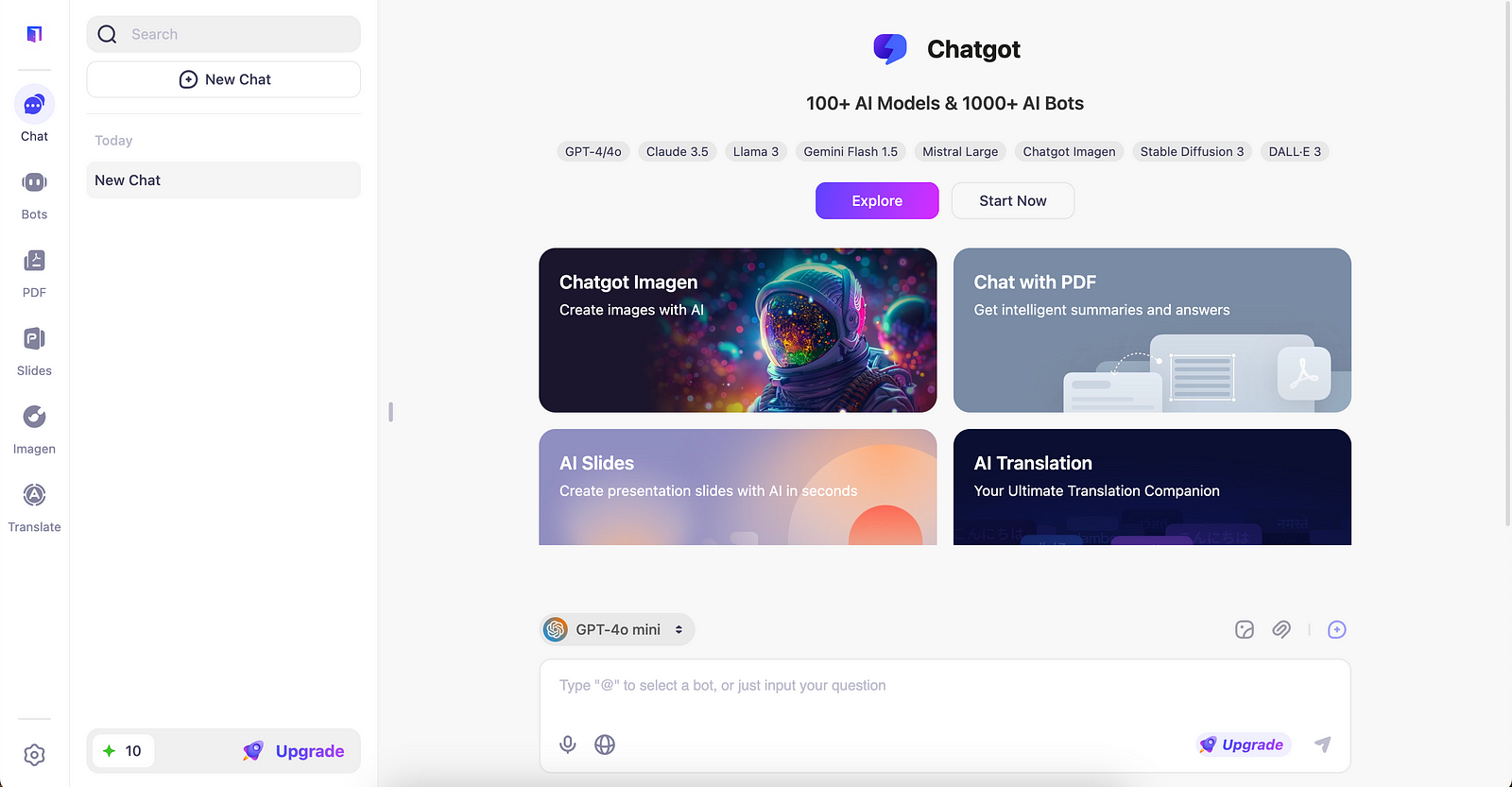
The currently available free LLMs are:
- GPT-4o mini
- GPT-3.5
- Claude 3 Haiku
- LLama 3.1 70B Instruct
- Gemini Flash 1.5
What Are the Key Functions of Chatgot?
- Customize Office Bots: Users can tailor AI bots to specific office needs, ranging from expert advisors to supportive companions.
- AI Slides: This feature assists in creating presentations by auto-generating outlines and offering a wide range of quality templates and creative content, with support for PowerPoint and Google Slides.
- Chat with PDF: An innovative tool that enables users to interact with PDF documents, providing quick reading and analysis, document summaries, intelligent Q&A, translation, and original text positioning.
- AI Translate: Chatgot offers translation services powered by AI to facilitate communication across different languages.
- Chatgot Imagen: An AI art tool that generates high-quality images from text descriptions or transforms existing images into new styles, supporting multiple styles.
How Does Chatgot Work?
Chatgot serves as a central hub where users can interact with top-tier AI models like GPT-4o, Claude 3.5 Sonnet, and Llama 3.1 405B Instruct. By using the ‘@’ symbol followed by the AI bot’s name, users can easily connect with a specific AI assistant and receive targeted responses tailored to their query. This streamlined approach ensures a smooth and efficient exchange of information.
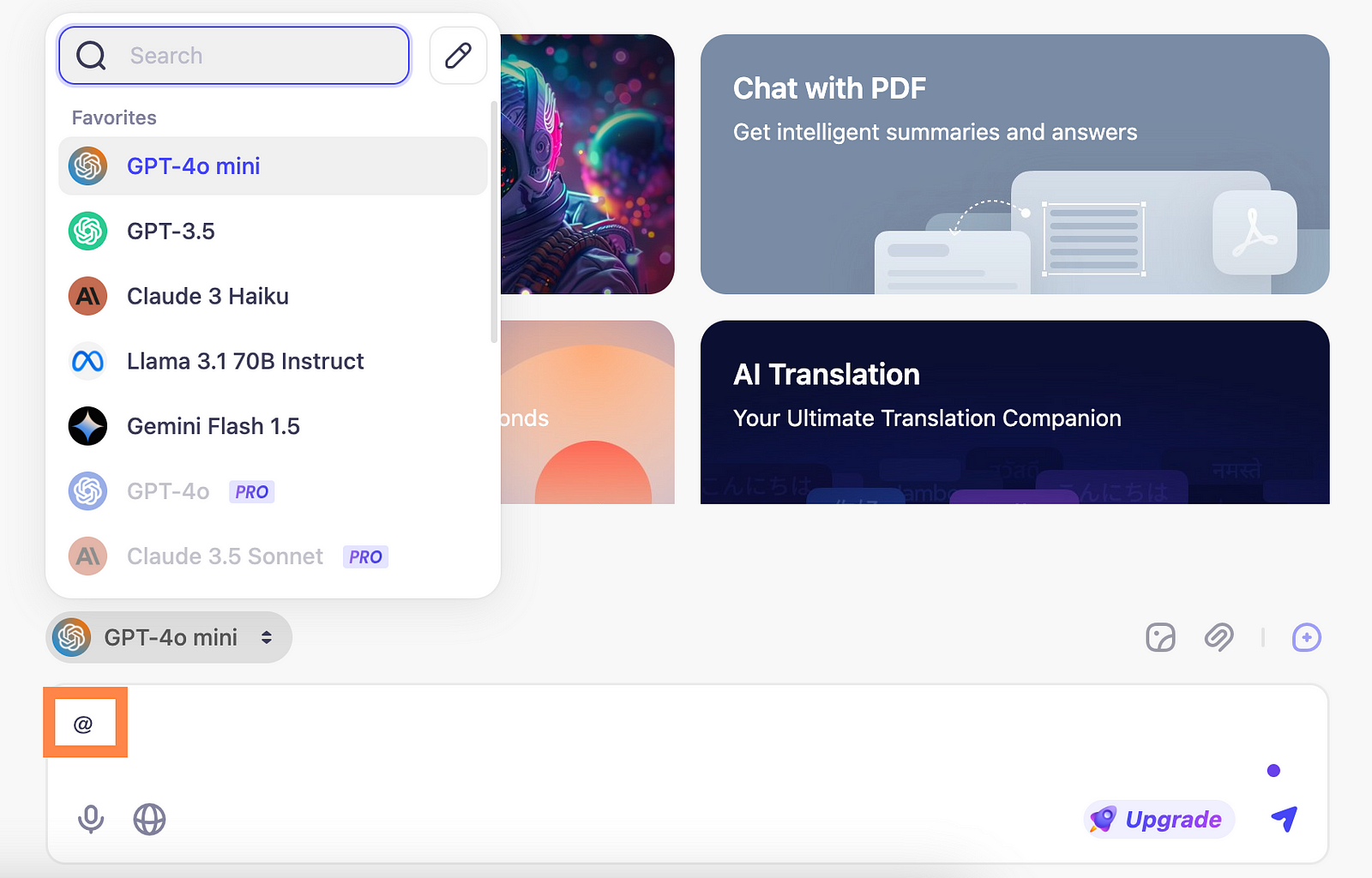
Chatgot works in multiple ways:
- Intuitive Direct Conversations: Seeking assistance from AI bots is made simple with Chatgot. By using the ‘@’ symbol, users can address their queries directly to a specific bot, ensuring they receive expert advice.
- Multiple AI Responses: When a single opinion isn’t enough, Chatgot allows users to tag multiple AI bots to provide a diverse range of answers to their question. This multi-perspective approach enhances the user’s understanding and decision-making process.
- AI-Powered Creativity: Chatgot’s AI capabilities extend beyond text-based responses. Users can request AI-generated art on demand, adding a creative and visual element to the conversation.
- AI Evaluations: For an entertaining twist, users can ask one AI to critique or discuss the response of another AI. This fosters a dynamic and engaging experience, where AI personalities interact and provide unique insights.
How to Use Chatgot?
Using Chatgot is a breeze, regardless of your technical expertise. Its user-friendly interface simplifies interactions, ensuring a seamless experience for all users. Whether you’re a customer service representative, salesperson, or website owner, Chatgot guides maximizing your interactions with AI chat assistants. Its intuitive design facilitates effortless navigation, making it easy to leverage the platform’s powerful features.
Step 1: Visit Chatgot and log in with Google, then you’ll start with a trial version.
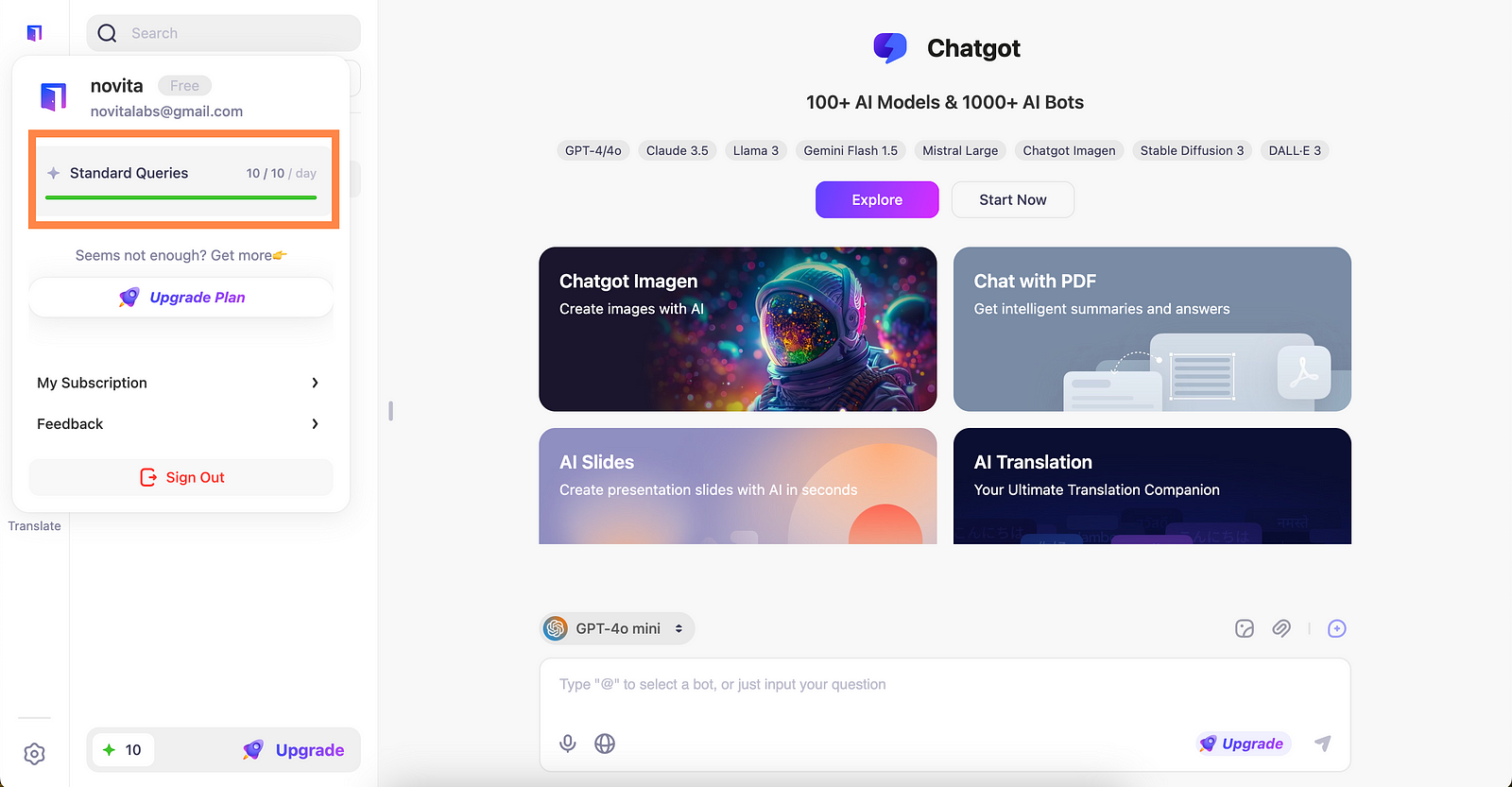
Step 2: Directly Use the ‘@’ symbol to choose a specific bot or just input your question.
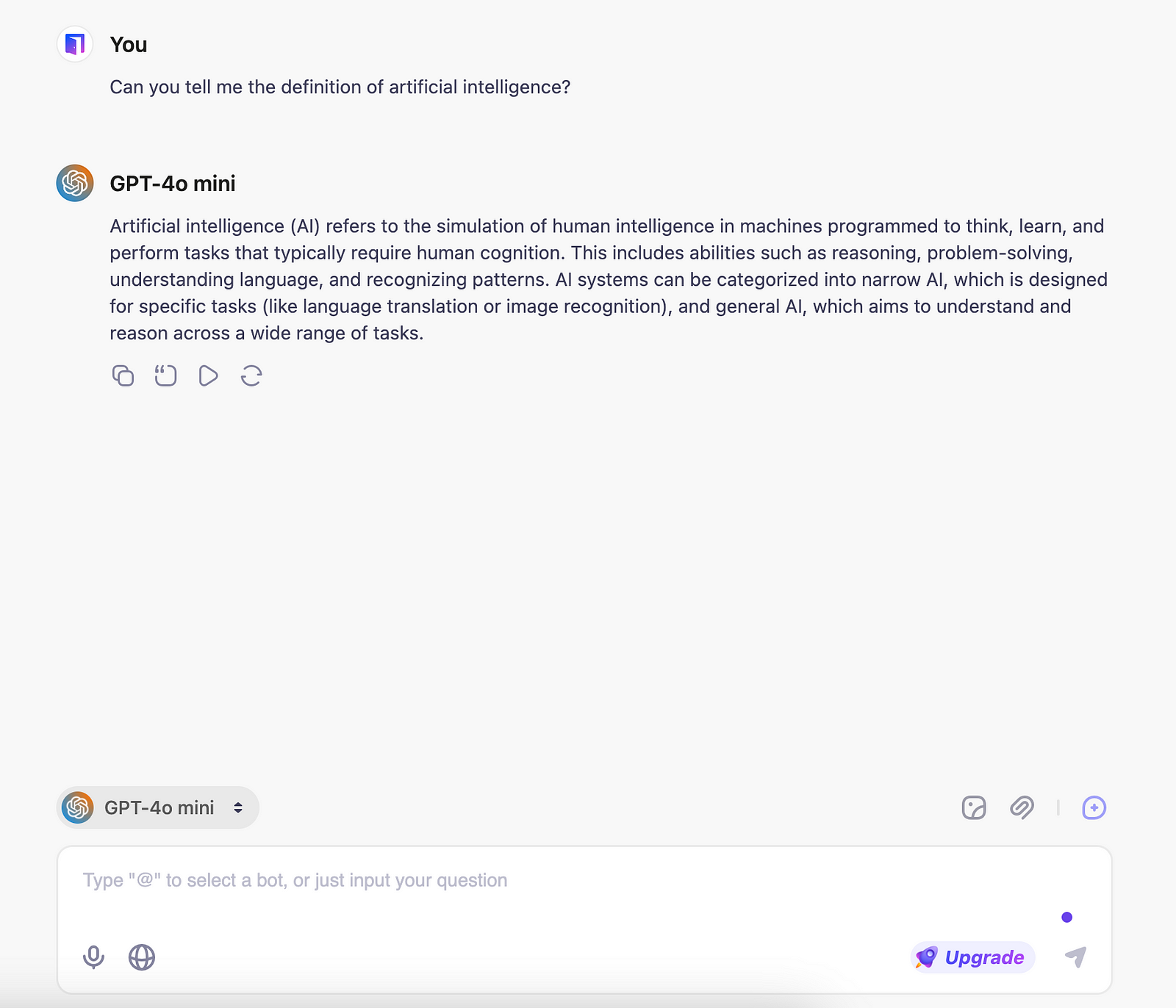
Step 3: Click the ‘New Chat’ button and you can start over with a clean slate.
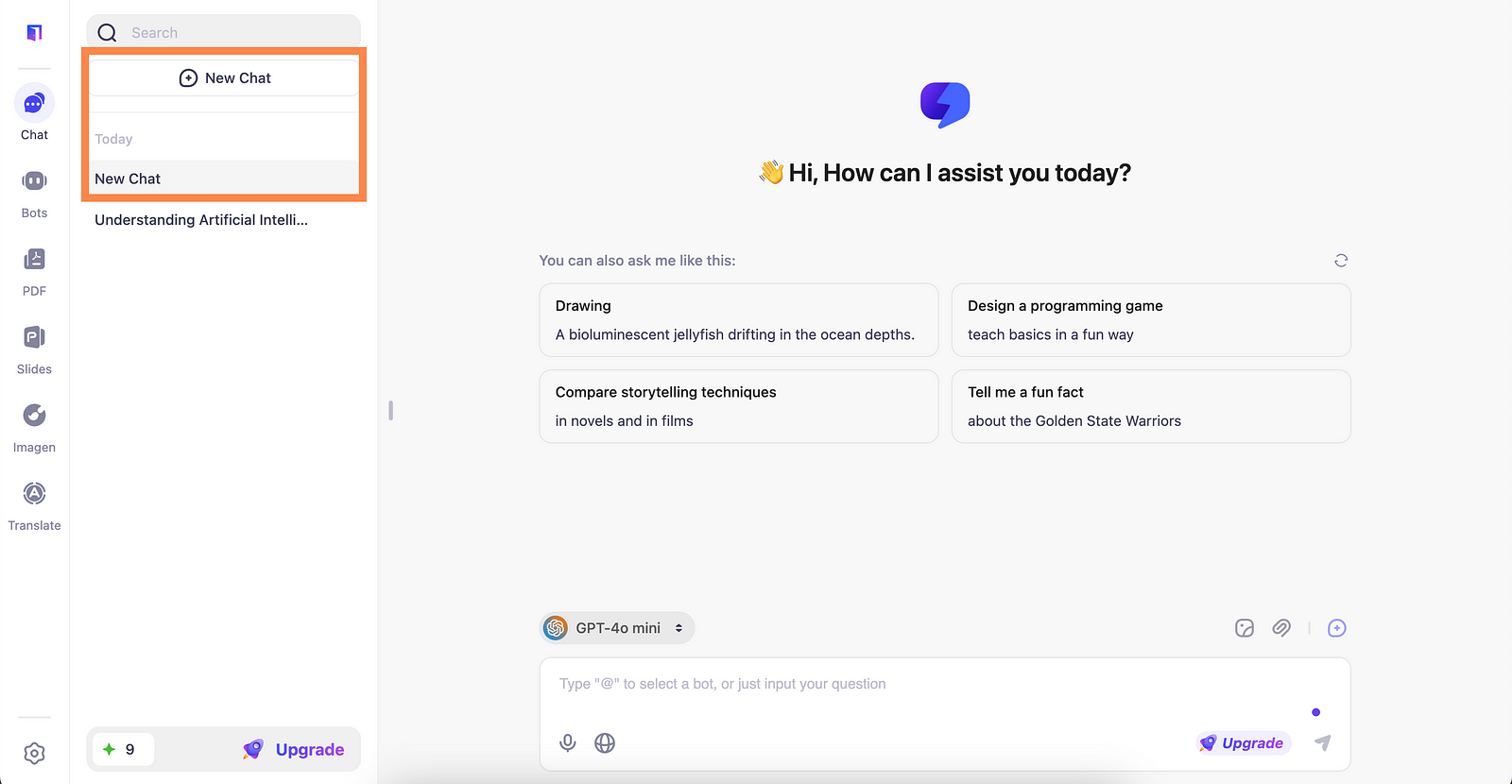
What Are Potential Use Cases of ChatGOT?
Chatgot offers a wide array of functionalities suitable for various scenarios, including:
Education
Students and educators can benefit from Chatgot’s instant access to information and engaging learning interactions, enhancing the educational experience.
Research
Scholars and researchers can streamline their information-gathering process by utilizing Chatgot, boosting productivity and efficiency in their work.
Marketing
Marketers can leverage Chatgot to gain valuable insights and develop effective strategies through AI-driven analysis, enhancing their marketing campaigns.
Content Creation
SEO specialists and writers can rely on Chatgot for assistance in optimizing and generating high-quality content, improving their efficiency and effectiveness.
Translation
With multilingual support, Chatgot breaks down language barriers, facilitating seamless communication and assisting with translation tasks.

Who Can Benefit from ChatGOT?
Chatgot caters to individuals and businesses seeking to elevate their online chat experience. It is ideal for customer service representatives, sales teams, e-commerce businesses, and service providers looking to enhance customer engagement. Whether you are a small business or a large corporation, Chatgot’s AI-powered platform can streamline your online communication, ensuring personalized and efficient interactions.
Chatgot caters to a diverse audience with unique needs:
Programmers
Developers can rely on Chatgot to seek coding assistance, debug their code, and receive technical support from AI bots specialized in programming.
Marketers
Chatgot offers valuable insights into consumer behavior and optimization of marketing campaigns, empowering marketers to make data-driven decisions and enhance their strategies.
Product Managers
Product managers can benefit from AI advice and recommendations regarding feature development and improving the user experience, helping them make informed decisions and drive product success.
Educators
Teachers can explore new ways to engage students with Chatgot, leveraging AI-generated content to supplement teaching materials and facilitate interactive learning experiences.
Researchers
Academics can save time and streamline their research process by utilizing Chatgot to quickly access relevant data, synthesize information, and gain insights from AI models.
SEO Specialists
SEO experts can leverage Chatgot’s understanding of search algorithms to refine their strategies, improve website visibility, and optimize content for better search engine rankings.
Pros and Cons of Using ChatGOT
Chatgot offers several advantages, including positive feedback from users who appreciate its responsive AI agents. Its AI chat assistants provide quick solutions, enhancing communication efficiency. However, complex queries may have limitations, requiring human support. Emotional intelligence may also be lacking, although Chatgot continues to improve in that area. While Chatgot excels in AI-driven responses, human oversight is necessary for certain scenarios.
Pros of Using ChatGOT
- User-friendly interface with easy access
- Support for multiple AI models including GPT-4o, Claude 3.5 Sonnet, and Llama 3.1 405B Instruct
- Encrypted and private conversation history
- Seamless multilingual support
Cons of Using ChatGOT
- Like other Chatbots, users may experience misunderstandings or misinterpretations of their queries
- Lack of the ability to empathize or understand emotional cues
- Non-customizable AI characters for tailored user experiences
Is Chatgot free?
What sets Chatgot apart is its commitment to offering these enhancements completely free of charge, making it accessible to all users looking to personalize their chatting experience. Whether it’s streamlining conversations, increasing efficiency, or simply adding a touch of creativity, Chatgot empowers users to make the most out of their messaging platforms without any financial burden.
Freemium
Chatgot provides a limited free trial option valid for 7 days, allowing users to make up to 15 requests per day. For increased usage quota, users can upgrade to a paid subscription tier.
Chatgot pricing plans
Chatgot currently offers two pricing tiers:
- Pro subscription: priced at $11.90 per month for a monthly subscription and $9.90 per month for a yearly subscription.
- Max subscription: priced at $18.90 per month for a monthly subscription and $15.90 per month for a yearly subscription.
For Pro subscription:
- Standard Queries: 6,000 per month
- Advanced Queries: 400
- Access to models: GPT-3.5, Gemini Flash 1.5, Llama v2, Claude 3 Haiku, and more
- Standard Images: 300
- Advanced Images: 50
- AI Slides Credits: 50
- Features: Chat with PDF; Real-time Web Access; Create Custom AI Bots; Chat with Images
- Other Benefits: No request limits during high-traffic periods; 2x faster response speed; No Daily Limits
For Max subscription:
- Standard Queries: 8,000 per month
- Advanced Queries: 500
- Access to models: GPT-4/4o, Claude 3 Opus, Mistral Large, Llama 3, and more
- Standard Images: 500
- Advanced Images: 100
- AI Slides Credits: 100
- Features: Chat with PDF; Real-time Web Access; Create Custom AI Bots; Chat with Images
- Other Benefits: No request limits during high-traffic periods; 2x faster response speed; No Daily Limits
Exploring Alternatives of Chatgot
To truly understand the value of Chatgot, let’s compare it to other chatbot platforms in the market:
Magai
Magai stands out as a comprehensive AI platform that consolidates various AI tools, including ChatGPT, Claude, Dall-E, and more, into one user-friendly interface. Magai differentiates itself from ChatGPT by offering additional features such as real-time web reading, YouTube transcript pulling, and advanced image generation capabilities.
Alle-AI
Alle-AI is an all-in-one AI platform that integrates various Generative AI models, including OpenAI’s ChatGPT, Google’s Gemini, Anthropic’s Claude, and others, to provide a versatile tool for users seeking enhanced accuracy and creativity in text and image generation.
TheB.AI
TheB.AI is a comprehensive AI platform offering access to diverse AI models through web and API interfaces, featuring user-friendly tools and services, including real-time search, persona customization, long-term memory, and image generation, with options for both free and paid usage, tailored for individual and enterprise needs.
iSenseHUB
iSenseHUB presents an all-in-one AI solution for professionals, encompassing a variety of AI models and tools, including ChatGPT, Gemini, and Claude AI, within a user-friendly dashboard. The platform offers specialized tools for writing, image creation and editing, avatar generation, voiceovers, and SEO.
What to Consider when Developing a Chatgot-Alike Platform?
Developing a Chatgot-like AI platform involves a mix of market and technical considerations to ensure that the product is not only technologically sound but also meets market demands effectively. Here’s a detailed breakdown of what you should consider in both areas:
Market Concerns
1.Target Audience Identification
- Who are your users? Businesses, educators, developers, or general consumers?
- What specific needs does your platform address? This could range from productivity enhancement, educational support, to creative endeavors like AI-generated art.
2. Competitive Analysis
- Who are your competitors? Analyze existing solutions like ChatGPT, Replika, Jasper, or any industry-specific tools.
- What features do they offer? What pricing models do they use?
- Identify gaps in their offerings that your platform can fill.
3. Value Proposition
- Define what makes your platform unique. This could be niche functionalities, superior AI models, better integration capabilities, or a more appealing user interface.
4. Monetization Strategy
- Freemium models, subscription tiers, pay-per-use, or ad-based revenue.
- Consider the balance between attracting users with free features and generating revenue from premium options.
5. Compliance and Privacy
- Data handling regulations (e.g., GDPR, CCPA) must be considered.
- Ensure that user data is handled securely and transparently.
Technical Concerns
1.Integrating APIs
- API Selection: Choose APIs that offer the capabilities you need (e.g., text generation, translation, code synthesis). For NLP,it’s key to select an LLM API that aligns with your technical requirements and fits within your budget. Novita AI LLM API presents a budget-friendly solution that doesn’t compromise on performance. With this LLM API, you gain access to a suite of state-of-the-art LLMs such as Meta’s Llama 3 and Llama 3.1 series, Microsoft’s WizardLM-2, Google’s Gemma 2. Get a taste of our models on Novita AI Playground. Or log on to Novita AI website with your Github or Google account and go to “Key Management” in the settings to get your API keys. We offer new users a voucher with some credit to try our products!
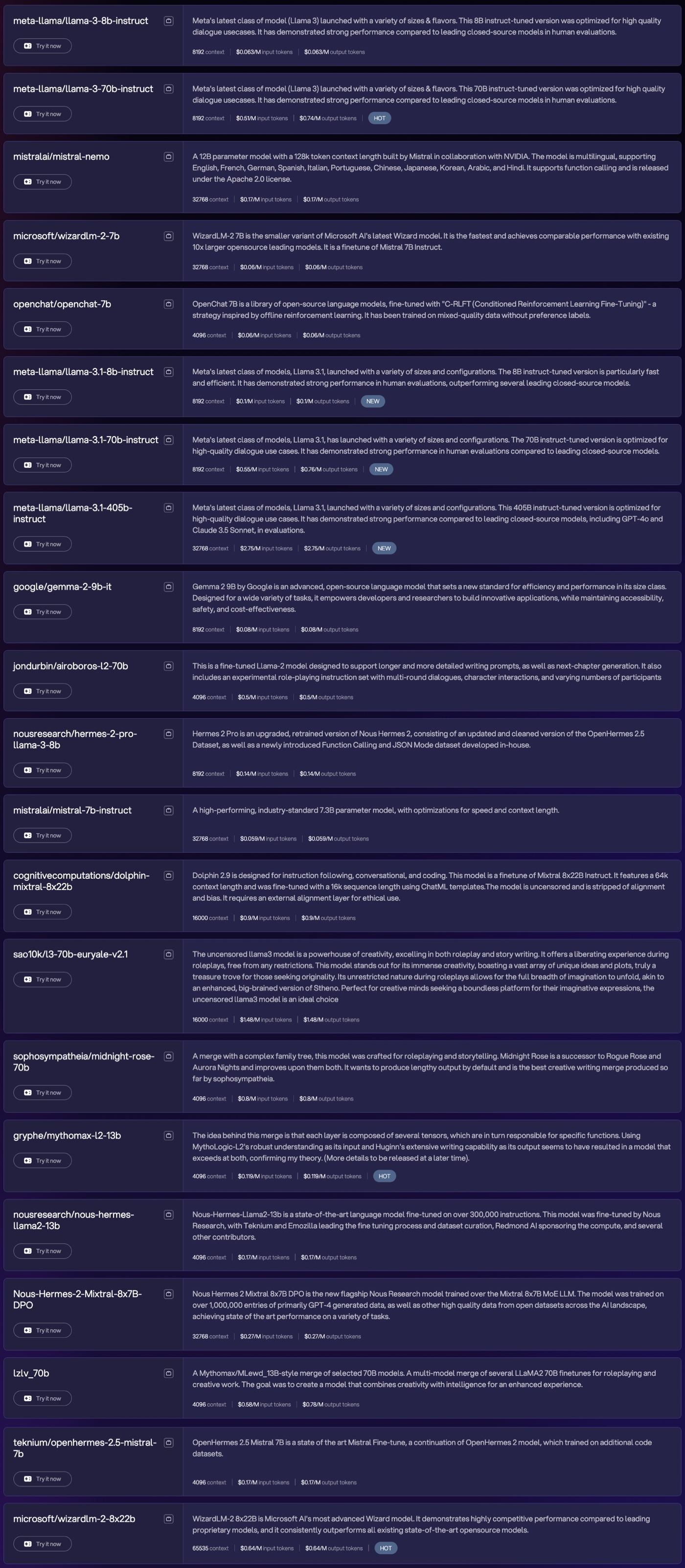
- Scalability and Reliability: Ensure the APIs can handle the expected load and are reliable.
- Cost Management: Monitor API usage to manage costs effectively.
2. Infrastructure and Scalability
- Decide whether to use cloud services (AWS, Azure, Google Cloud) or own servers.
- Plan for scaling up as your user base grows and demand increases.
3. Development of Custom Features
- If your platform includes unique features like PDF interactions or AI-generated art, develop these with user engagement in mind.
- Utilize existing libraries or develop custom solutions as needed.
4. Security Measures
- Implement robust authentication and authorization measures.
- Ensure all data exchanges are encrypted and that your platform is protected against common security threats.
5. Multi-Platform Compatibility
- Consider developing the platform with compatibility for web, mobile, and perhaps desktop applications to maximize accessibility.
6. Testing and Quality Assurance
- Extensive testing (unit tests, integration tests, user acceptance testing) to ensure the platform’s functionality and reliability.
7. User Interface and Experience
- Develop a clean, intuitive interface that makes it easy for users to interact with the AI.
- Consider the inclusion of visual elements and multimedia to enhance engagement.
Chatgot Q&A
Q: Which AI models does Chatgot support?
A: Chatgot supports various AI models, including GPT-4, Claude V2, and Google PaLM 2.
Q: Is my conversation history kept private?
A: Yes, Chatgot ensures the privacy of your conversations by encrypting and securely storing them.
Q: Can I personalize my AI assistant?
A: Yes, Chatgot is working on introducing customizable AI characters, allowing users to personalize their AI assistant.
Q: Does Chatgot offer multilingual support?
A: Yes, Chatgot provides seamless support for multiple languages.
Q: How do I get started with Chatgot?
A: To begin using Chatgot, simply visit the Chatgot website and choose the AI model you want to engage with.
Q: How do I get started with Chatgot?
A: To begin using Chatgot, simply visit the Chatgot website and choose the AI model you want to engage with.
Q: Does Chatgot have an API?
A: No, Chatgot does not have an API. However, Novita.ai is an AI platform that offers various APIs, including AI image generation and editing APIs.
Conclusion
Developing an AI platform like Chatgot is more than just technical prowess; it’s about crafting an ecosystem that fundamentally enhances how users interact and accomplish their tasks.
This guide has unpacked the various features and capabilities of Chatgot, highlighting how such platforms can streamline productivity and inspire creativity across different professions. For developers looking to enter or expand in this field, remember that success hinges on creating a platform that is not only technologically robust but also deeply attuned to user needs. As you refine existing features or dream up new ones, keep scalability and user experience at the forefront. Your efforts to blend innovation with practicality could significantly shift how professionals engage with AI, making everyday tasks easier and more efficient.
Novita AI is the All-in-one cloud platform that empowers your AI ambitions. Integrated APIs, serverless, GPU Instance — the cost-effective tools you need. Eliminate infrastructure, start free, and make your AI vision a reality.
Recommended Reading
10 Chatbot Best Practices for Successful Automation
HR Chatbot: Trends and Examples for Success