Creating Stable Diffusion Hentai| AI Anime Hentai

Discover the best stable diffusion hentai on our blog. Explore the latest releases and hidden gems in the world of adult anime.
Key Highlights
- Introduction to Stable Diffusion Hentai: The blog explores the intersection of art style, technology, and creativity in the generation of hentai using Stable Diffusion.
- Understanding Stable Diffusion: Highlights the model’s ability to create photorealistic images from text prompts, enhancing hentai artwork with flexibility and control.
- Key Models: Discusses base models, Dreambooth models, and model mixes, emphasizing their roles in hentai generation.
- Practical Guides: Offers step-by-step instructions on downloading, installing, and optimizing Stable Diffusion models using platforms like Novita AI.
- Conclusion: Stable Diffusion revolutionizes hentai generation, providing advanced tools and customization options for artists.
Introduction
Welcome to the world of stable diffusion hentai, where art style, technology, and creativity collide. In this blog, we will explore the concept of stable diffusion, understand how it works, and delve into different stable diffusion models. We will also guide you on how to download stable diffusion models, install AUTOMATIC1111’s Stable Diffusion WebUI, and optimize the placement of models within the web interface folder. Additionally, we will discuss the process of starting the web interface and how to develop your own stable diffusion hentai.
Understanding Stable Diffusion
Stable Diffusion is a cutting-edge generative AI model that creates photorealistic images from text and image prompts. Introduced in 2022, it revolutionizes the hentai generation with unmatched flexibility and control. By using advanced AI algorithms, specifically stable diffusion models, it guarantees high-quality results consistently. Mastering stable diffusion principles enables users to create stunning artwork in the hentai genre.
Stable Diffusion Models: Concept behind Stable Diffusion
Stable diffusion models use advanced AI techniques to generate high-quality hentai images. Trained on a diverse dataset, these models mimic the artistic style of hentai art. Users can generate images based on their preferences, with the models refining the initial image iteratively.
How Stable Diffusion Works
Stable Diffusion, a generative AI model, creates images from text prompts by refining noise iteratively. Using “denoising diffusion,” it starts with random noise and adjusts the image to match the text description. Through multiple steps, the model refines the image until it accurately represents the prompt.
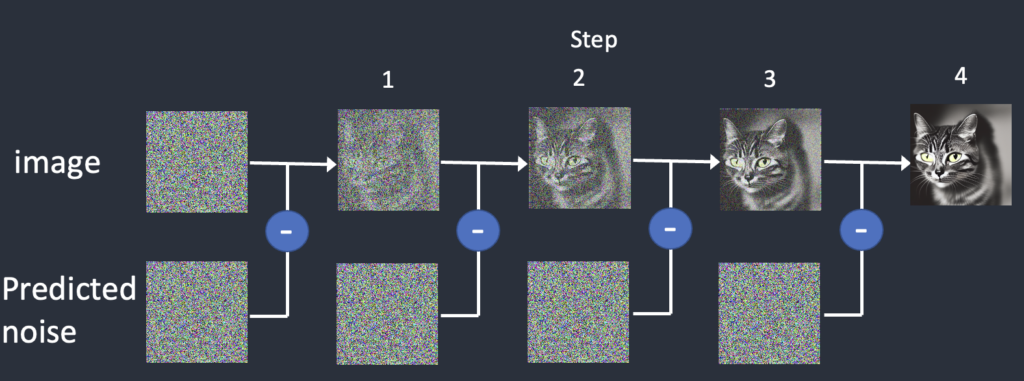
Stable diffusion relies on generator models and user-defined parameters to create hentai images. Users can customize color, style, and composition for unique results.
Dive into Hentai Images
What is Hentai
Hentai is a Japanese genre of adult entertainment that includes explicit sexual content in manga, anime, and video games. Its popularity has grown globally, driven by internet access and diverse subgenres that cater to various tastes. Hentai appeals to audiences due to its unique artistic styles and the exploration of taboo themes, influencing mainstream media and perceptions of adult content.
Types of Hentai
Yaoi
Yaoi refers to anime that portrays gay (male/male) romantic relationships.
Yuri
Yuri refers to anime that portrays lesbian (female/female) relationships.
lolicon
Lolicon is a Japanese cultural phenomenon that refers to the young-looking) girl characters in 2D anime, commonly found in animations, comics, and adult games.
Shotacon
Shotacon refers to a specific type of manga and anime that typically depicts characters of underage or adolescent boys.
Exploring Different Stable Diffusion Models
Stable diffusion offers a diverse array of models, each with its own unique strengths and applications. These different stable diffusion models cater to various hentai generation needs, providing users with flexibility and customization options. Two popular categories of stable diffusion models are base models and Dreambooth models. Let’s explore each of these models and understand their uses in hentai generation.
How Does Stable Diffusion Affect the Quality of Hentai?
Stable diffusion enhances the quality of hentai artwork by ensuring excellent results. It captures details, color accuracy, and fine nuances faithfully. This process iteratively refines images for precise adjustments and parameter tuning. Stable diffusion enables artists to create exceptional artwork that celebrates the beauty of hentai in usage.
Base Models and Their Uses
Base models form the foundation of stable diffusion and play a crucial role in hentai generation. These models serve as the starting point for stable diffusion, providing the initial structure and style of the generated hentai image. Base models excel in generating various types of hentai, including waifu diffusion.
Waifu diffusion, another popular application of stable diffusion, involves generating hentai images that resemble anime-style waifu characters. Base models, with their stable diffusion capabilities, enable creators to generate waifu images that exhibit the desired anime aesthetic and possess the charm and allure of these fictional characters. With base models, users can explore the vast world of waifu diffusion and bring their anime fantasies to life.
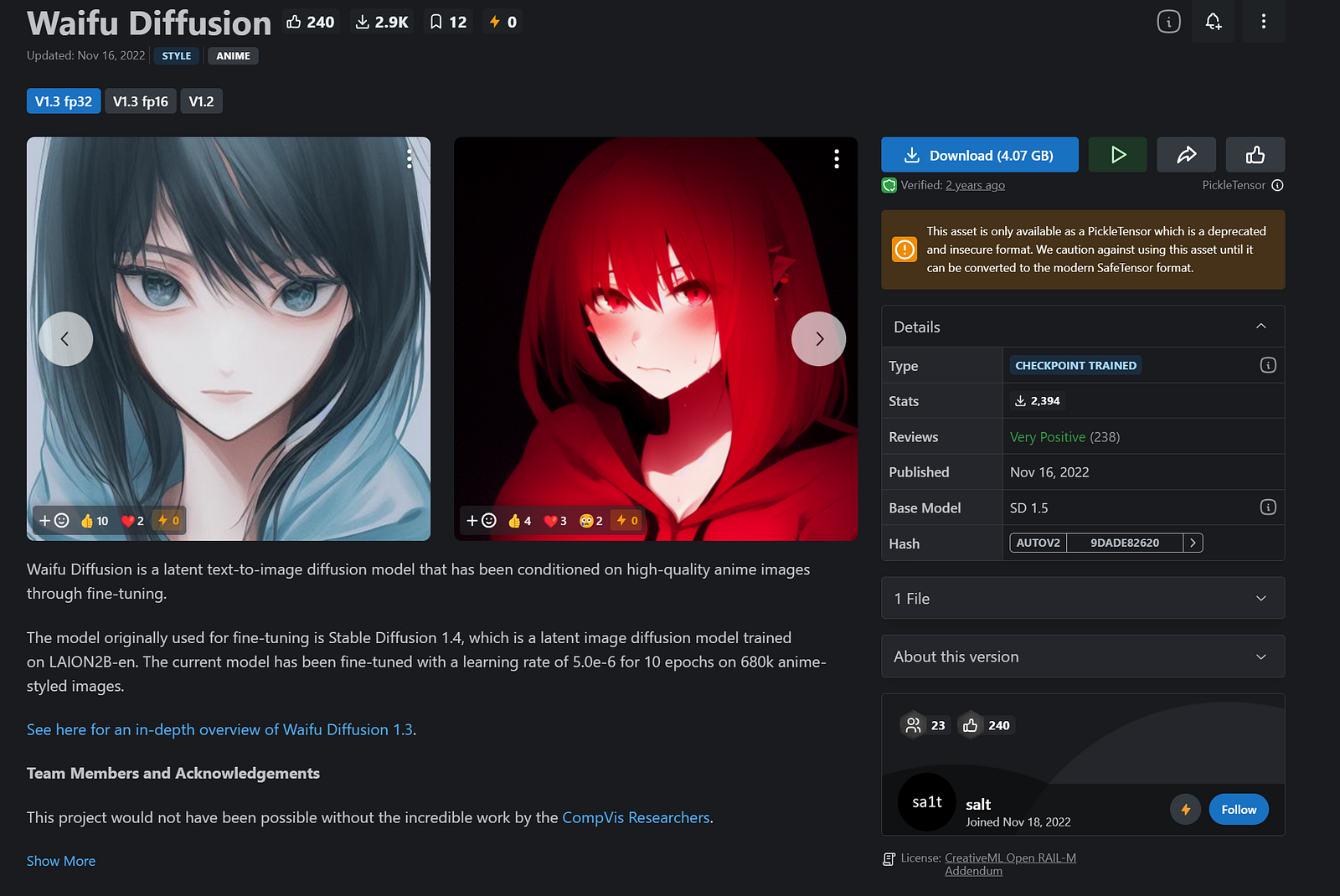
Dreambooth Models and Their Applications
Definition
Dreambooth models offer a unique approach to generating stable diffusion hentai. Users can create personalized artwork with various applications and customization options using bundled model files.
Dreambooth models offer a user-friendly interface, simplifying downloads and making customization accessible to enthusiasts of all skill levels. Users can experiment with parameters, adjust diffusion settings, and explore new techniques on this versatile platform that encourages creative expression and experimentation.
Application
With Dreambooth models, users can customize diffusion parameters to create hentai images aligned with their artistic vision. These models go beyond traditional hentai generation, allowing exploration of unique styles and genres. From surreal compositions to immersive narratives, Dreambooth empowers users to push the boundaries of stable diffusion hentai.
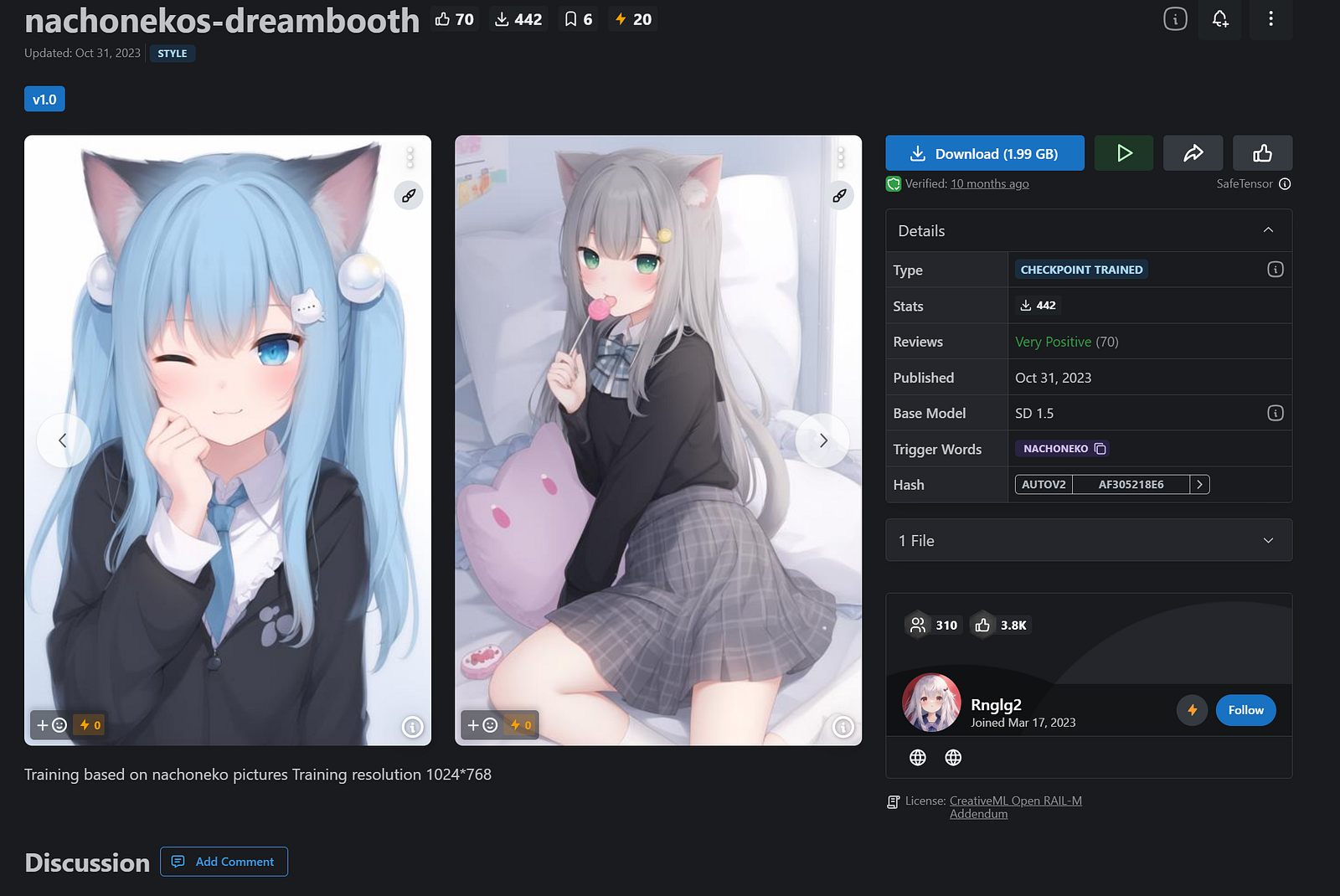
Model Mixes — A Creative Approach
Stable Diffusion offers model mixes, a creative approach to generating hentai. By combining different models, users can unlock new levels of creativity and produce unique artwork.
Model mixes empower users to enhance stable diffusion models like Civitai and DPM for creating high-quality hentai images beyond individual model capabilities. These combinations offer flexibility, fine-tuning options, and artistic exploration opportunities, enabling users to showcase their unique style and vision, taking their creations to remarkable levels.
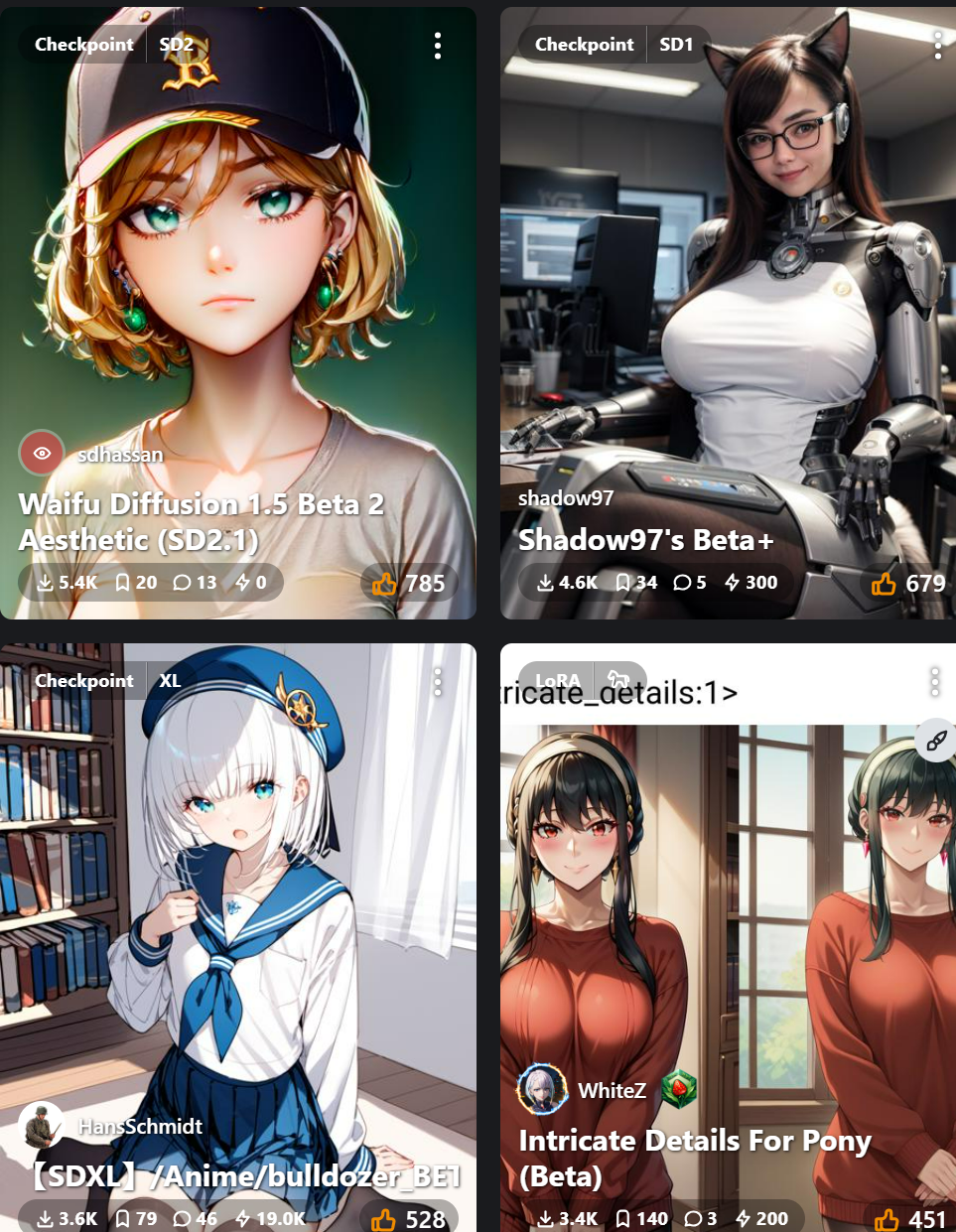
In model mixes, the beta generator boosts creative options. By adjusting its parameters, users can shape diffusion patterns, image quality, and final results in stable diffusion hentai generation. Acting as a catalyst, the beta generator amplifies creativity and empowers users to realize their artistic visions in their artwork.
How to Download a Stable Diffusion Model
Now that stable diffusion concepts and models are covered, let’s explore the practical aspects of downloading. This enables users to unleash creativity, explore styles, and generate high-quality hentai artwork. We’ll detail the required resources and offer a step-by-step download guide for a smooth process.
Required Resources for Download
Before embarking on the stable diffusion model download journey, it is essential to ensure that you have the necessary resources at your disposal. These resources include a stable graphics card, a web browser with adequate performance capabilities, and a strong internet connection.
Step-by-step Download Process
- Launch your preferred web browser and navigate to the stable diffusion download platform.
- Select the desired stable diffusion model file, ensuring it aligns with your artistic vision and creative objectives.
- Configure the parameters for the stable diffusion model, adjusting settings such as color, style, composition, and diffusion patterns.
- Initiate the stable diffusion model download, ensuring a stable internet connection and sufficient system resources.
- Monitor the download progress, verifying that all required files are successfully downloaded and saved on your local system.
Installing AUTOMATIC1111’s Stable Diffusion WebUI
AUTOMATIC1111’s Stable Diffusion WebUI provides a user-friendly interface to streamline stable diffusion model installation. This powerful web interface simplifies the installation process, enabling hentai enthusiasts to quickly set up their stable diffusion environment and begin generating the best quality hentai artwork.
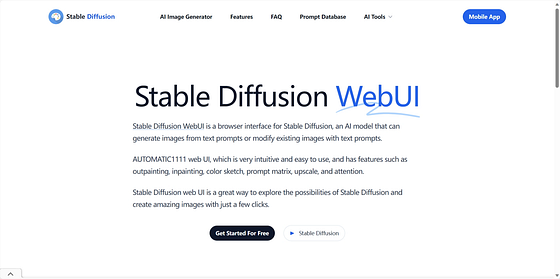
Detailed Installation Procedure
- Download the Stable Diffusion WebUI package from the official website.
- Extract the contents of the downloaded package to a designated folder on your local system.
- Launch the extracted Stable Diffusion WebUI executable file, initiating the installation process.
- Follow the on-screen instructions to configure the installation parameters, such as the installation directory, user preferences, and system requirements.
- Allow the installation process to complete, ensuring all necessary files are correctly installed.

You can find more info on AUTOMATIC1111/stable-diffusion-webuI.
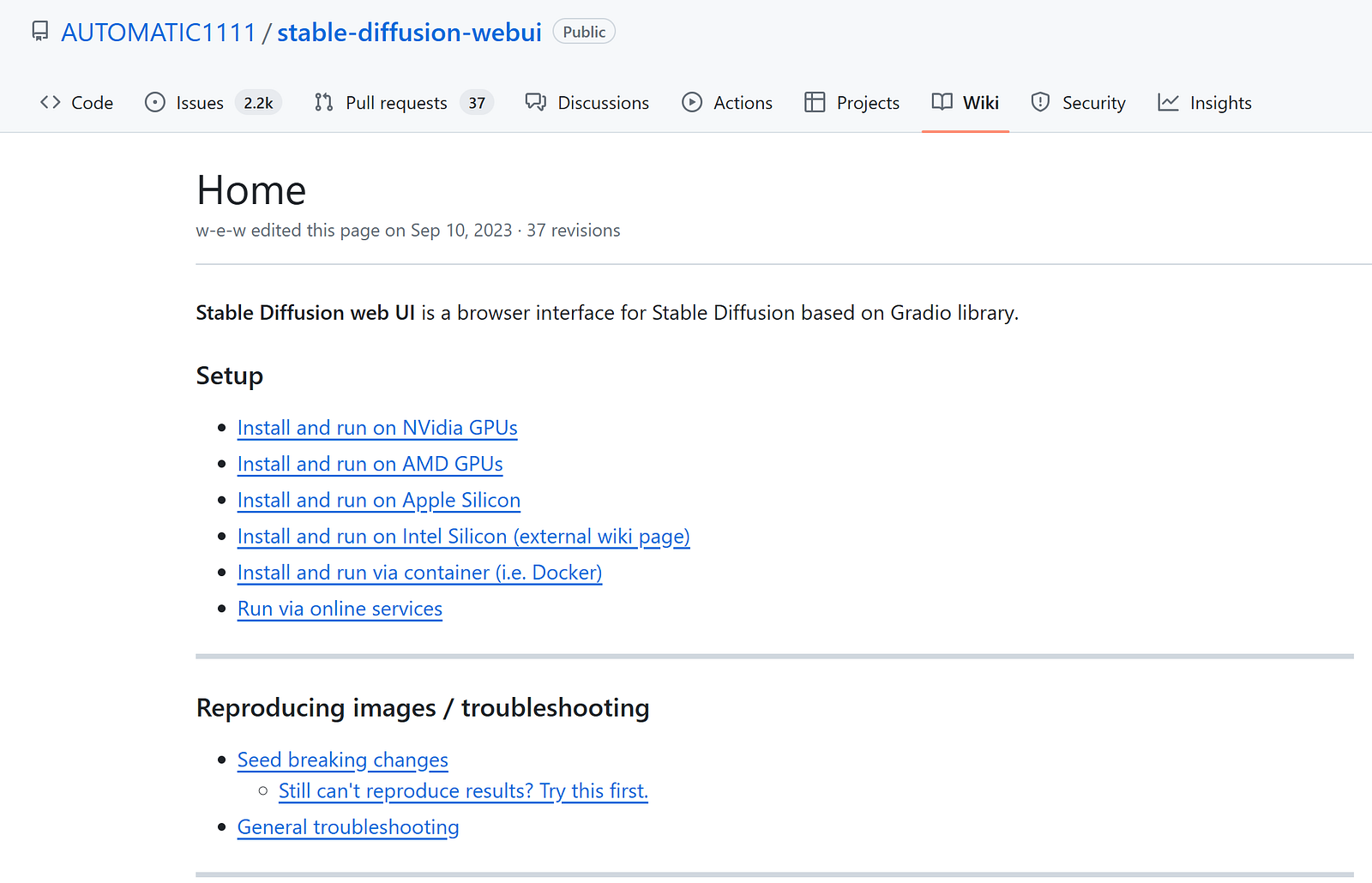
Placing the Model in the Web UI Folder
Once you have installed AUTOMATIC1111’s Stable Diffusion WebUI, it is crucial to properly place the stable diffusion models within the web interface folder. Correct model placement ensures optimal performance and allows the web interface to access and utilize the stable diffusion models effectively.
Accurate model placement in the web interface folder is crucial for stable diffusion hentai generation. Proper placement enables the web interface to locate, load, and utilize stable diffusion models efficiently. Incorrect placement may lead to errors, inconsistencies, and suboptimal image quality.
Guide to Correct Placement
- Open the web interface folder, typically named “WebUI,” on your local system.
- Locate the “vae” folder, which contains stable diffusion model files.
- Copy the stable diffusion model file to the “vae” folder, ensuring all necessary files are transferred.
- Verify the model’s file name, ensuring it matches the expected format and is compatible with the web interface.
- Restart the web interface, allowing it to recognize the newly placed stable diffusion model.
Starting the WebUI
Now that the stable diffusion models are correctly placed within the web interface folder, it’s time to start the WebUI and unleash the power of stable diffusion hentai generation. In this section, we will provide a comprehensive guide on how to initiate the web interface and set the stage for creating stunning hentai artwork.
Steps to Start the WebUI
- Set up a stable diffusion environment, optimize system resources, and establish a solid foundation for the web interface. Ensure the correct placement of all diffusion models in the web interface folder.
- Launch your preferred web browser and enter the web interface URL, typically provided in the installation instructions.
- Allow the web interface to load, ensuring a stable internet connection and sufficient system resources.
- Authenticate yourself, if required, by providing the necessary login credentials or authentication tokens.
Develop Hentai Using the Anime Model: More Effective Approach
Since the previous steps are hard to follow, you can develop your own Hentai by leveraging a service platform. Here we recommend Novita AI, a platform that provides 10,000+ models, including Stable Diffusion Lora models, pony models, checkpoint models and more. Here is a detailed guide.
Step-by-step Guide with Novita AI
- Step 1: Create an account on Novita AI or log in with your Google/Github account.
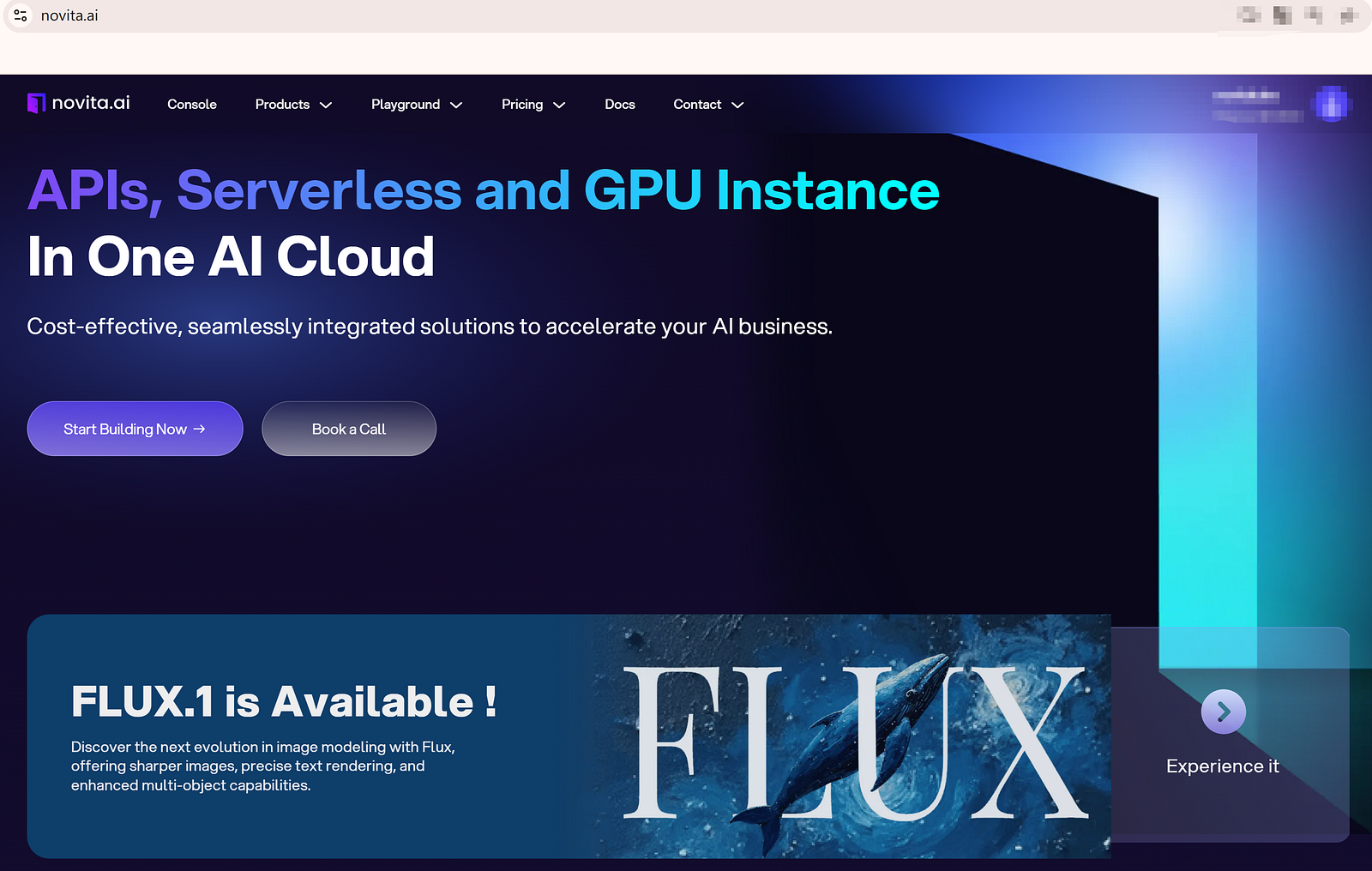
- Step 2: Get your API key in the Novita AI dashboard.
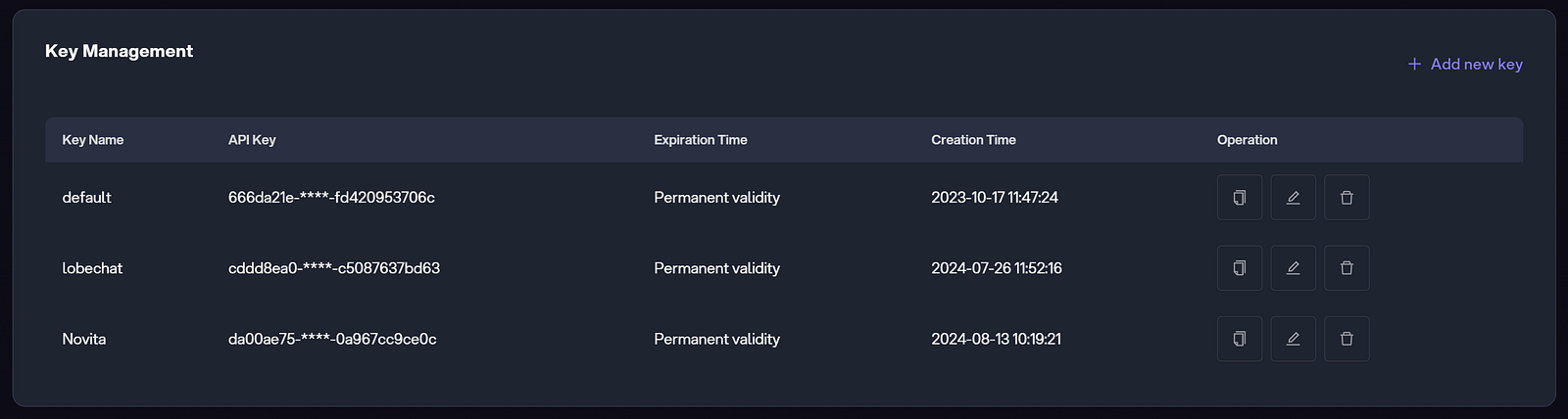
- Step 3: Go to Novita AI Text to Image API. Enter your key into the project and continue the following task.
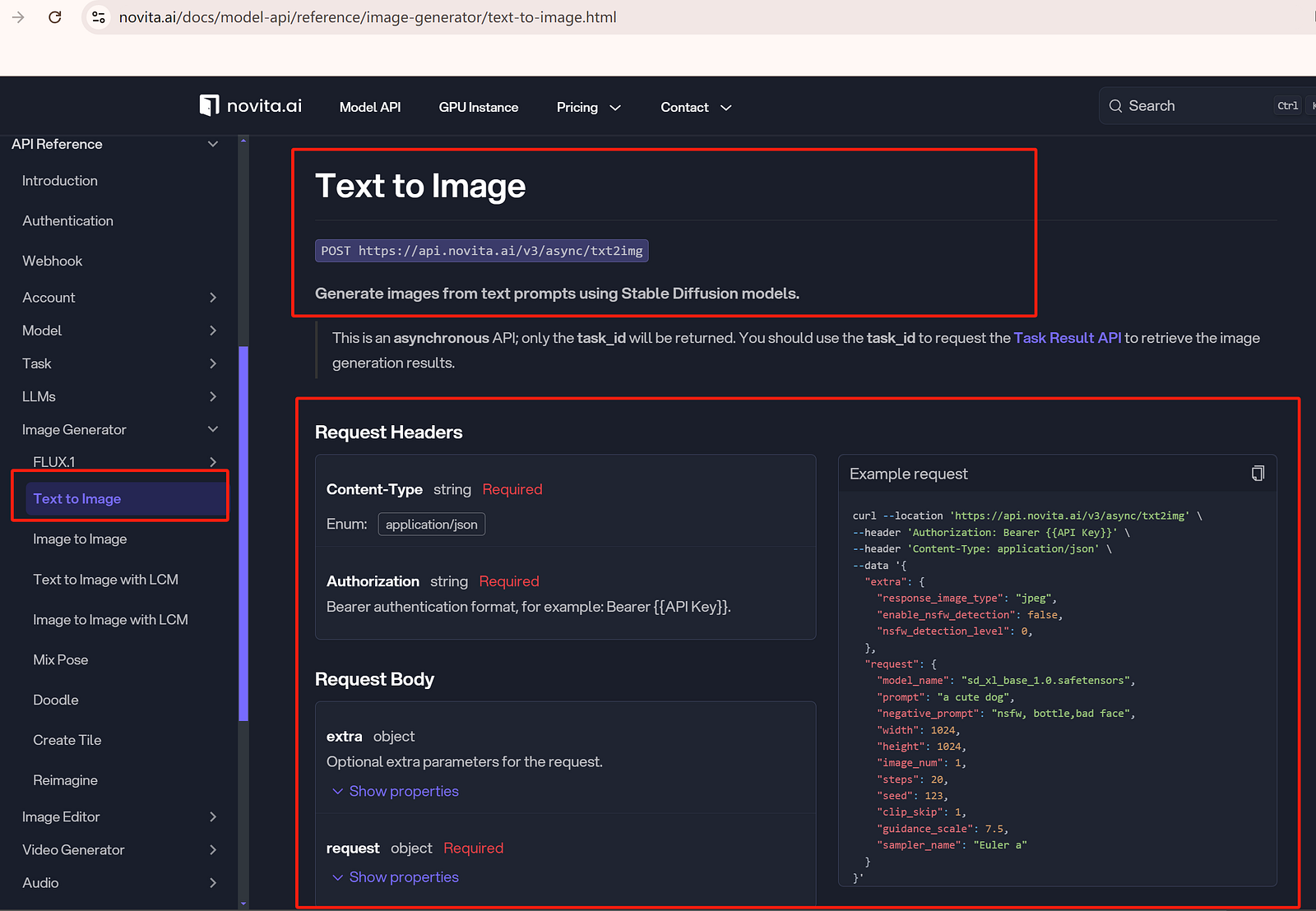
- Step 4: Adjust parameters and wait for responses.
- Step 5: Test the API until it can be fully implemented.
Example Request
curl - location 'https://api.novita.ai/v3/async/txt2img' \
- header 'Authorization: Bearer {{API Key}}' \
- header 'Content-Type: application/json' \
- data '{
"extra": {
"response_image_type": "jpeg",
"enable_nsfw_detection": false,
"nsfw_detection_level": 0,
},
"request": {
"model_name": "sd_xl_base_1.0.safetensors",
"prompt": "a cute dog",
"negative_prompt": "nsfw, bottle,bad face",
"width": 1024,
"height": 1024,
"image_num": 1,
"steps": 20,
"seed": 123,
"clip_skip": 1,
"guidance_scale": 7.5,
"sampler_name": "Euler a"
}
}'Example Response
{
"task_id": "b49df8dc-4a72–474b-a863-d1e11b007109"
}You can develop Hentai with other APIs on the Novita API Catalogue.
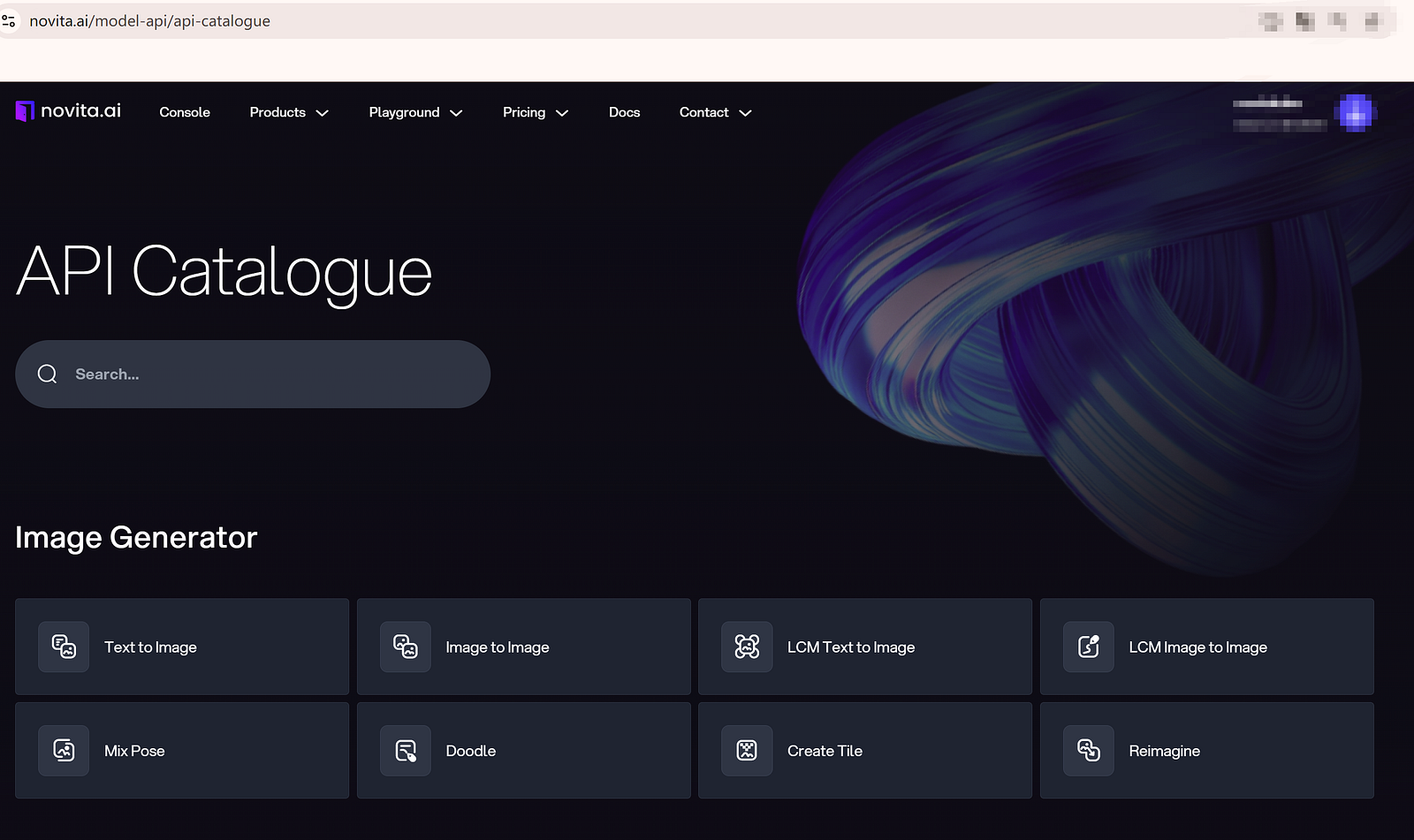
If you want to try generating Hentai, just go to Novita Image Playground.
- Step 1: Navigate to Text2img on the Novita AI playground.
- Step 2: Select the models you want like in the anime category.
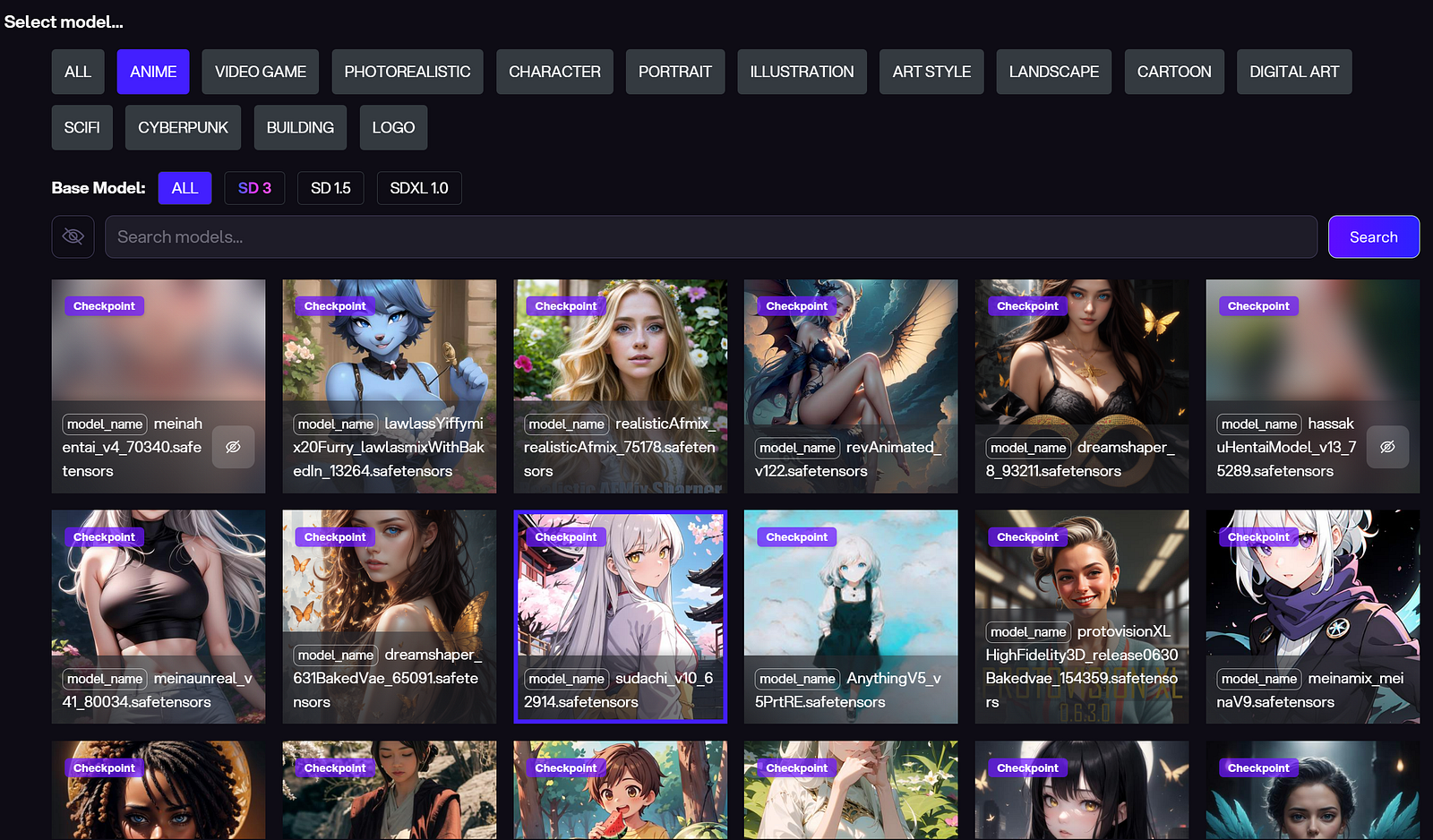
- Step 3: Aftering choosing appropriate models. Input prompt like Adjust parameters.
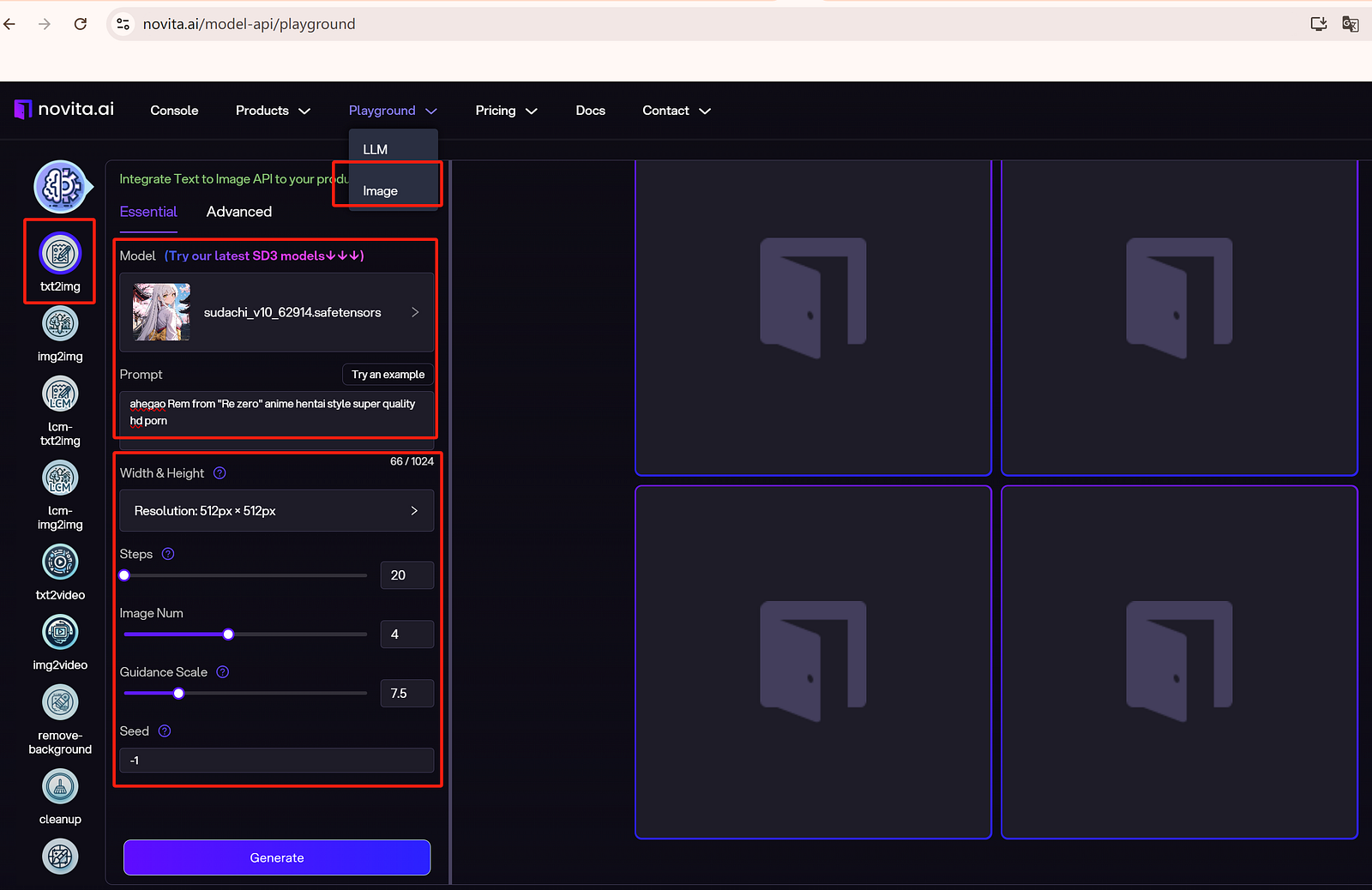
- Step 4: Enter a negative prompt to delete something you want to avoid. You can also add Lora models play a pivotal role in ensuring stable diffusion in the hentai generation.
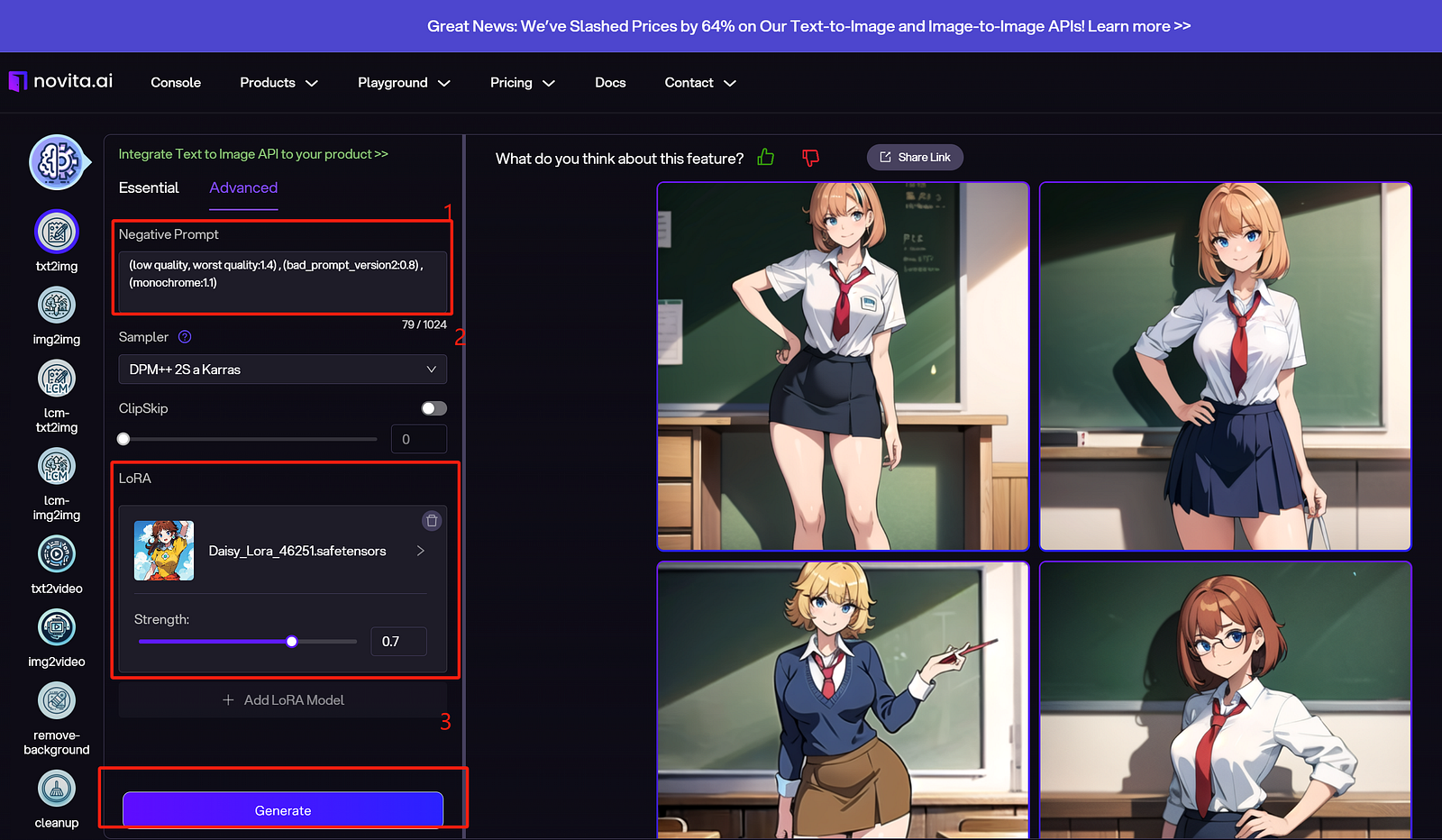
- Step 5: Generate Hentai images. You can also share them on social media.
Conclusion
Stable diffusion is a groundbreaking technology that enhances realism and immersion in hentai. With advanced models and intricate embedding techniques, it offers an unparalleled visual experience. Whether you prefer base models, dreambooth models, or model mixes, there are various options to explore. By following the download process and placing the model correctly in the web UI folder, you can bring your favorite characters to life easily. The use of LoRAs on Novita AI further enhances the quality and enjoyment of hentai content. Embrace stable diffusion to elevate your hentai experience.
FAQ
Can Stable Diffusion do anime?
After specialized training, the stable diffusion model can generate high-quality anime images, offering improved control and personalized options.
Is using Stable Diffusion legal?
Using Stable Diffusion AI for commercial purposes is legal as long as you have the necessary permissions and licenses.
Novita AI is the All-in-one cloud platform that empowers your AI ambitions. Integrated APIs, serverless, GPU Instance — the cost-effective tools you need. Eliminate infrastructure, start free, and make your AI vision a reality.
Recommended Reading